Парсинг в инстаграм #parsing #instagram
Summary
TLDRThe transcript discusses the functionalities of an Instagram parser tool, highlighting its key features such as scraping followers, posts, and geolocation data from Instagram accounts. Users can collect data from up to 10 accounts, hashtags, or locations simultaneously, depending on the package purchased. It also explains how to filter and organize the collected data into Excel files, manage privacy settings, and automate tasks like parsing posts or comments. Additionally, the tool can target specific audiences based on keywords or bio information for more effective marketing and lead generation.
Takeaways
- 💰 You need to buy a package to use Insta Parser, with 10 being the maximum number of accounts, hashtags, or geolocations that can be processed simultaneously.
- 🔄 You can gather data from up to 10 accounts, 10 hashtags, or 10 geolocations at a time, but these are separate tasks.
- 📊 It is recommended to split tasks, such as 5 accounts and 5 hashtags, to speed up the process.
- 💡 Filtering data during parsing is not advised due to current Instagram limitations; it’s better to filter after data collection.
- 📝 You can gather posts, followers, and more by inputting account usernames, ensuring you specify the exact number of posts for efficiency.
- 📥 After collecting donor data, it is saved in an Excel file, and filtering can be applied later to gather specific details like followers, phone numbers, and more.
- 👤 Insta Parser allows you to filter data based on business accounts, avatar presence, private or public status, and other criteria.
- 🗺️ Geolocation parsing may not work correctly at times, so it's advised to manually input the geolocation or address to ensure accuracy.
- 🔍 Filtering can also be based on keywords in posts, helping identify specific users, such as marketers, based on the content of their posts.
- 🛠️ Additional filtering options include settings for follower counts, number of posts, hashtags, and identifying active users through Stories or eternal Stories.
Q & A
What is the main purpose of the tool described in the script?
-The tool is an Instagram parser that allows users to gather data from Instagram accounts, hashtags, and geolocations. It helps to collect followers, posts, and other information from multiple sources and provides various filtering options to refine the gathered data.
What is the significance of purchasing a package for using the Instagram parser?
-Purchasing a package allows users to access different features and functionalities of the Instagram parser. For example, a package can determine the number of accounts, hashtags, and geolocations that can be processed simultaneously.
How many Instagram accounts, hashtags, or geolocations can be processed simultaneously with the basic package?
-With the basic package, up to 10 Instagram accounts, hashtags, or geolocations can be processed simultaneously.
What is recommended: parsing and filtering data simultaneously or separately? Why?
-It is recommended to parse and filter data separately. This is because filtering during the parsing process can be slow and less efficient. By separating these tasks, users can parse data first and then filter it based on the required criteria.
What are the two main processes involved in using the Instagram parser?
-The two main processes are: 1) Parsing, which involves collecting data from Instagram accounts, hashtags, or geolocations. 2) Filtering, which involves refining the collected data based on specific criteria like user attributes, post engagement, or account type.
What kind of additional information can be collected using the parser?
-Additional information that can be collected includes business or private account type, number of followers, phone numbers, and various other attributes like whether the account has a verified badge, the presence of stories, or specific keywords in bio or posts.
How does the geolocation functionality of the parser work?
-The geolocation functionality allows users to collect data based on specific geographic locations. Users can enter a location manually or search for a region, and the parser will gather data on users who have posted from or tagged that location.
What are some of the key filtering options available in the tool?
-Key filtering options include filtering by private or public accounts, verified accounts, presence of an avatar, number of followers, number of posts, gender-specific names, and even excluding accounts with specific words like 'spam' or 'promotion' in their bio.
What is the purpose of using stop words in the filtering process?
-Stop words are used to exclude accounts that contain specific words in their bio or posts. This helps avoid collecting unwanted accounts, such as competitors or spam accounts, and refines the dataset to include only relevant profiles.
Why is it necessary to enter the exact number of posts when collecting posts from a specific account?
-Entering the exact number of posts helps optimize the collection process. If the post count is left unspecified, the parser might try to collect all posts, which can take a long time, especially for accounts with a large number of posts.
What should a user do if the geolocation search does not show correct results?
-If the geolocation search does not show the correct results, users are advised to manually enter the exact address or location name. This helps ensure that the correct geolocation data is used for parsing.
How does the tool handle gender-based filtering on Instagram?
-Gender-based filtering is done by matching user names with a predefined list of male or female names. Since Instagram does not natively support gender-based filtering, the tool uses name-based heuristics to determine the gender of the users.
What is the difference between filtering based on current stories and permanent stories?
-Filtering based on current stories includes only users who have posted a story recently, indicating active use. Filtering based on permanent stories (highlights) includes users who may not be currently active but have saved stories as highlights on their profile.
How can a user verify if a selected geolocation is correct?
-Users can verify a selected geolocation by cross-referencing the location's name or coordinates in Instagram itself. This helps confirm that the correct geolocation is being used for data collection.
Outlines

This section is available to paid users only. Please upgrade to access this part.
Upgrade NowMindmap

This section is available to paid users only. Please upgrade to access this part.
Upgrade NowKeywords

This section is available to paid users only. Please upgrade to access this part.
Upgrade NowHighlights

This section is available to paid users only. Please upgrade to access this part.
Upgrade NowTranscripts

This section is available to paid users only. Please upgrade to access this part.
Upgrade NowBrowse More Related Video

My SocialPlug Review - Instagram Expert Reacts to Buying Fake Followers

Cara Meningkatkan Interaksi (Engagement) Instagram agar Optimal
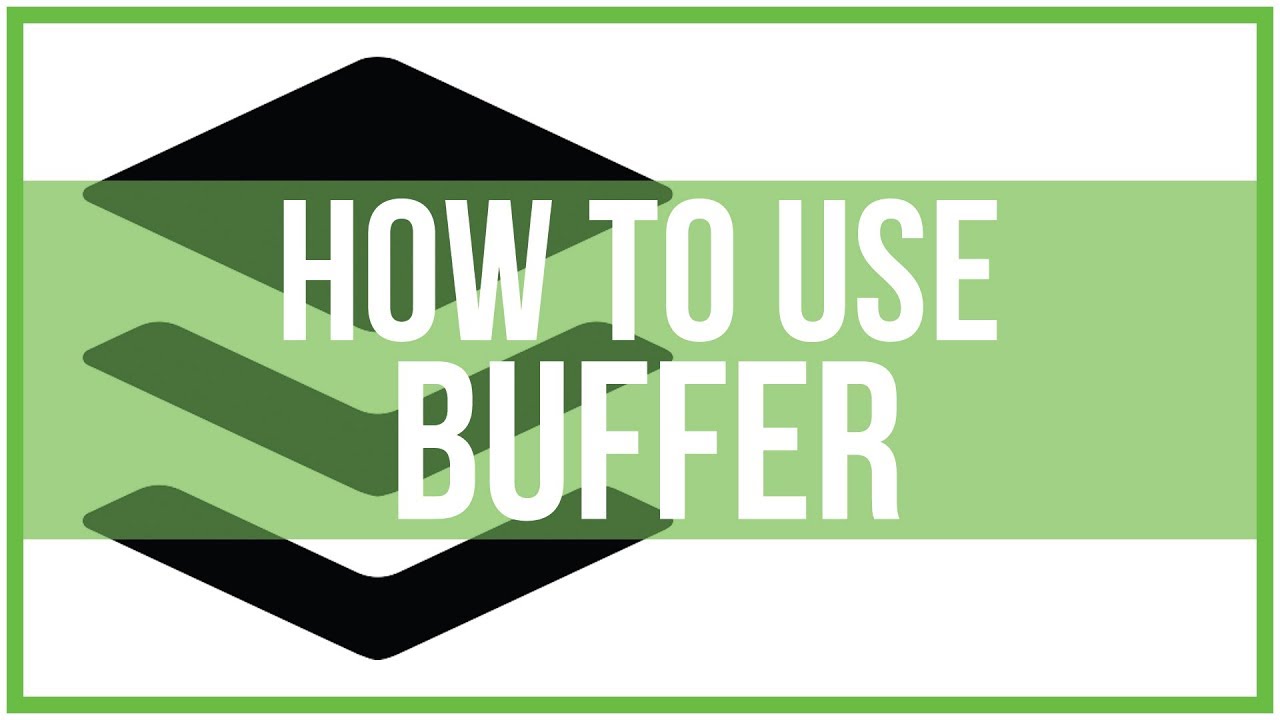
How To Schedule Social Media Posts with Buffer

MARKETING DIGITAL NO INSTAGRAM, Método Completo Passo a Passo 2021 Inédito

O SEGREDO PARA VOCÊ ATINGIR OS 10K NO INSTAGRAM

Passo a passo como vender muito no Instagram!
5.0 / 5 (0 votes)