AI Music: It's WAY Better Than You Think (Full Guide)
Summary
TLDRIn this video, the host explores two leading AI music creation tools, Loudly and Sunno AI, which they deem the best in the field. Loudly excels in generating instrumental background music ideal for videos, podcasts, and streams, featuring customizable elements like genre, tempo, and instrument choices. Meanwhile, Sunno AI not only creates music but also writes and sings lyrics, offering a simple interface that leverages AI to produce songs based on user inputs. Both tools have free and paid plans, catering to both non-commercial and commercial users. The host's hands-on demonstration underscores their utility and fun, making them highly recommended for anyone needing creative music solutions.
Takeaways
- 🎵 The video discusses two AI music tools that the speaker finds impressive: Loudly and Sunno AI.
- 🔍 Loudly is praised for its ability to generate background music without lyrics, suitable for videos, podcasts, and live streams.
- 🎧 Loudly offers a range of customization options, including genre selection, key, tempo, structure, energy level, and instrument selection.
- ⏱️ The free version of Loudly allows for 30-second song generation, while a paid plan offers up to 7-minute songs.
- 🎶 The user interface of Loudly is showcased, highlighting its simplicity and the ability to generate an ambient cinematic song with minimal input.
- 🎹 Sunno AI not only generates music but also writes lyrics and sings the song, a feature that continually amazes the speaker.
- 📝 Sunno AI operates in two modes: custom, where users can input their own lyrics, and simple, which uses AI to write lyrics based on a given description.
- 🎉 The video demonstrates how Sunno AI can create songs in different genres, including a humorous hip-hop song about AI and a pop-punk song.
- 💸 Pricing for both tools is mentioned, with Loudly offering a free plan and a $6/month plan for extended song generation, and Sunno AI using a credit system with a free and an $8/month plan.
- 🚀 The speaker encourages viewers to experiment with the free versions of these tools, emphasizing the fun and creative potential they offer.
- 📈 The video serves as a quick introduction and demonstration of the capabilities of AI music tools, aiming to inspire viewers to create their own music.
- 🔄 The speaker shares a personal anecdote of using AI-generated music at a conference, highlighting the impact and effectiveness of these tools in real-world settings.
Q & A
What are the two AI music tools discussed in the video?
-The two AI music tools discussed are Loudly and Sunno AI.
For what purposes is Loudly particularly useful?
-Loudly is particularly useful for generating background music for videos, podcasts, live streams, and similar content without the need for lyrics.
What is unique about Sunno AI?
-Sunno AI is unique because it not only generates music but also writes lyrics and sings the song.
What is the default option for creating a song in Loudly?
-The default option in Loudly is to choose a genre, such as ambient or cinematic, and then generate a song based on that genre.
What additional options does Loudly provide for customizing a song?
-Loudly allows users to change the key, tempo, structure, energy level, and blend genres. It also enables the selection of specific instruments and setting the duration of the song.
What is the duration limit for songs generated on the free plan of Loudly?
-On the free plan, Loudly generates songs that are up to 30 seconds long.
What does the paid plan of Loudly offer that the free plan does not?
-The paid plan allows users to generate songs up to 7 minutes long and provides access to additional features and customization options.
How does Sunno AI assist users in creating a song?
-Sunno AI assists by either allowing users to input their own lyrics and choose a music style or by using a song description to automatically generate lyrics, music, and singing in the chosen genre.
What is the process for creating a song in Sunno AI's simple mode?
-In simple mode, users provide a song description, and Sunno AI writes the lyrics, composes the music, and sings the song in the selected genre.
What are the pricing options for Loudly?
-Loudly offers a free plan for 30-second songs and a paid plan for $6 a month, which allows for the generation of up to 300 songs that are up to 7 minutes long.
What are the pricing options for Sunno AI?
-Sunno AI has a free plan that provides 10 songs a day for non-commercial use. For $8 a month, users get 200 credits, which can be used to generate up to 500 songs a month for commercial use.
What is the presenter's recommendation for those interested in trying out AI music tools?
-The presenter recommends trying out the free versions of the AI music tools to have fun creating songs and getting a feel for the capabilities of the tools before committing to a paid plan.
Outlines

This section is available to paid users only. Please upgrade to access this part.
Upgrade NowMindmap

This section is available to paid users only. Please upgrade to access this part.
Upgrade NowKeywords

This section is available to paid users only. Please upgrade to access this part.
Upgrade NowHighlights

This section is available to paid users only. Please upgrade to access this part.
Upgrade NowTranscripts

This section is available to paid users only. Please upgrade to access this part.
Upgrade NowBrowse More Related Video
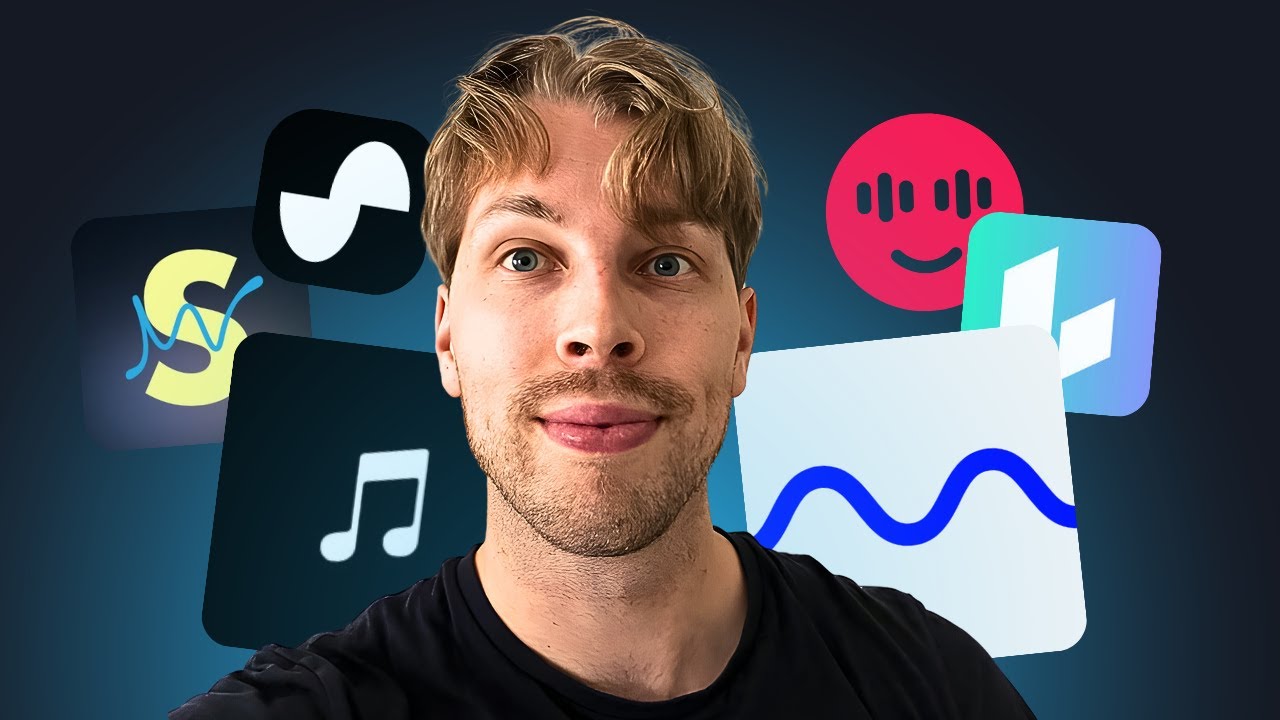
6 Best AI Music Generators of 2024 (I've used them all)

28 AI Tools You'll Be Shocked Are Free

7 Incredible Al Tools You’ve DEFINITELY Never Seen Before! (Underground AI #2)
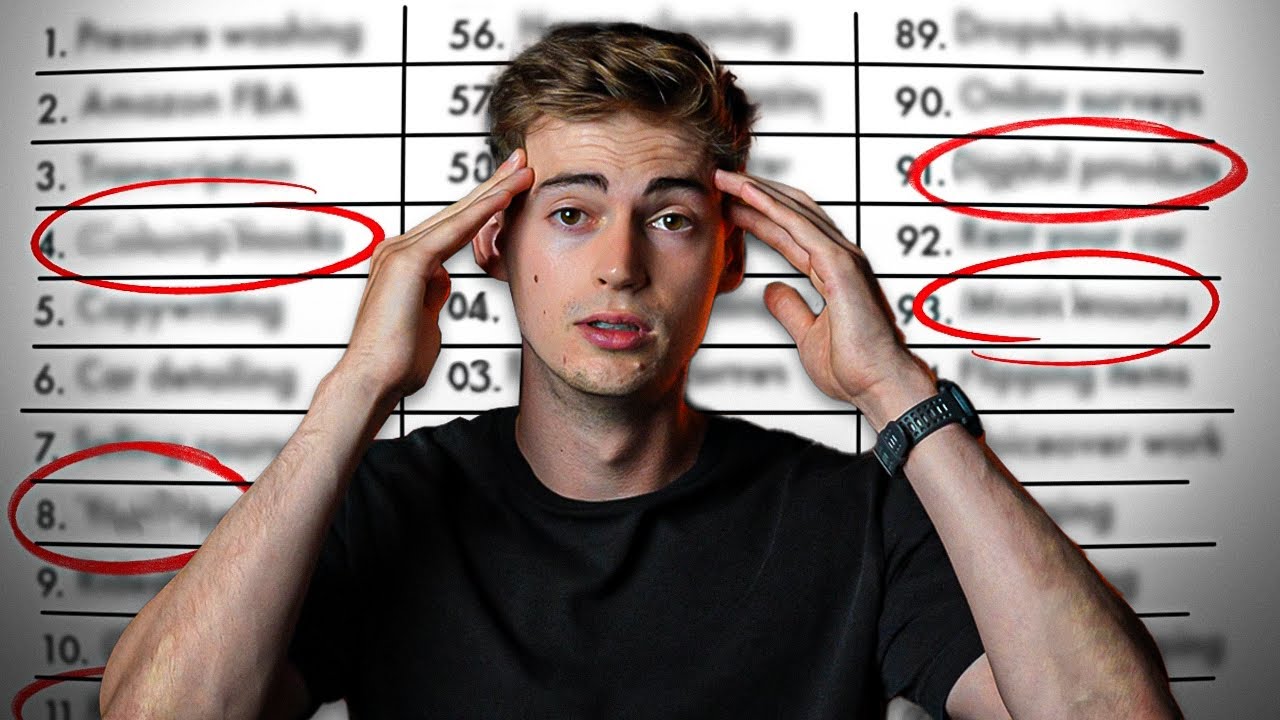
I Tried 100+ AI Tools, These 10 Make F*ck You Money

10 INSANE AI Tools You Won't Believe are FREE! AI Tools You Must Try in 2024!

העולם הולך להשתנות. כל מה שקרה ב-AI השבוע!
5.0 / 5 (0 votes)