LangGraph AI Agents: How Future of Internet Search will look like?
Summary
TLDR本视频介绍了如何利用Lang Chain生态系统创建语言代理(agents),以实现自动化的互联网搜索和深入分析。首先,创建了两个代理:互联网搜索分析师和洞察研究员。互联网搜索分析师负责基于问题搜索互联网、浏览链接并总结文章。洞察研究员则进一步分析总结中的主题,并为每个主题提供深入的答案。接着,通过安装Lang Chain、OpenAI、lsmith等工具,并设置环境变量和API密钥,展示了如何创建和执行这些代理。视频还演示了如何通过Lang Chain的Lgraph工具创建工具和代理节点,并构建工作流程图(graph),以协调不同代理之间的交互。最终,通过运行构建的图(graph),展示了如何通过一个查询获得深入的搜索结果。此外,还介绍了如何使用Gradio创建用户界面,以便用户可以通过简单的交互获得搜索结果。整个流程展示了Lang Chain生态系统的可扩展性和灵活性,以及如何通过自定义代理和工具来实现复杂的搜索和分析任务。
Takeaways
- 🚀 引入了Lang chain,这是从Lang chain到GRS(语言代理)的重大更新,允许创建不同的代理来完成任务。
- 🛠️ 用户可以在Lang chain生态系统中定义工具并将这些工具分配给相应的代理。
- 🌐 展示了如何将Lang chain集成到lsmith中,作为互联网搜索未来可能的用例。
- 📈 介绍了如何创建两个代理:互联网搜索分析师和洞察研究员,它们将协同工作以提供深入的搜索结果。
- 🔍 互联网搜索分析师代理将基于提出的问题搜索互联网,浏览不同链接并总结文章。
- 🔑 洞察研究员将识别总结中的主题,并针对每个主题进行深入搜索,提供详细的答案。
- 📚 展示了如何安装Lang chain、Lang graph、Open AI、lsmith等工具,并设置环境变量。
- 💡 介绍了如何定义工具和代理,以及如何通过系统提示和函数调用来创建代理节点。
- 📝 通过创建代理状态、边缘和图来定义工作流程,这些是Lang chain中的关键概念。
- 🔗 描述了如何通过添加节点和边缘来构建工作流程,以及如何使用条件映射来控制工作流程的流程。
- 📈 展示了如何编译并运行工作流程,以及如何通过终端和lsmith监控代理之间的交互。
- 🎉 最终,通过这个系统,用户可以获取关于2024年最新AI技术趋势的深入研究报告。
- 📊 还提到了如何使用Gradio创建用户界面,以便用户可以通过图形界面进行查询。
- 🤖 讨论了Lang chain生态系统与AutoGen和Crew AI的比较,强调了Lang chain的可扩展性和定制化优势。
Q & A
Lang Gro是什么?
-Lang Gro是一个语言代理系统,它允许创建不同的代理来完成特定的任务,并且可以定义工具并将这些工具分配给这些代理,完全在Lang chain生态系统中进行集成。
如何使用Lang Gro创建代理?
-首先,你需要安装Lang chain、Lang graph、Lang chain open AI、lsmith、Lang chain Hub、dug duug、go search、beautiful soup和gradio等工具。然后,创建一个名为app.py的文件,并在文件中导入必要的函数和模块。接下来,定义工具和代理,设置环境变量,初始化模型,并创建一个系统提示来指导代理的行为。最后,通过定义代理节点和工作流来使代理协同工作。
Lang Gro中的代理和工具有什么区别?
-在Lang Gro中,代理是指执行特定任务的实体,如互联网搜索分析师或洞察研究员。而工具则是指代理用来完成任务的具体功能,比如搜索互联网以获取URLs,或者读取并处理URL指向的内容。
如何将Lang Gro集成到lsmith中?
-通过安装Lang chain Hub并导出你的Open AI API密钥和Lang chain API密钥(如果使用lsmith),可以在lsmith中监测Lang chain的状态。在lsmith的用户界面中,可以监控代理之间的交互和任务执行情况。
Lang Gro如何改变互联网搜索的未来?
-Lang Gro通过创建专门的代理来执行搜索任务,比如互联网搜索分析师会基于问题搜索互联网并总结文章,而洞察研究员则会识别总结中的主题并进行深入搜索,提供详细的答案。这种工作流程预示着互联网搜索将变得更加深入和个性化。
如何使用Lang Gro生成用户界面?
-可以通过Gradio库来创建用户界面。在代码中修改相应的部分,创建一个运行图函数,并返回响应。然后,使用Gradio的界面设置来完成用户界面的建立。
Lang Gro与AutoGen和Crew AI相比有什么优势?
-Lang Gro在Lang chain生态系统中更加可扩展,因为它包含了许多Lang chain工具,可以更容易地实现代理,并且对于边缘、代理、流程等方面有更多的定制化选项。而AutoGen提供一个更简单的版本,Crew AI则是最简单的版本。选择哪种工具取决于具体的用例需求。
如何通过Lang Gro进行深入的互联网搜索?
-通过创建互联网搜索分析师代理和洞察研究员代理,可以进行深入的互联网搜索。首先,互联网搜索分析师代理会搜索互联网并总结相关内容,然后洞察研究员代理会识别主题并进行更深入的搜索,最终提供详细的见解。
Lang Gro中的工作流是如何定义的?
-在Lang Gro中,工作流是通过定义代理状态、边缘和图来创建的。代理状态保存了不同代理之间的对话历史,边缘是代理之间的连接,而图(或称为管道或工作流)则定义了整个任务执行的顺序和结构。
如何监控Lang Gro中代理的工作状态?
-可以通过lsmith的用户界面来监控代理的工作状态。在lsmith中,可以查看代理之间的交互和任务执行的实时情况,这需要在Lang Gro设置中集成lsmith并请求访问该仪表板。
Lang Gro是否支持多语言?
-根据提供的脚本内容,Lang Gro主要讨论的是其在搜索和分析任务中的应用,并没有明确指出是否支持多语言。但是,由于其基于Lang chain生态系统,可以推测它可能具有处理不同语言的能力。
Lang Gro是否需要编程知识来使用?
-是的,使用Lang Gro需要一定的编程知识。你需要能够安装必要的库,编写Python代码来定义代理、工具和工作流,以及设置环境变量和API密钥。
Outlines

This section is available to paid users only. Please upgrade to access this part.
Upgrade NowMindmap

This section is available to paid users only. Please upgrade to access this part.
Upgrade NowKeywords

This section is available to paid users only. Please upgrade to access this part.
Upgrade NowHighlights

This section is available to paid users only. Please upgrade to access this part.
Upgrade NowTranscripts

This section is available to paid users only. Please upgrade to access this part.
Upgrade NowBrowse More Related Video
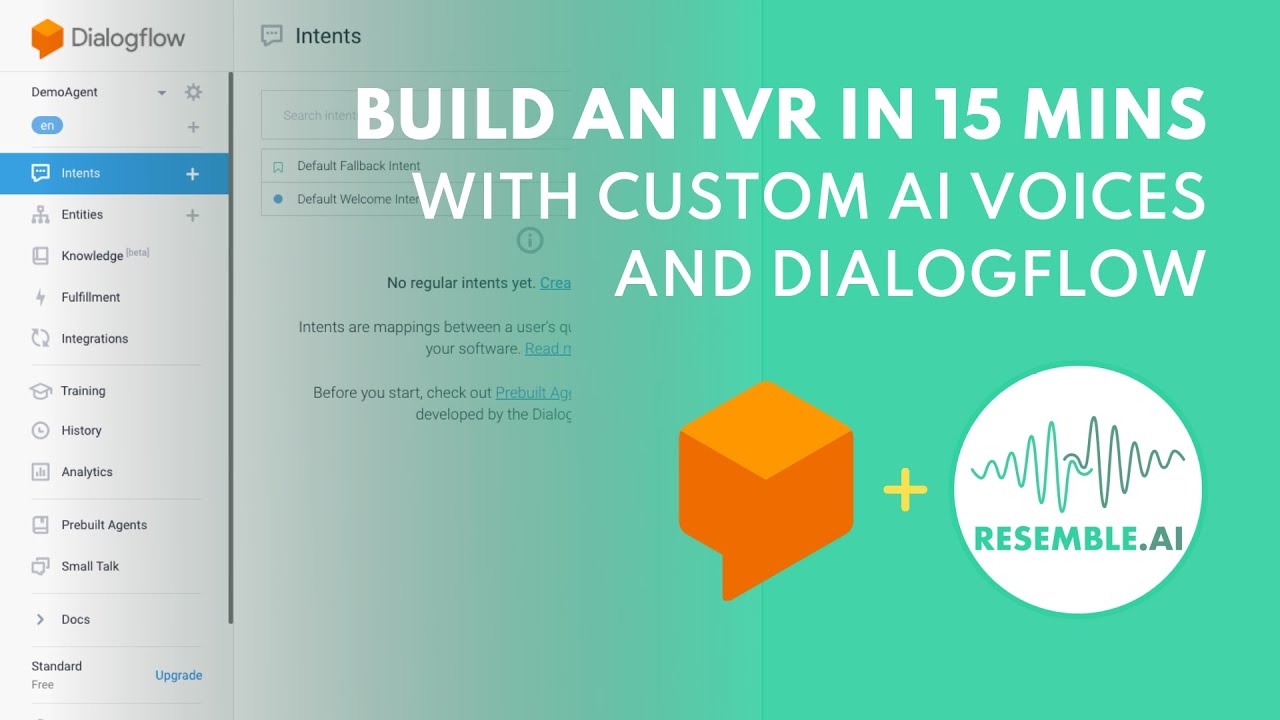
How to build an IVR with Custom AI Voices (in Dialogflow)
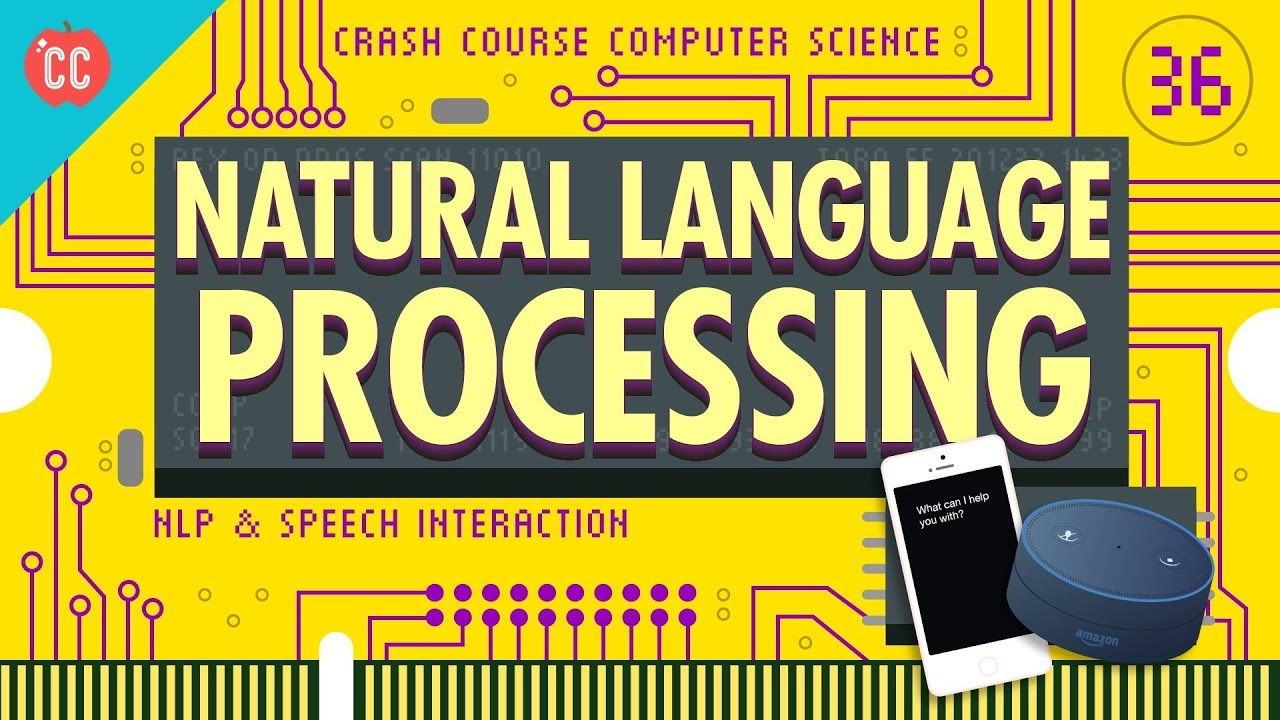
Natural Language Processing: Crash Course Computer Science #36

GPT-4o AI Agents: Easily Create Medical Research Agents (Praison AI)

How to Make Money in 3 Mins with ChatGPT FREE (Make Money Online 2024)

Earn $15 Per Signup: Easy Passive Income Setup using AI SEO

Optimization of LLM Systems with DSPy and LangChain/LangSmith
5.0 / 5 (0 votes)
