Software Testing Tutorial #21 - What is Non Functional Testing
Summary
TLDRThis tutorial explains the fundamentals of non-functional testing, essential for both interviews and practical projects. The video covers the differences between functional and non-functional testing, focusing on key aspects like responsiveness, stability, and performance under varying loads. It also introduces important testing types, including load, stress, soak, volume, and spike testing, with real-world examples such as e-commerce websites. The tutorial helps viewers understand how to evaluate an application's performance, reliability, and robustness in different scenarios, ensuring users can explain these concepts effectively in interviews.
Takeaways
- 📝 Non-functional testing is essential to understand for both project work and interviews, as it helps assess an application's performance, stability, and responsiveness.
- ⚙️ Functional testing checks the features and functionalities based on customer requirements, such as verifying a registration form's behavior.
- ⚡ Non-functional testing evaluates how an application performs under various conditions, such as load, speed, and reliability, focusing on performance metrics like response time and stability.
- ⏳ Response time is a critical part of non-functional testing, ensuring that the application loads and responds within an acceptable timeframe.
- 🚦 Stability testing measures how well an application performs under heavy traffic or load, such as during high-demand events like sales on e-commerce platforms.
- 💡 Performance indicators include response time, processing time, and the ability to handle concurrent users, which all help in determining the application's efficiency.
- 📊 Load testing ensures that the application can handle a specified number of concurrent users without performance degradation.
- 💥 Stress testing pushes the application beyond its limits to determine the point where it breaks or fails under excessive load.
- 🔄 Soak testing examines how an application performs over an extended period with sustained load, ensuring long-term stability.
- 🚀 Spike testing evaluates how an application reacts to sudden and sharp increases in user traffic, testing its resilience under sudden load changes.
Q & A
What is the primary focus of non-functional testing?
-Non-functional testing focuses on testing the responsiveness, stability, and performance of an application under different conditions, such as high load or extended usage.
How does functional testing differ from non-functional testing?
-Functional testing verifies if the software works according to its functional requirements, such as whether the registration form works correctly. Non-functional testing, on the other hand, evaluates the system's performance, like how fast the registration page loads.
Why is non-functional testing important in an application?
-Non-functional testing ensures that the application performs well under different conditions, such as handling high user loads or extended operation times, making sure the application is reliable and responsive.
What are the common performance indicators in non-functional testing?
-Common performance indicators include response time, processing time, and concurrent user volume, all of which help assess how the application performs under different conditions.
What is load testing and why is it performed?
-Load testing verifies how the application performs under a specific load of users, ensuring that response times are within acceptable limits as defined by the customer.
How is stress testing different from load testing?
-Stress testing involves pushing the application beyond its normal load limits to find the breaking point, whereas load testing checks if the application meets performance requirements under expected user load.
What is soak testing, and what is its purpose?
-Soak testing involves running the application under a continuous load for an extended period to assess how it behaves over time, ensuring it remains stable under sustained usage.
What aspect of an application does volume testing focus on?
-Volume testing examines how an application handles large volumes of data, particularly its database, to ensure the system remains functional as data size increases.
What is spike testing, and when is it used?
-Spike testing is used to evaluate how an application reacts to sudden increases and decreases in user load, ensuring it can handle abrupt spikes in traffic without crashing.
What are the key benefits of non-functional testing?
-Non-functional testing ensures that an application is reliable, performs well under different conditions, is scalable, and can handle high user loads without compromising response time or stability.
Outlines

This section is available to paid users only. Please upgrade to access this part.
Upgrade NowMindmap

This section is available to paid users only. Please upgrade to access this part.
Upgrade NowKeywords

This section is available to paid users only. Please upgrade to access this part.
Upgrade NowHighlights

This section is available to paid users only. Please upgrade to access this part.
Upgrade NowTranscripts

This section is available to paid users only. Please upgrade to access this part.
Upgrade NowBrowse More Related Video

Software Testing Tutorial #16 - Types of Software Testing

ISTQB FOUNDATION 4.0 | Tutorial 39 | Checklist Based Testing | Test Techniques | ISTQB Tutorials

Types of Testing in Software Engineering | Levels of Testing

QA Interview Questions Entry Level
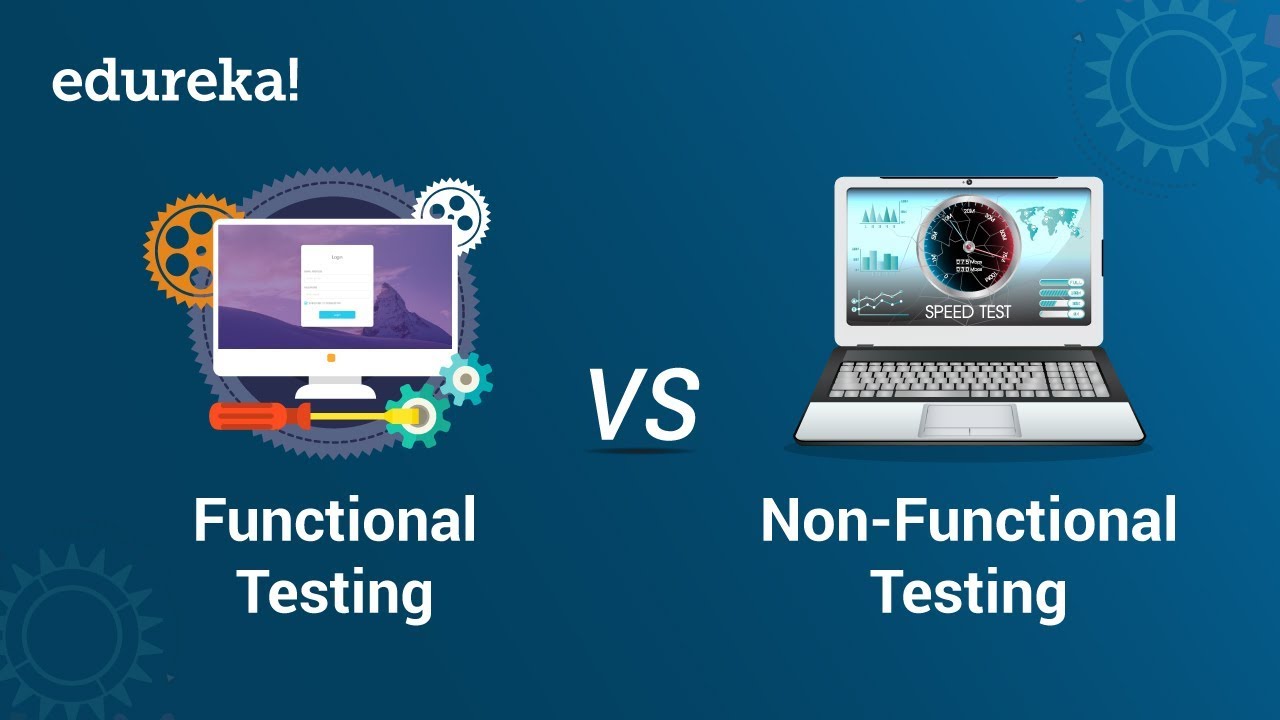
Functional Testing vs Non-Functional Testing | Software Testing Training | Edureka

Software Testing Tutorial #29 - What is Exploratory Testing
5.0 / 5 (0 votes)