Software Testing Tutorial #18 - What is Black Box Testing
Summary
TLDRThis tutorial explains the concept of black box testing in software testing. It highlights that in black box testing, the tester verifies the output based on the provided input without knowing the internal workings of the system. Using a practical example of testing the Gmail account creation feature, the video emphasizes how testers focus on the input and expected output while disregarding the internal code or implementation. The tutorial provides a step-by-step explanation of how this testing method works, making it easier for viewers to understand black box testing.
Takeaways
- 🔍 Black box testing involves verifying software functionality without knowing the internal workings.
- 💡 In black box testing, testers provide inputs and verify the outputs without worrying about the underlying code.
- 📦 The term 'black box' comes from engineering, where the internal process is unknown, and only input and output are observed.
- 📑 Functional testing is a type of black box testing where the tester focuses on functionality rather than implementation details.
- 🌐 Example: Testing Gmail's 'create account' feature involves providing inputs like URL, entering details, and verifying the result without knowing the internal code.
- 🚪 When testing, steps like opening Gmail in a browser and clicking 'create account' are seen as black box processes since the tester does not need to know how the backend works.
- 👤 As an end user, the tester is only concerned with the interface and ensuring the expected output is achieved after performing specific actions.
- 🔗 Each action performed, such as entering data or clicking buttons, serves as an input in black box testing, and the corresponding expected result is the output.
- 🧑💻 Black box testing contrasts with white box testing, where internal implementation details are crucial.
- 📚 The tester in black box testing focuses solely on functionality, not the underlying code, structure, or method calls.
Q & A
What is black box testing?
-Black box testing is a software testing method where the tester evaluates the output based on the input, without any knowledge of the internal workings or code of the software. The focus is solely on verifying the functionality from an external perspective.
What does the term 'black box' mean in computing or engineering?
-In computing or engineering, 'black box' refers to a system where the internal processes are not visible or known. The focus is on the inputs and outputs, without understanding or interacting with how the system functions internally.
How does black box testing relate to functional testing?
-Black box testing is a part of functional testing, where testers verify that the software behaves as expected based on the provided inputs. The internal code and logic are irrelevant to the tester in this method.
What is an example of black box testing in the context of the Gmail account creation process?
-An example is testing the Gmail account creation process. The tester inputs 'gmail.com' in the browser, clicks 'Create Account,' and then verifies that the appropriate page loads (asking for first name, last name, email, password, etc.). The tester is not concerned with the internal code or how Gmail processes these actions.
Why is the internal working of the software not a concern in black box testing?
-In black box testing, the goal is to verify the system's behavior based on input and output, rather than understanding or evaluating the internal code. The focus is solely on whether the software meets the expected functional requirements.
What does the tester do if the output is as expected in black box testing?
-If the output is as expected, the tester concludes that the test has passed. This means the software is functioning as required for the given set of inputs.
What are the key steps a tester follows in black box testing?
-The tester follows a series of steps like launching the application, providing inputs, and verifying the output against the expected results, without any regard for the internal logic or implementation of the system.
What would a black box tester verify when clicking on the 'Create Account' button in Gmail?
-A black box tester would verify that clicking the 'Create Account' button successfully navigates the user to a page that asks for details like first name, last name, email, and password. The tester is not concerned with how this process happens internally.
What is the relationship between test cases and black box testing?
-In black box testing, each test case consists of specific inputs and expected outputs. The tester executes the test case by providing inputs and checking if the output matches the expected results, without worrying about the internal structure or coding of the software.
How does black box testing differ from white box testing?
-Black box testing focuses on the external functionality of the software without considering the internal code, while white box testing involves testing the internal logic and structure of the code. In black box testing, the tester doesn't need to know how the software is implemented.
Outlines

This section is available to paid users only. Please upgrade to access this part.
Upgrade NowMindmap

This section is available to paid users only. Please upgrade to access this part.
Upgrade NowKeywords

This section is available to paid users only. Please upgrade to access this part.
Upgrade NowHighlights

This section is available to paid users only. Please upgrade to access this part.
Upgrade NowTranscripts

This section is available to paid users only. Please upgrade to access this part.
Upgrade NowBrowse More Related Video

Testes de Software: Teste Caixa-Branca e Teste Caixa-Preta - Teste Estrutural e Teste Funcional

Software Testing Tutorial #33 - Different Test Design Techniques
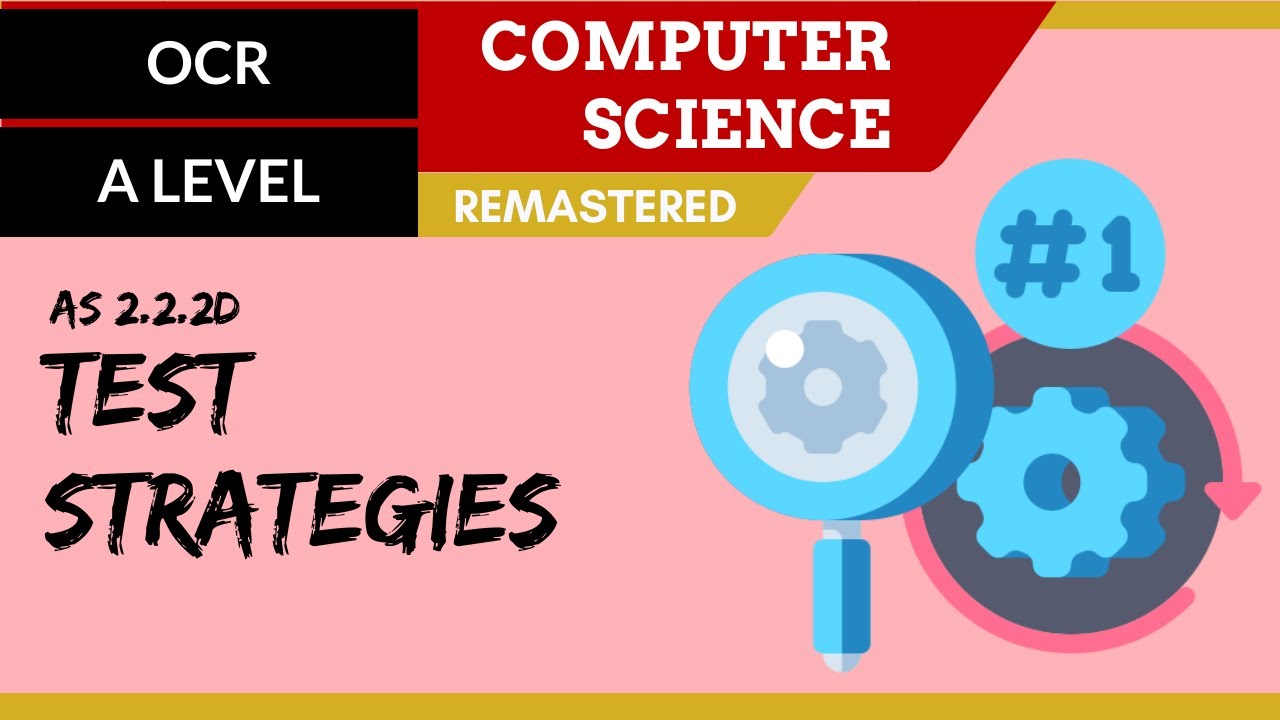
30. OCR A Level (H046) SLR6 - 2.2 Test strategies

Tutorial Teknik Pengujian Basis Path Testing White Box Testing

Pertemuan 12 Pengujian White Box Testing dan Black box Testing Rev0 0

ISTQB FOUNDATION 4.0 | Tutorial 36 | Value of White Box Test Techniques | CTFL Tutorials | TM SQUARE
5.0 / 5 (0 votes)