SSL, TLS, HTTPS Explained
Summary
TLDRThis video explains how HTTPS ensures secure communication between your browser and a server using TLS (Transport Layer Security). It describes the process of encrypting data, the TLS handshake, and key exchange methods like RSA and Diffie-Hellman. The video covers how HTTPS protects sensitive data from hackers by encrypting it, ensuring that even if intercepted, the data remains unreadable. The differences between TLS 1.2 and TLS 1.3 are also highlighted, with TLS 1.3 offering faster and more efficient encryption. Understanding these concepts helps improve online security and data protection.
Takeaways
- 😀 HTTPS encrypts data to keep your communication secure and prevents eavesdropping over the internet.
- 😀 Without HTTPS, sensitive data like passwords and credit card numbers can be intercepted in plain text.
- 😀 HTTPS uses TLS (Transport Layer Security) to encrypt the data sent between your browser and the server.
- 😀 The TLS handshake involves multiple steps to establish a secure communication channel.
- 😀 The 'client hello' message is sent by the browser, telling the server which versions of TLS and encryption methods it supports.
- 😀 The server responds with a 'server hello' message, choosing the TLS version and encryption methods to use.
- 😀 The server sends a certificate containing its public key to the client for secure key exchange.
- 😀 Asymmetric encryption is used initially to securely exchange a session key, which is then used for symmetric encryption.
- 😀 Symmetric encryption is more efficient for data transmission compared to asymmetric encryption, which is computationally expensive.
- 😀 TLS 1.3 improves on TLS 1.2 by reducing the number of network round trips required for the handshake.
- 😀 RSA is used in TLS 1.2 for key exchange, but TLS 1.3 prefers Diffie-Hellman, a more secure method for exchanging keys.
Q & A
What is HTTPS, and why is it important?
-HTTPS (Hypertext Transfer Protocol Secure) is an extension of HTTP that ensures secure communication between a browser and a server. It encrypts the data sent over the internet, making it unreadable to anyone who might intercept it, protecting sensitive information such as passwords and credit card numbers.
How does HTTPS prevent data from being intercepted?
-HTTPS uses encryption to protect data during transmission. Specifically, it uses TLS (Transport Layer Security) to encrypt the data, making it unreadable to anyone who intercepts it. Even if a hacker intercepts the data, all they would see is random, unreadable 'jumbo data.'
What is TLS, and what role does it play in HTTPS?
-TLS (Transport Layer Security) is a protocol used to encrypt data transmitted over the internet. In HTTPS, TLS encrypts the data exchanged between the browser and the server, ensuring that it cannot be read by unauthorized parties during transmission.
What is the difference between asymmetric and symmetric encryption?
-Asymmetric encryption uses a pair of keys: a public key to encrypt data and a private key to decrypt it. Symmetric encryption, on the other hand, uses the same key for both encryption and decryption. Asymmetric encryption is slower and used for exchanging keys, while symmetric encryption is faster and used for encrypting large amounts of data.
What happens during the TLS handshake?
-During the TLS handshake, the browser and the server exchange information to establish a secure connection. This involves agreeing on the TLS version, selecting a cipher suite for encryption, and exchanging certificates. The client then securely generates and sends a session key to the server, allowing both sides to communicate securely using symmetric encryption.
Why is the session key important in HTTPS?
-The session key is a symmetric encryption key that both the client and the server use to encrypt and decrypt data during their session. It is exchanged securely during the TLS handshake and allows for efficient, fast encryption of bulk data compared to asymmetric encryption.
Why can't we use asymmetric encryption for everything in HTTPS?
-Asymmetric encryption is computationally expensive and slow, making it inefficient for bulk data transmission. For this reason, symmetric encryption is used for the actual data transfer after the session key has been securely exchanged using asymmetric encryption.
How does the TLS 1.2 handshake differ from TLS 1.3?
-In TLS 1.2, the handshake involves two network round trips to complete, whereas TLS 1.3 optimizes the process, reducing it to just one round trip. TLS 1.3 is faster and more efficient, but the core concepts of encryption and data security remain the same.
What role does RSA play in the TLS handshake?
-RSA is an algorithm used for asymmetric encryption during the TLS handshake. It is used to securely exchange the session key between the client and the server. However, RSA is no longer the preferred method in newer versions of TLS, such as TLS 1.3.
What is Diffie-Hellman, and why is it important in modern TLS?
-Diffie-Hellman is an algorithm used to securely exchange cryptographic keys over a public channel. It allows the client and server to agree on a session key without directly transmitting it, and it is the more common key exchange method used in TLS 1.3, replacing RSA in newer versions for better security and efficiency.
Outlines

This section is available to paid users only. Please upgrade to access this part.
Upgrade NowMindmap

This section is available to paid users only. Please upgrade to access this part.
Upgrade NowKeywords

This section is available to paid users only. Please upgrade to access this part.
Upgrade NowHighlights

This section is available to paid users only. Please upgrade to access this part.
Upgrade NowTranscripts

This section is available to paid users only. Please upgrade to access this part.
Upgrade NowBrowse More Related Video
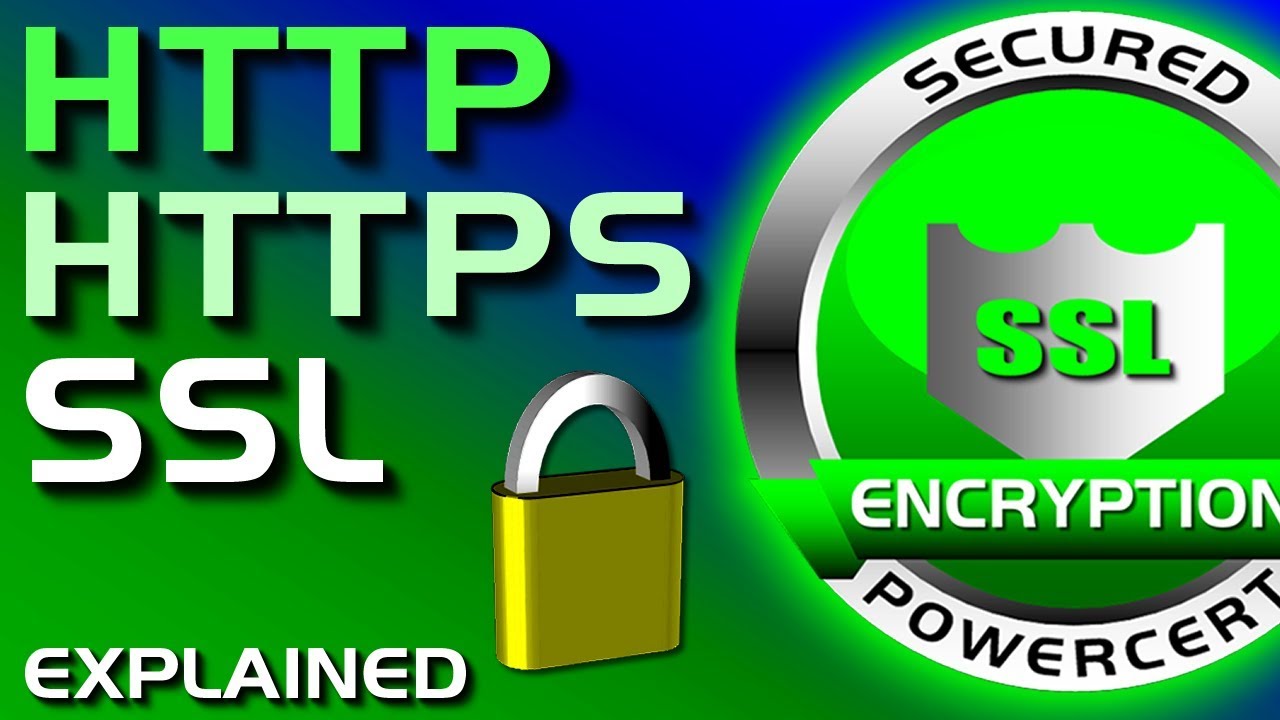
SSL, TLS, HTTP, HTTPS Explained
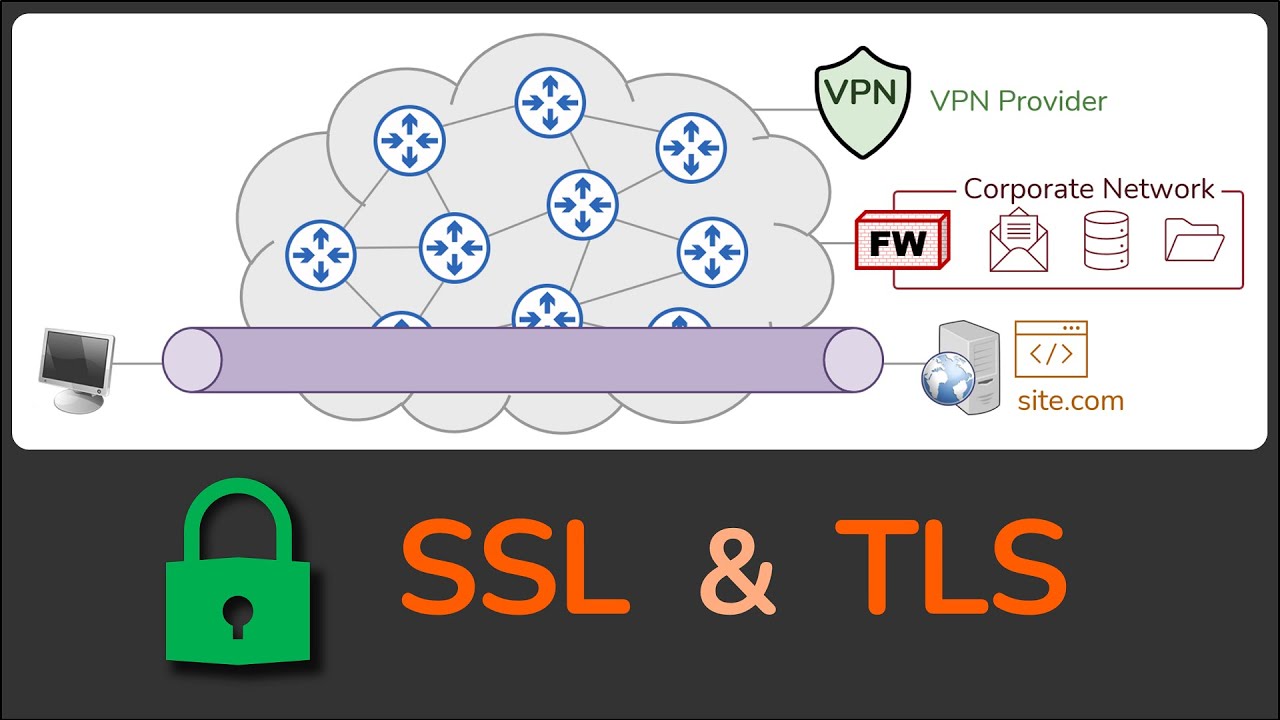
What is SSL & TLS ? What is HTTPS ? What is an SSL VPN? - Practical TLS

Transport Layer Security, TLS 1.2 and 1.3 (Explained by Example)

Digital Certificates Explained - How digital certificates bind owners to their public key

Transport Layer In Computer Network | OSI Model | Transport Layer | Computer Networks | Simplilearn

How to use AWS Application Load Balancer (ALB) for Jenkins Server | By M. Sharma
5.0 / 5 (0 votes)