RUNWAY GEN-2 AI Tutorial (Tutorial Italiano) - Text to video, Image to Video, Video to Video
Summary
TLDRThe video introduces Runway Gen 2, an AI platform that enables users to create videos and images from text, perfect for social media content and marketing. It highlights the platform's ease of use, even with a free account, and demonstrates how to generate video clips, edit images, and compile them into montages. The creator also discusses the potential applications for businesses, such as promoting a restaurant, and encourages viewers to explore the platform's capabilities.
Takeaways
- 🚀 The video discusses the capabilities of an AI platform called Runway Gen 2, which can create videos and images from text inputs.
- 🎥 The platform is primarily used for generating video clips and can also transform images into videos, as well as edit recorded clips.
- 🤖 The AI technology allows for the generation of creative content, such as fantasy or artistically styled videos, from textual descriptions.
- 📸 The speaker emphasizes the platform's usefulness for content creation and social media marketing, suggesting it can add a unique creative touch to communications.
- 💡 The video provides a walkthrough of how the speaker used the platform to create a clip, demonstrating its user-friendly interface and features.
- 🎬 The platform offers both free and premium accounts, with the latter unlocking more features such as video scaling, watermark removal, and higher video generation credits.
- 🌐 The video showcases the process of creating a video from a still image, highlighting the potential for animating images created by AI.
- 📈 The speaker mentions different pricing plans, starting from $12 per month, which offer varying levels of video generation credits and quality.
- 🔧 The platform includes an editing feature that allows users to combine and sequence multiple clips into a single project directly within the interface.
- 💼 The video script serves as a case study, illustrating how the AI platform can be utilized for marketing purposes, such as promoting a restaurant or menu items.
- 📚 The speaker encourages viewers to experiment with the platform and consider upgrading for more advanced features if the free version meets their needs.
Q & A
What is the main function of the Runway Gen 2 platform discussed in the video?
-The main function of the Runway Gen 2 platform is to create videos and video clips starting from text inputs. It also allows for the transformation of images into videos and the modification of existing video clips.
What is the significance of AI in the context of the discussed platform?
-AI plays a crucial role in the Runway Gen 2 platform by enabling the generation of images and videos from text, adding a layer of creativity and enabling users to produce high-quality content with a unique style for various applications such as social media marketing.
How does the presenter suggest using the platform for marketing purposes?
-The presenter suggests using the platform for creating engaging content for social media and content marketing, as it allows for the generation of creative and visually appealing videos that can effectively communicate a brand's message or promote a product.
What are some of the specific features available on the Runway Gen 2 platform?
-Specific features include text-to-video creation, image-to-video transformation, video editing, background removal, and image manipulation. The platform also offers the generation of 3D content, although this is not covered in the video.
What is the presenter's opinion on the quality of the videos produced by the platform?
-The presenter believes that the platform can create high-quality videos with a good level of creativity and coherence. The videos can have a slightly fantastical or artistic style, which can be useful for various types of content, including promotional materials for a restaurant or other businesses.
How does the presenter demonstrate the use of the platform in the video?
-The presenter demonstrates the use of the platform by creating several short video clips related to food, such as burgers and pizzas, using the text-to-video feature. They also show how to edit and combine these clips within the platform to create a final video project.
What are the limitations of the free account on the Runway Gen 2 platform?
-The free account allows for limited video creation, with a maximum of 90 seconds of content that can be generated without upgrading. Additionally, the free account includes a watermark on the videos and does not allow for the creation of multiple video formats like vertical, square, or horizontal videos.
What are the pricing options for the Runway Gen 2 platform?
-The pricing options range from a free version to paid plans starting at $12, $28, and $76 per month. The paid plans offer more credits, which correspond to more seconds of video that can be created, higher quality video exports, and additional features such as removing the watermark.
How does the presenter suggest enhancing the basic videos created by the platform?
-The presenter suggests that the basic videos created by the platform can be further enhanced by exporting them and editing them in another platform for more complex effects and transitions, thus improving the final product.
What is the presenter's advice for those interested in exploring AI tools for their business?
-The presenter advises viewers to experiment with the platform and take advantage of the free version to explore its capabilities. If they find it useful and want to create more content or access advanced features, they can consider upgrading to a paid plan.
How does the presenter engage with the audience to provide additional value?
-The presenter engages with the audience by inviting them to subscribe to their channel for more content on AI platforms, digital marketing strategies, and business growth tips. They also offer a newsletter with exclusive insights and useful information for those interested in staying updated with the latest tools and strategies.
Outlines

This section is available to paid users only. Please upgrade to access this part.
Upgrade NowMindmap

This section is available to paid users only. Please upgrade to access this part.
Upgrade NowKeywords

This section is available to paid users only. Please upgrade to access this part.
Upgrade NowHighlights

This section is available to paid users only. Please upgrade to access this part.
Upgrade NowTranscripts

This section is available to paid users only. Please upgrade to access this part.
Upgrade NowBrowse More Related Video

How to Use APOB to Create AI Caracters and Make Money / APOB Tutorial
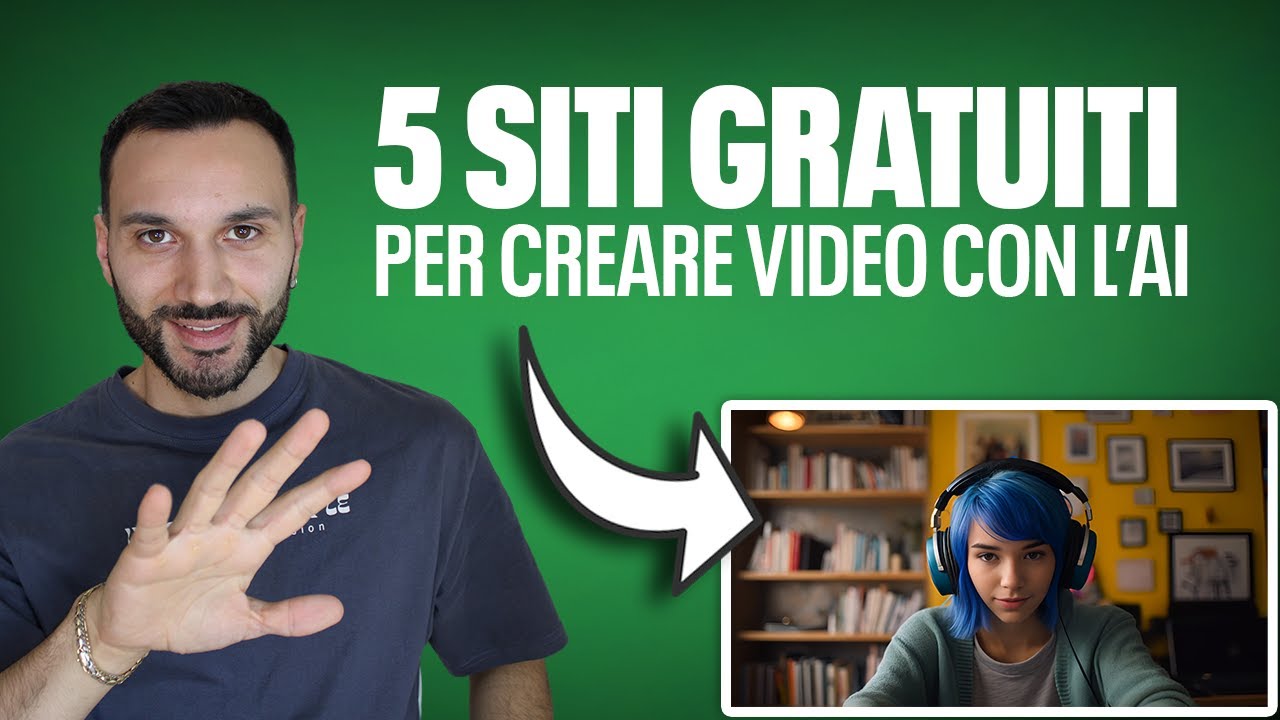
5 Siti PAZZESCHI per generare VIDEO con AI 🤖 (TUTTI GRATIS)

How to Create Stunning Images from Text Fast and Effortlessly | Simplified AI | AI Text to Image

CARA GILA !! GENERATE VIDEO AI TANPA BATAS !!

✅ Como Criar Conteúdo Profissional Usando IA | Pippit AI é o MELHOR para Imagens e Vídeos?

Best FREE AI Video Generator 🔥 Text & Image to Video AI ✅ | Top 3 AI Tools (FREE)
5.0 / 5 (0 votes)