4 EASY Steps to Make Your Colors and Image Pop in Photoshop
Summary
TLDRIn this tutorial, the photographer shares four quick steps to enhance the colors in your sunset or sunrise photos. Emphasizing the importance of shooting in RAW format, he demonstrates editing techniques using a photo of a night sky in Varadero, Cuba. The steps include adjusting exposure, contrast, and color calibration to make the colors pop, followed by fine-tuning saturation and hues. The final touches involve correcting the horizon line. The video encourages viewers to follow the photographer on Instagram and stay tuned for more tutorials.
Takeaways
- 📸 **Shoot in RAW**: Ensure to capture images in RAW format to retain all color data for post-processing.
- 🔍 **Remove Chromatic Aberration**: Start by correcting any chromatic aberrations to enhance image quality.
- 🌟 **Adjust Exposure**: Increase exposure slightly to reveal more details in the image.
- 🔄 **Boost Contrast**: Add contrast to make the clouds and other elements pop.
- 🌈 **Tweak Highlights and Whites**: Lower highlights and adjust whites to make colors stand out more.
- 📉 **Control Shadows**: Decrease shadows to increase overall contrast.
- 🌁 **Apply Dehaze**: Slightly dehaze the image to bring out more colors.
- 🎨 **Enhance Vibrance**: Increase vibrance to make the colors in the sky more vivid.
- 🖌️ **Calibrate Colors**: Use calibration tools to fine-tune colors like magenta and red to make them more prominent.
- 🌊 **Adjust Water Color**: Modify the tint of blues to make the red hues in the water stand out.
- 🌈 **HSL Adjustments**: Use HSL adjustments to bump up saturation on specific colors and adjust luminance for a balanced exposure.
Q & A
What is the primary recommendation for capturing vibrant sky photos?
-The primary recommendation is to shoot with RAW images to ensure all the color data is preserved for post-processing.
What is the first step in editing a sky photo according to the transcript?
-The first step is to correct for chromatic aberrations and barreling to ensure the image is free from distortions.
How does increasing exposure help in enhancing the sky in a photo?
-Increasing exposure helps in revealing more details in the photo, making the sky's colors more visible.
What is the purpose of adjusting contrast during photo editing?
-Adjusting contrast helps to make the clouds and other elements in the sky 'pop' by creating a greater difference between light and dark areas.
Why is it important to reduce the highlights and whites during editing?
-Reducing highlights and whites allows the orange and other colors to stand out more, enhancing the overall vibrancy of the sky.
What is the role of dehazing in the editing process?
-Dehazing slightly improves the clarity and contrast of the sky, making the colors more vivid.
How does increasing vibrance affect the colors in a sky photo?
-Increasing vibrance enhances the intensity of the colors, making the purples, oranges, and other hues in the sky more prominent.
What is calibration in the context of photo editing, and why is it important?
-Calibration refers to adjusting the color tints to make them more accurate and vibrant, which is important for achieving a more realistic and visually appealing sky.
Why is it necessary to adjust the HSL (Hue, Saturation, Luminance) settings in the editing process?
-Adjusting HSL settings allows for fine-tuning of individual colors' appearance, making specific colors like reds, oranges, and blues more vivid or adjusting their brightness.
What is the final step mentioned in the transcript for enhancing a sky photo?
-The final step mentioned is fixing the horizon line to make it straight and level, which improves the overall composition of the photo.
How can one follow the photographer's work and tutorials?
-One can follow the photographer's work and tutorials by following their Instagram account, which is db_studio_.
Outlines

This section is available to paid users only. Please upgrade to access this part.
Upgrade NowMindmap

This section is available to paid users only. Please upgrade to access this part.
Upgrade NowKeywords

This section is available to paid users only. Please upgrade to access this part.
Upgrade NowHighlights

This section is available to paid users only. Please upgrade to access this part.
Upgrade NowTranscripts

This section is available to paid users only. Please upgrade to access this part.
Upgrade NowBrowse More Related Video
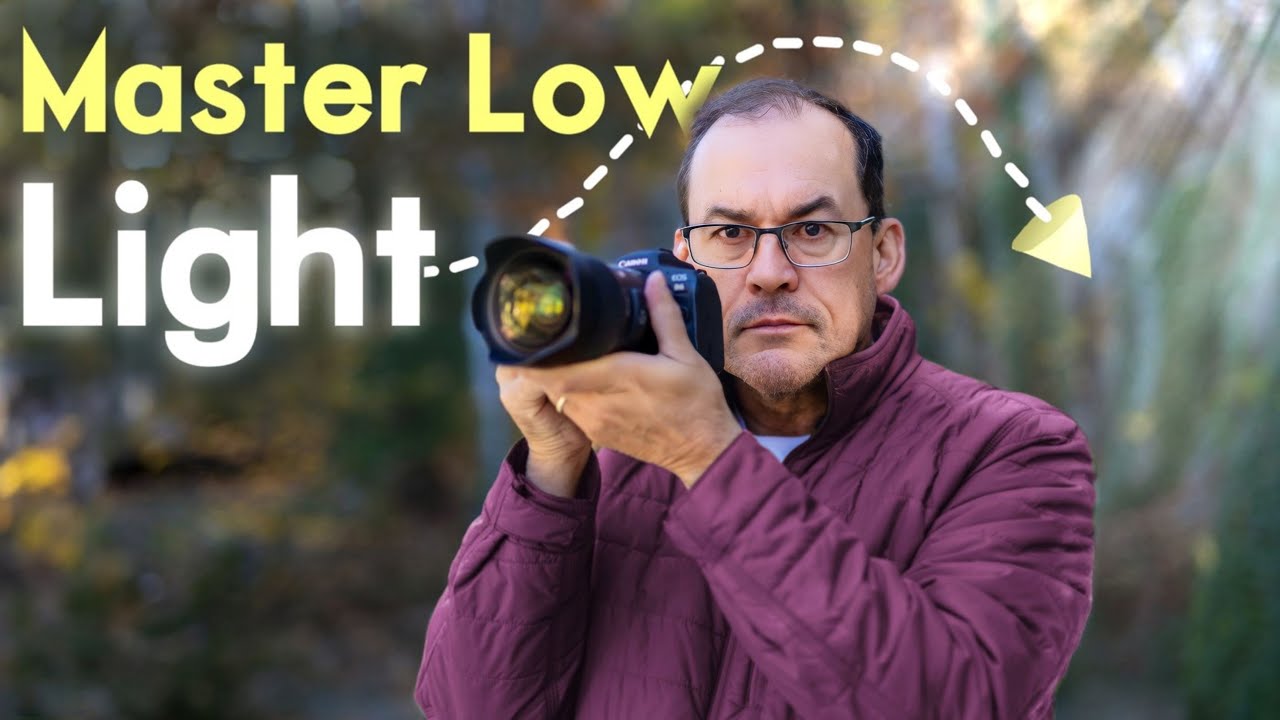
Extreme HIGH ISO photography tricks. Whatever you do, don't do THIS!
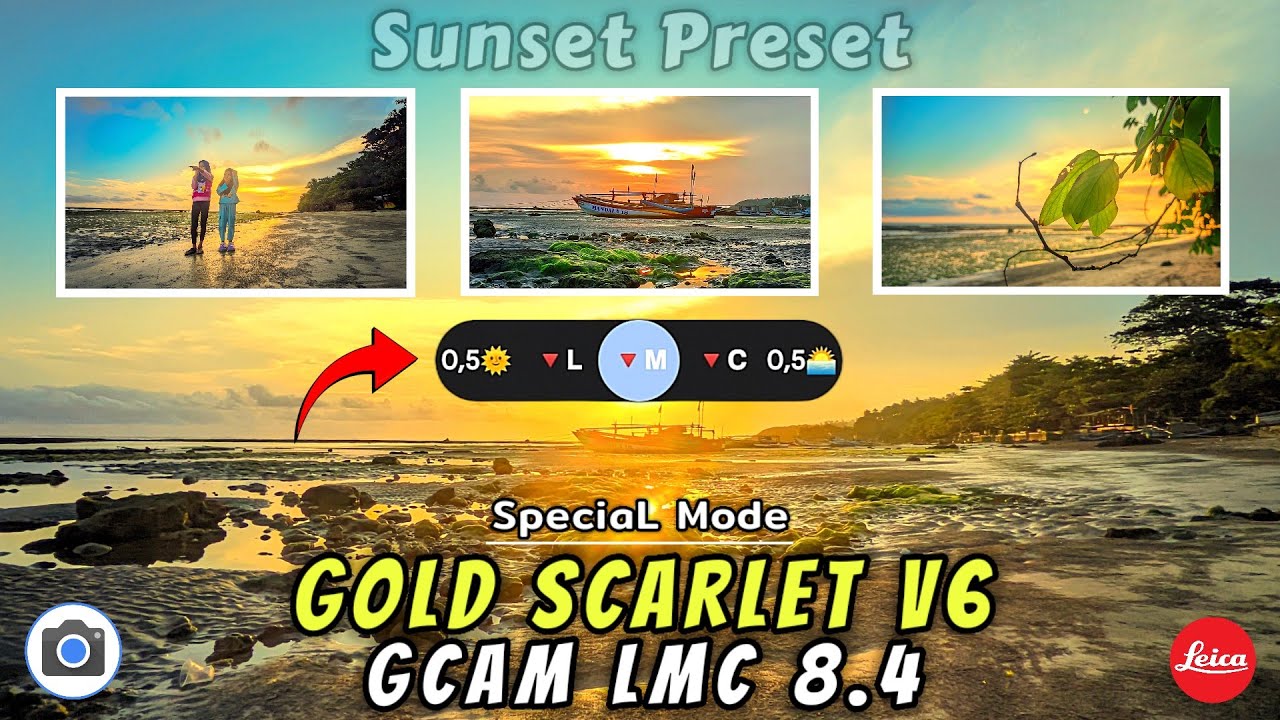
Ada yang Special nih❗SUNSET PRESET🌅Config 𝙂𝙊𝙇𝘿 𝙎𝘾𝘼𝙍𝙇𝙀𝙏 𝙑6,𝙂𝘾𝘼𝙈 𝙇𝙈𝘾 8.4,Camera Android semakin keren❗

4个拍照技巧,iPhone原相机也能拍大片丨新鲜一点vol.5

Tack Sharp Photos Every Time (4 Simple Tricks)

4 Hal yang Harus Dilakukan Setelah Foto Approved di Shutterstock

How To Instantly Remove Objects From Your iPhone Photos Instantly - Photo Clean Up
5.0 / 5 (0 votes)