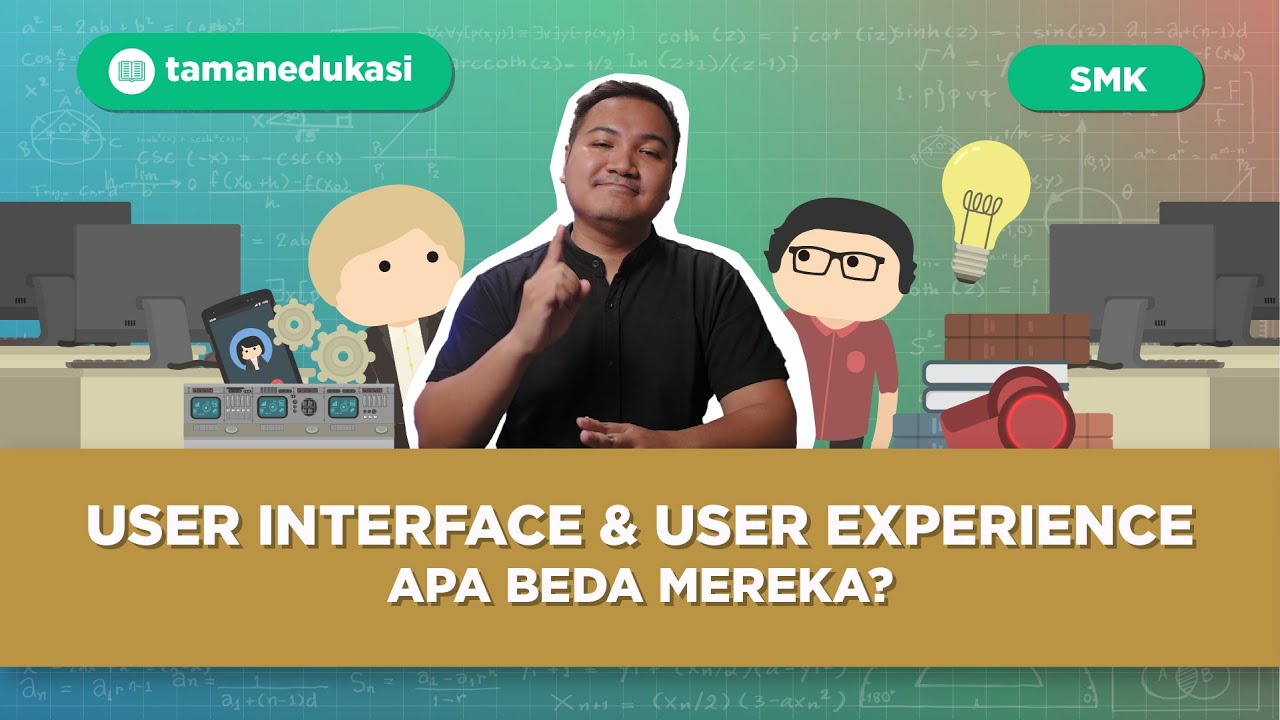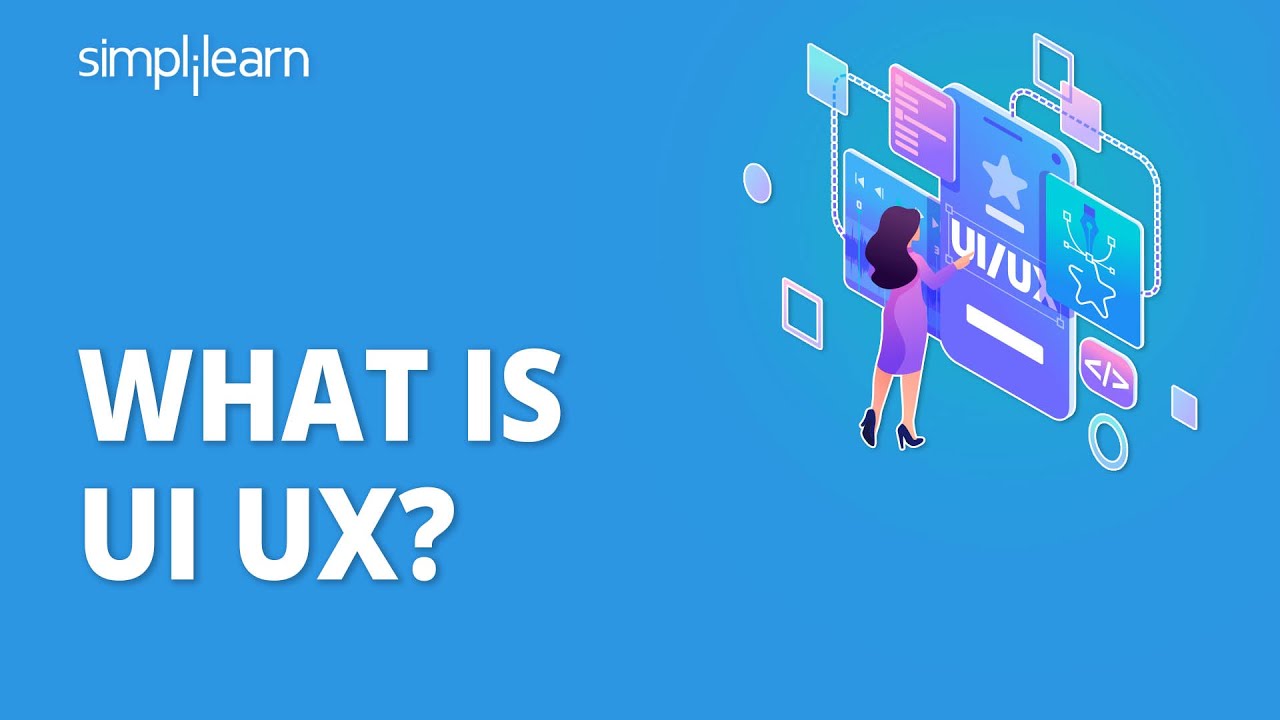Avoid These Common Game UI Mistakes!
Summary
TLDRThe video script emphasizes the importance of a user-friendly UI in retaining players. It suggests three key tips: prioritize simplicity for a clean and minimal design, ensure UI responsiveness across all devices, and use universally recognized icons for intuitive navigation. By implementing these tips, games can enhance player engagement and keep them hooked.
Takeaways
- 🧠 Prioritize Simplicity: Keep UI elements simple and easy to read to avoid overwhelming players.
- 📱 Ensure Responsiveness: The UI should work seamlessly on all screen sizes, from mobile to desktop.
- 🔍 Use Intuitive Icons: Utilize universally recognized icons to simplify navigation and enhance user experience.
- 🔄 Recap Time: To retain players, focus on simplicity, responsiveness, and intuitive icons.
- 🚀 Upgrade Your UI: Improving the UI can significantly boost player engagement and satisfaction.
- 🌟 Keep Players Hooked: A well-designed UI is crucial for maintaining player interest and loyalty.
- 📊 Less is More: Emphasize minimalism in UI design to prevent clutter and confusion.
- 🎨 Clean and Minimal: Aim for a clean, minimalistic design to enhance usability and aesthetics.
- 📈 Scale Perfectly: Ensure that the UI scales well to provide a consistent experience across devices.
- 👋 Say Goodbye to Confusing Icons: Eliminate icons that are not universally recognized to prevent user frustration.
Q & A
What is the main issue addressed in the script?
-The script addresses the issue of losing players due to bad user interface (UI) in games.
What is the first tip given to improve UI in games?
-The first tip is to prioritize simplicity, ensuring that UI elements are simple and easy to read.
Why is a cluttered UI problematic for players?
-A cluttered UI overwhelms players, making it difficult for them to navigate and interact with the game.
What is the significance of a clean and minimal UI?
-A clean and minimal UI helps in reducing cognitive load and allows players to focus on the game itself.
What is the second tip for enhancing UI?
-The second tip is to ensure responsiveness, meaning the UI should work well on all screen sizes, from mobile to desktop.
How does a responsive UI benefit players?
-A responsive UI keeps players happy and engaged by providing a seamless experience across different devices.
What is the third tip mentioned in the script?
-The third tip is to use intuitive icons that are universally recognized to make navigation easier.
Why are universally recognized icons important?
-Universally recognized icons make it easier for players to understand and locate features without confusion.
What should be done with confusing icons according to the script?
-Confusing icons should be replaced with more intuitive ones to improve the player experience.
What is the recap of the tips provided in the script?
-The recap suggests keeping the UI simple, responsive, and using intuitive icons to enhance the player experience.
What is the final call to action for game developers?
-The final call to action is for game developers to upgrade their UI and watch their game shine by keeping players hooked.
Outlines

This section is available to paid users only. Please upgrade to access this part.
Upgrade NowMindmap

This section is available to paid users only. Please upgrade to access this part.
Upgrade NowKeywords

This section is available to paid users only. Please upgrade to access this part.
Upgrade NowHighlights

This section is available to paid users only. Please upgrade to access this part.
Upgrade NowTranscripts

This section is available to paid users only. Please upgrade to access this part.
Upgrade NowBrowse More Related Video
5.0 / 5 (0 votes)