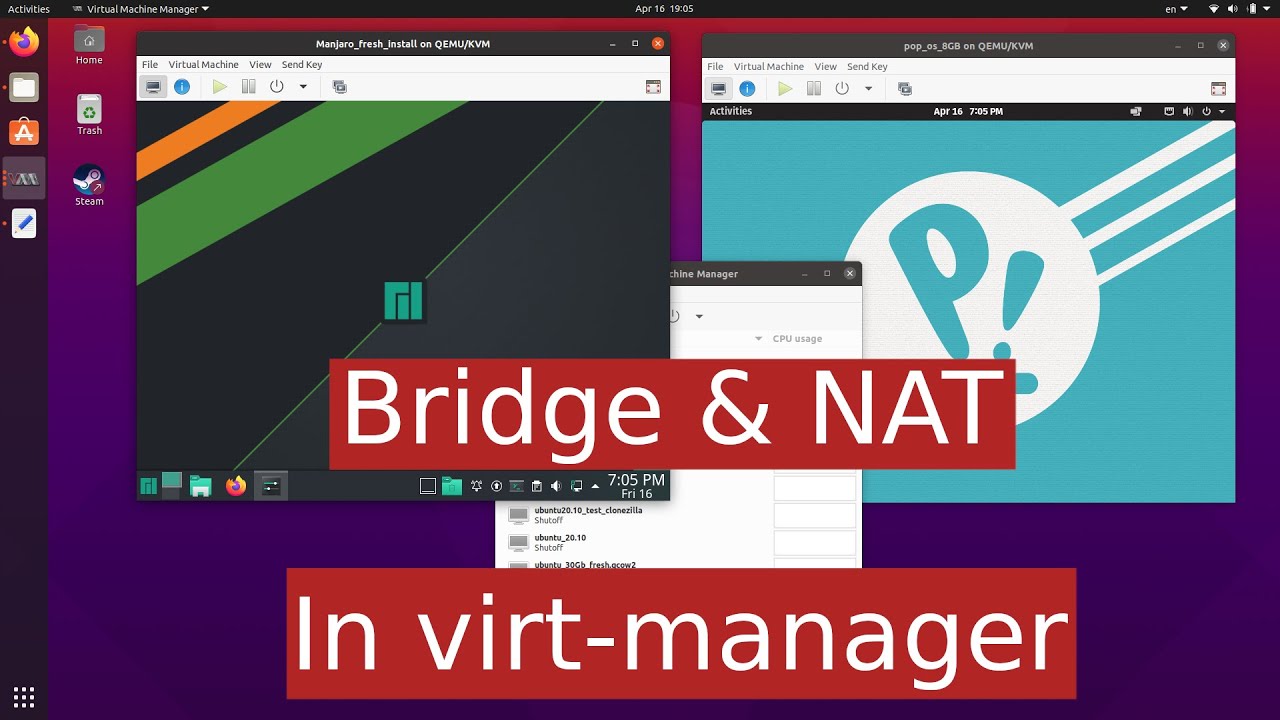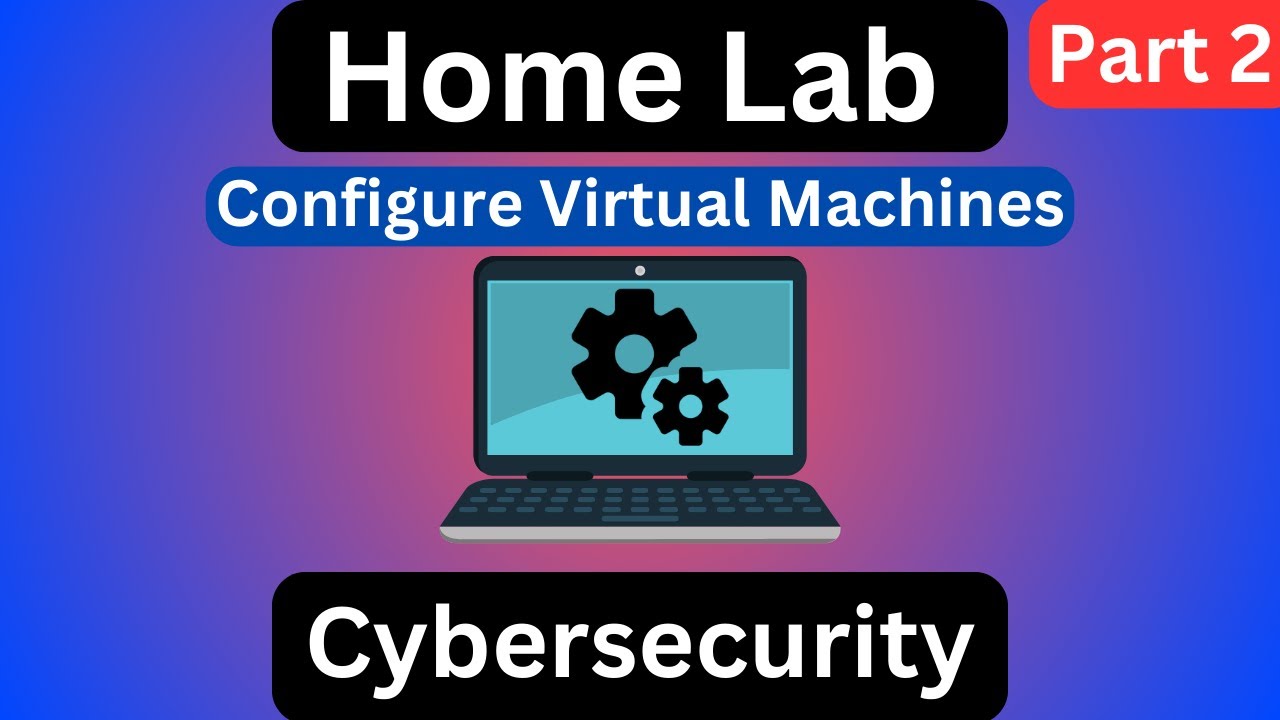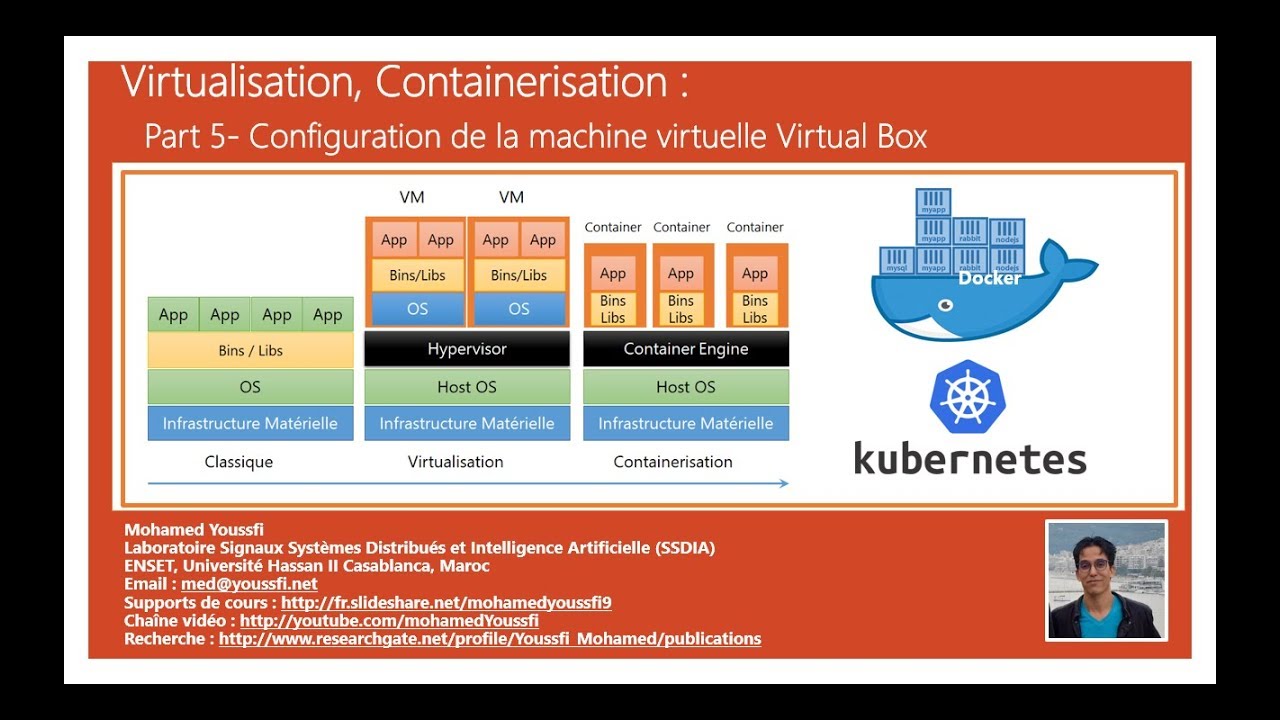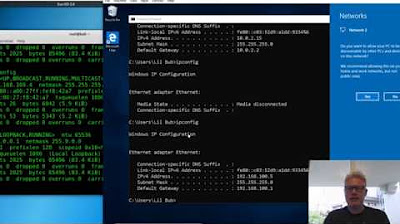Virtualization: Bridged, NAT, Host-only - Virtual machine connection types
Summary
TLDRThis video discusses three virtual machine network connection modes: bridged, NAT (Network Address Translation), and host-only. Bridged mode allows VMs to connect directly to the physical network, appearing as separate devices and obtaining IP addresses from a DHCP server. NAT mode uses the host as a router, with the VMs forming a private network and the host assigning IP addresses and translating them for communication with the external network. Host-only mode restricts VMs to communicate only with the host, creating an isolated environment ideal for private network setups or experiments.
Takeaways
- 🌐 **Virtual Network Basics**: Virtual machines (VMs) require virtual NICs and virtual switches to communicate over a network.
- 🔌 **Virtual Switches**: These are logical layer 2 devices that facilitate frame transmission between VMs, similar to physical switches.
- 🖥️ **Physical Network Connection**: VMs can connect to the physical network through the host's physical NIC, using virtual switches.
- 🌉 **Bridged Connection Mode**: VMs connect directly to the physical network, appearing as separate devices and obtaining IP addresses from a DHCP server.
- 🏢 **Applicability of Bridged Mode**: Ideal for VMs that function as servers, such as mail, file, or web servers.
- 🔄 **Network Address Translation (NAT) Mode**: The host acts as a NAT device, assigning IP addresses to VMs and translating them for communication with the external network.
- 📡 **Private Network Formation**: NAT mode allows VMs to form a private network, with the host managing IP address translation.
- 🛡️ **Host-Only Connection Mode**: VMs can communicate only with the host and not with other computers on the network, useful for isolated environments.
- 🔒 **Security in Host-Only Mode**: This mode helps in conducting private network experiments without the risk of data leakage.
- 📚 **Understanding Network Modes**: Knowing the differences between bridged, NAT, and host-only modes is crucial for setting up appropriate VM network configurations.
Q & A
What is a virtual machine?
-A virtual machine is a software implementation of a machine that executes programs like a physical machine.
What are the three modes of virtual machine network connection mentioned in the script?
-The three modes of virtual machine network connection mentioned are bridged connection, NAT (Network Address Translation), and host-only.
What is a virtual NIC?
-A virtual NIC (Network Interface Card) is a virtual device that emulates a network interface card for a virtual machine to connect to a virtual switch or bridge.
How does a virtual switch function?
-A virtual switch is a logically defined layer 2 device that passes frames between nodes, similar to a physical switch, creating separate broadcast domains.
In a bridged connection mode, how do virtual machines obtain IP addressing information?
-In bridged connection mode, virtual machines obtain IP addressing information from a DHCP server on the physical network.
What is the role of the host in a bridged connection mode?
-In bridged connection mode, the host acts as a bridge to the physical network for the virtual machines, allowing them to connect directly.
How does NAT (Network Address Translation) work in the context of virtual machines?
-With NAT, the host machine acts as a router, translating the IP addresses of virtual machines to its own IP address, allowing them to communicate with the external network.
What is the purpose of using a host-only network connection mode?
-The host-only network connection mode is used to set up an isolated private network where virtual machines can communicate with each other and the host but not with other computers on the physical network.
Why would you use a bridged connection mode for a virtual machine?
-You would use a bridged connection mode for a virtual machine that needs to be directly accessible by other computers on the network, such as a mail server, file server, or web server.
What are the benefits of using a NAT connection mode for virtual machines?
-NAT connection mode is beneficial when virtual machines are used mainly as client workstations for activities like checking emails or surfing the Internet, as it provides a private network with the host acting as a translator.
How does the host-only network connection mode help in avoiding network traffic leaks?
-The host-only network connection mode isolates virtual machines within a private network, preventing any network traffic from leaking into the normal physical network.
Outlines

This section is available to paid users only. Please upgrade to access this part.
Upgrade NowMindmap

This section is available to paid users only. Please upgrade to access this part.
Upgrade NowKeywords

This section is available to paid users only. Please upgrade to access this part.
Upgrade NowHighlights

This section is available to paid users only. Please upgrade to access this part.
Upgrade NowTranscripts

This section is available to paid users only. Please upgrade to access this part.
Upgrade Now5.0 / 5 (0 votes)