Static Routing - CompTIA Network+ N10-009 - 2.1
Summary
TLDRThis script explains the role of routers in forwarding traffic between IP subnets. It simplifies the process into steps, highlighting the importance of routing tables for directing packets to their destinations. The script discusses static routing, where administrators manually configure routes, which is suitable for small networks but can be challenging for larger ones. It also touches on the limitations of static routing, such as the need for manual updates and lack of automatic rerouting in case of network changes. The example of configuring static routes on router 1 to reach additional networks behind routers 2 and 3 is provided to illustrate the concept.
Takeaways
- 📍 Routers play a crucial role in forwarding traffic between IP subnets.
- 🔍 The first step in routing is identifying the destination IP address of incoming traffic.
- 📖 Routers use tables to determine the best route for packets, often involving a 'next hop' to another router.
- 🏠 Directly connected subnets are easy for routers to manage, as they are part of the local network.
- 🌐 For non-local destinations, routers rely on routing tables to find the next hop IP address.
- 🚫 If a router cannot find a next hop in its table, it discards the packet.
- 📈 The routing table is vital for network communication and is often consulted during troubleshooting.
- 🛠️ Static routing is a method of manually configuring routes within routers, useful for smaller or remote networks.
- 🔒 Static routing can be more secure as it doesn't rely on dynamic updates, reducing the risk of misconfiguration.
- 🔄 However, static routing can be challenging to maintain in large networks due to the manual effort required.
- ⚙️ Misconfigurations in static routes can lead to routing loops within the network.
Q & A
What is the primary function of a router?
-The primary function of a router is to forward traffic between one IP subnet and another.
How does a router identify the destination IP address for incoming traffic?
-A router identifies the destination IP address by looking into the packet and noting where the traffic should be sent.
What does a router do if the destination IP address is on a directly connected subnet?
-If the destination IP address is on a directly connected subnet, the router simply sends the packet onto that local subnet.
What is the process if the destination IP address is not on a locally connected subnet?
-If the destination IP address is not on a locally connected subnet, the router examines its routing table to determine the best next hop and sends the traffic out through that interface.
Why is the routing table important in the context of router operation?
-The routing table is important because it helps the router determine the best path for packets to reach their destination, and without a valid entry for a destination IP address, the router will discard the traffic.
What is static routing and how does it differ from dynamic routing?
-Static routing is the administrative creation of a routing table where an administrator manually configures routes inside every router. It differs from dynamic routing, which is not mentioned in detail in the script but typically involves routers automatically exchanging routing information to build and update the routing table.
Why might static routing be a good choice for certain networks?
-Static routing might be a good choice for smaller networks or remote locations with a single internet connection because it is quick to configure, has no overhead from dynamic routing protocols, and is relatively secure as there are no dynamic updates to worry about.
What are some challenges associated with configuring static routes on larger networks?
-Configuring static routes on larger networks can be challenging because it requires manually configuring each router, which can be time-consuming and error-prone. It also requires manual updates if there are changes to the network.
What happens if a router's static route configuration is incorrect?
-If a router's static route configuration is incorrect, it may create routing loops or cause traffic to be discarded if the destination network is not in the routing table.
How can static routes be configured on a router?
-Static routes can be configured by SSHing into the router and manually adding routes at the command line, specifying the destination network and the next hop IP address.
What is the purpose of adding static routes for networks behind other routers?
-The purpose of adding static routes for networks behind other routers is to provide a path for the router to know where to send traffic destined for those networks, ensuring that packets reach their final destination.
Outlines

This section is available to paid users only. Please upgrade to access this part.
Upgrade NowMindmap

This section is available to paid users only. Please upgrade to access this part.
Upgrade NowKeywords

This section is available to paid users only. Please upgrade to access this part.
Upgrade NowHighlights

This section is available to paid users only. Please upgrade to access this part.
Upgrade NowTranscripts

This section is available to paid users only. Please upgrade to access this part.
Upgrade NowBrowse More Related Video

Basics of Networking for Beginners | Getting Started With Networking | Computer Networks|Simplilearn

Memahami Proses Routing | Administrasi Infrastruktur Jaringan | TKJ
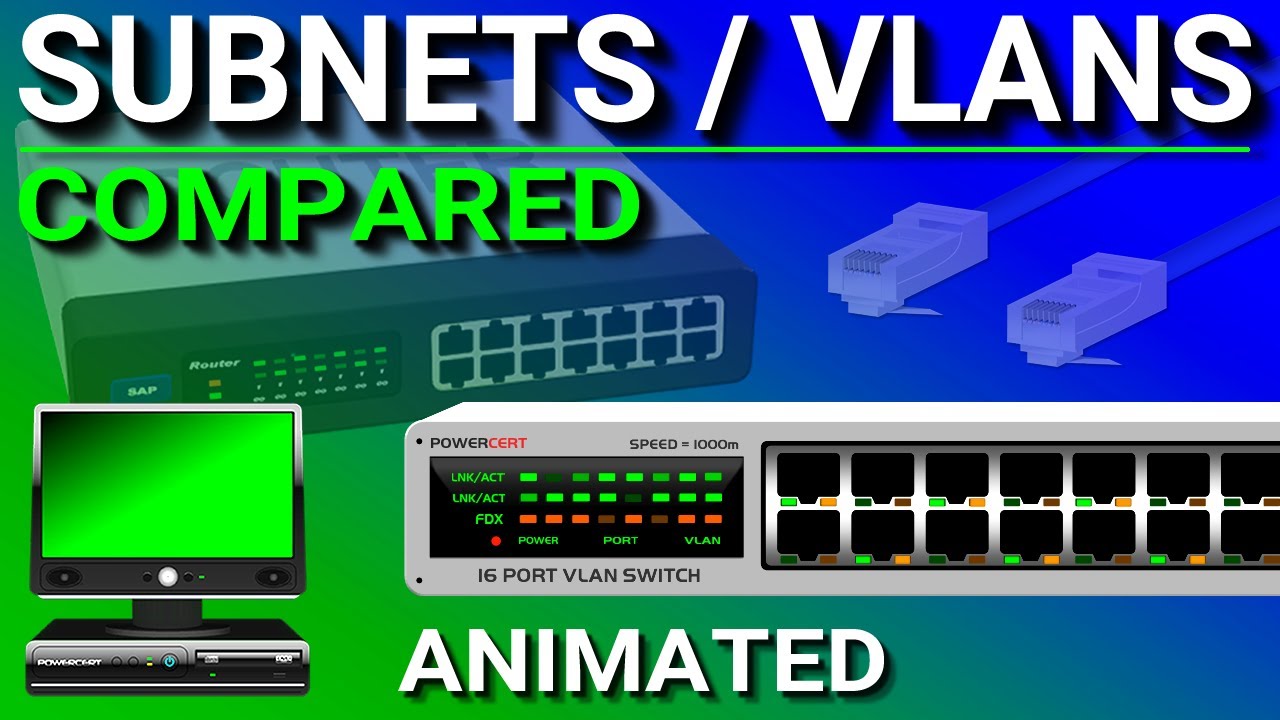
Subnets vs VLANs
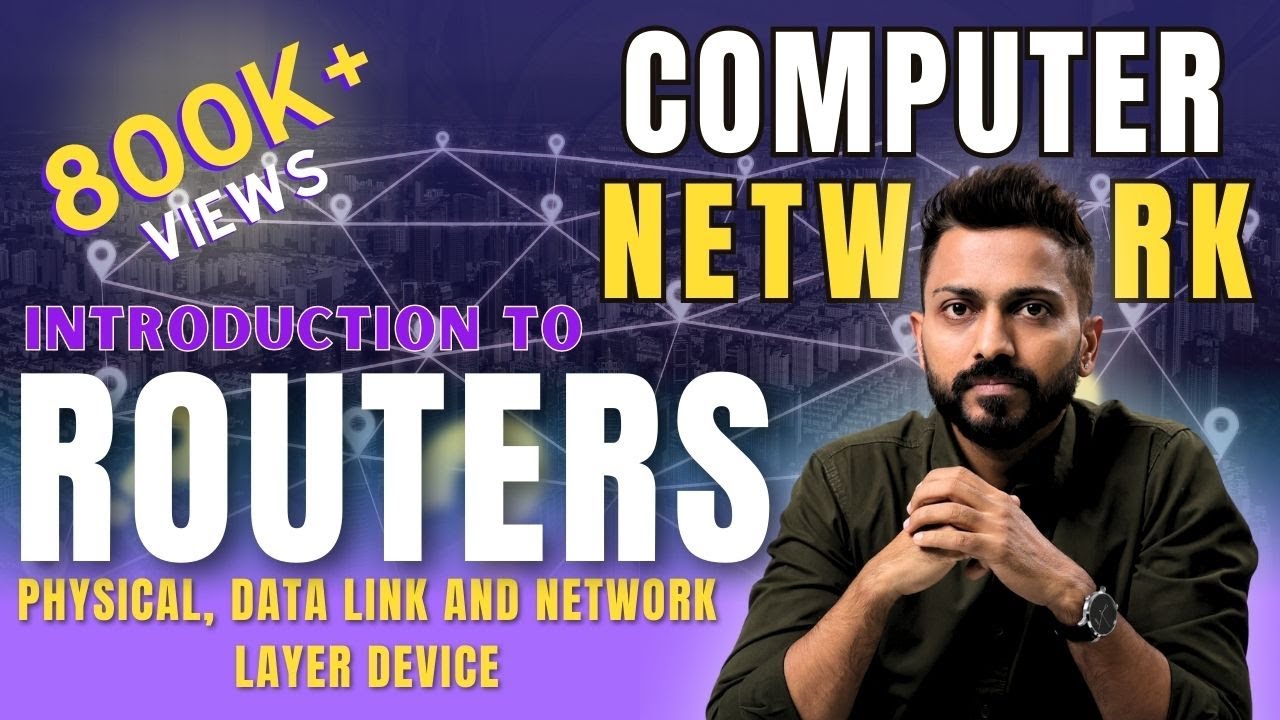
Lec-14: Routers in Computer Networks | Physical, data link and network layer device

Public IP vs. Private IP and Port Forwarding (Explained by Example)

IP addressing and Subnetting | CIDR | Subnet | TechTerms
5.0 / 5 (0 votes)