TrafficWave Generator Review: Get Website Traffic From Pinterest On Autopilot
Summary
Please replace the link and try again.
Takeaways
- 😀 Traffic Wave is a tool for automating Pinterest pin creation, allowing users to generate and schedule a large number of pins efficiently.
- 😀 The tool helps create unique pins with various descriptions and images, saving time compared to manual pin creation.
- 😀 Users can export the generated pins in CSV format, which is compatible with Pinterest's bulk upload feature.
- 😀 The bulk upload process involves navigating to Pinterest's bulk editor, uploading the CSV file, and scheduling the pins automatically.
- 😀 Traffic Wave generates a customized slug for each pin link, which helps avoid link spamming and promotes unique traffic generation.
- 😀 The system automatically schedules pins for future dates, reducing the need for manual scheduling or intervention.
- 😀 Although the tool is efficient, the user mentions that it would be more beneficial if the process were fully automated, including background API interactions.
- 😀 The user suggests uploading custom images for better results, as the tool-generated images might not be as impactful or tailored to specific needs.
- 😀 Pinterest allows users to monitor scheduled pins and verify their scheduled status through the 'Profile' section and 'Scheduled Pins'.
- 😀 Traffic Wave can significantly reduce the effort required to manage Pinterest marketing campaigns, especially for businesses looking to post multiple times a day.
- 😀 While the tool functions well overall, there's room for improvement, such as better image customization and more automated features for a seamless experience.
Q & A
What is the primary function of the Traffic Wave Generator tool?
-The Traffic Wave Generator tool is designed to automate the creation and scheduling of Pinterest pins. It generates unique pins, schedules them for future posting, and exports them as a CSV file that can be uploaded to Pinterest.
How does Traffic Wave Generator help users with their Pinterest marketing?
-The tool saves users time by creating a large number of unique pins in bulk, complete with titles, descriptions, and images. It automates the scheduling of these pins and generates a CSV file for bulk uploading to Pinterest, reducing manual work.
What are the manual steps involved in using the Traffic Wave Generator tool?
-The manual steps include downloading the CSV file after the tool generates the pins, and uploading the CSV to Pinterest through the bulk editor feature of a business account. Additionally, users may need to manually adjust images and titles for customization.
Why does the Traffic Wave Generator tool not automatically upload pins to Pinterest?
-The tool does not fully automate the upload process due to infrastructure limitations. Automating the entire process, including API connections and background tasks, would require more resources and bandwidth than the tool currently supports.
What is the significance of the unique slug generated for each pin by the Traffic Wave Generator?
-The unique slug ensures that each pin has a distinct URL, preventing spammy behavior by using the same link repeatedly. This also helps in driving traffic to the intended URL without negatively affecting Pinterest’s algorithms.
How does Traffic Wave Generator help with scheduling pins on Pinterest?
-The tool automatically schedules pins for future posting. It creates a timeline for when each pin will be published, allowing users to schedule multiple pins over several days without having to manually set each one.
What are some potential issues that may arise during the use of the Traffic Wave Generator tool?
-One potential issue is that not all boards or categories may display correctly if the Pinterest account is not fully connected or set up properly. Also, users may need to manually adjust images and titles if they are not optimized or appear incorrect in the generated pins.
How long does it typically take for Pinterest to process bulk uploads after using the Traffic Wave Generator?
-It typically takes about two hours for Pinterest to process bulk uploads after the CSV file is uploaded through the bulk editor. If there are any issues with creating the pins, users will be notified by email.
Can users customize the images and titles generated by Traffic Wave Generator?
-Yes, users can customize the images and titles generated by the Traffic Wave Generator. While the tool creates automated pins, users may choose to replace images or edit titles to better match their brand or marketing goals.
What would make the Traffic Wave Generator tool more effective for Pinterest marketing?
-The tool would be more effective if it allowed users to fully automate the process, including automatic image and title adjustments, and the direct upload of pins to Pinterest without manual intervention. More creative freedom for images would also enhance the effectiveness of the tool.
Outlines

This section is available to paid users only. Please upgrade to access this part.
Upgrade NowMindmap

This section is available to paid users only. Please upgrade to access this part.
Upgrade NowKeywords

This section is available to paid users only. Please upgrade to access this part.
Upgrade NowHighlights

This section is available to paid users only. Please upgrade to access this part.
Upgrade NowTranscripts

This section is available to paid users only. Please upgrade to access this part.
Upgrade NowBrowse More Related Video

🤯How to Use AI for Pinterest Traffic and Make $10,315/mo

How I Made $790 In 5 Days With Pinterest Affiliate Marketing In 2024!

How To Make Money With Google Adsense For Beginners 2022 ($100 a Day)

SEO Per Principianti: Tutorial Base di Ottimizzazione per Motori di Ricerca
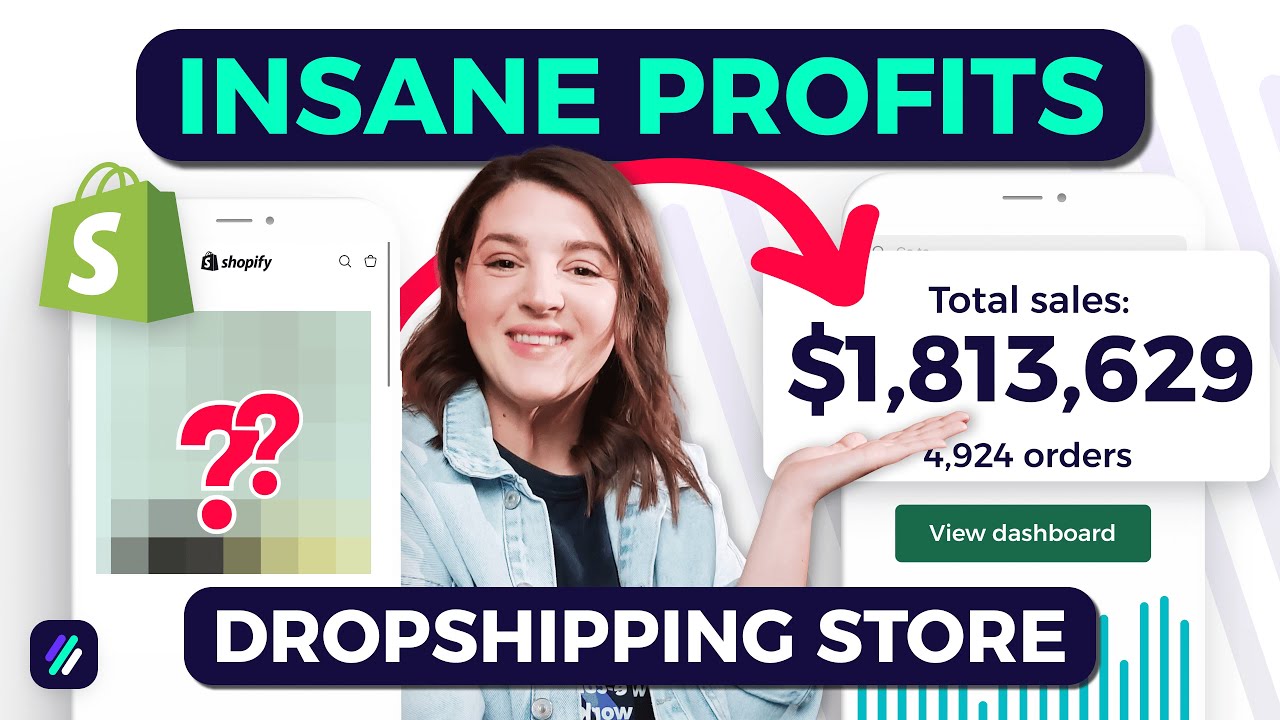
$0-$2M In 30 Days With Shopify Dropshipping (INSANE PROFIT)

Best Way to Start Pinterest Affiliate Marketing in 2024 (Complete Tutorial)

Create 100 ClickBank Affiliate Blogs in 2 Minutes that makes $4,500/Month
5.0 / 5 (0 votes)