[OUTDATED] Protein Structure Preparation using the Protein Preparation Wizard (All Chapters)
Summary
TLDRThis video script outlines the process of preparing protein structures from the Protein Data Bank (PDB) for molecular modeling using the Protein Preparation Wizard. It covers the stages of import and processing, review and modification, and refinement, including fixing missing atoms, optimizing hydrogen bonding networks, and minimizing structural issues. The script also discusses handling of multimeric structures, metal ions, and water molecules, ensuring proteins are ready for modeling tools like Glide, Desmond, and MacroModel.
Takeaways
- 🔬 **PDB Files Limitations**: PDB structures often lack hydrogen atoms, have incorrect bond orders, and may miss atoms or connectivity info, requiring further preparation for molecular modeling.
- 🧙♂️ **Protein Preparation Wizard**: A tool for preparing proteins from raw PDB files into a state suitable for modeling with tools like Glide, Desmond, and MacroModel.
- 🛠️ **Import and Process Tab**: Allows importing proteins and performing initial fixes like adding hydrogens, fixing bond orders, and handling metal interactions.
- 🔍 **Review and Modify Tab**: Used for deleting unwanted chains, waters, and side chains, and for fixing or deleting potential energy problems.
- 🔄 **Refine Tab**: Optimizes hydrogen bonding and minimizes the structure to relieve strain and refine hydrogen bonding networks.
- 💧 **Water Handling**: The wizard can remove waters not closely associated with head groups or those with fewer than a specified number of hydrogen bonds.
- 🔗 **Bonding and Connectivity**: It's crucial to check and assign bond orders and formal charges correctly, especially for metal interactions and amides.
- 🌐 **Multimeric Structures**: Structures may need to be reduced to a single unit if they are multimeric, which the wizard can assist with.
- 🧬 **Protein Reports**: Utilize protein reports or Ramachandran plots to monitor and inspect the changes made during the preparation process.
- 🔋 **Minimization**: The final step involves a minimization process to refine the protein structure, ensuring it's ready for modeling without significant deviation from the input geometry.
Q & A
What is the purpose of the Protein Preparation Wizard?
-The Protein Preparation Wizard is a tool designed to prepare proteins for molecular modeling calculations by addressing issues such as missing atoms, incorrect bond orders, charge states, and orientations of various groups.
Why might PDB structures need to be checked for the placement of carbonyl oxygen and secondary amine nitrogen's of amides?
-Due to the limited resolution of x-ray experiments, it can be difficult to distinguish between carbonyl oxygen and secondary amine nitrogen's of amides in crystal structures, necessitating a check to ensure accurate placement of these groups.
What is the significance of the color-coding scheme in the Protein Preparation Wizard?
-The color-coding scheme is used to highlight parts of the molecule that may need additional attention. For example, orange indicates non-standard residues, red shows standard residues with missing atoms, green indicates alternate conformations, and gray signifies standard residues with high confidence in bond orders.
How does the Protein Preparation Wizard handle multimeric structures?
-The wizard merges all structures of the biological unit into a single entry, allowing users to work with a unified structure rather than dealing with multiple units.
What is the role of the 'Pre-process' step in the Protein Preparation Wizard?
-The 'Pre-process' step involves importing a protein and performing basic tasks to fix the structure, such as adding missing hydrogens, assigning bond orders, and fixing or deleting potential errors.
What does the 'Review and Modify' tab in the wizard allow users to do?
-The 'Review and Modify' tab allows users to delete unwanted chains and waters, fix or delete potential errors, and handle alternate positions of atoms.
What is the purpose of the 'Refine' tab in the Protein Preparation Wizard?
-The 'Refine' tab is used to optimize the orientations of hydrogen-bonded groups and minimize the structure to ensure it is properly prepared for use in modeling calculations.
How does the wizard handle missing side chain atoms?
-The wizard provides an option to fill in missing side chain atoms using Prime, a protein refinement application, which adds and optimizes these missing atoms.
What is the importance of the 'Generate States' function in the wizard?
-The 'Generate States' function runs an Epik job to predict ionization and tautomeric states of het groups at a target pH range, which is crucial for accurately representing the protein's state under physiological conditions.
How does the wizard optimize hydrogen bonding networks?
-The wizard optimizes hydrogen bonding networks by reorienting hydroxyl and amine groups, water molecules, and other relevant groups, as well as predicting protonation and tautomeric states to ensure accurate hydrogen bonding interactions.
What is the final step in the protein preparation process using the wizard?
-The final step is to refine the structure through a minimization process that can restrain heavy atoms to relieve strain while maintaining the input geometry, resulting in a protein ready for modeling.
Outlines

This section is available to paid users only. Please upgrade to access this part.
Upgrade NowMindmap

This section is available to paid users only. Please upgrade to access this part.
Upgrade NowKeywords

This section is available to paid users only. Please upgrade to access this part.
Upgrade NowHighlights

This section is available to paid users only. Please upgrade to access this part.
Upgrade NowTranscripts

This section is available to paid users only. Please upgrade to access this part.
Upgrade NowBrowse More Related Video

UniProt|| Protein Database|| Universal Protein Resource || Bioinformatics

Protein Data Bank (PDB): Uma importante ferramenta para Química Farmacêutica e Medicinal

Cara Pemeriksaan Protein Total

Molecular Dynamics Tutorial | Protein-Ligand Complex: GROMACS - PART 1
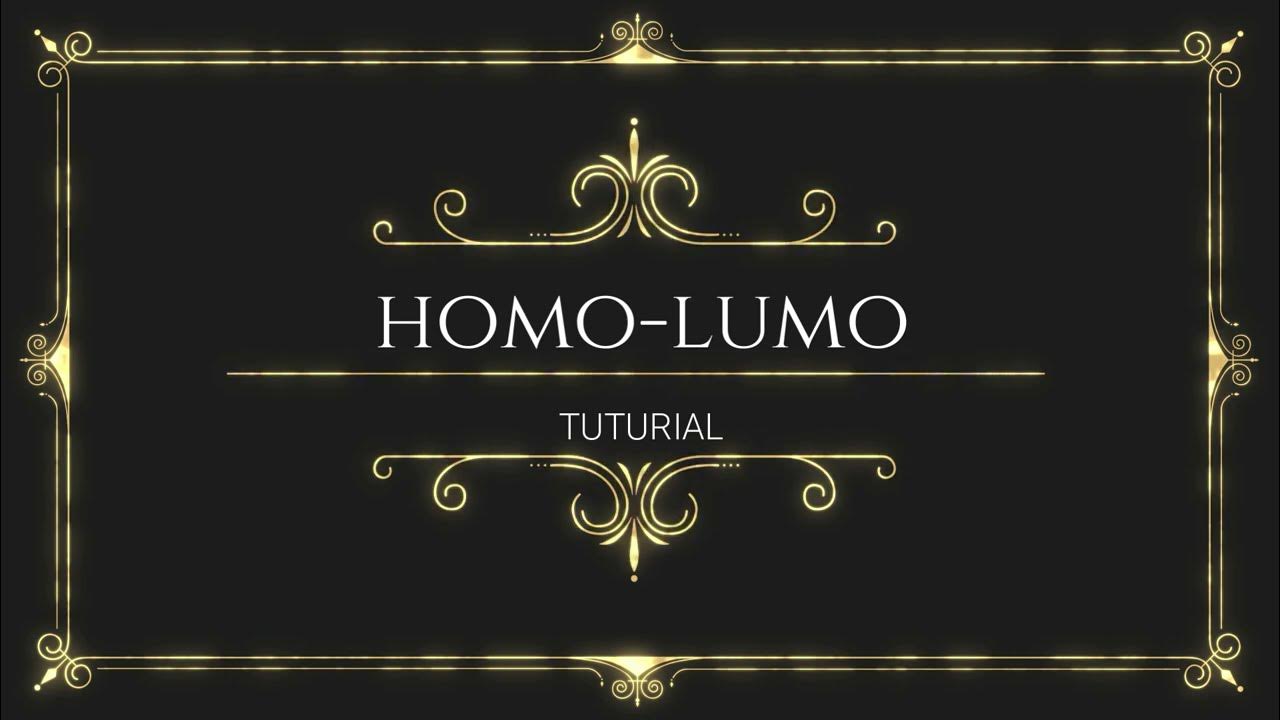
Tutorial Molecular Docking dan Mendapatkan Energi HOMO-LUMO

Video Animasi dan Aktivitas Lobaratorium: SDS PAGE
5.0 / 5 (0 votes)