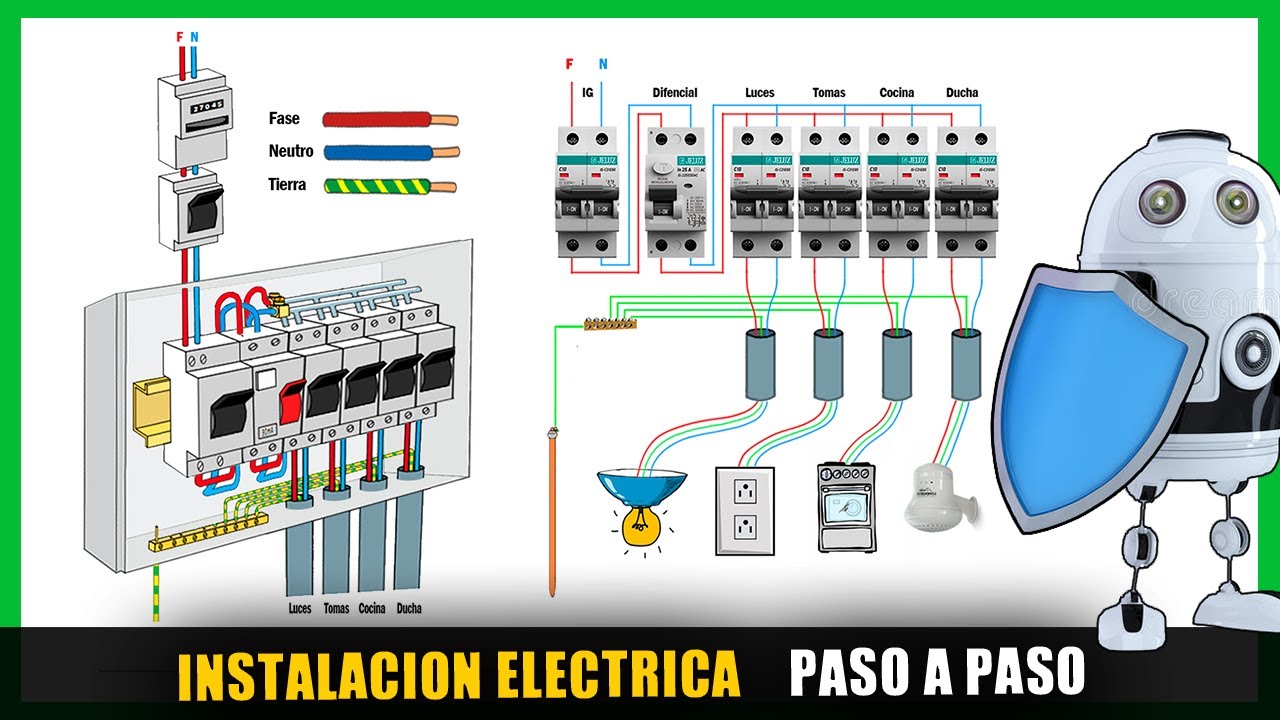How to Run Non-Metallic Sheathed Electrical Cable
Summary
TLDRThis video script offers a step-by-step guide to installing electrical cable neatly and professionally. Key tips include drilling holes in the center of studs or joists, unrolling cable to prevent twisting, and staking cables properly near boxes. It also advises on spacing and using stackers for parallel runs, as well as nail plates for protection near edges, ensuring a clean and safe installation.
Takeaways
- 🛠️ Drill holes in the center of studs or joists for easier cable pulling.
- 🔍 Ensure holes are far enough from electrical boxes for proper cable stapling.
- 🌀 Unroll the cable before running it to prevent twisting and buckling.
- 🤝 If available, work with a helper to unspool and pull the cable simultaneously.
- 📏 Staple cables within 8 inches of plastic boxes and 12 inches of metal boxes.
- 🔄 Keep cable runs parallel to studs, joists, or rafters for a neat appearance.
- 📍 Space staples approximately every 4 feet, adhering to the maximum spacing allowed by code.
- 🔗 Use cable stackers for organized cable arrangement and airflow in crowded spaces.
- 🚫 Install nail plates when cables are within 1 and 1/4 inches of a stud, joist, or rafter edge to prevent damage.
- 🏡 Follow these steps to pull cable quickly, cleanly, and professionally in any home electrical project.
Q & A
What is the importance of drilling holes in the center of studs or joists when installing electrical cable?
-Drilling holes in the center of studs or joists ensures that the cable runs in a straight line, making the process of pulling a long run of cable much easier and more efficient.
How far should the holes be from electrical boxes to allow for proper cable stapling?
-The holes should be far enough away from electrical boxes to provide enough room to staple the cable near the box, ensuring a neat and professional installation.
Why is it recommended to unroll the cable before running it?
-Unrolling the cable before running it prevents the wire from twisting and buckling, which can cause damage and make the installation process more difficult.
What is a simple method to unroll cable without special tools?
-A simple method to unroll cable without special tools is to use your arms to indicate the motion, similar to an NFL referee signaling illegal motion, unrolling between 10 and 20 feet at a time before tugging it through the holes.
How can having a helper assist in the cable installation process?
-A helper can assist by unrolling the cable while the other person pulls it through the holes, streamlining the process and ensuring the cable is pulled straight and neatly.
What is the recommended stapling distance for cables near plastic boxes?
-Cables should be stapled within 8 inches of plastic boxes to ensure a secure and professional installation.
How far should cables be stapled from metal boxes?
-Cables should be stapled within 12 inches of metal boxes to maintain a neat appearance and comply with installation standards.
What is the maximum spacing allowed between staples when cable runs parallel to studs, joists, or rafters?
-The maximum spacing allowed between staples is 4 1/2 feet when the cable runs parallel to studs, joists, or rafters.
What is the purpose of using stackers in cable installations?
-Stackers are used to arrange cables neatly and provide airflow to prevent overheating, especially near multiple switch boxes and breaker panels.
Why are nail plates required in certain situations during cable installation?
-Nail plates are required when the cable is within 1 and 1/4 inches of a stud, joist, or rafter edge to prevent damage from drywall screws or nails.
How does the process described in the script help achieve a professional-looking cable installation?
-The process described in the script ensures that cables are pulled neatly, stapled correctly, and arranged to prevent damage and overheating, all of which contribute to a professional-looking installation.
Outlines

This section is available to paid users only. Please upgrade to access this part.
Upgrade NowMindmap

This section is available to paid users only. Please upgrade to access this part.
Upgrade NowKeywords

This section is available to paid users only. Please upgrade to access this part.
Upgrade NowHighlights

This section is available to paid users only. Please upgrade to access this part.
Upgrade NowTranscripts

This section is available to paid users only. Please upgrade to access this part.
Upgrade NowBrowse More Related Video
5.0 / 5 (0 votes)