Lesson Plan Generator in MagicSchool.AI
Summary
TLDRThe video script introduces Magic School AI, a tool designed to assist educators in generating lesson plans. It highlights the importance of inputting accurate information for better AI output and demonstrates how to use the tool effectively. The presenter showcases how to input prompts, add criteria, and incorporate standards to create detailed lesson plans on topics like World War I and the Civil Rights Movement. The tool also suggests resources, including videos and articles, and allows for feedback to personalize future suggestions.
Takeaways
- 📚 **Importance of Accurate Input**: The script emphasizes that the accuracy and detail of the information input into the AI directly affects the quality of the lesson plan generated.
- 🔍 **AI for Fresh Ideas**: AI tools like Magic School AI can provide new perspectives on lessons that have been taught for years or help prepare for upcoming observations.
- 📈 **Progressive Detailing**: The script illustrates how adding more details to prompts results in more specific and useful lesson plans.
- 🎯 **Objectives and Assessments**: Magic School AI generates lesson plans that include clear objectives and assessments, which are crucial for effective teaching.
- 📝 **Guided Practice and Tips**: The AI provides guided practice and tips, which are valuable resources for teachers, especially for those who may not have formal lesson plans.
- 🌐 **Incorporating Multimedia**: The script suggests incorporating primary sources, multimedia, and databases to enrich the lesson plan content.
- 📊 **Standards Alignment**: Magic School AI automatically aligns lesson plans with national standards, such as the mcss for history.
- 📝 **Customization and Feedback**: Users can customize the lesson plans and provide feedback to Magic School AI, which helps in personalizing future suggestions.
- 🔗 **Resource Suggestions**: The AI can suggest videos and articles from the web, providing supplementary resources for teachers to consider.
- 🚀 **Efficiency and Accessibility**: The tool is useful for both new and experienced teachers, aiming to make lesson planning more efficient and idea-generating.
Q & A
What is the main purpose of the Magic School AI mentioned in the script?
-The main purpose of Magic School AI is to assist educators in generating lesson plans by providing a tool that creates structured lesson plans based on the information and criteria input by the user.
Why is accurate information important when using AI for lesson planning?
-Accurate information is important because it directly influences the quality of the output. The better and more precise the input, the more effective and relevant the lesson plan generated by the AI will be.
How can teachers use AI tools to enhance their teaching?
-Teachers can use AI tools to generate fresh ideas, find new perspectives on lessons they have taught for years, and prepare for upcoming observations by leveraging the AI's ability to suggest innovative approaches and resources.
What additional criteria can be added to the AI generator for a history class on World War I?
-Additional criteria that can be added include standards, attaching videos from YouTube, documents, and other resources to enrich the lesson plan.
What does Magic School AI provide in terms of lesson plan structure?
-Magic School AI provides a structured lesson plan that includes objectives, assessments, guided practice, tips, and scaffolded knowledge questions, along with opening and closing activities, and homework suggestions.
How does the AI connect to national standards like the MCSS?
-The AI automatically connects to national standards such as the MCSS (national standards for history) when provided with a prompt, ensuring that the generated lesson plan aligns with these standards.
What happens when a more specific prompt is given to Magic School AI?
-When a more specific prompt is given, Magic School AI generates a more detailed lesson plan that includes references to specific people, events, and strategies, and suggests the use of primary sources, multimedia resources, and databases.
How can educators provide feedback to Magic School AI to personalize information?
-Educators can provide feedback by indicating whether they loved the generated lesson plan or not, which helps Magic School AI to personalize and improve the information and resources provided in the future.
What are the benefits of using Magic School AI for lesson planning?
-The benefits include generating fresh ideas, efficiently gathering resources, organizing thoughts, and providing a structured approach to lesson planning that can be useful for both new and experienced teachers.
How can the resources suggested by Magic School AI be utilized?
-The resources suggested by Magic School AI, such as YouTube videos and articles, can be vetted and analyzed for quality, then used to supplement the lesson plan or as sub plans to enhance teaching.
What is the process of exporting or saving the lesson plan generated by Magic School AI?
-The lesson plan can be exported directly or copied and pasted into a Google doc, and resources can be saved or given feedback on to further personalize the AI's suggestions.
Outlines

This section is available to paid users only. Please upgrade to access this part.
Upgrade NowMindmap

This section is available to paid users only. Please upgrade to access this part.
Upgrade NowKeywords

This section is available to paid users only. Please upgrade to access this part.
Upgrade NowHighlights

This section is available to paid users only. Please upgrade to access this part.
Upgrade NowTranscripts

This section is available to paid users only. Please upgrade to access this part.
Upgrade NowBrowse More Related Video

Top 5 Game-Changing AI Tools for Teachers (Use in FREE)

Four amazing AI tools for teachers || Best free AI tools for teaching

Create instant study materials | AI for Students | Google

TUTORIAL COMPLETO: COMO USAR O GEMINI A NOVA INTELIGÊNCIA ARTIFICIAL DO GOOGLE - GUIA PASSO A PASSO
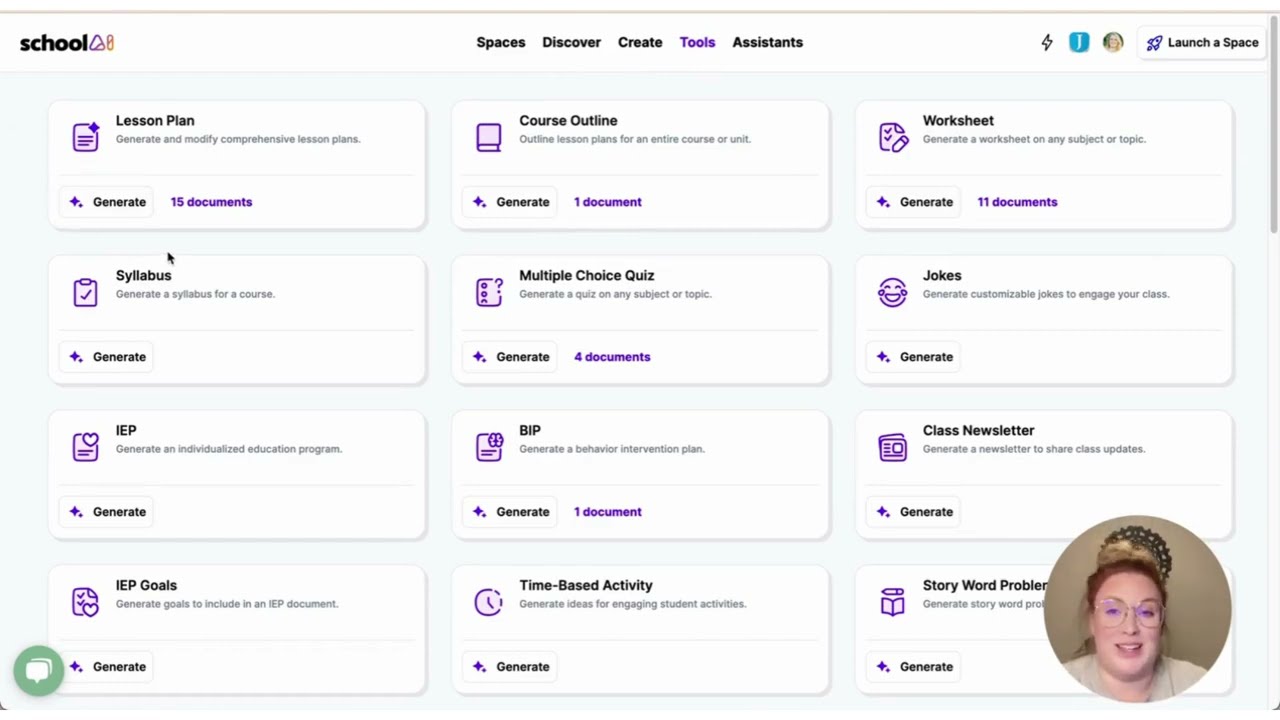
SchoolAI Overview
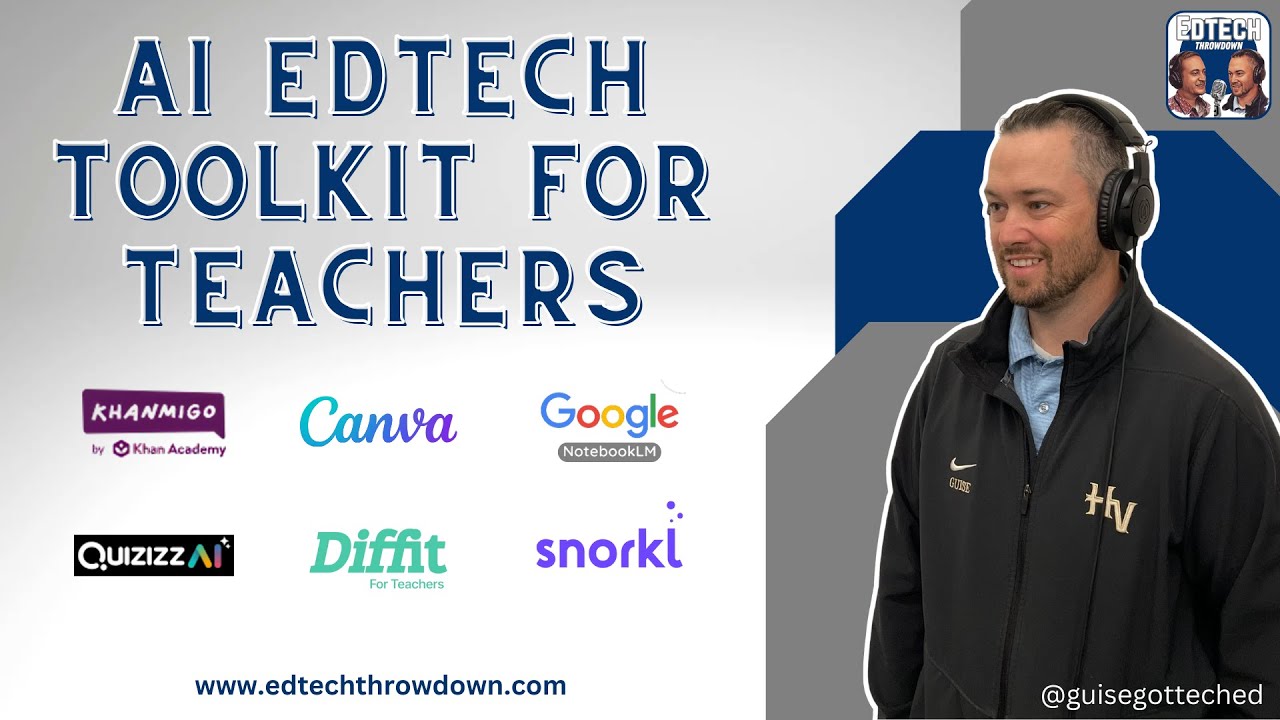
6 AI Tools for Teachers to Check Out in 2025
5.0 / 5 (0 votes)