ILLUSIONI SONORE! 🤯 Ecco come PINK FLOYD e BEATLES hanno ingannato il TUO CERVELLO.
Summary
TLDRThe video script introduces an auditory illusion known as the Shepard Tone, used by famous musicians like Hans Zimmer, Pink Floyd, The Beatles, and Franz Ferdinand. The host, David Cares, demonstrates how to create this illusion, which gives the sense of a never-ending rising scale, using both a guitar and a MIDI keyboard. He explains the process step by step, from recording the notes to manipulating the pitch and volume to create the looped effect. The video is designed to educate and entertain, offering insights into music production techniques and inspiring curiosity about auditory illusions.
Takeaways
- 🎵 The concept of auditory illusion is introduced, comparing it to visual illusions like the infinite staircase.
- 🎸 The video demonstrates how to create an auditory illusion using musical instruments, specifically a guitar and a mini keyboard.
- 🎶 The illusion is based on the Shepard Tone, a musical illusion where a sequence of notes seems to ascend or descend indefinitely.
- 🎹 The Shepard Tone is named after cognitive scientist Roger Shepard, who conceptualized this auditory phenomenon.
- 🎼 The video provides a step-by-step guide on how to recreate the Shepard Tone using a digital audio workstation (DAW) like Reaper.
- 🔄 The process involves recording a sequence of notes, quantizing them for precision, and then duplicating and pitching the sequence at different octaves.
- 📈 The video emphasizes the importance of timing and volume adjustments to create a seamless loop that gives the illusion of an endless scale.
- 🎧 The illusion's effectiveness is enhanced by visual elements, as demonstrated by the difference in perception with and without a visual reference.
- 🎸 The video also attempts to recreate the illusion using a guitar, highlighting the challenges of achieving the same effect as with a keyboard.
- 🎥 The video is educational, aiming to spark curiosity and interest in the concept of auditory illusions and their application in music.
- 👍 The content creator encourages viewers to engage with the video by liking and subscribing for more similar content, and to visit their website for guitar learning resources.
Q & A
What is the auditory illusion discussed in the video?
-The auditory illusion discussed in the video is the Shepard Tone, an illusion where a sequence of sounds seems to ascend or descend infinitely.
How does the Shepard Tone create the illusion of infinity?
-The Shepard Tone creates the illusion of infinity by looping a sequence of notes in such a way that it seems like the notes are continuously rising or falling, but in reality, it's just a repeating loop.
Which artists have used the Shepard Tone in their music?
-Artists such as Hans Zimmer, Pink Floyd, The Beatles, and Franz Ferdinand have used the Shepard Tone in their music.
How does the video demonstrate the Shepard Tone using a guitar?
-The video demonstrates the Shepard Tone using a guitar by playing the same sequence of 12 notes repeatedly, creating the illusion of an ascending chromatic scale that seems to go on forever.
What is the role of the metronome in creating the Shepard Tone?
-The metronome is used to keep a steady tempo while recording the sequence of notes for the Shepard Tone, ensuring that the timing is consistent and precise.
Why is quantization used in the process of creating the Shepard Tone?
-Quantization is used to correct the timing of the notes, making them perfectly aligned with the grid, which is crucial for creating the seamless loop that gives the illusion of infinity.
How does the video adjust the volume of the tracks to enhance the Shepard Tone illusion?
-The video adjusts the volume by creating a fade-in effect for the lowest track and a fade-out effect for the highest track, while keeping the middle track at a constant volume.
What is the visual representation of the Shepard Tone in the video?
-The visual representation of the Shepard Tone in the video is a loop that seems to continue infinitely, either ascending or descending, giving the viewer a visual cue to complement the auditory illusion.
What is the main challenge in recreating the Shepard Tone with a guitar compared to a MIDI keyboard?
-The main challenge in recreating the Shepard Tone with a guitar compared to a MIDI keyboard is achieving the same level of precision and timing perfection due to the human factor of playing the instrument.
How can one learn more about recording and producing music?
-One can learn more about recording and producing music by taking courses, such as the Home Recording course mentioned in the video, which provides guidance on using digital audio workstations and improving musical production skills.
Outlines

This section is available to paid users only. Please upgrade to access this part.
Upgrade NowMindmap

This section is available to paid users only. Please upgrade to access this part.
Upgrade NowKeywords

This section is available to paid users only. Please upgrade to access this part.
Upgrade NowHighlights

This section is available to paid users only. Please upgrade to access this part.
Upgrade NowTranscripts

This section is available to paid users only. Please upgrade to access this part.
Upgrade NowBrowse More Related Video
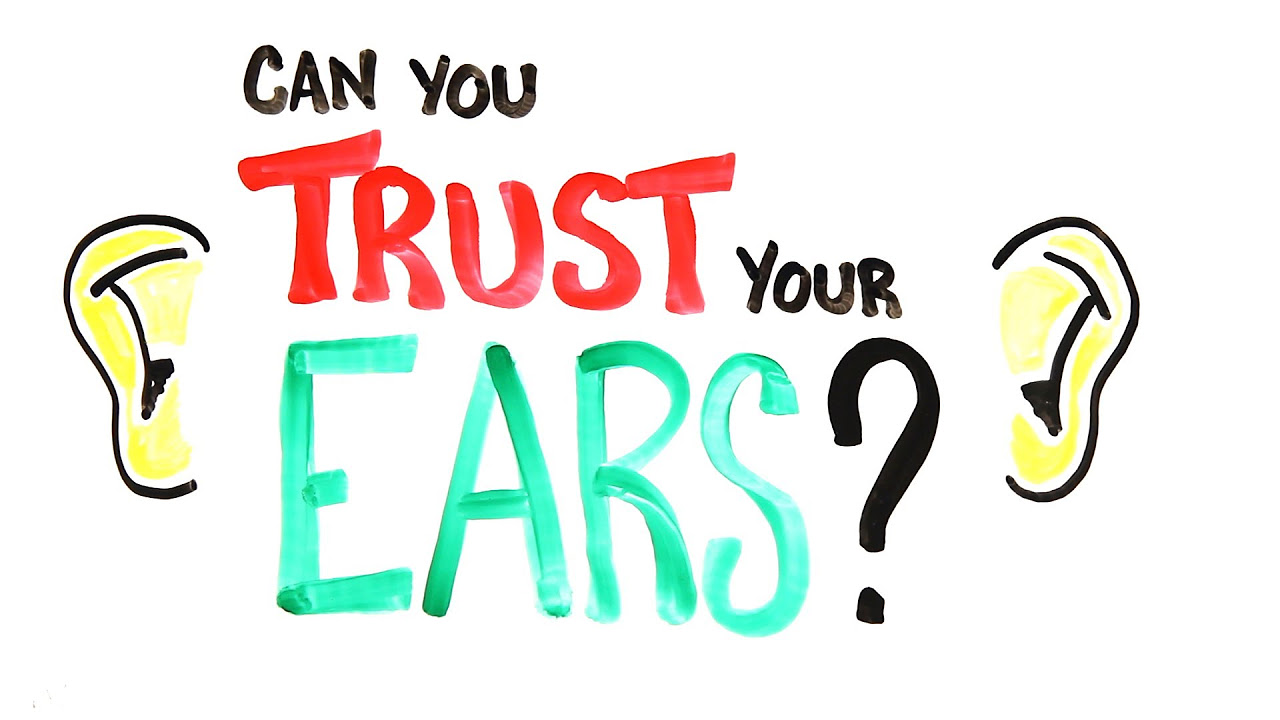
Can You Trust Your Ears? (Audio Illusions)

Votre cerveau stabilise l'ambiguïté : l'interprétation, avec Albert Moukheiber (2/6) | saison 1

🔴A História do Pink Floyd [IMPERDÍVEL]

BIG ANNOUNCEMENT!

Crazy Audio Illusion - The McGurk Effect

PINK FLOYD - A história desse ícone e a canção Comfortably Numb | Por Dentro Da Canção #28
5.0 / 5 (0 votes)