Lenovo Ideapad 5 (2024) Review - Think before you choose
Summary
TLDRThe Lenovo IdeaPad 5 is a sleek, mid-range laptop offering solid performance with its Ryzen 7 processor, fast RAM, and SSD. Available in 13, 15, and 17-inch models, it excels in both everyday tasks and light creative work or gaming. It features a robust keyboard, smooth touchpad, Dolby audio speakers, and a full HD screen. However, it lacks RAM upgradeability and its color accuracy is average, though a higher-end IPS screen version is available. Despite minor drawbacks, it's an excellent value for those seeking a capable, affordable laptop.
Takeaways
- 💻 Lenovo IdeaPad 5 offers multiple size options (13, 15, and 17 inches) and features a Ryzen processor with fast RAM and SSD.
- 🎮 The laptop is capable of advanced creative work and gaming, beyond just browsing or watching videos.
- 🖱️ The build quality is described as 'sophisticated simplicity' with a cold metallic finish, and the keyboard is sturdy with good tactile feedback.
- 🔋 The battery can last over 6 hours with heavy use, but up to 10 hours with optimized settings, like lower brightness and disabled background apps.
- 🔊 Speakers support Dolby Audio and offer clear sound, with satisfying midtones and highs, though the bass is subtle.
- 🖥️ The laptop has an almost 16-inch LED backlit screen with full HD resolution, but users who need better color accuracy should opt for the 100% color-accurate IPS version.
- 🔥 Improved cooling system keeps the laptop quiet and cool during most tasks, though it warms up slightly during gaming.
- 🔌 Lenovo IdeaPad 5 comes with essential ports, including USB-C, USB-A, HDMI, and a card reader, making it versatile for connectivity.
- 🎥 The HD webcam has a privacy shutter and provides average picture quality suitable for video chatting and short clips.
- ⚠️ The laptop has no RAM upgradeability, but the M2 SSD drive is replaceable, making storage updates possible.
Q & A
What is the Lenovo IdeaPad 5 known for in terms of performance?
-The Lenovo IdeaPad 5 is equipped with a Ryzen processor, fast RAM, and an SSD drive, making it capable of handling advanced creative work and gaming, in addition to everyday tasks like writing or watching videos.
What versions of the Lenovo IdeaPad 5 are available?
-The Lenovo IdeaPad 5 comes in 13-inch, 15-inch, and 17-inch versions, offering different size options depending on user preference.
How is the build quality of the Lenovo IdeaPad 5 described?
-The build quality of the Lenovo IdeaPad 5 is described as 'sophisticated simplicity,' with a metallic clean finish. It has a standard, sleek design that feels robust despite its plastic parts around the metal frame.
What is notable about the keyboard of the Lenovo IdeaPad 5?
-The keyboard offers a comfortable typing experience with durable buttons and good tactile feedback. It also comes with a white backlit option, making it suitable for night-time use.
What ports are available on the Lenovo IdeaPad 5?
-The Lenovo IdeaPad 5 includes two USB-C ports (one for charging), an HDMI port, a headphone jack on the left side, and two USB-A ports along with a card reader on the right side.
How is the display of the Lenovo IdeaPad 5?
-The IdeaPad 5 comes with a 16-inch LED backlit screen featuring full HD resolution. It has good color accuracy (around 60%) and is suitable for web browsing and watching videos. However, there is a super IPS version with 100% color accuracy for better viewing angles and colors.
How does the cooling system of the Lenovo IdeaPad 5 perform?
-The cooling vents are designed to keep the laptop quiet and cool. While the device can become warmer during gaming, especially on the left side, it doesn't reach a distracting level.
What is the battery life of the Lenovo IdeaPad 5?
-The battery lasts over 6 hours during heavy use (gaming, video editing, YouTube) and can last up to 10 hours or more if the brightness is reduced to 70% and background apps are disabled.
What are the main drawbacks of the Lenovo IdeaPad 5?
-The primary drawbacks are the limited RAM upgradeability (there are no free slots) and the screen's color accuracy, which is only 60%. For better color accuracy, users should opt for the 100% color gamut IPS version.
How do the speakers of the Lenovo IdeaPad 5 perform?
-The stereo speakers support Dolby Audio and deliver clear sound with a satisfying range of highs and mid-tones. While the bass is subtle, it can still surprise in certain situations, making the audio quality above average for its class.
Outlines

This section is available to paid users only. Please upgrade to access this part.
Upgrade NowMindmap

This section is available to paid users only. Please upgrade to access this part.
Upgrade NowKeywords

This section is available to paid users only. Please upgrade to access this part.
Upgrade NowHighlights

This section is available to paid users only. Please upgrade to access this part.
Upgrade NowTranscripts

This section is available to paid users only. Please upgrade to access this part.
Upgrade NowBrowse More Related Video

2-in-1 Laptop for Work and More Work! - Lenovo Ideapad 5 Review

Review Lenovo Legion Pro 5 16ARX8 RTX 4070

Lenovo IdeaPad Slim 3 Ryzen 5 15ALC6 Review | Unboxing | AMD Ryzen 5 5500U | Upgrade Options
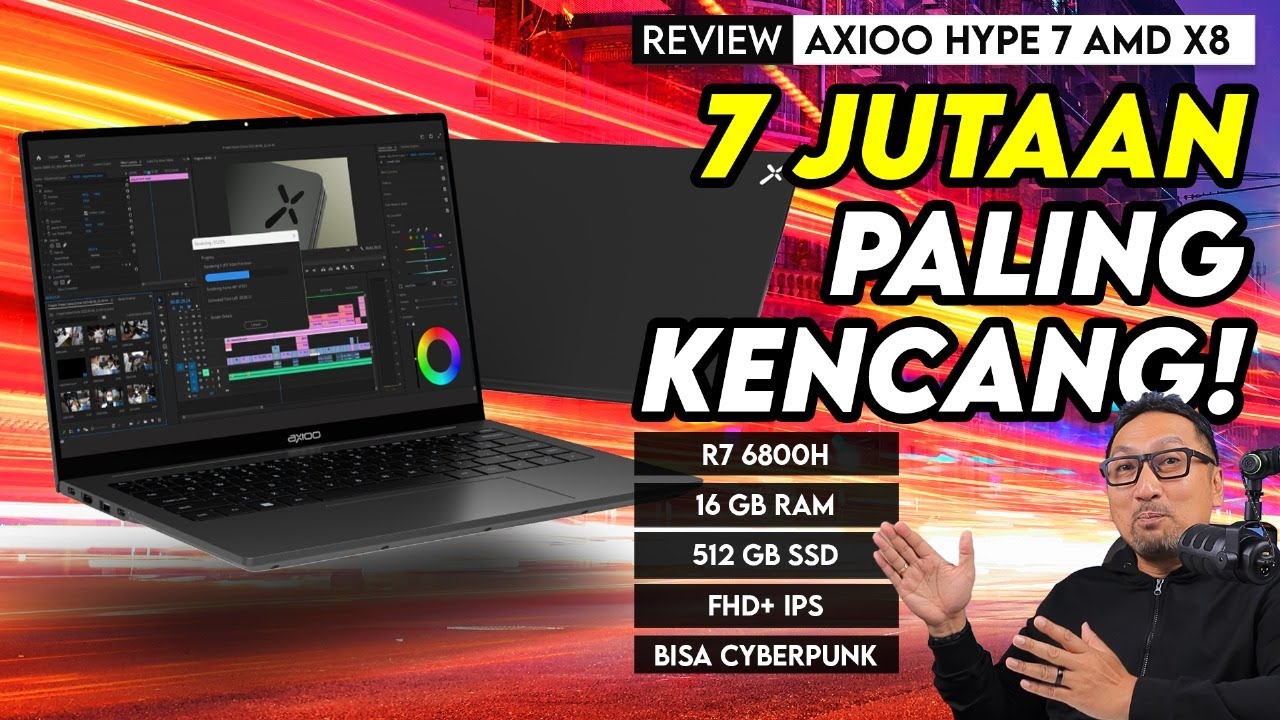
Laptop 7 Jutaan Terkencang dari Axioo | Review Axioo Hype 7 AMD X8

Avoid These Mistakes: 30 Days with Lenovo IdeaPad Slim 5

New 13th Gen/AMD 8000 Series Laptops Under ₹50000💥2025's Pick: Best Laptop Under 50000💥Top 5 Laptops
5.0 / 5 (0 votes)