Desmos Calculator Tips (ep 4): Digital SAT Strategy Guide
Summary
TLDRMike Sattell, founder of Sattell Tutoring, presents a guide on utilizing the Desmos calculator for the digital SAT. He emphasizes the calculator's ease of use and its ability to visualize algebraic concepts, making complex problems simpler. The video covers graphing systems of equations, solving for x without an equation, and using sliders for guess and check strategies. Sattell encourages practice with the calculator to familiarize oneself with its features and to improve overall SAT scores.
Takeaways
- 📚 Mike Satter is the founder of Satell Tutoring and is providing strategies for the digital SAT in a 10-part video series.
- 🎥 The video focuses on effectively using the built-in Desmos calculator for the digital SAT, which eliminates the need to bring a separate calculator.
- 📈 Desmos calculator is primarily a graphing calculator that allows real-time visualization of equations and is free to use at desmos.com/calculator.
- 🚀 The Desmos calculator can greatly aid in solving complex math problems with ease and minimal practice.
- 🔍 The video demonstrates four specific ways to use the Desmos calculator: graphing and solving systems of equations, solving for x without an equation, visualizing changes to equations, and using SAT strategies like guess and check.
- 🤔 The Desmos calculator is considered superior to traditional graphing calculators due to its intuitive interface and fewer buttons.
- 📊 By using the Desmos calculator, students can avoid common mistakes and save time on the SAT, especially for system of equations and algebraic problem-solving.
- 💡 The video emphasizes the importance of practice with the Desmos calculator to become familiar with its functions and shortcuts.
- 🎯 The Desmos calculator helps visualize algebra, making abstract concepts more concrete and easier to understand.
- 📈 The video encourages students to use the calculator as much as possible during the SAT to maximize efficiency and minimize errors.
Q & A
What is the main topic of Mike Satell's fourth video in his 10-part series?
-The main topic of the video is how to effectively use the built-in Desmos calculator for the digital SAT.
Why does Mike Satell recommend subscribing to his channel for those planning to take the SAT?
-He recommends subscribing because viewers can access all the videos and resources he has released, which are interrelated and provide a comprehensive understanding of strategies for improving the overall SAT score.
What is unique about the Desmos calculator according to Mike Satell?
-The Desmos calculator is unique because it is a graphing calculator that is built into the digital SAT app, it's free, and has an intuitive interface with fewer buttons, making it easier to use than traditional graphing calculators.
How does Mike Satell suggest using the Desmos calculator for systems of equations?
-He suggests entering the equations into the calculator, which will then graph them and automatically calculate the points of intersection, including X and Y intercepts, allowing for quick solutions without the need for algebraic manipulation.
What is a common trap that test-takers might fall into when solving systems of equations using the Desmos calculator?
-A common trap is mistaking the coordinates of the points of intersection, such as confusing a positive number with a negative one, leading to the selection of incorrect answer choices.
How does the Desmos calculator handle equations with no Y coordinate or variable?
-The Desmos calculator can graph equations with no Y coordinate or variable by displaying vertical lines at the X values derived from the equation, allowing users to identify valid answers like -5 or 3 as shown in the example.
What strategy does Mike Satell advise for dealing with complex equations involving square roots?
-He advises entering the equation as written into the calculator, utilizing the keyboard function to input square roots and other complex elements, and then letting the calculator solve and graph the equation to identify the correct answers.
How can the Desmos calculator assist in visualizing changes to equations and graphs?
-The Desmos calculator can visualize changes by allowing users to manipulate functions and equations directly on the graph, such as adding or subtracting terms, and observing the immediate impact on the graph's shape and position.
What is the advantage of using the Desmos calculator for guess and check strategies?
-The advantage is that the calculator enables quick testing of different values and immediate visual confirmation of the results, reducing the time and effort required compared to manual guess and check methods.
What does Mike Satell emphasize as the most important aspect of using a graphing calculator for the SAT?
-He emphasizes that the most important aspect is the ability to visualize algebra, as it allows test-takers to see the shapes and movements of equations and understand complex concepts more intuitively.
What advice does Mike Satell give for test-takers on when to use the Desmos calculator during the SAT?
-He advises test-takers to practice with the calculator to know when to use it and when to rely on pencil and paper methods, and to use it as much as possible to minimize errors and maximize efficiency.
Outlines

This section is available to paid users only. Please upgrade to access this part.
Upgrade NowMindmap

This section is available to paid users only. Please upgrade to access this part.
Upgrade NowKeywords

This section is available to paid users only. Please upgrade to access this part.
Upgrade NowHighlights

This section is available to paid users only. Please upgrade to access this part.
Upgrade NowTranscripts

This section is available to paid users only. Please upgrade to access this part.
Upgrade NowBrowse More Related Video

Last Minute Tips For The May SAT From A Perfect Scorer

The only SAT Math DESMOS Guide you'll ever need

Part 1: Use Desmos to Ace the SAT
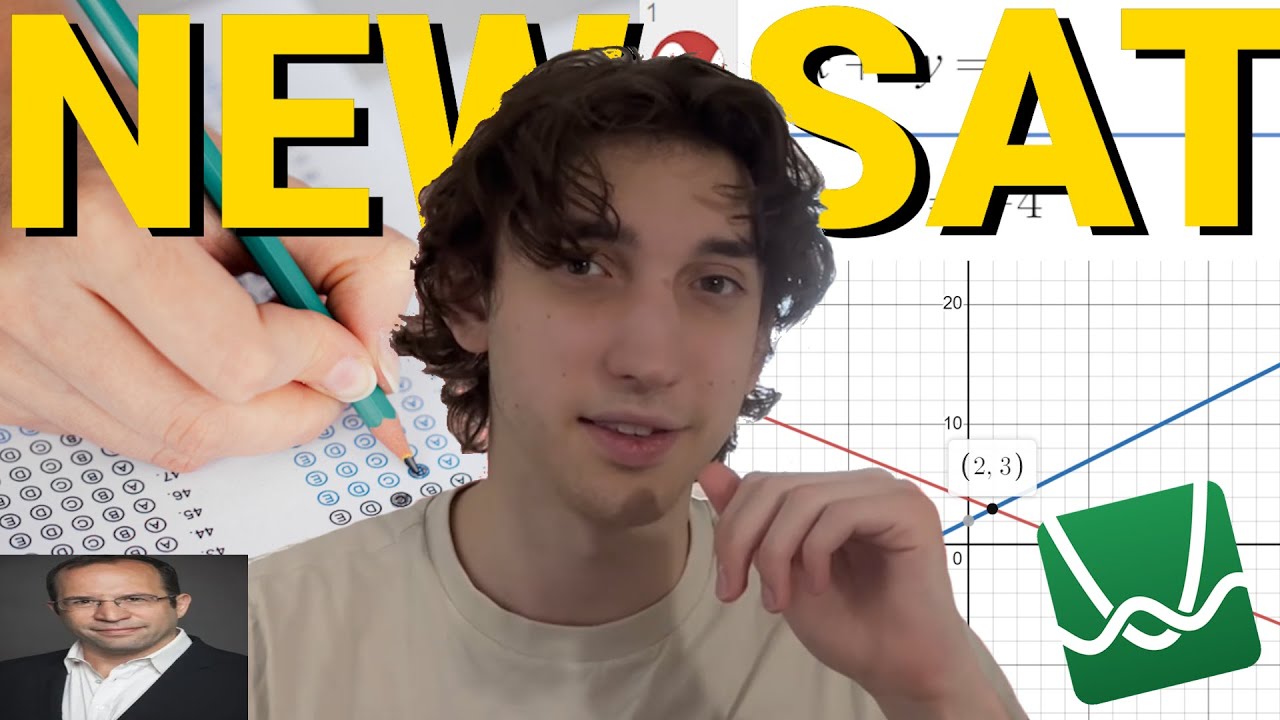
EVERYTHING You Need to Know for the Digital SAT

How to crush the SAT (from 1580 scorer)

HOW TO ACE the Digital SAT 🤓📚Completely Hackable | tips for 1550+ on your first time!
5.0 / 5 (0 votes)