Asus Zenbook S14 with Intel Lunar Lake (review) - two steps forward, one step back!
Summary
TLDRThis video review introduces Intel's new Luna Lake CPU architecture in the Asus Zenbook S14, comparing it to Qualcomm and AMD's latest offerings. While the CPU performance isn't groundbreaking, the focus is on efficiency and GPU power, delivering a solid integrated graphics experience. The Zenbook S14 is praised for its premium design, excellent battery life, and quiet operation. Though Intel sacrificed some raw CPU power, the trade-off for better user experience and lower power consumption makes Luna Lake a strong contender for lightweight laptops. The review concludes by discussing potential user preferences and future developments.
Takeaways
- 💻 The time for previews is over, and the new Intel Luna Lake CPU architecture has been tested in laptops.
- 🔋 Intel's focus with Luna Lake is on efficiency and GPU performance, moving away from brute-force power.
- ⚙️ The first laptop featuring Luna Lake is the ASUS Zenbook S14, a scaled-down version of the S16.
- 🎨 The Core Ultra 7 258V CPU with integrated Arc Graphics 140V is at the heart of this new architecture.
- 🖥️ The Zenbook S14 offers a 2.8K OLED display with 120Hz refresh rate, delivering high brightness and excellent color accuracy.
- 🛠️ The laptop's all-metal chassis, solid build, and great port selection (Thunderbolt 4, HDMI 2.1) add to the premium feel.
- 🧠 CPU performance is good but not class-leading, with single-core performance showing more improvement than multi-core.
- 🎮 The integrated GPU, Arc Graphics 140V, delivers excellent performance, making the laptop suitable for creators and light gaming.
- 🔇 The laptop excels in noise control, with quiet operation, especially in standard mode, thanks to its efficient cooling system.
- ⏳ Battery life is impressive, with over 14 hours of Wi-Fi use and up to 20 hours of video playback, positioning the Zenbook S14 as a strong contender for productivity on the go.
Q & A
What new CPU architecture is the video discussing?
-The video discusses Intel's new Luna Lake CPU architecture, which is designed for thin and light notebooks, focusing on efficiency and GPU performance.
How does the Intel Luna Lake architecture differ from previous designs?
-Intel's Luna Lake shifts focus from brute force CPU performance and power consumption to improving efficiency and GPU performance, offering better power management and integrated graphics capabilities.
What are the key specifications of the Asus Zenbook S14 mentioned in the video?
-The Asus Zenbook S14 is equipped with Intel's Core Ultra 7 258 V CPU, integrated Arc Graphics 140V, 32 GB of soldered RAM, 1 TB of storage, and a 2.8k OLED display with a 120 Hz refresh rate.
What is the significance of the integrated Arc Graphics 140V in the Luna Lake CPUs?
-The integrated Arc Graphics 140V in Luna Lake CPUs makes it the fastest integrated GPU currently available, improving performance in graphics-intensive tasks like content creation and gaming.
How does the Zenbook S14 perform in terms of CPU performance?
-In terms of CPU performance, the Zenbook S14's Core Ultra 7 258 V performs well in single-core tasks but falls short in multi-core performance compared to competitors like Apple's M3 and Qualcomm's Snapdragon X Elite.
How does the battery life of the Zenbook S14 compare to other devices?
-The Zenbook S14 offers competitive battery life with over 14 hours in simulated Wi-Fi tests, 10 hours at full brightness, and 20 hours of video playback, making it suitable for a full workday or media consumption.
What are the benefits of the improved efficiency in Intel's Luna Lake architecture?
-The improved efficiency in Luna Lake architecture results in quieter fan noise, lower temperatures, and longer battery life, creating a better overall user experience, particularly in thin and light notebooks.
What limitations does the Zenbook S14 have in terms of maintenance?
-The Zenbook S14 has limited maintenance options, with soldered RAM and limited access to components like the NVMe drive, restricting upgrade possibilities.
What is the target audience for the Zenbook S14?
-The Zenbook S14 targets users who need a balance of portability, productivity, and light content creation capabilities, without requiring the highest CPU performance for tasks like complex simulations.
What is the general takeaway regarding Intel’s Luna Lake architecture from the video?
-The general takeaway is that Intel’s Luna Lake delivers on its promise of improved GPU performance and efficiency, making it a solid choice for thin and light notebooks, though it sacrifices raw CPU power in favor of a better overall user experience.
Outlines

This section is available to paid users only. Please upgrade to access this part.
Upgrade NowMindmap

This section is available to paid users only. Please upgrade to access this part.
Upgrade NowKeywords

This section is available to paid users only. Please upgrade to access this part.
Upgrade NowHighlights

This section is available to paid users only. Please upgrade to access this part.
Upgrade NowTranscripts

This section is available to paid users only. Please upgrade to access this part.
Upgrade NowBrowse More Related Video

Intel Lunar Lake vs AMD Strix Point & Meteor Lake in 20 Games!

Why Are There Only Two CPU Companies?

Why AMD’s Bad Benchmarks Are BAD! Investigating The Lie

5 BULAN nungguin laptop ini, dan saya puas 🤩

Zenbook S 14 (Lunar Lake) Unleashed: Hype vs. Reality!
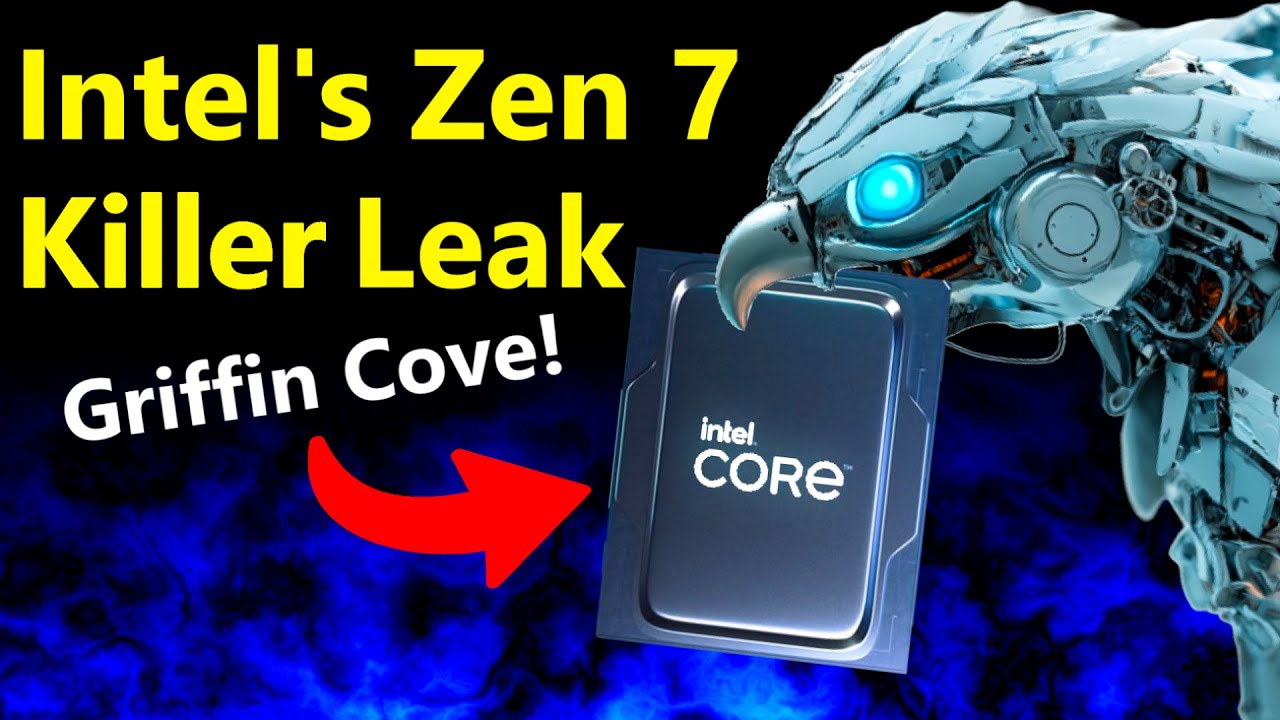
Intel Griffin Cove Leak: Killing AMD Zen 7 without E-Cores! (+ ARC Battlemage Update)
5.0 / 5 (0 votes)