32. CAMBRIDGE IGCSE (0478-0984) 3.2 Input devices
Summary
TLDRThe video introduces various input devices, explaining their roles and applications in computer systems. It highlights eight key devices for exam purposes, including barcode scanners, digital cameras, keyboards, microphones, optical mice, QR scanners, touch screens, and 2D/3D scanners. The script simplifies their functions, emphasizing what each device does and when it's used, rather than the technical details of their operation. The video covers advantages, common uses, and technological improvements in these devices, offering a streamlined approach tailored to updated exam requirements.
Takeaways
- 📦 Input devices transfer data from the outside world into a computer system.
- 🔢 The exam board has specified eight key input devices: barcode scanners, digital cameras, keyboards, microphones, optical mouse, QR scanners, touch screens, and 2D/3D scanners.
- 🛒 Barcode scanners are used in supermarkets, libraries, and package tracking, improving speed, accuracy, and stock control.
- 📷 Digital cameras convert light into digital data via pixels and are used in smartphones, professional photography, and security systems.
- ⌨️ Keyboards convert key presses into digital signals, commonly used for text input on various devices like computers, laptops, and smartphones.
- 🖱️ Optical mice use LED sensors to detect movement and navigate graphical user interfaces, offering more reliability than older mechanical mice.
- 🎤 Microphones convert sound waves into digital signals and are used for music recording, communication, and media production.
- 📱 QR scanners read codes using a camera, often for advertising, contact sharing, and electronic ticketing.
- 🖥️ Touch screens, available in resistive, capacitive, and infrared types, allow for intuitive input, commonly found in smartphones, kiosks, and medical devices.
- 🖨️ 2D and 3D scanners create digital versions of objects, with 2D scanners used for documents and photos, and 3D scanners for modeling and design.
Q & A
What is an input device?
-An input device is any device that allows you to pass information from the outside world into a computer system.
How many specific input devices does the exam board specify for the exams?
-The exam board specifies eight input devices that you need to know about for the exams.
What is the primary change in the syllabus from summer 2023 regarding input devices?
-In the updated syllabus, students no longer need to know the technical details of how each input device works but should understand what each device does, why it is used, and when it might be used.
What are some common uses of a barcode scanner?
-Barcode scanners are used for scanning goods at supermarket checkouts, checking library books in and out, and tracking packages for delivery.
What are the main advantages of using a barcode scanner?
-Barcode scanners allow for faster checkout queues, reduce manual input errors, enable detailed tracking information, and allow for automatic stock control.
How does a digital camera capture images?
-A digital camera captures images by allowing light to fall onto a sensor made up of pixels, which measure the light intensity. A microprocessor converts these values into digital data representing color.
What are the common applications of digital cameras today?
-Digital cameras are commonly used in smartphones, by professional photographers, and in security and surveillance systems. They have replaced traditional film-based cameras.
How does an optical mouse work?
-An optical mouse uses a red LED and sensor to determine the mouse's movement relative to the surface beneath. A microprocessor interprets this movement and replicates it on the screen through a virtual cursor.
What are the three main types of touch screens mentioned in the script?
-The three main types of touch screens mentioned are resistive, infrared, and capacitive touch screens.
What is the difference between 2D and 3D scanners?
-A 2D scanner shines a bright light across a document to create a digital version of it, while a 3D scanner shines a laser over an object's surface to create a digital model of its geometry and dimensions.
Outlines

This section is available to paid users only. Please upgrade to access this part.
Upgrade NowMindmap

This section is available to paid users only. Please upgrade to access this part.
Upgrade NowKeywords

This section is available to paid users only. Please upgrade to access this part.
Upgrade NowHighlights

This section is available to paid users only. Please upgrade to access this part.
Upgrade NowTranscripts

This section is available to paid users only. Please upgrade to access this part.
Upgrade NowBrowse More Related Video

COMPUTER INPUT AND OUTPUT DEVICES FOR CHILDREN || BASIC COMPUTER || COMPUTER FUNDAMENTALS
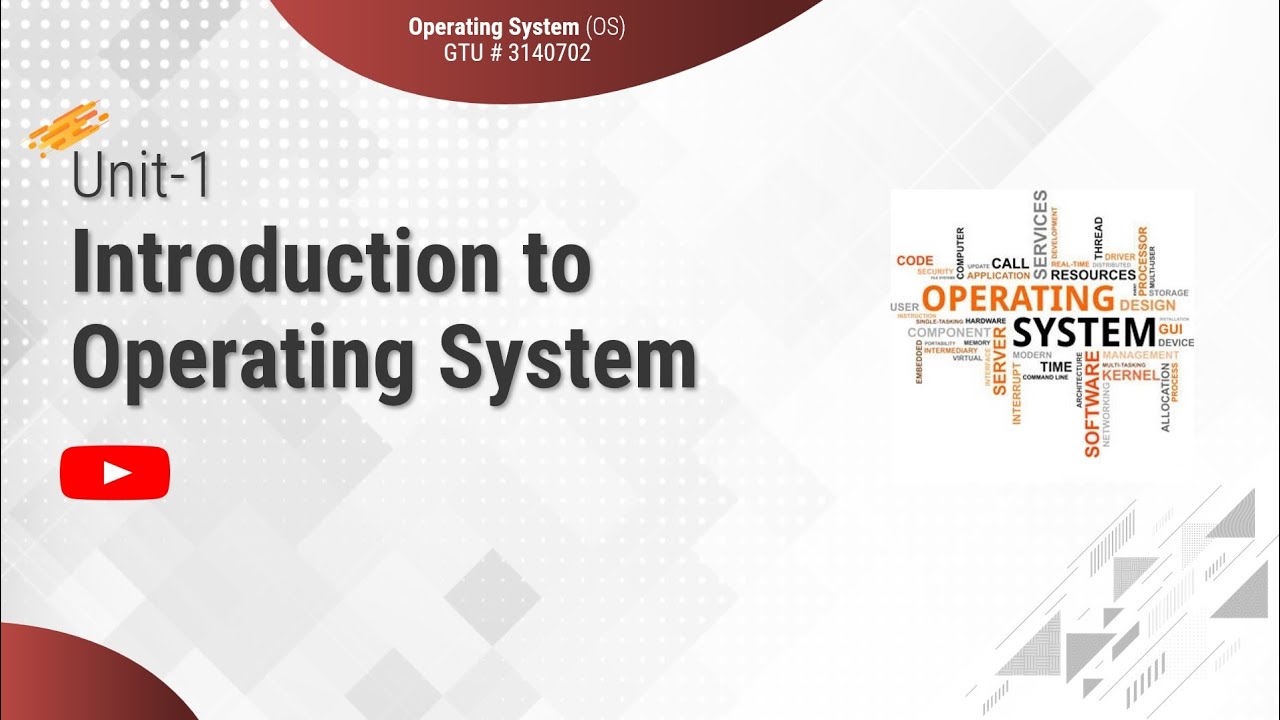
1.1 - Basic Elements of Computer & Computer System Architecture - Introduction - OS

INFORMATIKA KELAS X - SISTEM OPERASI - SISTEM KOMPUTER#kurikulummerdeka

Informatika Kelas 9 - Sistem Komputer

2 Introduction to Computer System

Computer Hardware Basics Explained with Parts | Exploring My Computer |
5.0 / 5 (0 votes)