Use of Section Break in MS Word | एमएस वर्ड में सेक्शन ब्रेक की उपयोगिता | TaknikiSamadhan | O.P.Sir
Summary
TLDRThe transcript appears to be a complex and detailed discussion about various technical aspects of document editing, design, and formatting. It covers topics such as page layout, margin settings, border applications, watermarks, and the use of different sections within a document. The conversation also touches on the inheritance of formatting styles between pages and the application of branding elements. Specific software features and their functions are mentioned, indicating a focus on improving the efficiency and aesthetics of document creation and management.
Takeaways
- 📜 The script appears to be a complex and somewhat disorganized transcript, possibly from a video tutorial or a presentation on document editing and design.
- 🌐 It discusses various features related to document editing such as page layout, margins, borders, watermarks, and section breaks.
- 🖼️ The transcript mentions the use of images, specifically a photo of a tree and possibly other visual elements in a document.
- 🎨 There is a focus on the application of different styles and formats within a document, including text formatting and color schemes.
- 🔄 The concept of inheritance in document design is touched upon, indicating the cascading effect of changes made to certain elements.
- 📝 The script references the use of comments, notes, and possibly annotations within the document.
- 🖊️ It discusses the process of editing and revising a document, including the use of track changes and other editing tools.
- 📊 The transcript seems to include instructions on how to handle different types of pages and sections, such as portrait and landscape orientation.
- 🔗 There are mentions of links, possibly within the document or related to external resources.
- 📌 The script includes various technical terms and acronyms, suggesting a level of expertise or familiarity with document editing software.
- 🚦 The transcript is somewhat fragmented and may benefit from further clarification or organization to improve comprehension.
Q & A
What is the main topic discussed in the script?
-The main topic discussed in the script is the process of working with a document, specifically focusing on sections, page layout, and various formatting elements such as borders, watermarks, and margins.
What does the speaker mention about the Reserve Bank of India in the script?
-The speaker mentions that there is text indicating the Reserve Bank of India, along with a space pack and a future date marked on the document.
How does the speaker describe the use of borders in the document?
-The speaker describes the use of borders as an essential element in document formatting. They discuss how borders can be applied to different sections and pages, and how they can affect the overall layout and design of the document.
What is the significance of the 'Hello' text mentioned in the script?
-The 'Hello' text is mentioned as an example of a simple document element that can be formatted and positioned within the document. It is used to illustrate the process of working with text and applying various formatting options.
What does the speaker discuss about watermarks in the document?
-The speaker discusses that watermarks can be added to the document for branding or design purposes. They mention that watermarks can be applied to different sections and can be customized according to the document's requirements.
How does the speaker approach the concept of document sections?
-The speaker approaches the concept of document sections by explaining how they can be created, modified, and rearranged within the document. They also discuss the importance of understanding the inheritance of properties from one section to another.
What is the purpose of the 'Next Page' and 'Previous Page' notations mentioned in the script?
-The 'Next Page' and 'Previous Page' notations are used to navigate through the document and to indicate the flow of content from one section or page to another. They are part of the document's structure and help in organizing the content logically.
What is the speaker's approach to handling different document formats?
-The speaker's approach to handling different document formats involves understanding the specific requirements of each format, such as landscape or portrait orientation, and applying the appropriate design and formatting elements accordingly.
How does the speaker address the issue of document inheritance?
-The speaker addresses document inheritance by explaining how properties and formatting settings can be inherited from one section or page to another within the document. They discuss the importance of managing inheritance to ensure consistency and control over the document's overall appearance.
What is the role of the 'Edit' and 'Footer' sections in the script?
-The 'Edit' and 'Footer' sections are mentioned as parts of the document where various editing and formatting tasks can be performed. The footer is specifically used for adding page numbers, document information, or other recurring elements at the bottom of each page.
Outlines

This section is available to paid users only. Please upgrade to access this part.
Upgrade NowMindmap

This section is available to paid users only. Please upgrade to access this part.
Upgrade NowKeywords

This section is available to paid users only. Please upgrade to access this part.
Upgrade NowHighlights

This section is available to paid users only. Please upgrade to access this part.
Upgrade NowTranscripts

This section is available to paid users only. Please upgrade to access this part.
Upgrade NowBrowse More Related Video

Rich Dad Poor Dad by Robert Kiyosaki (Detailed Summary)

Role of miRNA55b in breast cancer progression

An Application : Text Search || NFA || DFA || FLAT || GiriRaj Talks
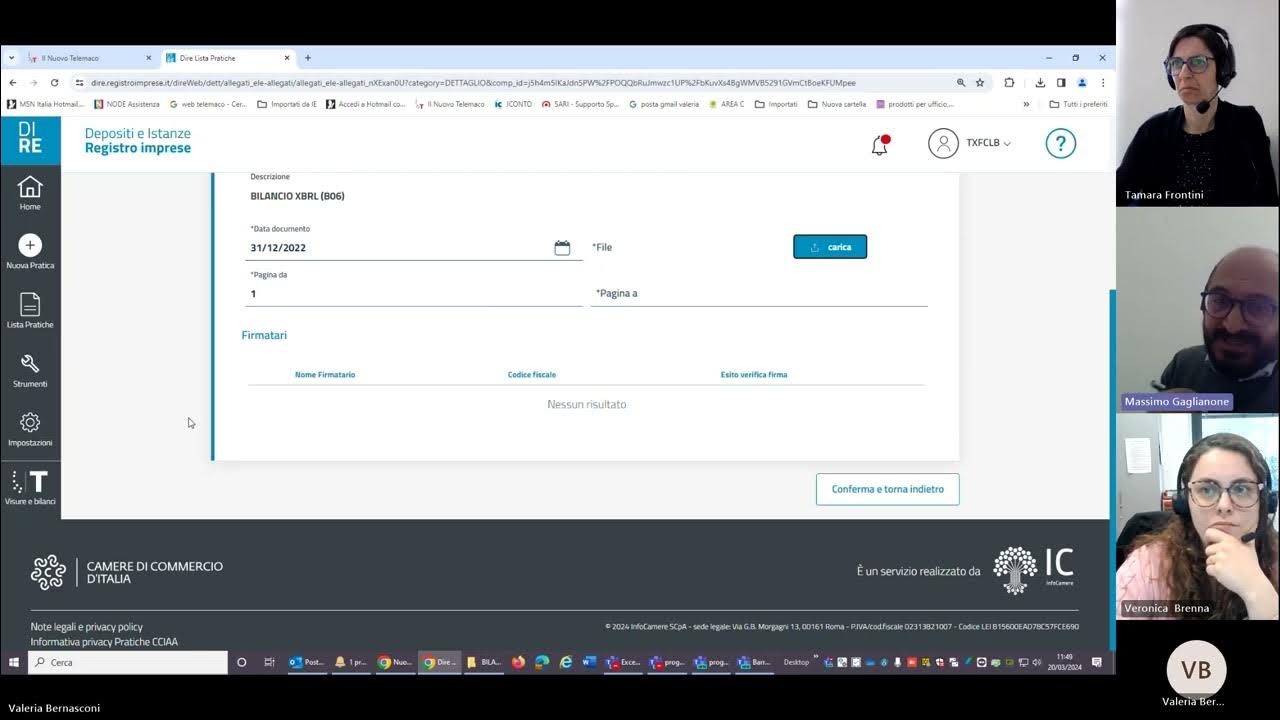
progetto Sviluppo digitale dei processi aziendali EKS segreteria 20240320 114026 Registrazione d

Patil MR

Discrete time Fourier series || Fourier series coefficient
5.0 / 5 (0 votes)