Finecare FIA Meter III Plus Operation Video
Summary
TLDRThis instructional video outlines the operation of a sophisticated medical testing machine. It features an ID reader, a reagent cartridge slot, and a thermal printer for report generation. The video guides users through powering up, logging in with a preset account and password, inserting reagent cartridges, and initiating tests with sample types like blood serum, plasma, and urine. It also covers error correction, adding new samples, and viewing results or printing reports.
Takeaways
- 🏢 Welcome to the Fine Cafe, a class operation video for the Mirror Three machine.
- 👁️ The front of the machine features an ID reader for scanning ID cards.
- 💊 Reagent vials are equipped with a door for insertion.
- 🖨️ A thermal printer is available on the front to print test reports automatically.
- 🗑️ The right side of the machine is for disposal of used cartridges.
- 🔌 The power switch is located at the left back of the machine and requires a 3-phase circuit with ground protection.
- 💻 To start, turn on the power switch and log in with an account number and password.
- 🔄 Before testing, click 'reagent' and insert a reagent ID chip into the BioNet to read the ID.
- 🩸 Sample types include blood serum, plasma, quality control, and urine, with the default being settable.
- 📝 Sample numbers can be input manually or by scanning a barcode.
- 🔄 If a sample is added incorrectly, it can be deleted and re-added.
- 📊 After all sample information is entered, click 'start' and insert the cartridge to begin testing.
- 📄 Results are displayed on screen and can be printed if a paper copy is needed.
- 📚 Historical results can be viewed by clicking 'history'.
Q & A
What is the purpose of the ID-shaped Biomed's on the front of the machine?
-The ID-shaped Biomed's on the front of the machine are used to read ID chip information.
Where is the thermal printer located on the machine?
-The thermal printer is located on the front of the machine and it automatically prints the report after testing.
What is the function of the door on the machine?
-The door is equipped to accept the cartridge. Once the door is open, the cartridge can be inserted.
What is the location of the used cartridge acceptor on the machine?
-The used cartridge acceptor is located on the right side of the machine.
How should the power switch be connected?
-The power switch should be connected to a 3-phase circuit with a ground protection device.
What is the default account and password to log into the system?
-The default account number and password to log into the system are '123456'.
What is the first step to take before testing with a reagent?
-The first step is to click on 'reagent' and insert a reagent ID chip into the bio net.
How is the sample number input into the system?
-The sample number can be input either by typing or scanning the barcode.
What is the default sample type for testing?
-The default sample type for testing is urine.
How can incorrect sample information be corrected before testing?
-If a sample is added incorrectly, it can be selected and then deleted to correct the information.
How can historical test results be viewed?
-Historical test results can be viewed by clicking on 'history' after the test is completed.
What should be done if a paper copy of the test results is needed?
-If a paper copy of the test results is needed, the 'print' option should be clicked after the test is done.
Outlines

This section is available to paid users only. Please upgrade to access this part.
Upgrade NowMindmap

This section is available to paid users only. Please upgrade to access this part.
Upgrade NowKeywords

This section is available to paid users only. Please upgrade to access this part.
Upgrade NowHighlights

This section is available to paid users only. Please upgrade to access this part.
Upgrade NowTranscripts

This section is available to paid users only. Please upgrade to access this part.
Upgrade NowBrowse More Related Video
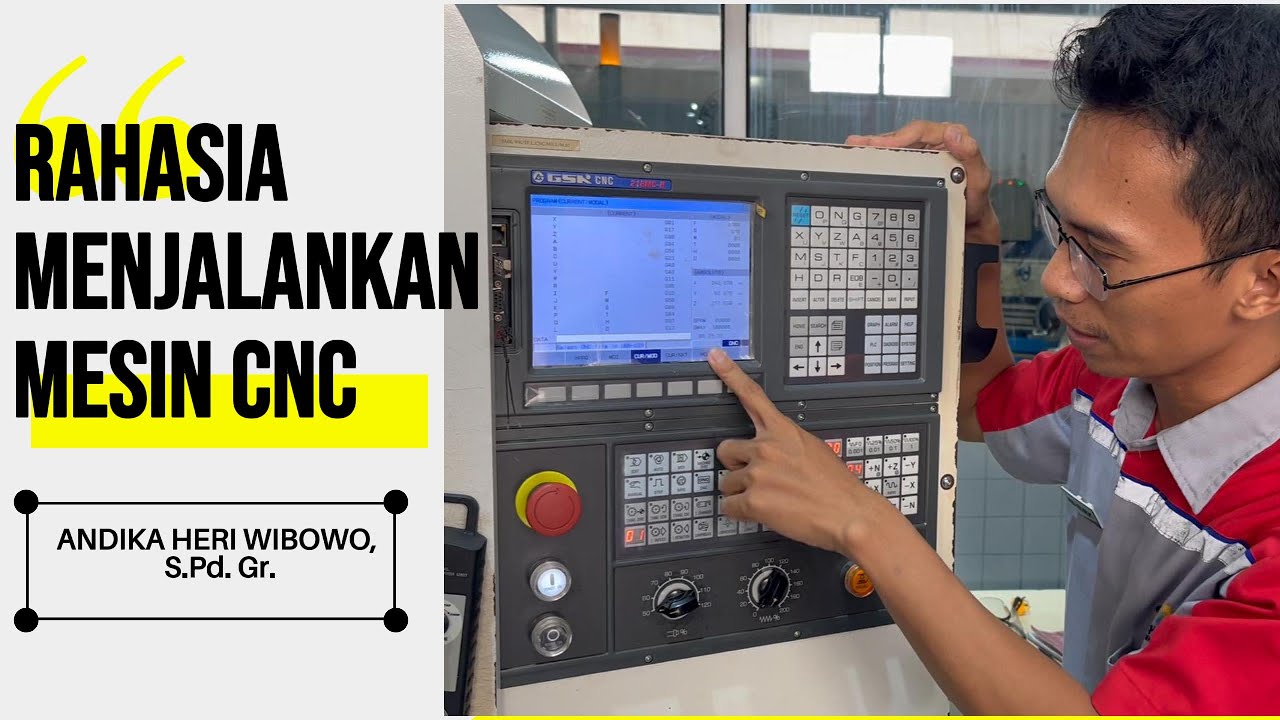
Tips dan trik mengoperasikan mesin CNC bagi operator pemula

Cobas e411 analyzer.Immunology & hormone analyzer.how this machine works.detailed video (In English)

Izod Impact Test | Laboratory Practical | Structural Mechanics

Tutorial Mesin frais bagi pemula

Production of Continuous Hemodialysis Solution (Revised)

Mesin CNC BUBUT GSK 928 TeA
5.0 / 5 (0 votes)