Statistics Lecture 5 Test of Relationship
Summary
TLDRIn this lecture, Dr. Nicole Lawrenceville discusses the concept of correlation, emphasizing the difference between correlation and causation. She introduces the Pearson r correlation coefficient, suitable for interval or ratio data, and explains its calculation and interpretation with examples using Microsoft Excel. The lecture also touches on Spearman's rank correlation for ordinal data and chi-square tests for nominal data, providing insights into data analysis and statistical interpretation.
Takeaways
- 📚 Correlation measures the degree to which two variables are associated with each other, but it does not imply causation.
- ⚖️ The Pearson r test is used for interval or ratio data to determine the correlation between two variables.
- 📊 The formula for Pearson r involves summing the products of deviations from the mean for each variable, divided by the square root of the product of the sums of squared deviations for each variable.
- 📈 Microsoft Excel can be used for digital computation of correlation, simplifying the process compared to manual calculations.
- 🔢 The value of Pearson r ranges from -1 to 1, with -1 indicating a perfect negative correlation, 1 indicating a perfect positive correlation, and 0 indicating no correlation.
- 📋 A table is provided to interpret the values of Pearson r, with guidelines for what values indicate negligible, low, moderate, high, or very high correlation.
- 📊 Data can be plotted to visually represent the correlation between variables, with the Pearson correlation coefficient symbolizing the strength of the relationship.
- 📊 The script provides examples of how to interpret correlation coefficients in the context of different variables, such as study hours and exam scores, height and weight, and age and cholesterol levels.
- 📋 The script explains how to interpret data from SPSS, including how to read the Pearson R value and the significance level.
- 🛒 Another test mentioned is Spearman's rank correlation, which is used for ordinal variables and has a similar range and interpretation to Pearson's r.
- 💻 The script demonstrates how to use Microsoft Excel's data analysis tool to calculate and interpret correlation coefficients for different pairs of variables, such as income and expenses, and online shopping and income.
Q & A
What is the main focus of the lecture?
-The main focus of the lecture is to explain the concept of correlation, specifically distinguishing it from causation, and how to measure it using statistical tests.
What is the difference between correlation and causation?
-Correlation refers to the intensity or magnitude of the relationship between two variables, indicating how associated they are, but it does not imply that one variable causes the other. Causation would imply that changes in one variable directly cause changes in another.
What statistical test is used for interval or ratio data?
-For interval or ratio data, the Pearson r test, also known as the Pearson product-moment correlation coefficient, is used to measure the correlation between two variables.
What is the formula for calculating the Pearson r?
-The formula for calculating the Pearson r is given by: r = [Σ(x - x̄)(y - ȳ)] / [√(Σ(x - x̄)² * Σ(y - ȳ)²)], where x and y are the individual data points, and x̄ and ȳ are the means of the data sets.
How is the Pearson r value interpreted?
-The Pearson r value ranges from -1 to 1. A value close to -1 indicates a strong negative correlation, a value close to 1 indicates a strong positive correlation, and a value close to 0 indicates a weak or no correlation.
What does it mean if the Pearson r value is negative?
-A negative Pearson r value indicates an inverse relationship between the variables, meaning as one variable increases, the other tends to decrease.
What is the Spearman rank correlation coefficient used for?
-The Spearman rank correlation coefficient is used to determine the correlation coefficient between two ordinal variables.
How is the correlation between two variables represented graphically?
-The correlation between two variables can be represented graphically using scatter plots, where each point represents an observation, and the trend line shows the direction and strength of the correlation.
What does the chi-square test measure?
-The chi-square test is used to measure the correlation between two nominal variables, and it can also be used to test the independence between them.
How can you use Microsoft Excel for correlation analysis?
-In Microsoft Excel, you can use the Data Analysis tool to perform correlation analysis. You would input your data, select the appropriate test (e.g., Pearson r), and then interpret the results based on the correlation coefficient and significance level provided.
What is the significance of the P-value in correlation analysis?
-The P-value in correlation analysis indicates the probability that the observed correlation could have occurred by chance. A smaller P-value (typically less than 0.05) suggests that the correlation is statistically significant and not due to random chance.
Outlines

This section is available to paid users only. Please upgrade to access this part.
Upgrade NowMindmap

This section is available to paid users only. Please upgrade to access this part.
Upgrade NowKeywords

This section is available to paid users only. Please upgrade to access this part.
Upgrade NowHighlights

This section is available to paid users only. Please upgrade to access this part.
Upgrade NowTranscripts

This section is available to paid users only. Please upgrade to access this part.
Upgrade NowBrowse More Related Video
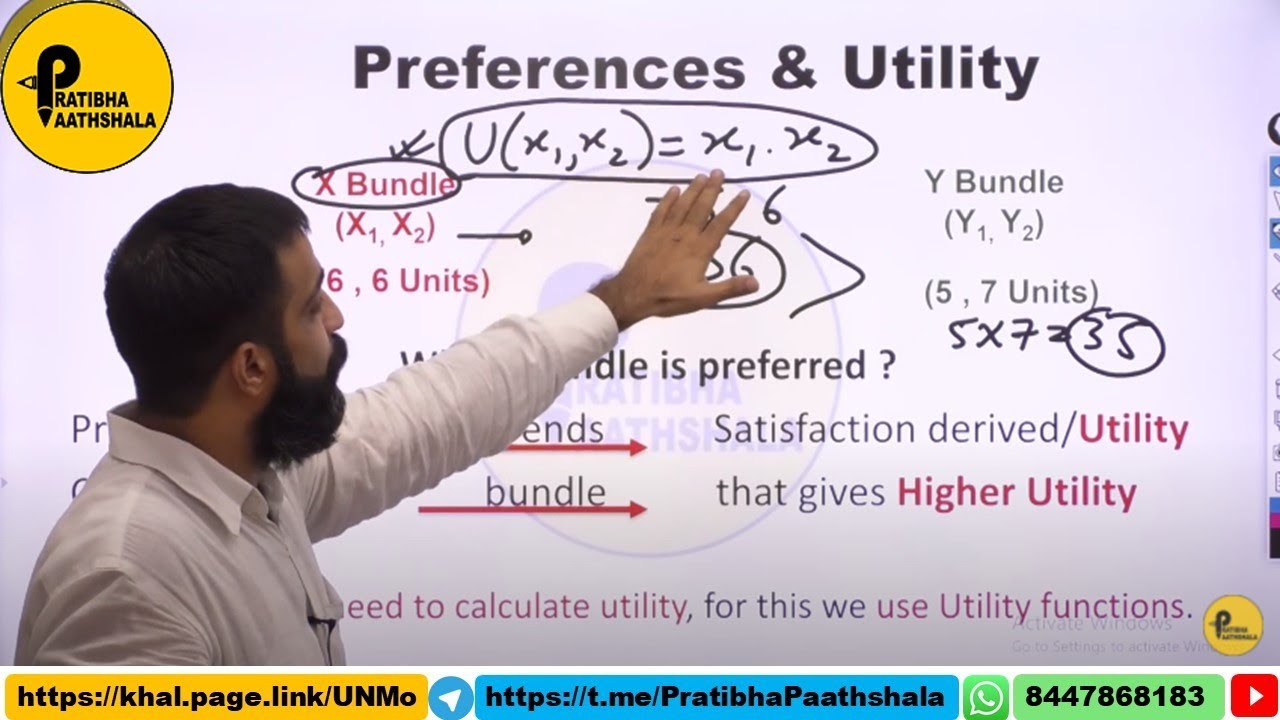
Preferences| Strict & Weak Preference| Varian Ch 3| BA (H) Economics| NTA NET Economics| IES |

2020. 청소년 인문학 콘서트(의사가 알려주는 청소년 식생활 지침)

A concept of Differential Equation
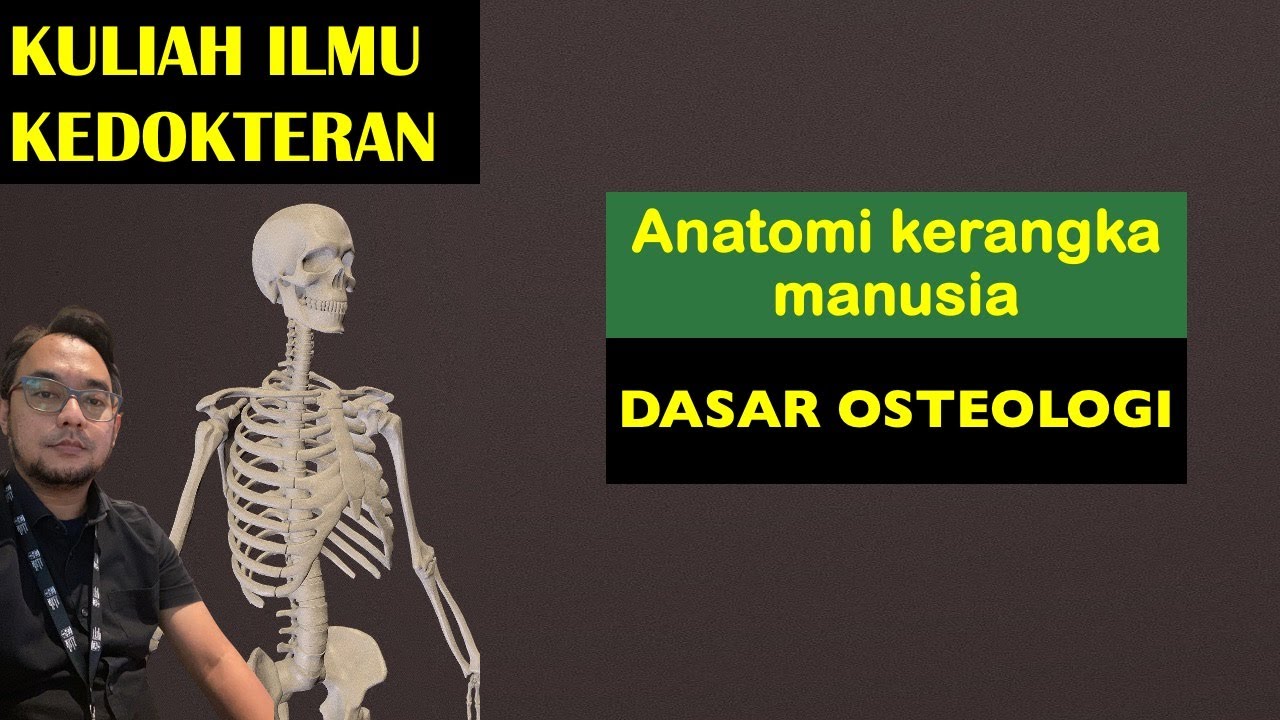
ANATOMI KERANGKA MANUSIA - DASAR OSTEOLOGI
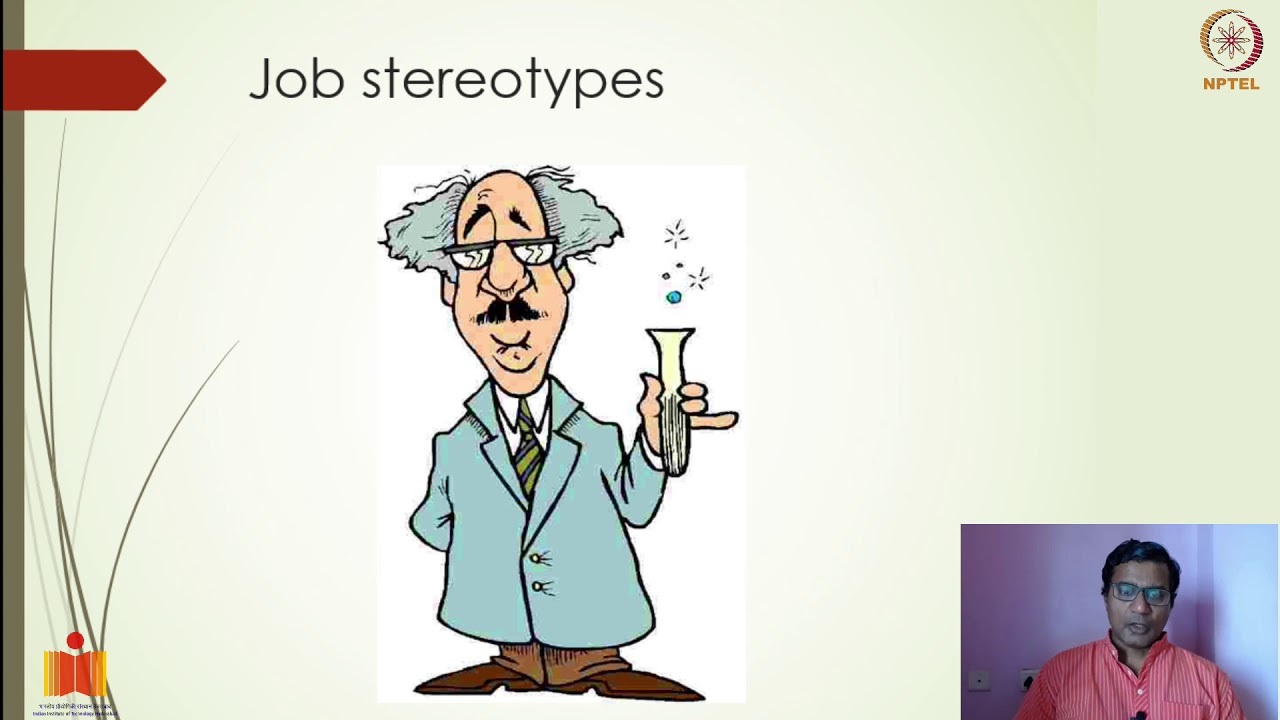
Perception - Part 4
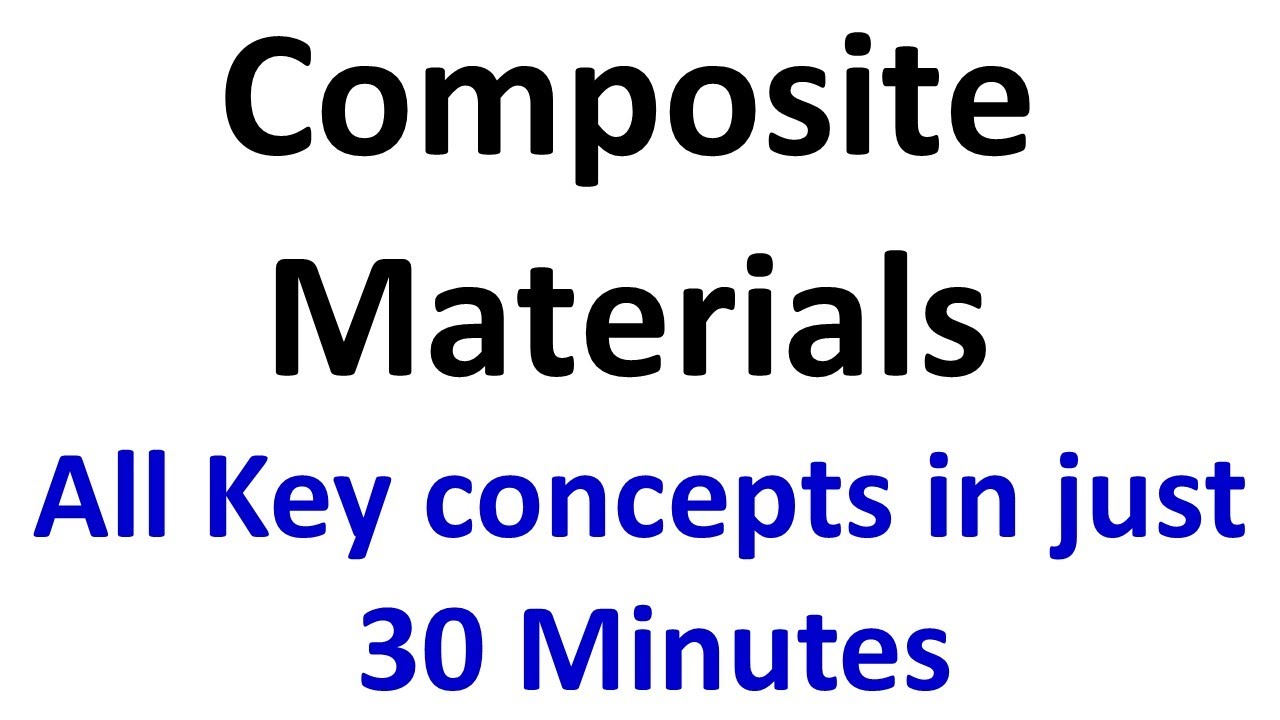
Lecture # 40-41 | Composite Materials | All Key concepts in just 30 Minutes

Sebuah gambaran: Konsep, Metodologi, dan Teknologi Sistem Pendukung Keputusan
5.0 / 5 (0 votes)