How to Automatically Run Detect-Secrets with Git Pre-Commit Hooks | Secure Your Code with Pre-Commit
Summary
TLDRThe script explains how to use 'detect-secrets' with the 'pre-commit' framework to prevent sensitive data from being committed to code repositories. It covers installing necessary software, configuring 'pre-commit config.yaml', creating a 'secrets.baseline' file to list known non-secrets, and setting up hooks to automatically scan for secrets during git commits. It also discusses handling false positives and updating the baseline file.
Takeaways
- 🔐 **Use detect-secrets**: Utilize detect-secrets to identify sensitive information like credentials, API keys, and passwords in source code.
- 🛠️ **Pre-commit Framework**: Have the pre-commit framework installed to automatically run scripts on code commits.
- 📦 **Installation**: Install or verify the installation of pre-commit and detect-secrets using the PIP command.
- 📄 **Configuration File**: Create a `.pre-commit-config.yaml` file at the root of your local repository to configure pre-commit hooks.
- 🔑 **Secrets Baseline**: Generate a baseline file listing tokens that resemble secrets but are confirmed safe to avoid false positives.
- 🔍 **Scan Repository**: Use detect-secrets to scan your repository to create an initial secrets.baseline file.
- 📝 **Commit Trigger**: Configure the script to run detect-secrets on both commit and push actions.
- 🚫 **Prevent Commits**: If detect-secrets finds potential secrets, it will prevent the commit from being completed until resolved.
- ❌ **Handle False Positives**: Mark false positives in the code with a comment to allow commit and update the baseline file.
- 🔄 **Update Baseline**: Regularly update the baseline file to include new confirmed non-secrets to improve accuracy over time.
- 👥 **Team Communication**: Use comments in the code to communicate findings and handling to other team members.
Please replace the link and try again.
Outlines

This section is available to paid users only. Please upgrade to access this part.
Upgrade NowMindmap

This section is available to paid users only. Please upgrade to access this part.
Upgrade NowKeywords

This section is available to paid users only. Please upgrade to access this part.
Upgrade NowHighlights

This section is available to paid users only. Please upgrade to access this part.
Upgrade NowTranscripts

This section is available to paid users only. Please upgrade to access this part.
Upgrade NowBrowse More Related Video

Hacking GitLab Instances For A $5,000 Bounty (2 Examples)

Precommit Hooks Are Bad

O QUE É UM ANTIVÍRUS? QUAIS SÃO SUAS VANTAGENS?

Makin Tinggi Ancaman Terhadap Teknologi Informasi #iNewsRoom 12/09
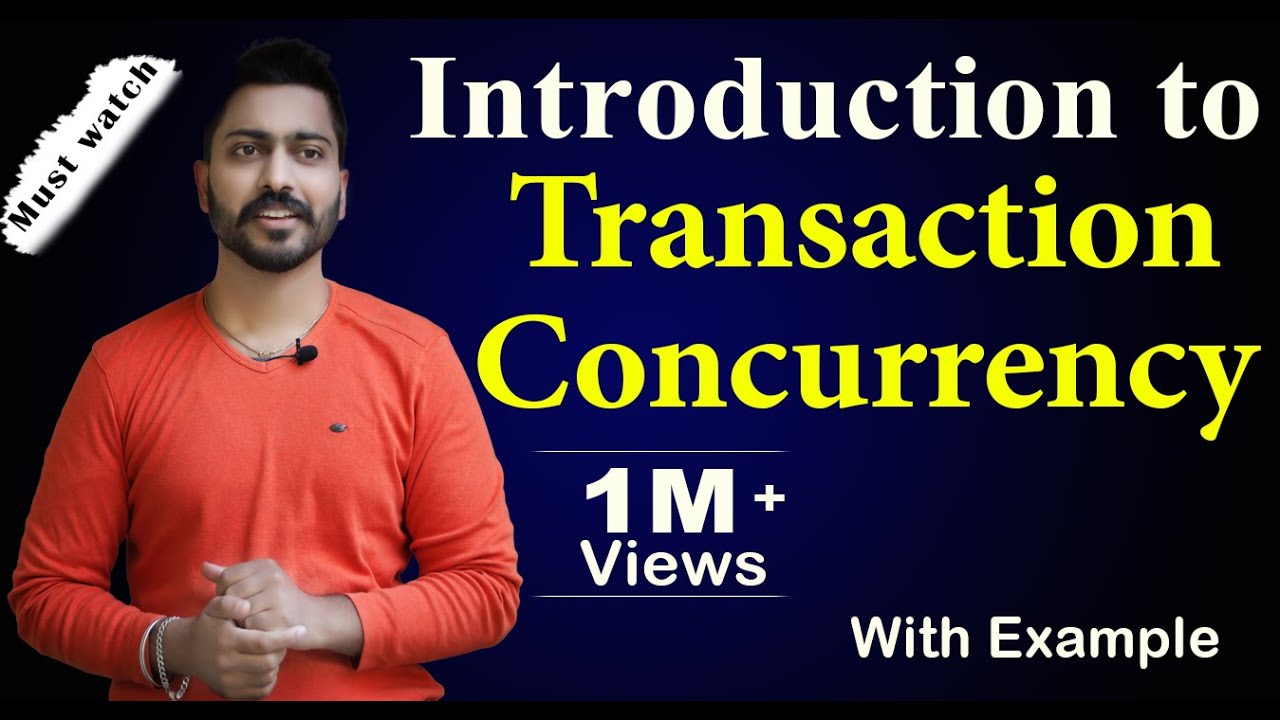
Lec-73: Introduction to Transaction Concurrency in HINDI | Database Management System

makerday ft chris 09/07
5.0 / 5 (0 votes)