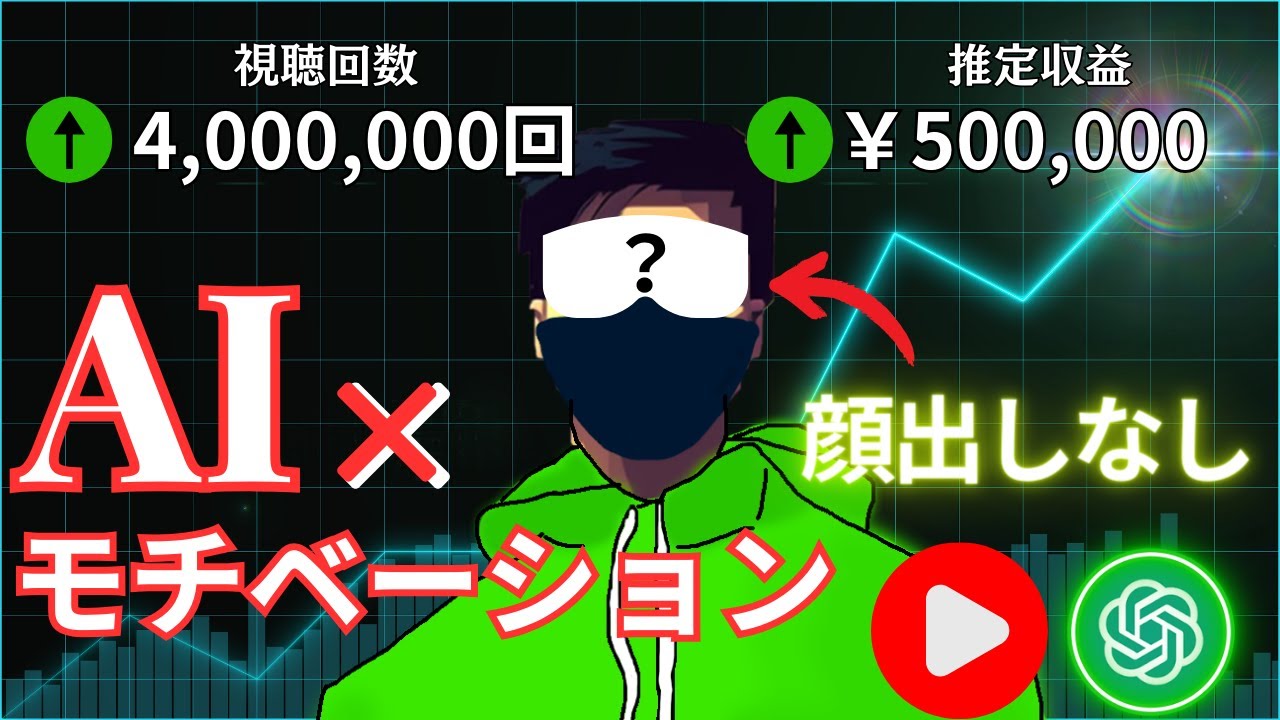Common Use Cases: Practical applications of LangSmith automation features
Summary
TLDRこの動画では、自動化を最大限に活用するための一般的なワークフローをいくつか紹介します。まず、不良データポイントを注釈キューに送ることで、人間がアイテムを確認できるようにすることが重要です。次に、良好なフィードバックを持つデータポイントをデータセットに送信して、将来のプロンプト変更が依然として良好な状態を維持していることを確認することが役立ちます。さらに、特定のノードのデータセットを構築するために、ランダムなデータポイントを注釈キューに送信することも有効です。これらの方法を使うことで、チャットランチャーインの最適化を進めることができます。
Takeaways
- 🔍 自動化を使用するための一般的なワークフローについて説明します。
- 📈 悪質データポイントを注釈キューに送信することで、人間がデータを見ることができます。
- 🚫 プロジェクト内でフィルターを設定し、悪質フィードバック(ユーザースコアが0)のみをキャッチします。
- 🔑 ルールを設定して、特定のフィードバックサンプリングレート(例:B1)を使用します。
- 📥 注釈キューにデータを送信し、間違ったデータポイントの種類を確認し、より正確なフィードバックを提供することができます。
- 💡 好評のデータポイントをデータセットに送信して、将来のプロンプト変更でまだ良好であることを確認します。
- 🎯 好評のデータポイントをデータセットに送信する際、キーバリューペアを使用して、入力と出力を適切に管理します。
- 🔄 データセットを構築することで、言語モデルの各ノードを最適化するための重要なサンプルを取得できます。
- 🏷️ 特定のノード向けのデータセットを作成することで、そのノードを最適化するための強力なツールが提供されます。
- 🔄 ランダムなデータポイントを注釈キューに送信することで、多様なデータポイントを確認し、ユーザーフィードバックのギャップを埋めることができます。
- 📉 低いサンプリングレートを使用してランダムなデータポイントを送信することで、データの多様性を確保しながら効率的に作業することができます。
Q & A
ビデオスクリプトの主題は何ですか?
-ビデオスクリプトの主題は、自動化を使用するための一般的なワークフローについて説明し、それらを使用する方法を探求することです。
どのようにして不良データポイントを注釈キューに送信するのですか?
-プロジェクトに移動し、不良フィードバックを持つ実行をキャッチするためのフィルターを設定します。次に、フィードバックに基づいてフィルターを設定し、注釈キューに送信します。
不良データポイントを注釈キューに送信する目的は何ですか?
-不良データポイントを注釈キューに送信することで、人間がそれらを確認し、より正確なフィードバックを提供し、修正することができます。
ポジティブフィードバックを持つデータポイントをデータセットに送信する理由は何ですか?
-ポジティブフィードバックを持つデータポイントは、アプリケーションを改善するために使用できる良い代表例として仮定されます。これらは、プロンプトの変更をテストする場合や、ファインチューニングに使用することができます。
データセットを作成する際にキーと値を指定する理由は何ですか?
-入力と出力が辞書であることが一般的であるため、データセットを作成する際にキーと値を指定します。これにより、データの構造を適切にキャプチャできます。
特定のノードを最適化するためのデータセットを構築する方法は何ですか?
-フィルターを使用して、親トレースがポジティブなフィードバックを受け取った condensed questions を取得し、それらをデータセットに送信することで、特定のノードを最適化するためのデータセットを構築することができます。
ランダムなデータポイントを注釈キューに送信する理由は何ですか?
-ランダムなデータポイントを注釈キューに送信することで、様々なデータポイントを確認し、ユーザーからのフィードバックが一般的に不足している場合でも、サービスの改善に役立ちます。
注釈キューに送信するデータのサンプリングレートをどのように決定するのですか?
-サンプリングレートは、データの重要性とレビューの必要性に基づいて決定します。全てのデータポイントをレビューする必要がある場合は、高いサンプリングレートを設定します。
ワークフローを最適化するための追加のヒントやガイダンスはどこで見つけることができますか?
-ドキュメントの「Use Cases」ページで、これらのワークフローのクイックハイレベルな概要を確認できます。
このビデオスクリプトに基づいて、何を実施すべきか?
-このビデオスクリプトに基づいて、自動化を使用するための一般的なワークフローを理解し、それらを実際のプロジェクトに適用する方法を学びます。また、次のビデオでより具体的な例を確認することもできます。
Outlines

This section is available to paid users only. Please upgrade to access this part.
Upgrade NowMindmap

This section is available to paid users only. Please upgrade to access this part.
Upgrade NowKeywords

This section is available to paid users only. Please upgrade to access this part.
Upgrade NowHighlights

This section is available to paid users only. Please upgrade to access this part.
Upgrade NowTranscripts

This section is available to paid users only. Please upgrade to access this part.
Upgrade Now5.0 / 5 (0 votes)