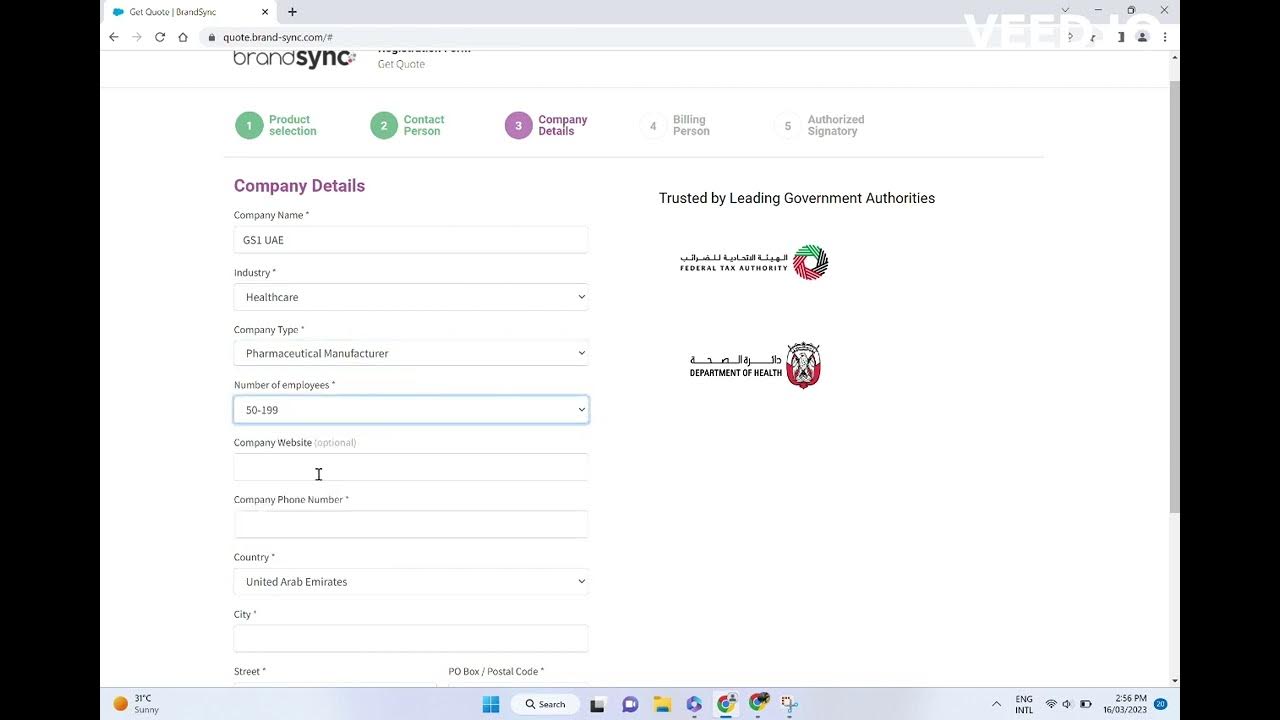How to use Pandabuy points to redeem FREE items | PANDABUY POINTS TUTORIAL
Summary
TLDRThe video script provides a step-by-step guide on utilizing Panda by Points, a reward system where users earn points for shipping costs. These points can be redeemed for various items on cnfair.com, with restocks happening twice weekly on Sundays and Wednesdays. The process involves copying a redeem code from the website and pasting it on the Panda by platform to claim desired items. The video emphasizes the importance of acting quickly during restocks and suggests using these points during a haul for cost-effectiveness.
Takeaways
- 📍 Access your Panda by Points from the user center on the website.
- 💰 Earn one Panda by point for each Yuan spent on shipping.
- 🔄 Use Panda by Points to redeem items on cnfair.com.
- 🛍️ Check the 'available soon' tab for upcoming redeemable items.
- 📅 CN Fair restocks weekly on Sundays at 12 pm EST and Wednesdays at midnight.
- 🎯 Select items to redeem by clicking on them once they are marked as redeemable.
- 🔗 Copy the redeem code from the item page on CN Fair.
- 🏷️ Redeem items by pasting the copied code into the Panda by Points redemption section.
- 📦 It's most efficient to redeem items when planning a haul to save on shipping costs.
- 🗓️ Redeemed items have a 90-day limit before they must be shipped.
- 📈 Keep track of restock times to maximize the use of Panda by Points.
Q & A
What is the purpose of the video?
-The purpose of the video is to provide a tutorial on how to use Panda by points to redeem items on CN Fair.
How are Panda by points earned?
-Panda by points are earned by spending money on shipping. For example, if you spend 500 Yuan on shipping, you would get 500 Panda buyer points.
Where can users see their Panda by points?
-Users can see their Panda by points by going to the user center and looking at the 'My Points' tab.
What website is used to redeem Panda by points?
-The website used to redeem Panda by points is cnfair.com.
When does CN Fair restock items?
-CN Fair restocks items twice a week, on Sundays at 12 pm EST and on Wednesdays at midnight.
How can users find items that are redeemable with Panda by points?
-Users can find redeemable items by going to the 'available soon' tab on the CN Fair website.
What is the process for redeeming an item with Panda by points?
-To redeem an item, users click on the item, copy the redeem code, go to Panda by, paste the code into the 'Panda Points Redeem' section, and press 'Redeem Now'.
Why is it recommended to redeem items during a haul?
-It is recommended to redeem items during a haul because the items will be sent to the user's warehouse, and it's more cost-effective than paying for separate shipping for a single item.
What is the validity period for redeemed items in the warehouse?
-The validity period for redeemed items in the warehouse is 90 days.
How can users be notified about CN Fair restocks?
-Users can keep track of CN Fair restocks by remembering the schedule, which is every Sunday at 12 pm EST and Wednesdays at midnight.
What should users do if they have questions about using Panda by points?
-If users have questions, they can leave a comment down below the video tutorial for further assistance.
Outlines

This section is available to paid users only. Please upgrade to access this part.
Upgrade NowMindmap

This section is available to paid users only. Please upgrade to access this part.
Upgrade NowKeywords

This section is available to paid users only. Please upgrade to access this part.
Upgrade NowHighlights

This section is available to paid users only. Please upgrade to access this part.
Upgrade NowTranscripts

This section is available to paid users only. Please upgrade to access this part.
Upgrade NowBrowse More Related Video
5.0 / 5 (0 votes)