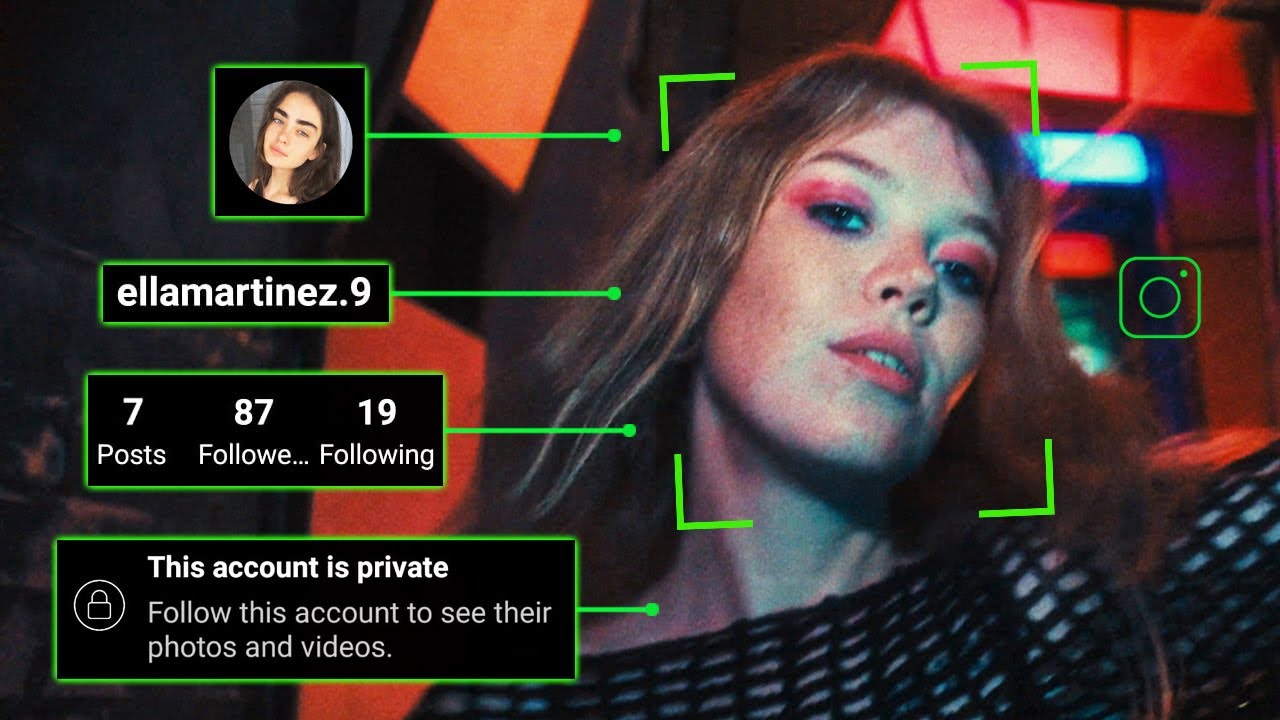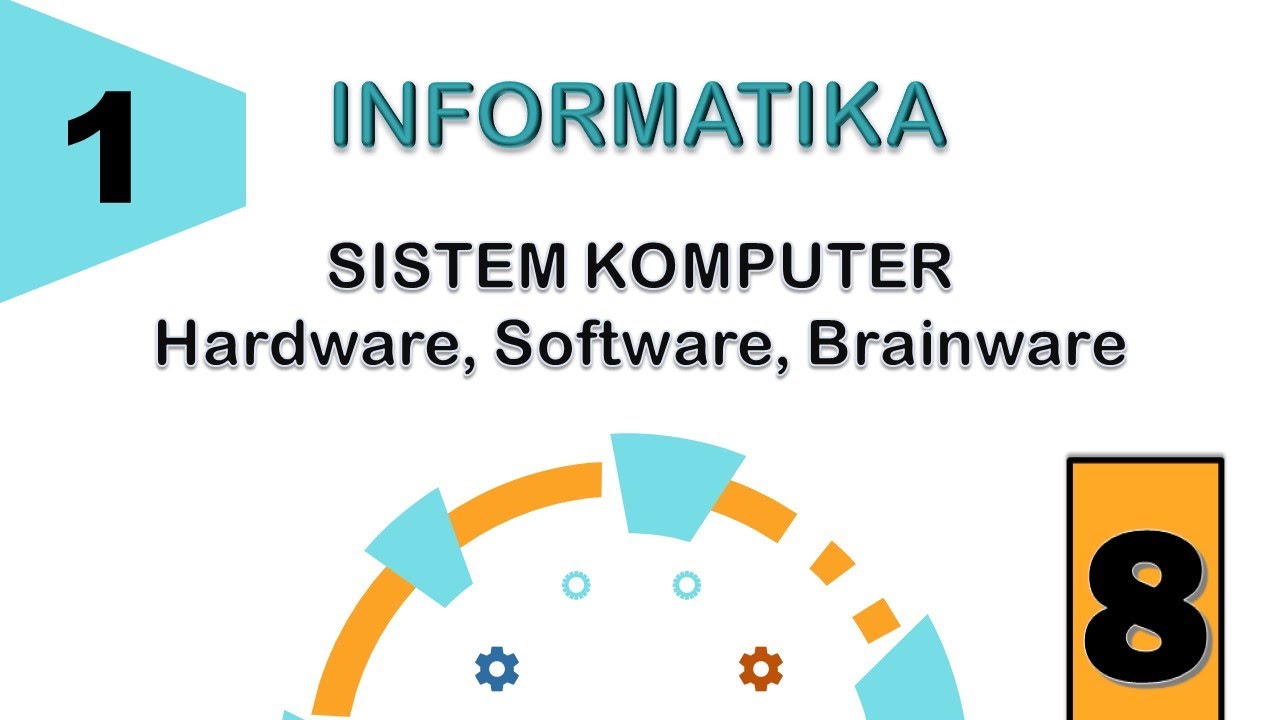#01 - Identifying Components - Hardware Hacking Tutorial
Summary
TLDRThis first episode of the Rocking Tutorial series introduces viewers to reverse engineering, focusing on information gathering for hardware and software. The host, an expert in digital electronics, guides users through identifying the device's components, understanding its manufacturer, and utilizing online resources for research. The tutorial emphasizes practical techniques for disassembling devices, analyzing integrated circuits, and gathering essential data about system-on-a-chip architectures. With a friendly and engaging tone, the episode invites interaction, encourages feedback, and sets the stage for future episodes dedicated to exploring the intricacies of device analysis and modification.
Takeaways
- 😀 This tutorial series is designed for both beginners and advanced users interested in reverse engineering devices.
- 🔍 Information gathering is the first crucial step, focusing on identifying the manufacturer and original design manufacturer.
- 📦 The tutorial uses a specific router as the main device for demonstration purposes.
- 💻 Online research is emphasized as the easiest initial step to gather information about the device.
- 🌐 Resources such as user manuals and websites like Tech Info Depot can provide valuable data on devices.
- 📑 The FCC ID is important for understanding regulatory compliance and can provide insights into the device.
- 🔧 Opening the device can be challenging due to various security measures and special screws.
- 🔍 Techniques to read integrated circuit part numbers include cleaning surfaces and using magnifying tools.
- 📊 Identifying components like the system-on-a-chip, RAM, and flash memory is essential for effective reverse engineering.
- 👍 Viewers are encouraged to engage with the content by subscribing and providing feedback to improve the series.
Q & A
What is the main focus of the tutorial series?
-The tutorial series focuses on reverse engineering devices, particularly for beginners and advanced users, covering topics such as information gathering, analyzing device components, and modifying firmware.
What are the first steps in the information gathering phase?
-The first steps include understanding the device's manufacturer, identifying the original design manufacturer, and recognizing the main components of the device, such as the system-on-a-chip, RAM, and EEPROM.
Why is it important to know the original design manufacturer?
-Knowing the original design manufacturer is crucial as it helps in understanding the device's specifications and capabilities, which can differ from what is provided by the branding company.
What does the presenter use to extract firmware from the device?
-The presenter emphasizes the importance of locating the JTAG interface to extract firmware and access the root filesystem of the device.
How does the presenter suggest starting the information gathering process?
-The presenter suggests starting with online searches for information about the device, including user manuals and technical specifications, as the easiest first step.
What kind of information can be found on the FCC website regarding devices?
-The FCC website provides important details such as external photos, ID labels, and compliance documentation for devices sold in the United States, which can be useful for reverse engineering.
What challenges might arise when opening a device?
-Challenges include the presence of special screws, tamper-proof designs, or glue used instead of screws, which can complicate the disassembly process.
What tools are recommended for improving the readability of integrated circuit part numbers?
-Tools such as a cotton swab, alcohol, chalk, a magnifying glass, or a magnifying lamp with LED light are recommended for enhancing the visibility of part numbers on integrated circuits.
What information can be obtained by identifying the components on the motherboard?
-Identifying components allows for further research on their specifications, including datasheets and functionality, which is essential for understanding how the device operates.
What are the benefits of engaging with the community and providing feedback on the tutorial?
-Engaging with the community helps in improving the content, allowing viewers to share their suggestions and experiences, which can lead to a more enriched learning environment.
Outlines

This section is available to paid users only. Please upgrade to access this part.
Upgrade NowMindmap

This section is available to paid users only. Please upgrade to access this part.
Upgrade NowKeywords

This section is available to paid users only. Please upgrade to access this part.
Upgrade NowHighlights

This section is available to paid users only. Please upgrade to access this part.
Upgrade NowTranscripts

This section is available to paid users only. Please upgrade to access this part.
Upgrade NowBrowse More Related Video
5.0 / 5 (0 votes)