Samsung Galaxy S24 Ultra - Unboxing and First Impressions
Summary
TLDRFlossy Carter unboxes the new Samsung Galaxy S24 Ultra phone, highlighting its titanium design, display, processor, camera, S Pen, and software features. He compares it to previous Galaxy models, praises the flat screen and 7 years of updates, and shows off camera capabilities like translating text and posting photos to Instagram within the app. Overall Flossy is impressed with the phone's premium build, flagship specs, and AI capabilities, though he notes the high $1300 price tag.
Takeaways
- 😀 The video is an unboxing and first impressions of the Samsung Galaxy S24 Ultra phone
- 📱 The phone has high-end specs like Snapdragon 8 Gen 3 chip, 12GB RAM, quad camera setup
- 💰 It is very expensive at $1300
- 👍 Has a titanium frame and Gorilla Glass for durability
- 🔋 5000mAh battery with fast charging support
- 📷 Amazing camera capabilities like 8K video recording
- 🖊️ Comes with the Bluetooth S Pen for notes and remote camera control
- 🤳 Lots of AI features for translation, posting social media etc
- 🆕 New interactive widgets, themes and wallpapers
- ✅ Overall a very powerful flagship phone with latest features
Q & A
What phone is Floss unboxing in the video?
-Floss is unboxing the Samsung Galaxy S24 Ultra, which he refers to as the 'Samsung Galaxy S24 Ultra 5 Gangsta Alpha Omega Supreme AKA Galactic 3.0'.
How much does the Samsung Galaxy S24 Ultra cost?
-The Samsung Galaxy S24 Ultra starts at $1,300.
What processor does the Galaxy S24 Ultra use?
-The Galaxy S24 Ultra uses the Qualcomm Snapdragon 8 Generation 3 processor with Adreno 750 GPU.
How much RAM and storage does the phone have?
-The phone comes with 12GB of RAM and storage options of 256GB, 512GB, and 1TB.
What operating system and user interface does the phone use?
-The phone runs on Android 14 with Samsung's One UI 6.1 skin on top.
What is the display size, resolution, and refresh rate?
-The phone has a 6.8-inch Quad HD+ Dynamic AMOLED display with a resolution of 1440 x 3088 pixels and a 120Hz refresh rate.
What size battery does the Galaxy S24 Ultra have?
-It has a 5,000mAh battery with support for 45W fast charging.
What are some of the camera specifications?
-The rear quad camera setup includes a 200MP main camera, 50MP telephoto, 10MP telephoto, and 12MP ultrawide camera. It can shoot 8K video at 30fps and 4K video at 60fps.
How many years of Android updates is the phone guaranteed?
-Samsung guarantees 7 years of Android OS and security updates for the Galaxy S24 Ultra.
What color options is the Galaxy S24 Ultra available in?
-It comes in Green, Blue, Orange, Violet, Yellow, Black and Gray color options.
Outlines

This section is available to paid users only. Please upgrade to access this part.
Upgrade NowMindmap

This section is available to paid users only. Please upgrade to access this part.
Upgrade NowKeywords

This section is available to paid users only. Please upgrade to access this part.
Upgrade NowHighlights

This section is available to paid users only. Please upgrade to access this part.
Upgrade NowTranscripts

This section is available to paid users only. Please upgrade to access this part.
Upgrade NowBrowse More Related Video

Novo GALAXY S24 ULTRA! O Samsung MAIS PODEROSO TÁ NA MÃO! Unboxing e Impressões
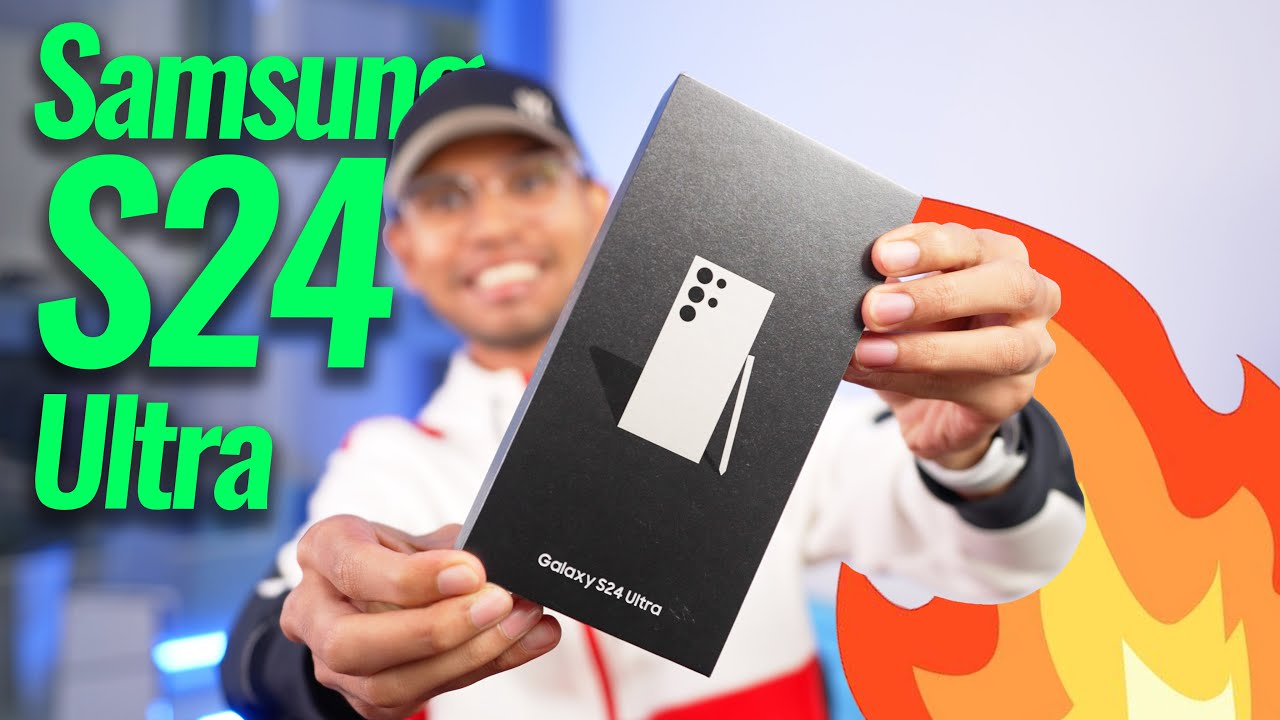
Awal Dapat Titanium Samsung S24 Ultra Malaysia ! 🔥
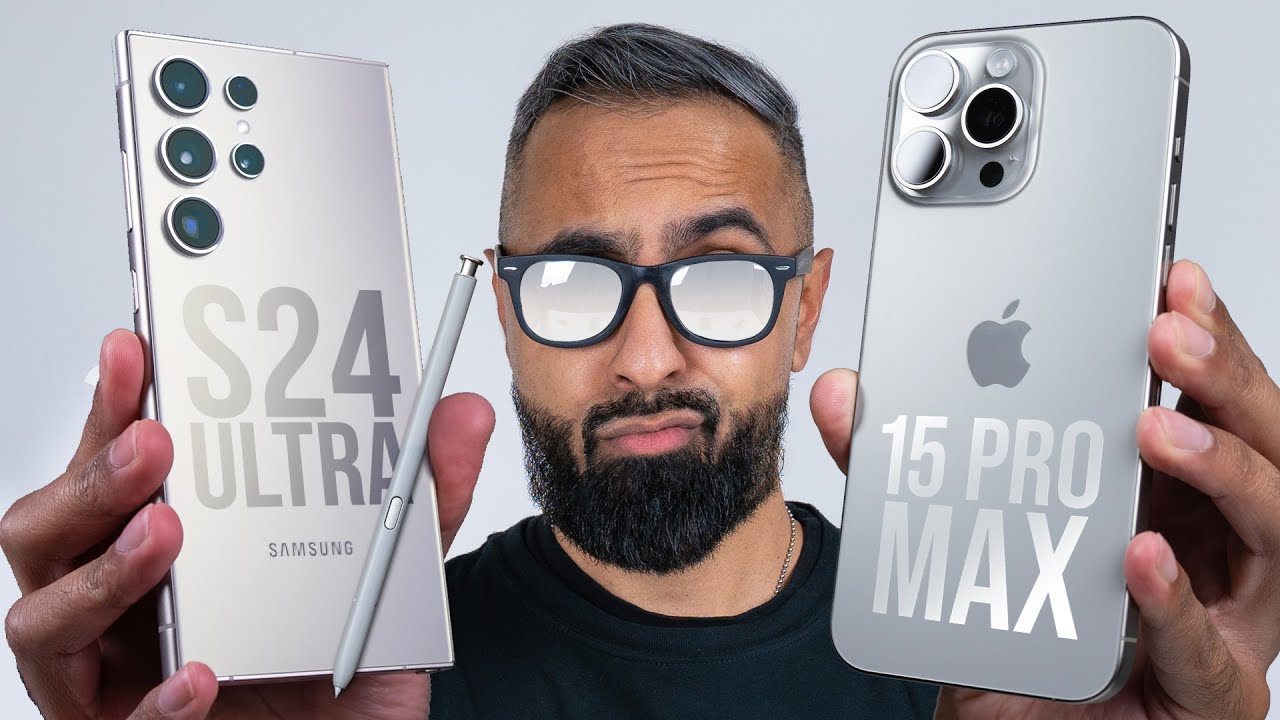
Samsung Galaxy S24 Ultra vs iPhone 15 Pro Max - Which is the Flagship KING?
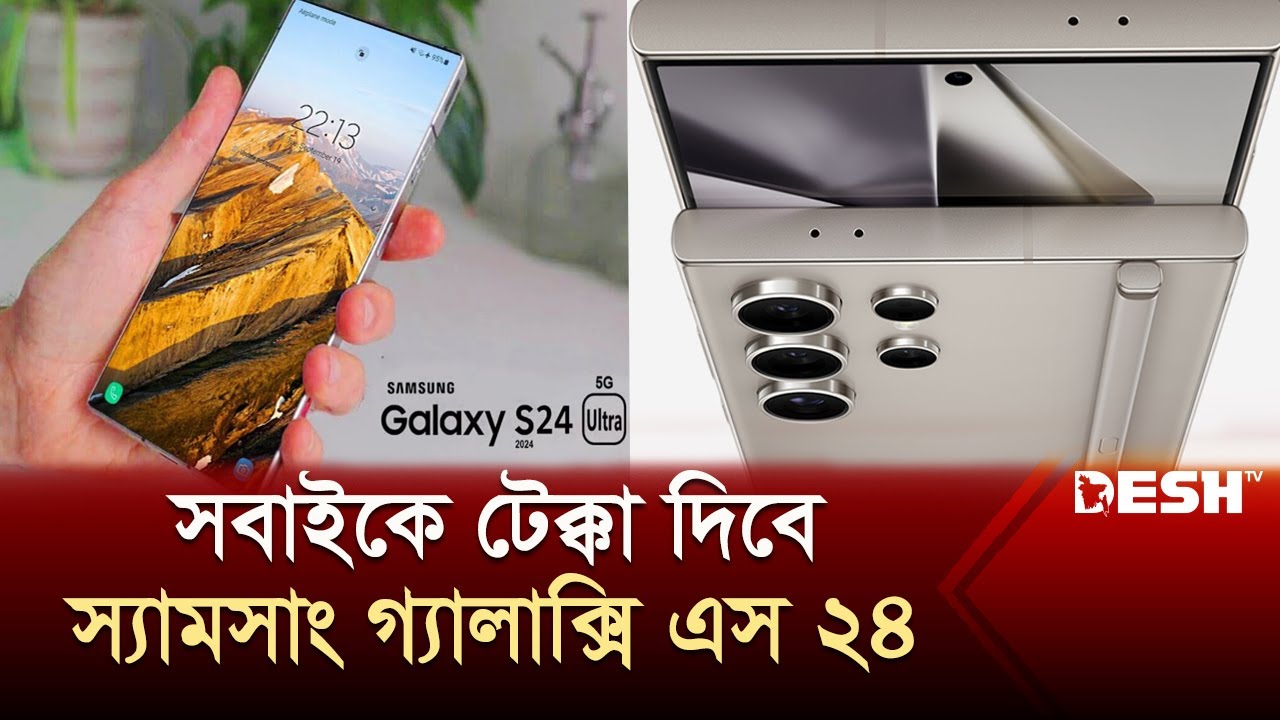
বিশ্বের সবচেয়ে বুদ্ধিমান স্মার্টফোন আনছে স্যামসাং | Samsung S24 | Smartphone | News | Desh TV

Pixel 9 Pro XL vs. Galaxy S24 Ultra | BRAINS or BRAWN?!

Samsung Galaxy S24 Ultra - Welcome to Bangladesh 🇧🇩
5.0 / 5 (0 votes)