2024新手SEO入门教程!网站SEO优化工具Semrush怎么用?怎么样?好不好用?独立站自建站SEO关键词工具最详细的Semrush系统教学
Summary
TLDR本视频提供了一个关于如何使用Samurai这个强大的搜索引擎优化工具的详细教程。视频内容包括基础使用方法、如何寻找最佳关键词、优化网站以及如何获取高质量回链以提升网站排名。Samurai是一个专注于关键词研究、竞争对手分析和Google广告活动优化的工具,支持多语言,提供7天免费试用。通过使用Samurai,用户可以更有效地进行SEO优化,提高网站在搜索引擎中的可见度和排名。
Takeaways
- 🔍 介绍了Samuras这个SEO工具,它专注于关键词研究和竞争对手分析,以及Google广告活动优化。
- 🌐 强调了Samuras支持多语言,包括英语、西班牙语、德语、意大利语、中文和日语等。
- 📝 提供了关于如何使用Samuras进行网站优化的详细教程,包括如何找到最佳关键词和优化网站。
- 🔑 强调了关键词的重要性,特别是那些具有高交易转化率的关键词,并解释了如何使用Samuras的关键词魔法工具来搜索和分析这些关键词。
- 📈 讨论了如何分析关键词的搜索量、趋势、KD难度和CPC,以及如何根据这些参数选择适合新网站优化的关键词。
- 🏢 介绍了如何使用Samuras的关键词差异工具来比较自己网站的关键词与竞争对手的关键词,并找出优化机会。
- 🔍 展示了如何使用Samuras的关键词管理工具来分析和优化文章内容,以及如何根据竞争对手的内容来改进自己的SEO策略。
- 📊 讨论了如何使用Samuras的排名监控工具来跟踪关键词的排名情况,并根据排名情况制定优化策略。
- 🔗 强调了背链对网站排名的重要性,并介绍了如何使用Samuras的外部链接工具来分析竞争对手的背链并建立自己的背链。
- 🛠️ 提供了如何使用Samuras的网站优化工具来发现并解决网站上急需解决的SEO问题。
- 📝 鼓励用户多次观看视频并实践操作,以便更好地理解和掌握Samuras工具的使用方法。
Q & A
Samuras是一个什么样的工具?
-Samuras是一个强大的搜索引擎优化(SEO)工具,专门用于关键词研究、竞争对手分析以及Google广告活动优化。
Samuras工具支持哪些语言?
-Samuras工具支持多种语言,包括英语、西班牙语、德语、意大利语、中文和日语等。
如何使用Samuras进行关键词研究?
-通过使用Samuras内的Kwords Magic two工具,可以搜索特定的关键词,查看相关联的关键词、搜索量、平均KD(关键词难度)等信息,帮助用户找到最佳的关键词。
Samuras中的‘意图’是什么意思?
-‘意图’指的是用户搜索某个关键词时的目的,例如c代表商业意图,t代表转化意图,i代表信息寻求意图,n代表导航意图。
Samuras如何帮助用户优化网站?
-Samuras提供了一系列的SEO工具,包括关键词研究、竞争对手分析、反向链接分析等,帮助用户找出潜在的问题并提供解决方案,从而优化网站。
Samuras中的CPC是什么意思?
-CPC代表每次点击成本,是广告商在Google上进行广告投放时的出价,反映了关键词的竞争程度。
如何使用Samuras进行竞争对手分析?
-通过使用Samuras中的关键词差异工具,用户可以比较自己网站的关键词和竞争对手的关键词,找出差距并制定优化策略。
Samuras提供的7天免费试用有哪些功能限制?
-7天免费试用期间,用户可以体验大部分功能,但某些高级功能可能会受到限制,需要注册账户并填写信用卡信息才能完全访问所有功能。
Samuras如何帮助用户获取高质量的反向链接?
-Samuras提供了反向链接分析工具,帮助用户发现竞争对手的反向链接情况,并提供了建立外部链接的工具,帮助用户在高质量网站上建立自己的反向链接。
Samuras如何帮助用户监测关键词排名?
-Samuras提供了关键词排名监测工具,用户可以添加自己的域名和关键词,系统会自动分析并显示关键词的排名情况和变化趋势。
Samuras提供的网站优化工具能解决哪些类型的问题?
-Samuras的网站优化工具能够检测并解决网站中存在的各种SEO问题,如页面无法被抓取、URL不标准化、关键词堆砌、低质量内容等问题。
Outlines

This section is available to paid users only. Please upgrade to access this part.
Upgrade NowMindmap

This section is available to paid users only. Please upgrade to access this part.
Upgrade NowKeywords

This section is available to paid users only. Please upgrade to access this part.
Upgrade NowHighlights

This section is available to paid users only. Please upgrade to access this part.
Upgrade NowTranscripts

This section is available to paid users only. Please upgrade to access this part.
Upgrade NowBrowse More Related Video
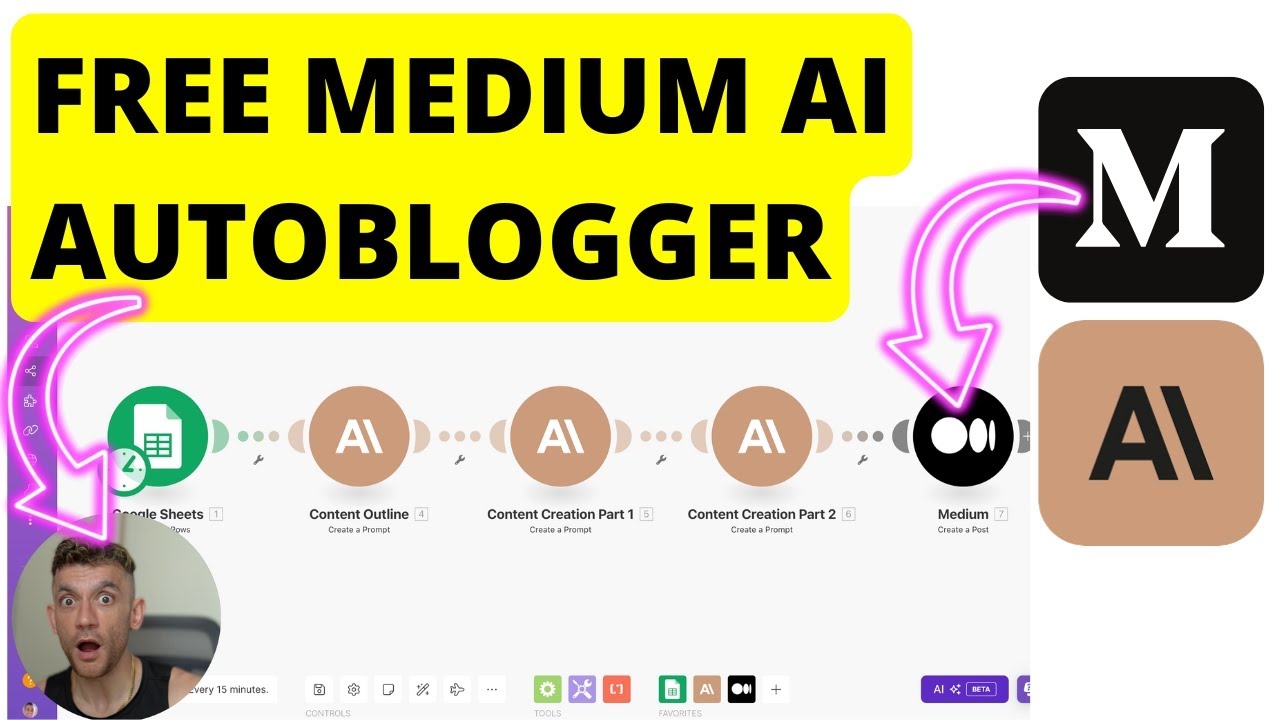
FREE Autoblogger: 1-Click AI SEO Medium Empire 🤯
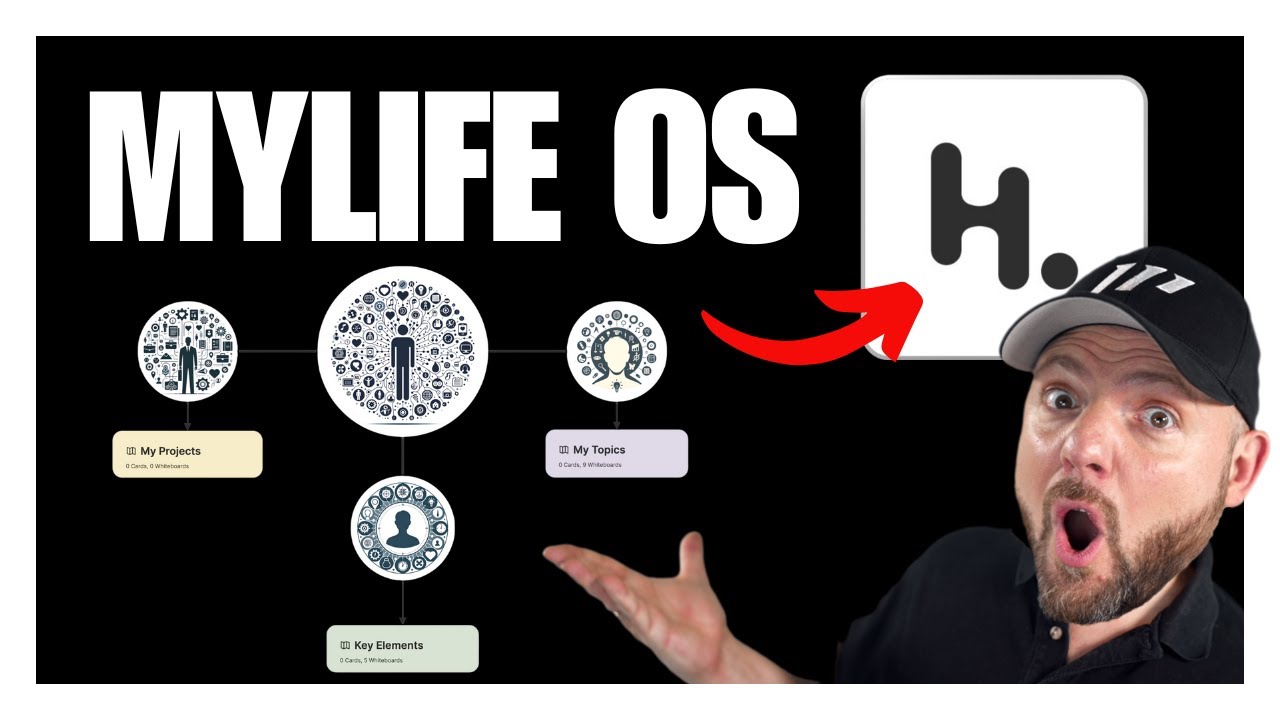
EFFICIENTLY ORGANIZE YOUR KNOWLEDGE | Heptabase

The Fastest Way To Get Traffic To Any Website ( Free Tool )

GPT-4o AI Agents: Easily Create Medical Research Agents (Praison AI)
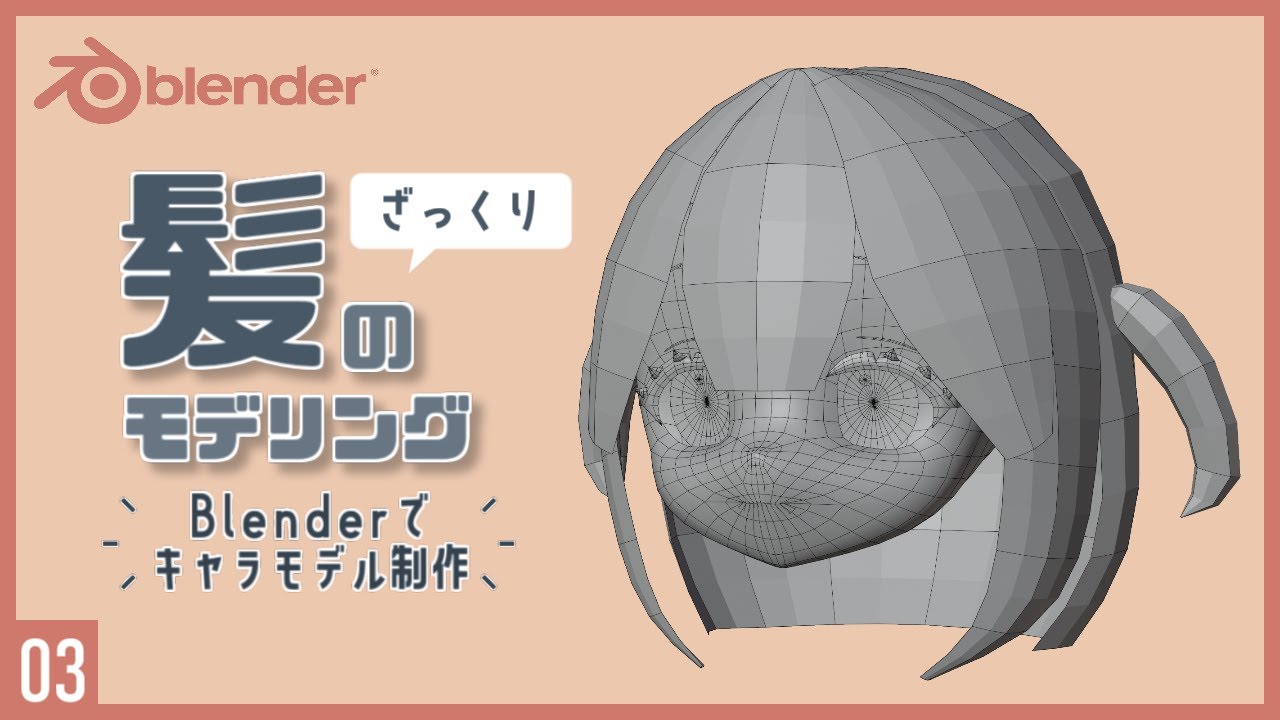
Blenderでキャラクターモデル制作!03 | 髪の概形モデリング〜初級から中級者向けチュートリアル〜

【老胡答问 111】如何找到热门话题和关键字来做视频?有哪些好用的工具?老胡推荐 google trends 和TubeBuddy !
5.0 / 5 (0 votes)
