Why a sausage can do what your gloves cannot - Charles Wallace and Sajan Saini
Summary
TLDRThis video explores the evolution of touchscreen technology, highlighting the differences between resistive and capacitive screens. It delves into how capacitive touchscreens work by using conductive materials, electric fields, and the human body's natural conductivity. The video explains why gloves or wet hands hinder touchscreen usage and how quirky alternatives like sausages can work in place of a finger. Starting from the first touchscreen in 1965 to the iPhone’s breakthrough in 2007, the script offers a clear explanation of how modern touchscreens respond to touch and why they are more efficient than earlier versions.
Takeaways
- ❄️ South Korea's cold winter in 2010 led people to use snack sausages to activate smartphones because gloves were ineffective.
- 📱 Touchscreens work by detecting external input to complete an electric circuit.
- 🛫 The first touchscreen was invented in 1965 for British air traffic controllers but was too expensive for widespread use.
- 🔄 Over time, engineers developed different types of touchscreens, with resistive touchscreens dominating the market for a while.
- 🍏 In 2007, Apple revolutionized the market by introducing the iPhone with a capacitive touchscreen.
- 🔋 Capacitive and resistive touchscreens are the most common types today, both using electric current to detect touch.
- ⚡ Resistive touchscreens require pressure to complete the circuit, while capacitive ones use the body's natural conductivity.
- 💧 Capacitive touchscreens are more responsive but can struggle when hands are wet or gloved.
- 🧤 Gloves and water disrupt the connection needed for capacitive screens, but objects like sausages or banana peels can act as conductors.
- 🌍 The nodes on capacitive screens store electric charge, and the touch of a finger changes the charge, signaling the phone’s processor.
Q & A
What was the problem that led South Koreans to use snack sausages with their smartphones in 2010?
-The particularly cold winter in South Korea made it difficult for people to activate their smartphones while wearing gloves, which are insulators and block the electrical connection required for capacitive touchscreens.
How does a resistive touchscreen function?
-A resistive touchscreen has two layers coated with a conductive substance and separated by a thin gap. When pressure is applied, the two layers connect, completing an electric circuit. This change in voltage is detected by the software, allowing input to be registered.
What made capacitive touchscreens more popular after the iPhone’s release in 2007?
-Capacitive touchscreens became more popular because they were easier to use than resistive touchscreens, allowing for direct interaction with the user's finger without the need for applied force. The iPhone’s success highlighted their advantages, leading to wider adoption.
What role does water inside the human body play in the use of capacitive touchscreens?
-The water inside the human body contains ions that carry a net electrical charge, making the body a good conductor. When a finger touches the screen, it completes the circuit by interacting with the existing electric field, allowing the phone to register the touch.
Why do capacitive touchscreens not work well when wearing gloves?
-Gloves act as insulators, preventing the electrical charge from flowing from your finger to the touchscreen. This interrupts the connection needed for the capacitive screen to detect the touch.
How does a capacitive touchscreen detect touch?
-A capacitive touchscreen uses a grid of conductive lines that create electric fields at the intersection points, called nodes. When touched by a conductive object like a finger, it alters the charge at the affected nodes, and the screen's software detects and interprets the location of the touch.
What happens when water is splashed on a capacitive touchscreen?
-Water on a capacitive touchscreen can cause multiple nodes to be triggered simultaneously, as the water interrupts the electric field and makes it seem like the screen is being touched in multiple places, which can lead to unintended inputs.
How do resistive and capacitive touchscreens differ in terms of durability and responsiveness?
-Resistive touchscreens are generally more durable and cheaper, making them ideal for industrial or mass use, but they can be less responsive because they require physical pressure. Capacitive touchscreens, in contrast, are more sensitive and easier to use but can be less durable.
What materials are used in the construction of a resistive touchscreen?
-Resistive touchscreens are made with a flexible top layer, typically plastic, and a rigid bottom layer, usually glass. Both layers are coated with a conductive substance and separated by a thin gap.
Why can objects like banana peels or sausages activate a capacitive touchscreen?
-Objects like banana peels and certain processed meats can activate a capacitive touchscreen because they conduct electricity in a way similar to human fingers. They can serve as substitutes for fingers when the screen requires a conductive material to complete the electric circuit.
Outlines

This section is available to paid users only. Please upgrade to access this part.
Upgrade NowMindmap

This section is available to paid users only. Please upgrade to access this part.
Upgrade NowKeywords

This section is available to paid users only. Please upgrade to access this part.
Upgrade NowHighlights

This section is available to paid users only. Please upgrade to access this part.
Upgrade NowTranscripts

This section is available to paid users only. Please upgrade to access this part.
Upgrade NowBrowse More Related Video

How The Touch Screen Works: The Science Behind This Popular Technology
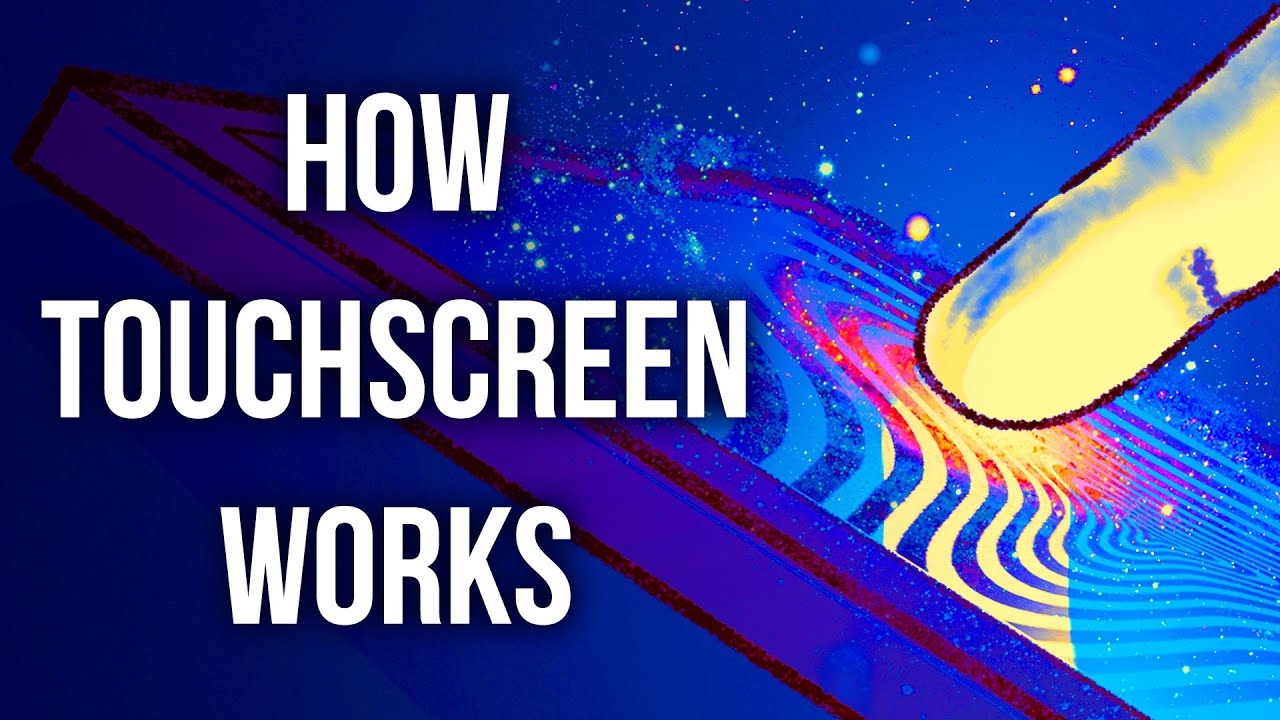
How Touchscreen Works In Simple Words

Bagaimana Cara Kerja Layar Sentuh? 📲 Bagaimana Touchscreen Bisa Mendeteksi Jari Tangan kita?

Gimana Cara Kerja Touchscreen Sebenernya???

How Do Touchscreens Work?
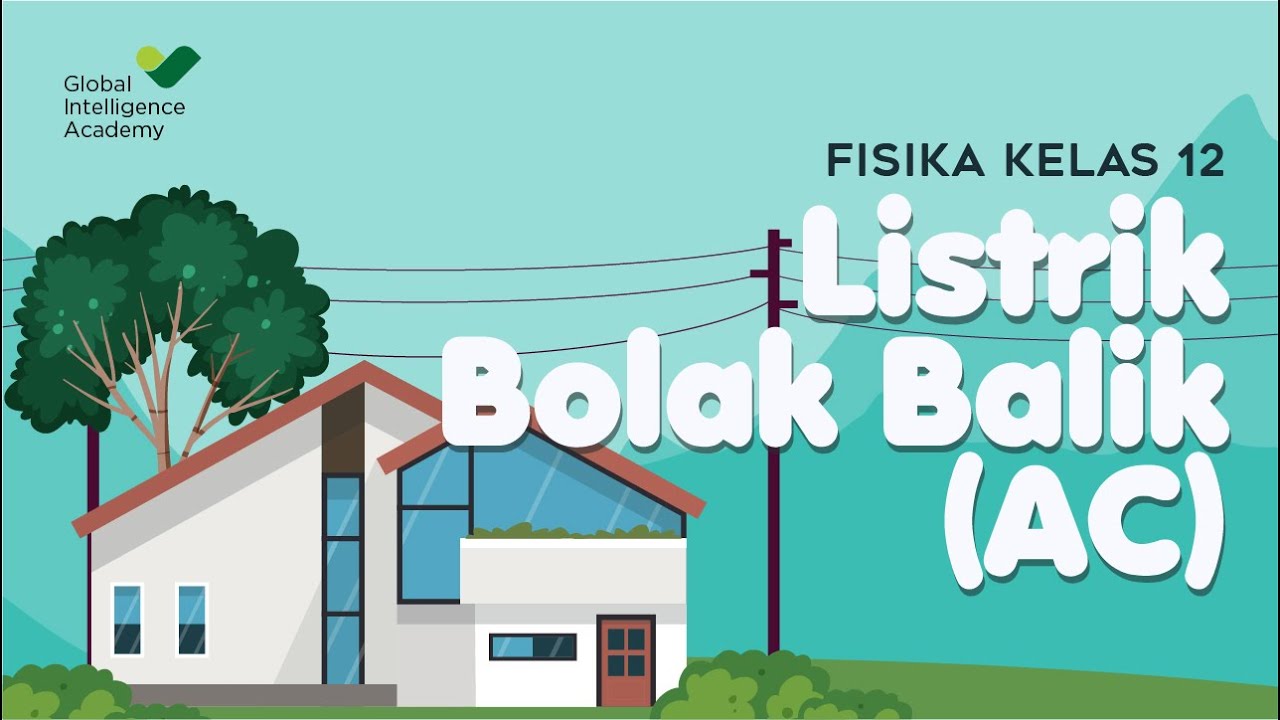
FISIKA Kelas 12 - Listrik Bolak Balik (AC) | GIA Academy
5.0 / 5 (0 votes)