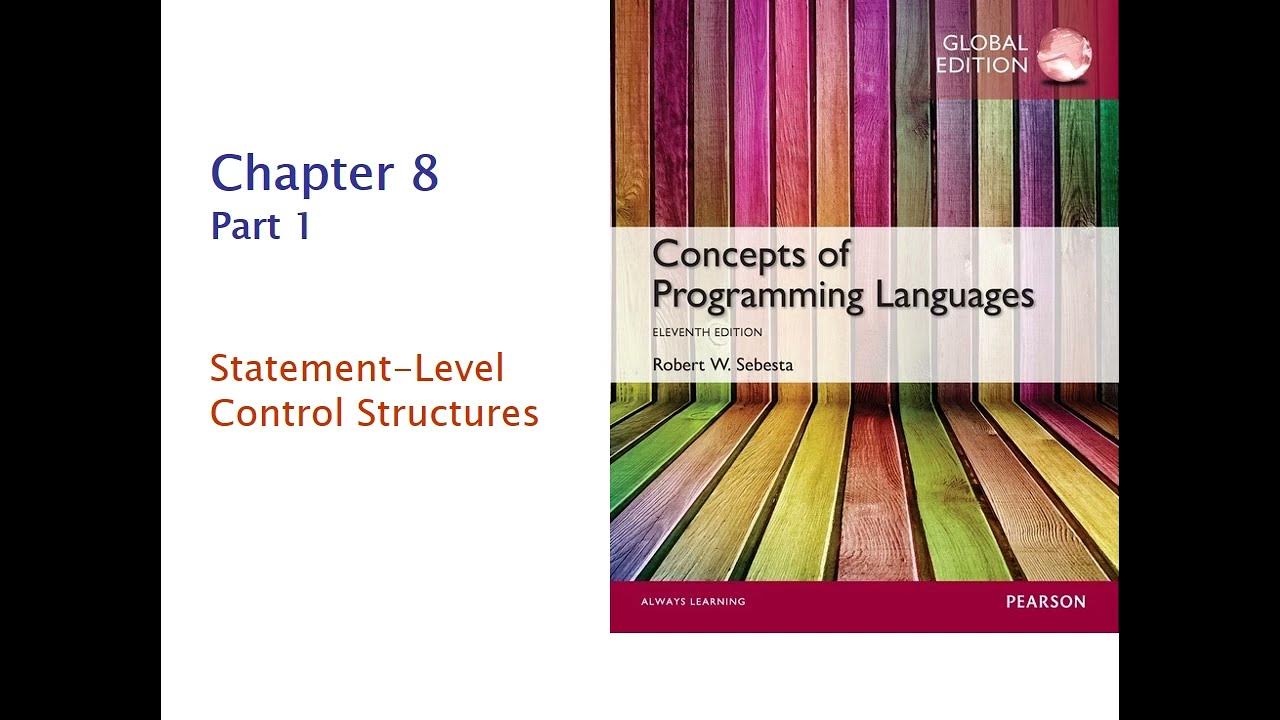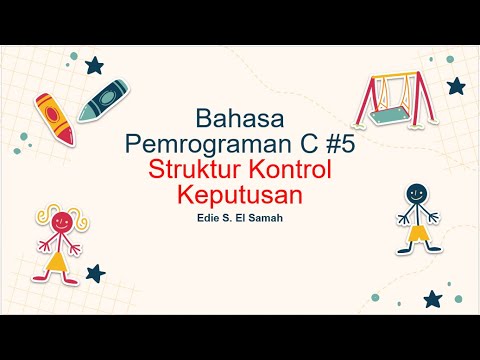Conditional Statements | If-else, Switch Break | Complete Java Placement Course | Lecture 3
Summary
TLDRThe video script is an educational lecture on Java programming, focusing on conditional statements and the use of switch cases. It begins with a motivational tone, emphasizing the importance of a positive attitude and gratitude in learning. The instructor introduces the concept of conditional statements, comparing them to English vocabulary, where only certain 'words' are recognized as valid. The lecture then delves into the syntax and logic behind if-else statements, explaining how they function in Java with examples. The script continues with a practical demonstration of how to write these statements, using age as a condition to determine if someone is an adult or not. The lecture also touches on the use of loops and the importance of coding efficiently. Towards the end, the instructor discusses the switch case statement, providing a clear explanation and demonstrating its application with a robot greeting example. The session concludes with a mention of homework, encouraging students to practice building a calculator to reinforce the concepts learned.
Takeaways
- 😀 The lecture begins with an emphasis on positive attitude and the importance of learning with gratitude and determination.
- 🎓 The course will cover conditional statements in Java, starting with the basics and moving towards more complex topics like the 'switch' and 'break' statements.
- 🌱 The analogy of a dictionary in English is used to explain how Java has its own dictionary of valid words, known as keywords, which are essential for programming.
- 🔍 The concept of 'if' statements is introduced, comparing them to logical statements in English, to help students understand conditional logic in programming.
- 💻 The lecture demonstrates how to write 'if' statements in Java, using age as an example to determine if a person is an adult or not.
- 📝 The importance of indentation and proper formatting in code is highlighted to ensure readability and maintain good coding practices.
- 🔢 The session includes a practical example where students are taught how to take input from the user and use it in conditional statements to print different outputs based on the input.
- 🔄 The use of 'switch' statements in Java is explained as a way to handle multiple conditions more efficiently than multiple 'if' statements.
- 🛠️ The lecture also covers the 'break' statement, explaining its role in terminating the execution of a block of code within loops or switch cases.
- 🏆 The session concludes with a homework assignment to build a calculator, encouraging students to practice what they've learned and apply it to a practical project.
Q & A
What is the main topic discussed in the lecture?
-The main topic discussed in the lecture is conditional statements in Java programming, including the use of if-else statements, switch cases, and the importance of logical thinking in programming.
What is the significance of the dictionary analogy mentioned in the script?
-The dictionary analogy is used to explain the concept of valid and invalid words in programming languages, similar to how only certain combinations of letters are considered valid words in English.
What is the purpose of the 'if' statement as described in the lecture?
-The 'if' statement is used to perform logical checks, and based on the condition, it executes certain blocks of code. It is fundamental in controlling the flow of a program based on conditions.
How does the 'switch' statement work as per the lecture?
-The 'switch' statement is used to execute different blocks of code based on different conditions, similar to how a light switch controls different lights. It's a way to simplify multiple if-else conditions.
What is the role of the 'break' statement in the context of switch cases?
-The 'break' statement is used to exit a switch case after the desired block of code has been executed, preventing the execution from falling through to the next case.
What is the importance of the 'default' case in a switch statement?
-The 'default' case in a switch statement serves as a catch-all for any input that does not match the specified cases, ensuring that the program has a response for all possible inputs.
How does the lecture illustrate the concept of variables and data types?
-The lecture explains variables and data types by comparing them to age and height, where the variable is the name (like a label), and the data type is the kind of value it can hold, such as an integer or a string.
What is the practical example given in the lecture to explain input and output in Java?
-The lecture uses the example of a scanner class to take input from the user and demonstrates how to use conditional statements to check if the input is an adult or not based on the age provided.
What is the homework assignment mentioned at the end of the lecture?
-The homework assignment is to create a calculator program, which is an exercise to apply the concepts learned in the lecture about conditional statements and logical operations.
Why is it recommended to avoid writing multiple conditions in a single line of code according to the lecture?
-Writing multiple conditions in a single line of code is discouraged because it can make the code difficult to read and maintain. It's recommended to write each condition on a separate line for clarity and better coding practices.
What is the significance of the '%' operator mentioned in the script?
-The '%' operator is the modulus operator, which is used to find the remainder of a division operation. It's demonstrated in the lecture to check if a number is even or odd by using the modulus with 2.
Outlines

This section is available to paid users only. Please upgrade to access this part.
Upgrade NowMindmap

This section is available to paid users only. Please upgrade to access this part.
Upgrade NowKeywords

This section is available to paid users only. Please upgrade to access this part.
Upgrade NowHighlights

This section is available to paid users only. Please upgrade to access this part.
Upgrade NowTranscripts

This section is available to paid users only. Please upgrade to access this part.
Upgrade Now5.0 / 5 (0 votes)