Top 10 des commandes PowerShell pour administrer Windows
Summary
Please replace the link and try again.
Takeaways
- 😀 PowerShell provides an efficient way to collect, read, and analyze logs on Windows machines, including servers and workstations.
- 🔍 Filtering logs for specific event IDs helps focus on relevant data, speeding up investigation and troubleshooting.
- 💻 Using PowerShell commands for monitoring logs can replace the need for a graphical interface, making it more efficient for administrators.
- 📋 Using filters for error types, such as 'Error' messages, ensures you're only looking at the most relevant and impactful logs.
- 🧰 The ability to run PowerShell scripts to automate log collection, data extraction, and reporting streamlines administrative tasks.
- 🔑 You can target specific logs by keywords, enabling focused searches that save time when troubleshooting.
- 💡 PowerShell allows for advanced log queries by specifying exact dates, times, or error IDs, providing detailed insights into system behavior.
- ⚙️ Commands like `Get-WinEvent` and `Get-EventLog` allow for gathering a specific set of logs, improving readability and usefulness.
- 🖥️ You can use the `Out-GridView` command to format and display log output in a more user-friendly way for easier analysis.
- 📊 PowerShell commands can work across different versions of Windows, making them a versatile tool for system administration tasks.
Q & A
What is the main focus of the video?
-The video primarily focuses on demonstrating essential PowerShell commands to manage and troubleshoot Windows systems efficiently, especially in terms of handling logs and event data.
Why is filtering out errors in logs important?
-Filtering out errors helps administrators focus on the critical issues that need attention, ignoring less relevant informational messages and making troubleshooting more efficient.
How does retrieving only the last 10 logs improve performance?
-By limiting the query to the last 10 logs, the command execution becomes faster as it processes fewer records, providing quicker results, which is especially useful for real-time monitoring.
What is the significance of using an event ID when filtering logs?
-Event IDs are unique identifiers for specific events or types of actions within the system, allowing administrators to target and analyze specific events in detail, such as those related to a particular application or system state.
What command would you use to make the log output more readable?
-Using the `Out-GridView` command can help format the log output into a more readable, user-friendly view, especially when working in environments like Visual Studio Code.
Why is it necessary to use wildcards in log message searches?
-Wildcards (e.g., `*`) allow for flexible searches in log messages, ensuring that keywords can be matched regardless of their position in the message, whether they appear at the beginning, middle, or end.
Can these PowerShell techniques be used across different versions of Windows?
-Yes, the techniques demonstrated work across different versions of Windows, making them adaptable for various environments, whether it's a personal workstation or a server.
What advantage does PowerShell offer over the graphical interface in Windows?
-PowerShell provides a more efficient way to automate tasks, retrieve information, and perform advanced troubleshooting and reporting without relying on the often slower and less flexible graphical interface.
How does the speaker suggest improving search results in logs?
-The speaker suggests using a keyword search combined with wildcards in log messages, allowing for a broad and accurate search that captures relevant log entries regardless of their specific format.
What is the significance of using the PowerShell `-` operator when searching for event logs?
-The `-` operator in PowerShell is used to specify filters or conditions in commands, which is critical for narrowing down searches to only relevant logs, such as specific error types or event IDs, and making the search more precise.
Outlines

This section is available to paid users only. Please upgrade to access this part.
Upgrade NowMindmap

This section is available to paid users only. Please upgrade to access this part.
Upgrade NowKeywords

This section is available to paid users only. Please upgrade to access this part.
Upgrade NowHighlights

This section is available to paid users only. Please upgrade to access this part.
Upgrade NowTranscripts

This section is available to paid users only. Please upgrade to access this part.
Upgrade NowBrowse More Related Video

4

13 PowerShell - OSCP 2025| Offensive Security Certified Professional

Top 10 Git Commands | Most Used Git Commands | Git Commands With Examples | Simplilearn

Do This Now ON Windows 11

37 INSANE Linux Commands you NEED to Know in 2025
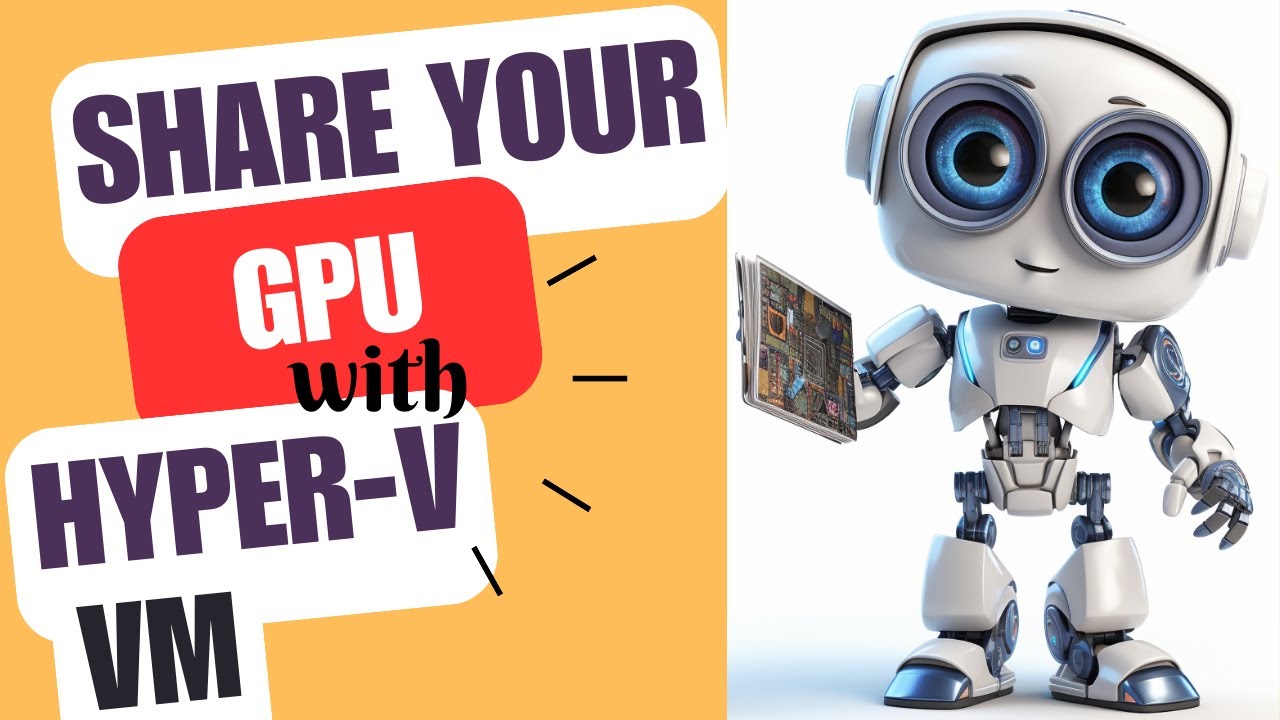
Share a GPU with Hyper-V Virtual Machines – Easy Steps No SW Required to Share Graphics Card! 🖥️
5.0 / 5 (0 votes)