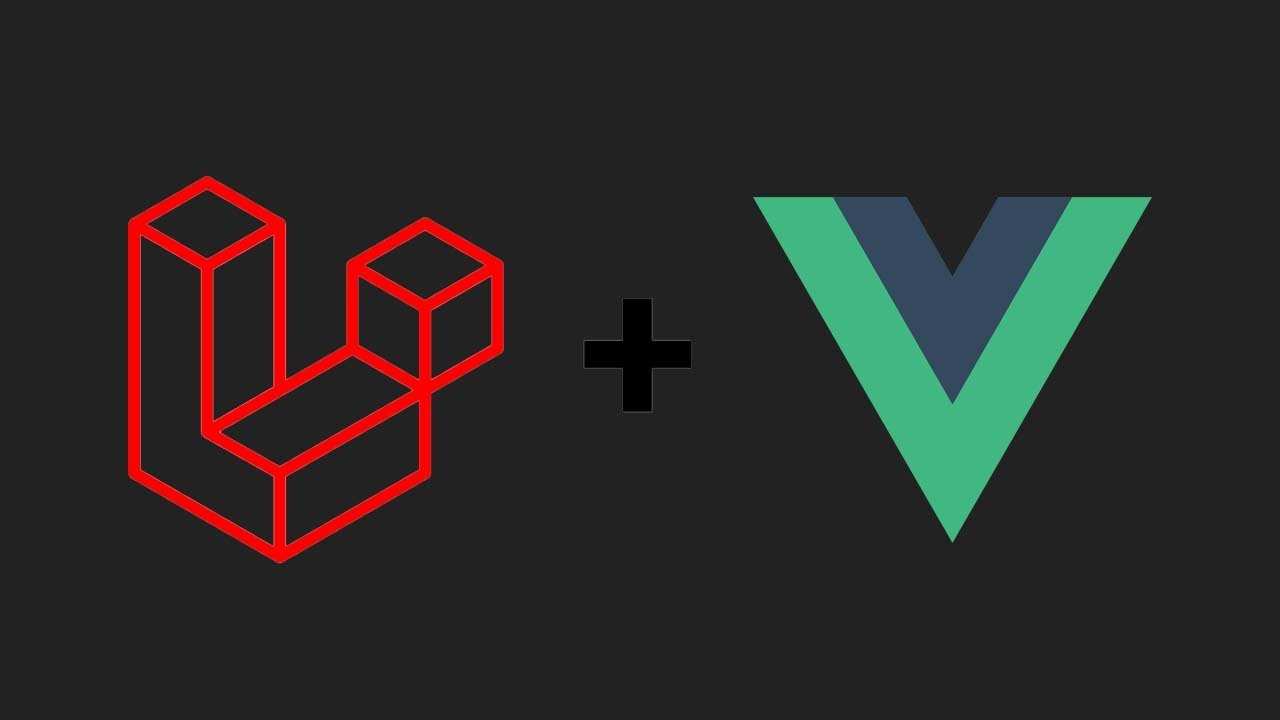2.1.11 math-object
Summary
TLDRこのビデオでは、JavaScriptのMathオブジェクトのrandomメソッドとceilメソッドの使い方を学ぶことができます。randomメソッドは0から0.99までの10進数を生成し、ceilメソッドは小数を最も近い整数に四捨五入します。これらのメソッドを組み合わせて、0から10までのランダムな整数を生成する方法も紹介されています。
Takeaways
- 🎯 数学オブジェクトのrandomメソッドを使うことで、0から0.99までの10進数を生成できます。
- 🔢 randomメソッドの結果を変数に保存し、コンソールにログに出力できます。
- 📈 1以上の数を出力したい場合は、変数を10で掛けることができます。
- 🔄 Mathオブジェクトのceilメソッドは、小数点以下の数を最も近い整数に四捨五入アップします。
- 📊 ceilメソッドは、0.0001を1に、0.5や0.99を1に四捨五入します。
- 🤹♂️ 10未満の整数をランダムに生成するには、randomメソッドの結果を10倍にし、ceilメソッドを適用します。
- 🎲 変数roundedを宣言し、randomメソッドの結果をceilメソッドに渡すことで、整数値が生成されます。
- 📝 コンソールにログ出力することで、0から10までのランダムな整数が表示されます。
- 💡 randomとceilメソッドを組み合わせることで、さまざまな創造的な用途が考えられます。
- 🚀 自分のコードでこれらのメソッドを試して、独自のアプリケーションを開発しましょう。
Q & A
JavaScriptのMathオブジェクトのrandomメソッドはどのように機能しますか?
-randomメソッドは、0から0.99までの10進数を生成するために使用されます。
randomメソッドの結果を変数に保存する方法はどのようになっていますか?
-変数名を定義し、その値をMath.randomメソッドに割り当てることで、randomメソッドの結果を保存できます。
1より大きい数を出力したい場合、randomメソッドの結果をどのように変換すればいいですか?
-1より大きい数を出力するには、randomメソッドの結果を10で掛けてください。
Mathオブジェクトのceilメソッドは何のために使われますか?
-ceilメソッドは、小数部分を切り上げて最も近い整数に変換するために使用されます。
ceilメソッドが0.0001を処理すると、どのような結果が得られますか?
-0.0001をceilメソッドで処理すると、結果は1になります。
小数点以下の数値をceilメソッドで処理すると、どのような動作が確認できますか?
-小数点以下の数値をceilメソッドで処理すると、常に1を返すことが確認できます。
ceilメソッドが1.01を処理すると、どのような結果が得られますか?
-1.01をceilメソッドで処理すると、結果は2になります。
どのようにしてrandomメソッドとceilメソッドを組み合わせて0から10までのランダムな整数を生成するか教えてください。
-randomメソッドを10で掛けた結果を変数に保存し、その後ceilメソッドを適用することで、0から10までのランダムな整数を生成できます。
randomメソッドとceilメソッドを組み合わせたコードの最後の出力結果は何ですか?
-最後の出力結果は、0から10までのランダムな整数になります。
randomメソッドとceilメソッドを使用する際に注意すべき点は何ですか?
-注意すべき点は、randomメソッドが生成する数値の範囲と、ceilメソッドが小数を切り上げる動作です。
上記のスクリプトで提案されたコードの利点は何ですか?
-提案されたコードは、ランダムな整数を生成する方法を示しており、これはゲームやアプリケーションのランダムイベントなどで役立ちます。
ランダムな整数を生成するコードを実際に試してみたと思いますか?
-はい、実際にコードを試して、ランダムな整数を生成する方法を理解し、自分のコードに適用することができます。
Outlines

This section is available to paid users only. Please upgrade to access this part.
Upgrade NowMindmap

This section is available to paid users only. Please upgrade to access this part.
Upgrade NowKeywords

This section is available to paid users only. Please upgrade to access this part.
Upgrade NowHighlights

This section is available to paid users only. Please upgrade to access this part.
Upgrade NowTranscripts

This section is available to paid users only. Please upgrade to access this part.
Upgrade Now5.0 / 5 (0 votes)