Flatpak vs Snaps vs Appimage vs Packages - Linux packaging formats compared
Summary
TLDRIn this video, Nick explores various Linux packaging formats, including DEB and RPM packages, Flatpak, Snap, AppImages, and source code. He explains the advantages and disadvantages of each, such as speed, dependency management, and customization. Sponsored by Linode, the video also touches on the importance of choosing the right package format for your needs and the benefits of using cloud computing for website deployment.
Takeaways
- 📦 There are multiple ways to install software on Linux, including DEB and RPM packages, which are the Debian and Red Hat packaging formats respectively.
- 🔗 DEB packages are used on Debian, Ubuntu, and their derivatives, while RPM packages are used by Red Hat, Fedora, and OpenSUSE.
- 🏎️ Precompiled binary packages like DEB and RPM can be installed quickly because they don't require compilation on the user's system.
- 📚 These packages contain a descriptor file that informs the system about the necessary libraries and dependencies.
- 🔄 Dependency management can be challenging with binary packages because each package is compiled for specific library versions.
- 📁 Flatpak was introduced to solve dependency issues by shipping applications with their own subset of libraries.
- 🔒 Flatpak applications are sandboxed for security, meaning they don't have unrestricted access to the system's resources.
- 🗂️ Snap packages, like Flatpak, are self-contained and include all necessary libraries, but they are primarily available on Ubuntu and some Debian-based distributions.
- 🌐 Snaps can perform delta updates, only downloading changes since the last version, making updates smaller and faster.
- 🌐 AppImages are a less common format where the entire application is packaged into a single file that can be run without installation.
- 💻 Sometimes, software is only available as source code, requiring compilation on the user's system, which can be complex and requires additional dependencies.
Q & A
What are the two main packaging formats for Linux distributions?
-The two main packaging formats for Linux distributions are DEB, which is the Debian packaging format used on Debian, Ubuntu, and their derivatives, and RPM, used by Red Hat, Fedora, openSUSE, and their derivatives.
Why are DEB and RPM packages considered fast to install?
-DEB and RPM packages are considered fast to install because they contain precompiled binary versions of applications, which means there is no need for compilation during installation. You just unpack the package and place the files in their designated locations.
What is a descriptor file in DEB and RPM packages, and why is it important?
-A descriptor file in DEB and RPM packages is a component that lists the libraries and dependencies the application needs to run. It is important because these packages do not include the entire libraries but only the application itself, and the system fetches and installs the required libraries from available repositories.
What is the main advantage of Flatpak packages over DEB and RPM packages?
-The main advantage of Flatpak packages is that they ship with their own subset of libraries, which means they do not rely on the system's libraries. This allows Flatpak to be independent of the system's library versions, solving dependency issues and enabling applications to run on older distributions that might not have the required libraries.
How do Flatpak packages handle different library versions for applications?
-Flatpak packages can reference specific versions of runtimes like GNOME or Java, allowing multiple applications to use different versions of these libraries without conflict. This avoids the need to ship entire library stacks and keeps the packages relatively space-efficient.
What is a potential security concern with Flatpak packages?
-A potential security concern with Flatpak packages is that they can ship with outdated and flawed versions of libraries that have security vulnerabilities. It is the developer's responsibility to patch or update these libraries, and if they don't, users might end up using applications with security risks.
How do Snap packages differ from Flatpak packages in terms of updates?
-Snap packages can perform delta updates, which means they only download the parts of the application that have changed since the last version, making updates smaller and quicker. This is different from Flatpak packages, which do not support delta updates and require downloading the entire package for updates.
What is a significant advantage of Snap packages over Flatpak packages?
-A significant advantage of Snap packages is their ability to ship server-side applications and configurations with a single command, such as installing a fully configured Nextcloud server, which is more efficient and convenient compared to Flatpak packages that generally focus on graphical applications.
Why might some users prefer not to use Snap packages?
-Some users might prefer not to use Snap packages because they are controlled by a single repository (Snapcraft or the Snap Store), which is managed by Canonical. This centralized control can be seen as less open and community-based, potentially limiting the availability of certain applications.
What is an AppImage, and how does it differ from other packaging formats?
-An AppImage is a self-contained package that includes the application's binaries, libraries, and runtime. It differs from other formats as it does not require installation or repository configuration. Users can simply download an AppImage, click on it to run, and even copy it to a USB drive for use on another computer without needing to install anything.
What is the main disadvantage of using AppImages for application distribution?
-The main disadvantage of using AppImages is the lack of a common update mechanism. Each AppImage must be downloaded anew for updates, which means there are no delta updates, and users may need to download the entire application again, which can be problematic for those with limited or metered internet connections.
Outlines

This section is available to paid users only. Please upgrade to access this part.
Upgrade NowMindmap

This section is available to paid users only. Please upgrade to access this part.
Upgrade NowKeywords

This section is available to paid users only. Please upgrade to access this part.
Upgrade NowHighlights

This section is available to paid users only. Please upgrade to access this part.
Upgrade NowTranscripts

This section is available to paid users only. Please upgrade to access this part.
Upgrade NowBrowse More Related Video

Complete history of Ubuntu: a lot of highs, a lot of lows

Linux changed in 2024, but 2025 will be MUCH BIGGER
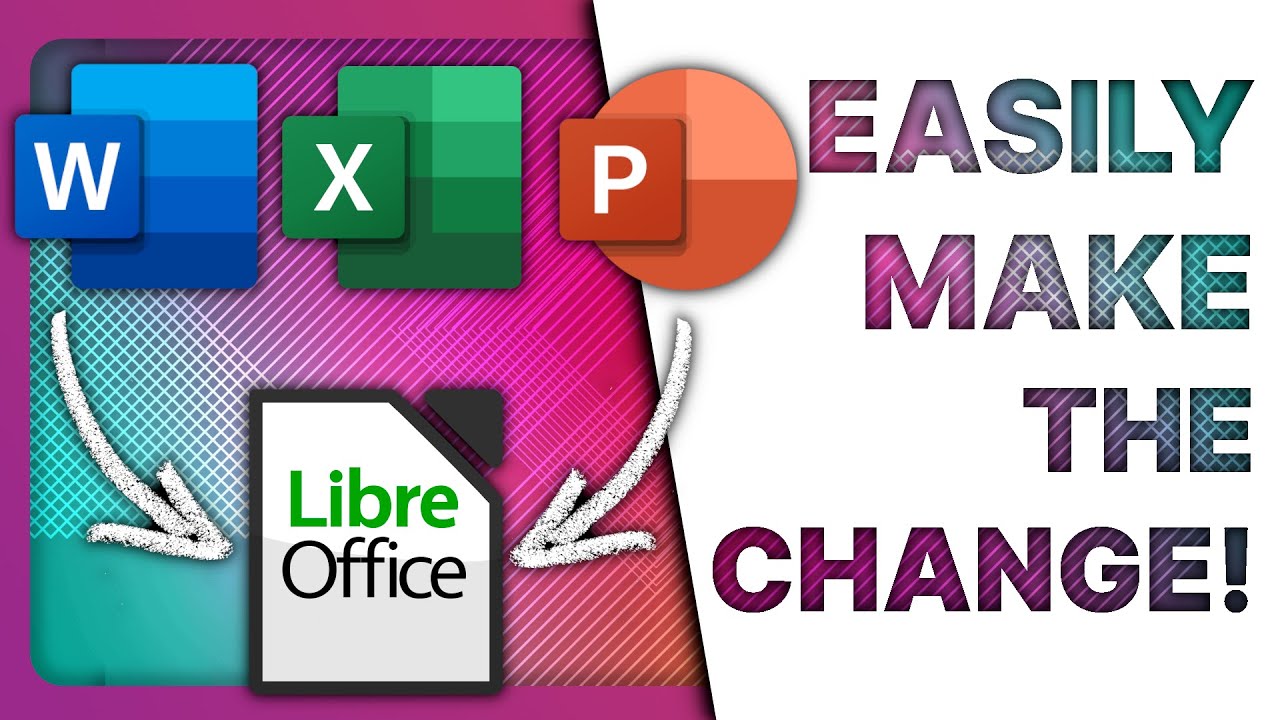
Make LIBREOFFICE more compatible with MICROSOFT OFFICE & 365
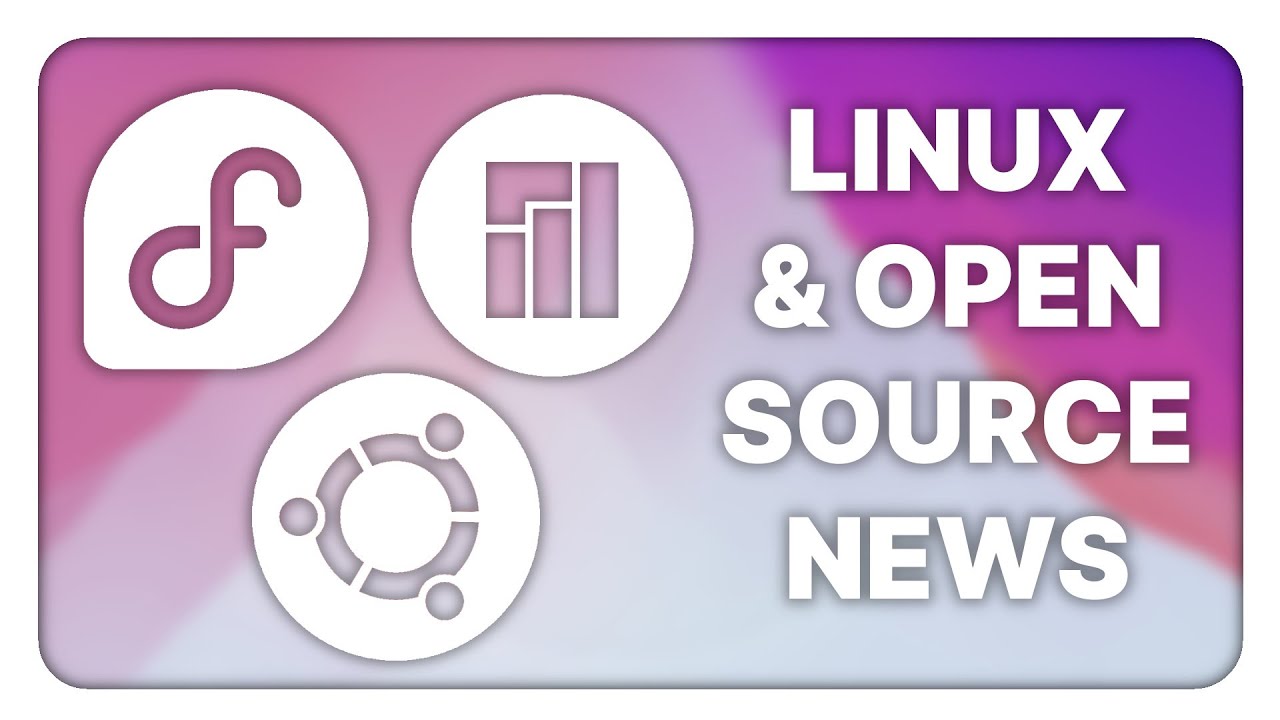
AppImages are GOOD now? Fedora 42, Manjaro Immutable - Linux & Open Source News

🚀 INSTALACIÓN Y CONFIGURACIÓN DE LINUX MINT 22 XFCE 🖥️ | TUTORIAL COMPLETO

The Steam Deck is stronger than ever.
5.0 / 5 (0 votes)