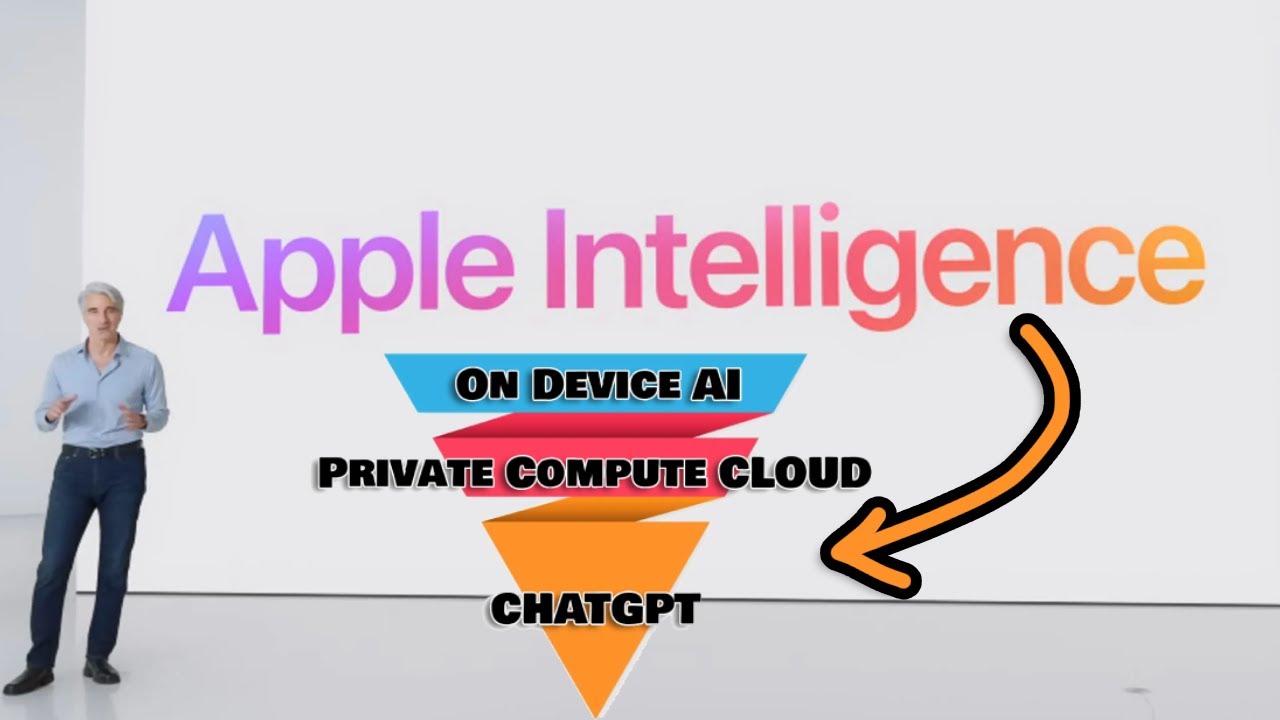Apple Intelligence on iPhone in 5 minutes
Summary
TLDRApple introduces iPhone 16 with advanced Apple Intelligence, enhancing personalization and efficiency. New features include Writing Tools for refining messages, emoji creation from descriptions, and Image Playground for generating images. The AI-powered search helps find photos and videos and creates movies from text inputs. Mail and notifications are streamlined for priority, while Camera Control offers instant information on objects and events. Siri's language understanding is improved, and Private Cloud Compute provides additional AI capabilities without compromising privacy.
Takeaways
- 📱 iPhone 16 integrates personal context with generative models to deliver personalized intelligence.
- ✍️ Writing Tools allow for rewriting notes into polished invitations and adjusting the tone of messages.
- 🎭 Emoji creation is simplified by typing a description, enhancing expressiveness.
- 🖼️ Image Playground enables creating original images and finding specific photos or moments in videos through descriptions.
- 🎬 A new feature lets users create movies by describing a scene, with Apple Intelligence arranging photos and videos into a storyline.
- 📧 Mail and notifications are streamlined with summaries and priority alerts to focus on essential communications.
- 🔍 Camera Control provides instant information about surroundings, such as restaurant details or event information, with a single click.
- 🐕 Siri is enhanced with richer language understanding, allowing for more natural interactions and the ability to handle more complex tasks.
- 💡 Siri can now guide users step-by-step for tasks like deleting duplicate photos, aiding new iPhone users.
- 🌐 Apple Intelligence leverages the power of iPhone's silicon and Private Cloud Compute for advanced AI capabilities without compromising privacy.
- 🔒 Private Cloud Compute ensures data privacy by not storing or sharing user data, only using it to fulfill requests, with independent verification available.
Q & A
What is the main focus of the iPhone 16's new features as described in the script?
-The main focus of the iPhone 16's new features is to enhance personalization and intelligence through the use of generative models, which understand the user's context and preferences to deliver tailored experiences.
How does the Writing Tools feature help users with their writing?
-Writing Tools allows users to rewrite hastily written notes into polished messages, adjust the tone of messages to sound more professional, and proofread reviews before posting them.
What is the purpose of the emoji creation feature in the iPhone 16?
-The emoji creation feature enables users to generate new emoji by simply typing a description, providing a personalized way to express emotions and ideas.
What does Image Playground allow users to do?
-Image Playground allows users to create fun, original images by describing what they have in mind, enhancing creativity and personal expression.
How does Apple Intelligence help users find specific photos or videos?
-Apple Intelligence can search for specific photos or videos based on the user's description, even locating a particular moment within a video.
What is the functionality of the movie creation feature on the iPhone 16?
-The movie creation feature allows users to create an entire movie by typing a description of the desired content, with Apple Intelligence automatically finding relevant photos and videos and arranging them into a storyline.
How does Apple Intelligence assist with communication prioritization on the iPhone 16?
-Apple Intelligence helps prioritize and focus on essential communication by summarizing emails and notifications, placing priority notifications at the top of the stack.
What new capabilities does the Camera Control feature offer?
-Camera Control offers instant information retrieval about various subjects, such as restaurant hours, event details, and product search, by simply clicking on the subject within the camera view.
How does Siri's language understanding improve with Apple Intelligence?
-With Apple Intelligence, Siri gains richer language understanding, allowing it to follow along if the user stumbles over words, and provide more accurate responses.
What is Private Cloud Compute and how does it relate to privacy on the iPhone 16?
-Private Cloud Compute is a feature that allows access to more powerful generative models while maintaining privacy and security. It ensures user data is not stored or shared with Apple and is used solely to fulfill requests, with independent verification of this privacy promise.
How does Apple Intelligence transform the overall iPhone experience as described in the script?
-Apple Intelligence transforms the iPhone experience by offering new ways to express oneself, relive memories, and tools to help prioritize and focus, thereby enhancing productivity and personalization.
Outlines

This section is available to paid users only. Please upgrade to access this part.
Upgrade NowMindmap

This section is available to paid users only. Please upgrade to access this part.
Upgrade NowKeywords

This section is available to paid users only. Please upgrade to access this part.
Upgrade NowHighlights

This section is available to paid users only. Please upgrade to access this part.
Upgrade NowTranscripts

This section is available to paid users only. Please upgrade to access this part.
Upgrade Now5.0 / 5 (0 votes)