Quickly Turn an Outline Into a Quiz
Summary
TLDRIn this video, Richard Burn introduces Cram Jam, a tool for generating quizzes and study materials from documents. He demonstrates creating a quiz from a text-based PDF, emphasizing the tool's ability to identify main topics and customize the quiz format and difficulty. Despite the limitation of not handling images or videos, Cram Jam offers a free service for educational purposes, with the option to sign up for additional features. Burn also invites viewers to explore other tools and subscribe to his YouTube channel for more educational content.
Takeaways
- 📚 Introducing Cram Jam, a tool for creating quizzes and study materials from documents.
- 💻 Accessible at cramjam.com, users can choose to create quizzes or notes from PDFs.
- 📂 Cram Jam does not support PDFs with pictures or videos, requiring text-only documents.
- 🎯 The tool identifies main topics in the uploaded PDF for quiz creation.
- 📝 Users can customize the quiz by selecting topics and defining the format (notes or long test).
- 💡 Difficulty levels can be set for the questions in the quiz.
- 🔨 After customization, Cram Jam generates a quiz based on the provided PDF content.
- 📊 The example given created a 10-question quiz from a 4,000-word contracts course outline.
- 🆓 Cram Jam is a free service, though the number of questions generated may have limitations.
- 🔗 For more tools like Cram Jam, there are reviews available on the speaker's YouTube channel.
- 📈 The tool is user-friendly, allowing usage without the need to sign up.
Q & A
What is the main purpose of the tool discussed in the video?
-The main purpose of the tool, Cram Jam, is to create quizzes and study materials based on documents, specifically PDFs.
How does one access Cram Jam?
-Cram Jam can be accessed by visiting its website at cramjam.com.
What type of content should be in the PDF for Cram Jam to work effectively?
-The PDF should contain text and be in a format that is suitable for creating quizzes or notes, avoiding images or videos.
What was the length of the contracts course outline PDF uploaded in the video?
-The contracts course outline PDF was more than 4,000 words long.
What format was the contracts course outline PDF in?
-The format of the contracts course outline PDF was notes.
What was the desired difficulty level for the quiz created in the video?
-The desired difficulty level for the quiz was set to hard.
How many questions were generated from the 4,000-word PDF in the video?
-A 10-question quiz was generated from the 4,000-word PDF.
What was Richard's opinion about the number of questions generated by Cram Jam?
-Richard would have liked Cram Jam to generate more than 10 questions from the PDF but acknowledged that it's a free service.
What is the advantage of using Cram Jam for creating quizzes?
-Cram Jam offers the advantage of creating quizzes for free and does not require users to sign up to use the service.
Where can viewers find more information about other tools like Cram Jam?
-Viewers can find more information about other tools like Cram Jam by checking out Richard's YouTube channel where he reviews similar tools.
What is the recommendation for those interested in the video content?
-The recommendation for those interested in the video content is to subscribe to Richard's YouTube channel for more similar content and tools.
Outlines

This section is available to paid users only. Please upgrade to access this part.
Upgrade NowMindmap

This section is available to paid users only. Please upgrade to access this part.
Upgrade NowKeywords

This section is available to paid users only. Please upgrade to access this part.
Upgrade NowHighlights

This section is available to paid users only. Please upgrade to access this part.
Upgrade NowTranscripts

This section is available to paid users only. Please upgrade to access this part.
Upgrade NowBrowse More Related Video
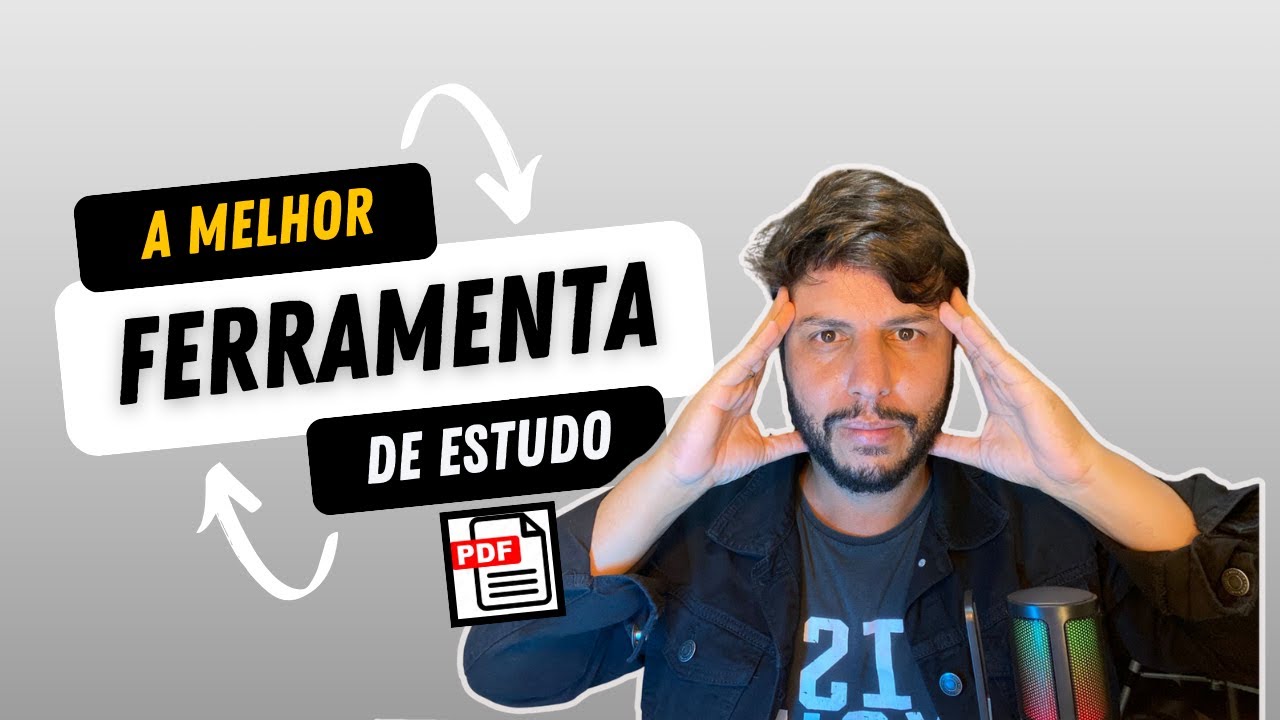
APRENDA 10x Mais Rápido COM Essa Ferramenta Gratuita

If you're too tired to study, watch this video...
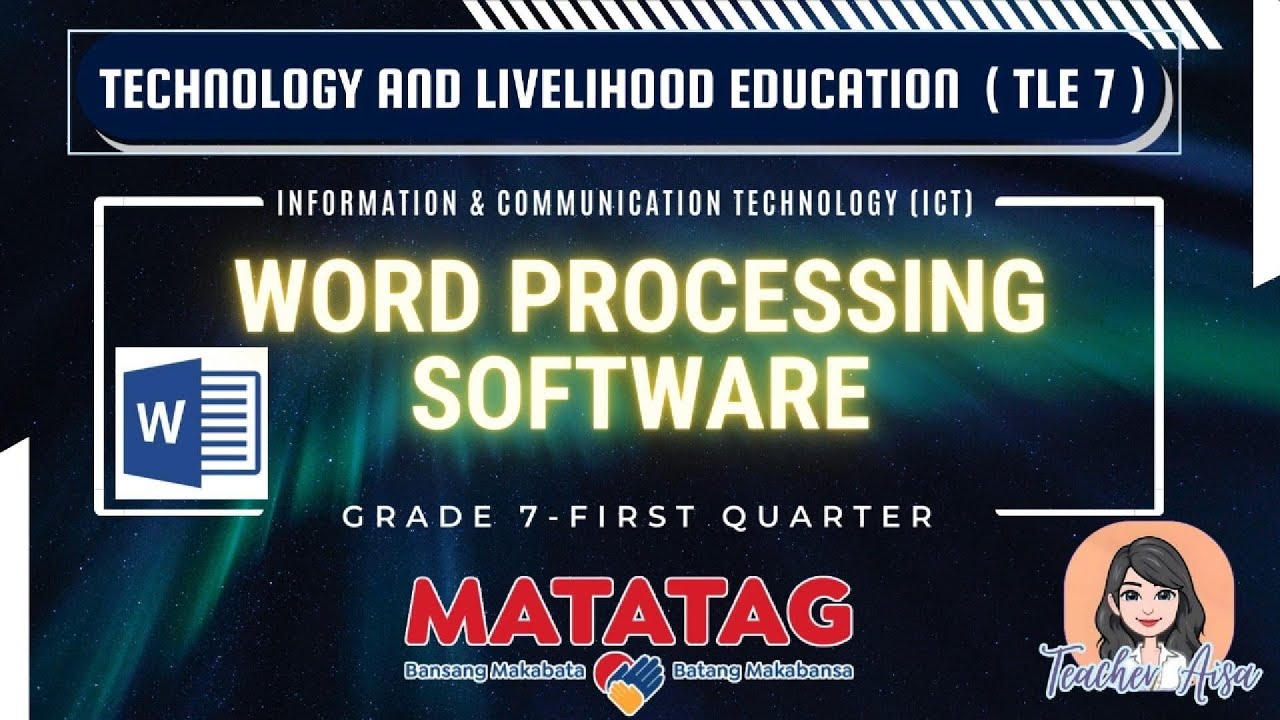
TLE 7- MATATAG CURRICULUM LESSON (1ST QTR)-WORD PROCESSING SOFTWARE
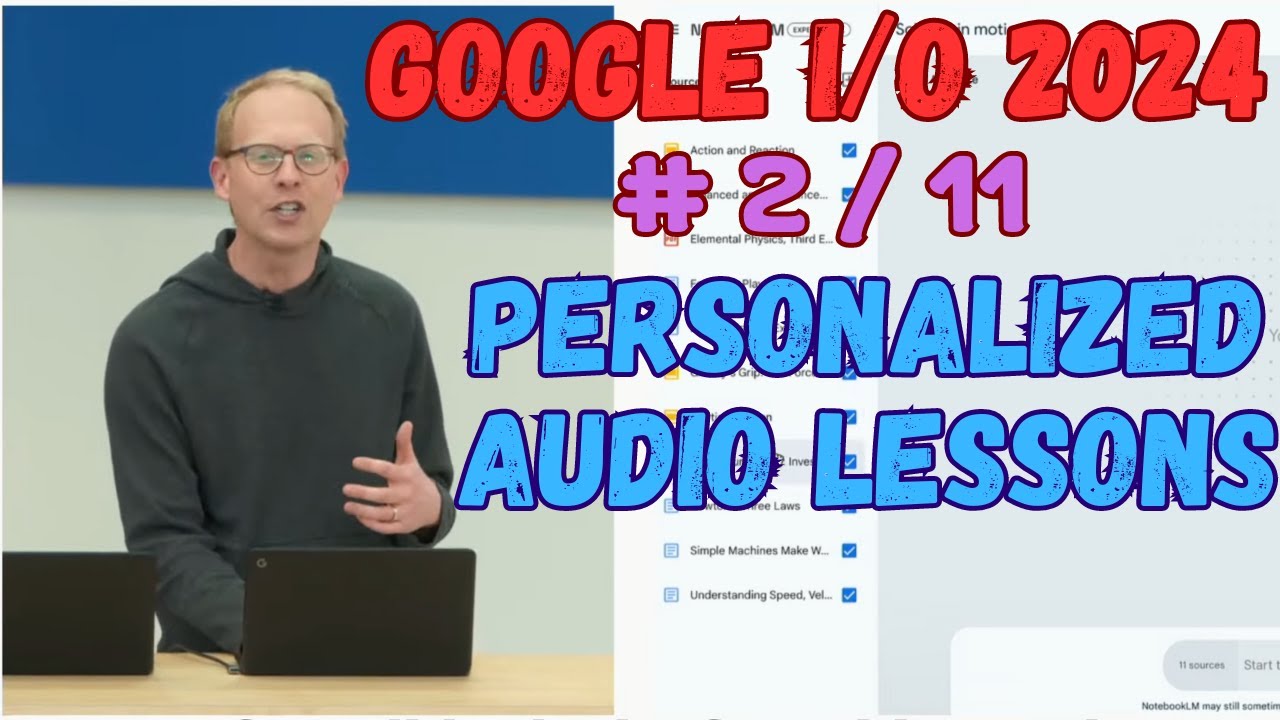
Google I/O 2024 - Revolutionary AI Tutor: Transforming Education Personalized Audio Lessons - 2/11

Inovasi Pembelajaran di SD Menggunakan Media " SOME " Pada Masa Pandemi - IDEA#3 UNJ
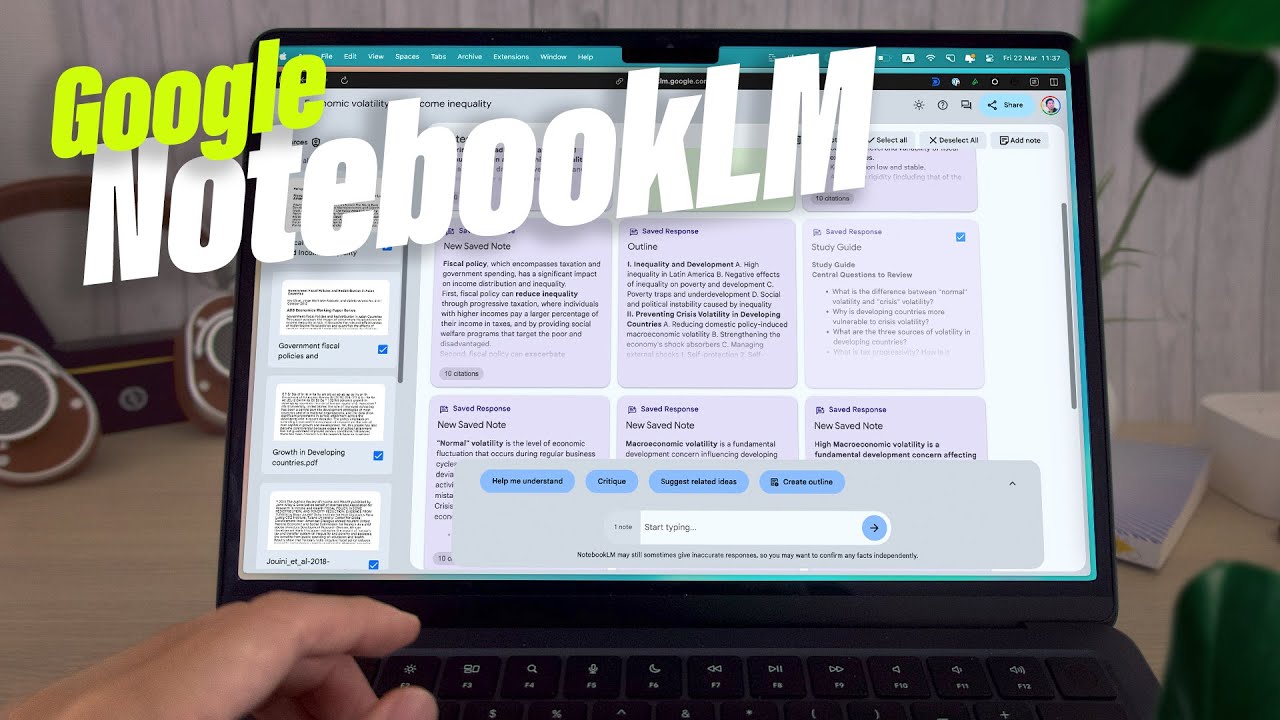
Google made a new AI note app - NotebookLM review
5.0 / 5 (0 votes)