Updates: If YouTube is not recommending your videos, Turn on this feature now!!
Summary
TLDRIn this video, the creator reveals a crucial YouTube Studio setting that can significantly impact video recommendations. By enabling the 'for you' section and adjusting content settings to include all content rather than just recent, the creator experienced an increase in video visibility, including older videos. The tutorial guides viewers on how to customize their channel's home tabs, add sections, and ensure content is discoverable. The video emphasizes the importance of consistency in uploading and the impact of these settings on viewer engagement and video promotion by YouTube's algorithm.
Takeaways
- 🔍 If YouTube stops recommending your videos, it might be due to changes in settings in YouTube Studio that you may have overlooked.
- 🎥 The video tutorial provides a solution by highlighting a specific setting that, once enabled, can lead to increased video recommendations.
- 🚀 The presenter shares a personal experience where enabling this setting led to YouTube recommending their old videos, not just the recent ones.
- 👀 The tutorial instructs viewers to use the Chrome desktop version of YouTube Studio to access and modify the necessary settings.
- 🛠️ Customizing the channel's home tabs is crucial for showcasing content and increasing the chances of video recommendations.
- 📈 The presenter emphasizes the importance of consistency in uploading content to ensure the 'For You' section is populated with fresh content.
- 🔄 The video explains how to add sections to the channel homepage, which can include live streams, playlists, and other content types.
- 🗂️ The 'More settings' section is where the critical setting for content recommendation is located, including the option to include all content, not just recent.
- 📅 Changing the 'Frequency' setting from 'Recent content only' to 'All content' can help in recommending older videos to viewers.
- 📢 The presenter encourages viewers to engage with the video by liking, commenting, and sharing, and to provide feedback for further assistance.
Q & A
What is the main issue discussed in the video script?
-The main issue discussed is why YouTube might stop recommending a creator's videos and how to ensure that videos, both old and new, are recommended to viewers.
What is the significance of the 'For You' section on YouTube?
-The 'For You' section is where YouTube recommends fresh content based on viewers' interests, and it's crucial for videos to be recommended to the audience.
What is the first step the video suggests to ensure videos are recommended?
-The first step is to access the YouTube Studio using the Chrome desktop version and navigate to the customization settings.
Why is it important to customize the channel homepage layout?
-Customizing the channel homepage layout is important because it allows creators to highlight and showcase their content, making it more likely to be recommended by YouTube.
What does the video recommend for the 'Highlighted' video on the channel homepage?
-The video recommends using a recent viral video or the highest viewed video on the channel as the 'Highlighted' video to attract viewers.
How can creators add more sections to their channel homepage?
-Creators can add more sections to their channel homepage by clicking the 'add section' button and selecting the type of content they want to feature, such as live streams or playlists.
What setting does the video suggest to change in the 'More settings' section for better video recommendations?
-The video suggests changing the setting from 'Recent content only' to 'All content' to allow YouTube to recommend both old and new videos.
Why is consistency in uploading content important according to the video?
-Consistency in uploading content is important because it ensures there is enough content for YouTube to recommend in the 'For You' section.
What is the role of audience engagement in video recommendations?
-Audience engagement plays a significant role as the more viewers engage with a video, the more likely YouTube is to recommend it to others.
What action should creators take after making changes in their YouTube Studio settings?
-After making changes, creators should ensure they publish the updates to apply the new settings and potentially increase video recommendations.
Outlines

This section is available to paid users only. Please upgrade to access this part.
Upgrade NowMindmap

This section is available to paid users only. Please upgrade to access this part.
Upgrade NowKeywords

This section is available to paid users only. Please upgrade to access this part.
Upgrade NowHighlights

This section is available to paid users only. Please upgrade to access this part.
Upgrade NowTranscripts

This section is available to paid users only. Please upgrade to access this part.
Upgrade NowBrowse More Related Video

YouTube not RECOMMENDING your Videos? Go To YouTube Studio and TURN This Setting On
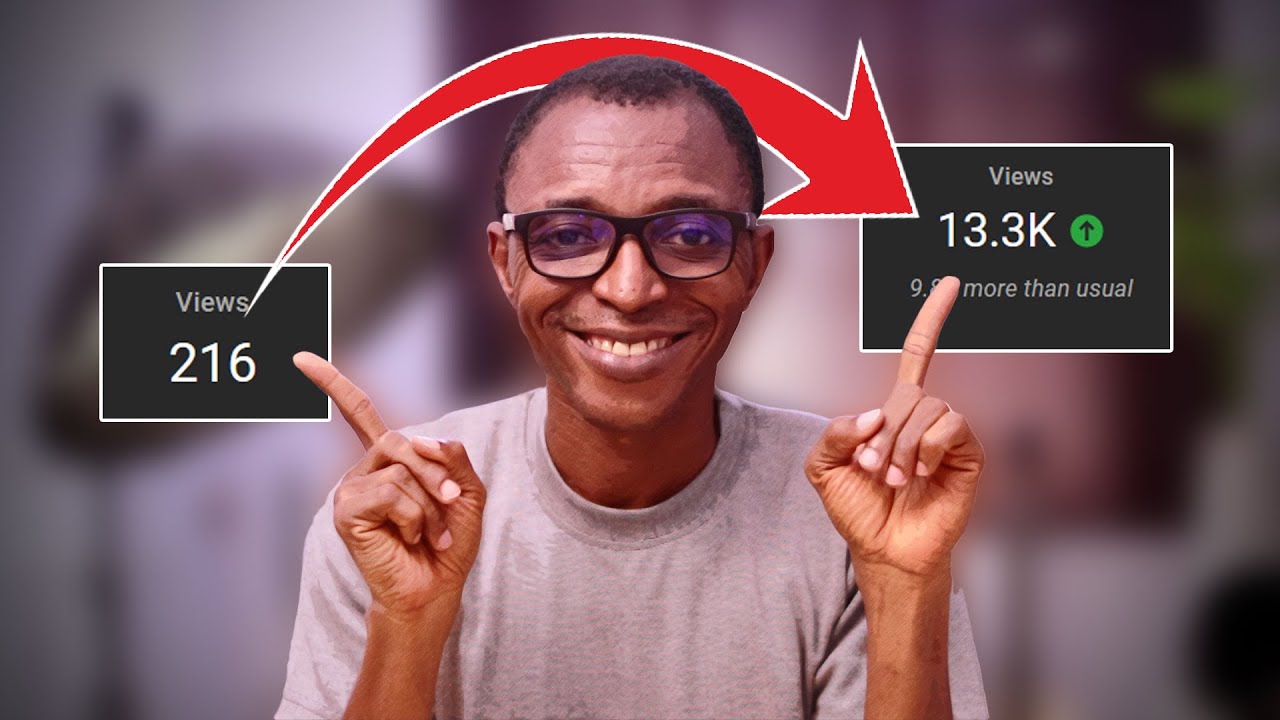
Use these FEATURES if YouTube is not recommending your videos

This NEW Hidden YouTube Setting is HURTING Your Views - Turn it OFF!

How I Got 1,000 Subscribers in 2 days by Clicking This YouTube Setting

The #1 UPLOAD Technique to Get 10X MORE VIEWS in 2025

Post at THIS TIME To GO VIRAL on YouTube in 2025 (NEW ALGORITHM UPDATE)
5.0 / 5 (0 votes)