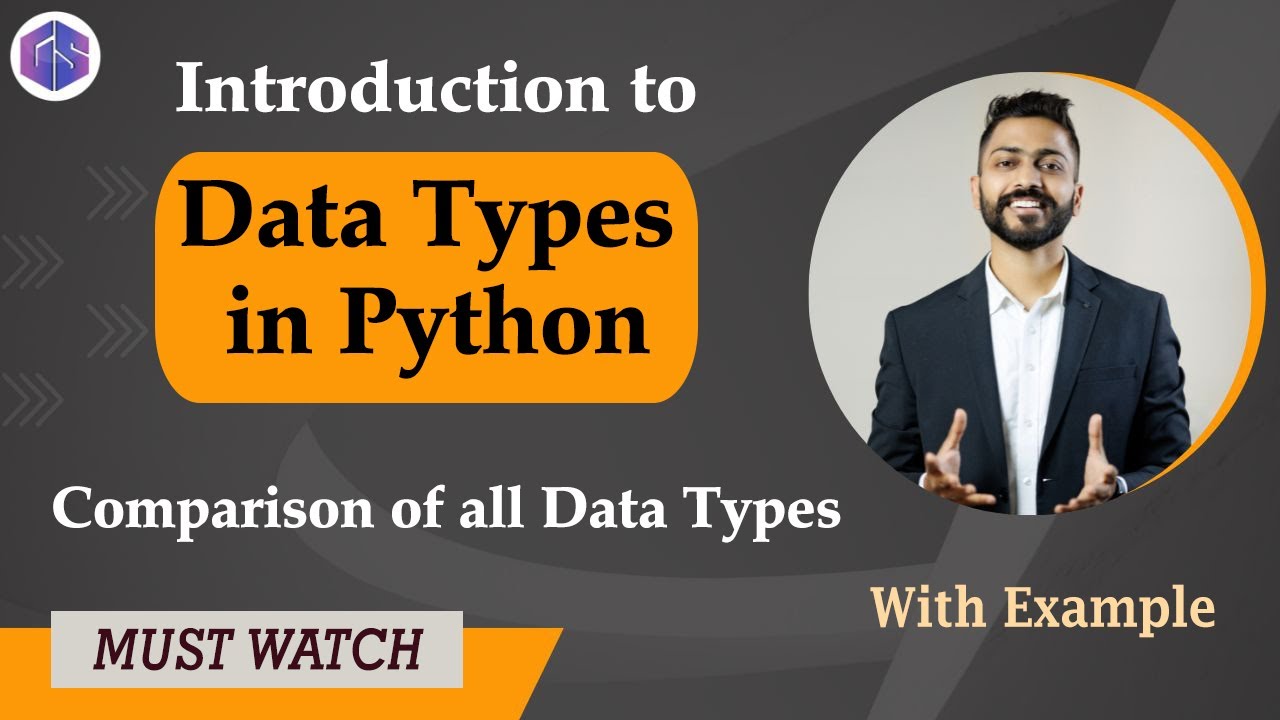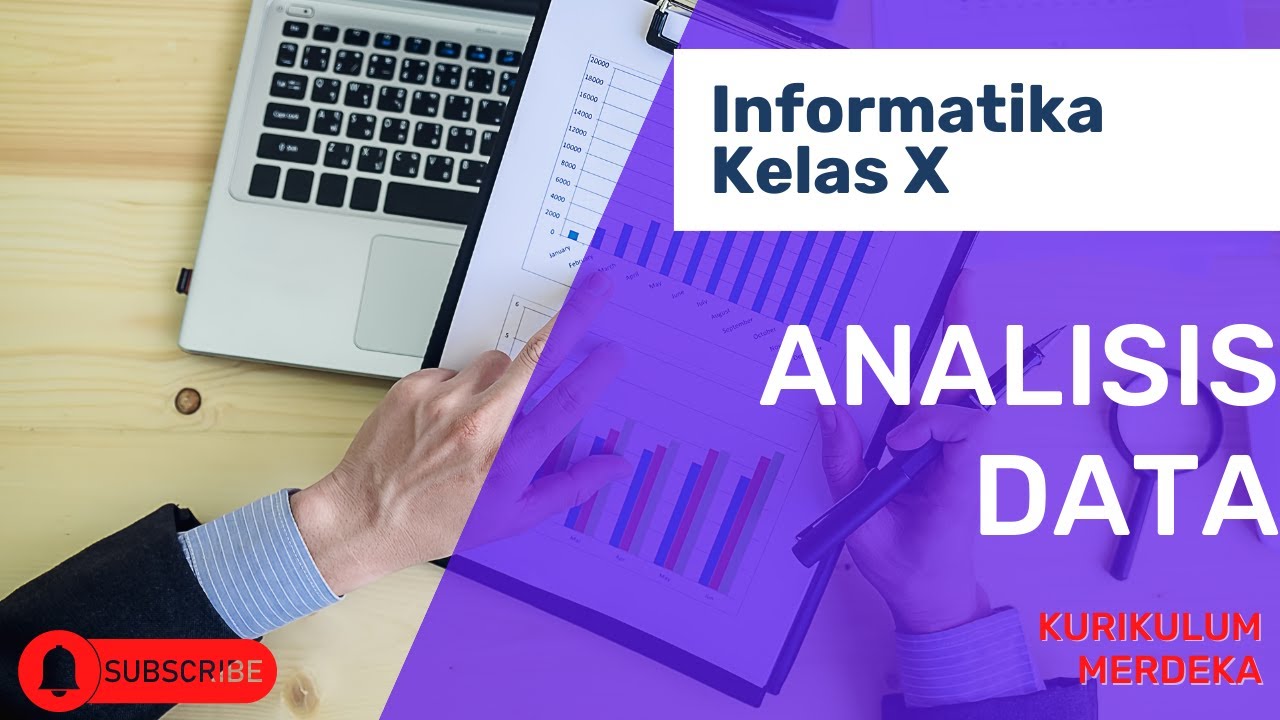They made Python faster with this compiler option
Summary
TLDRThe video script discusses the impact of compiler optimizations on Python's performance, particularly focusing on Fedora Linux's decision to use the '-O3' optimization level for compiling Python. This change results in a performance boost, with some cases showing up to a 4% increase in speed. The script delves into the intricacies of compiler optimization levels -O1, -O2, and -O3, explaining how they affect code execution, memory usage, and CPU cache efficiency. It also touches on the concept of function inlining and its role in enhancing performance at the cost of increased binary size. The discussion is aimed at providing viewers with a deeper understanding of how compiler optimizations can significantly influence the performance of software.
Takeaways
- 🐍 Fedora Linux's decision to compile Python with the -O3 optimization option has made Python run significantly faster on the platform.
- ⚙️ The -O3 optimization level is known to enhance performance, with speed improvements ranging from 1.6% to 4% in various cases.
- 🔍 The discussion opens up the topic of compiler optimizations, particularly focusing on function inlining, which is a key aspect of the -O3 optimization.
- 📚 The script explains the basics of compiling, which is the process of converting high-level language code into machine-level instructions.
- 💾 The script touches on the importance of registers and memory in the compiling process, highlighting the trade-offs between using limited register resources and memory.
- 🔧 Compiler optimization levels -O1, -O2, and -O3 are explained, with each level offering different levels of optimization and performance gains.
- 📈 The script provides a comparison of binary sizes and performance between Python compiled with -O2 and -O3, showing a larger binary size with -O3 but with improved performance.
- 🚀 Function inlining, a part of -O2 and -O3 optimizations, can significantly speed up code execution by reducing the overhead of function calls.
- 💥 The -O3 optimization includes aggressive function inlining and Single Instruction, Multiple Data (SIMD) optimizations, which can further boost performance.
- 📊 Benchmark results indicate that the -O3 optimization generally provides a performance boost, with improvements shown in various tests and workloads.
Q & A
What is the significance of the -O3 optimization option in compiling Python on Fedora Linux?
-The -O3 optimization option in GCC significantly improves the performance of Python on Fedora Linux by enabling more aggressive compiler optimizations. This can result in speed improvements ranging from 1.6% to 4% in various benchmarks and workloads.
Why did Fedora switch from using -O2 to -O3 optimization for Python?
-Fedora switched to -O3 optimization for Python to align with Upstream Python's release builds, which are known to be faster due to this more aggressive optimization level.
What are the trade-offs when using the -O3 optimization level?
-While -O3 can significantly improve performance, it also increases the size of the binary due to aggressive function inlining, which can lead to higher memory usage and potential performance deterioration on systems with limited memory.
How does function inlining as part of -O2 and -O3 optimization work?
-Function inlining replaces function calls with the actual function code, reducing the overhead of function calls and improving cache utilization. -O2 performs inlining for small functions, while -O3 does more aggressive inlining, potentially inlining almost all functions.
What is the difference between the compiler optimization levels -O1, -O2, and -O3?
-The optimization levels -O1, -O2, and -O3 in GCC represent different levels of compiler optimizations. -O1 enables basic optimizations, -O2 includes further optimizations like function inlining for small functions, and -O3 includes even more aggressive optimizations, often resulting in the largest performance gains but also larger binary sizes.
How does the compilation process translate high-level code into machine-level instructions?
-The compilation process translates high-level code into machine-level instructions by going through several stages, including parsing the code, optimizing it, and then generating the assembly code that corresponds to the machine-level instructions the CPU can execute.
What is the role of registers in the compilation process?
-Registers play a crucial role in the compilation process as they are fast storage locations within the CPU used for holding temporary values during computation. Compilers aim to use registers efficiently to minimize memory access, which can slow down the execution.
Why might aggressive function inlining in -O3 optimization not always result in performance improvements?
-Aggressive function inlining in -O3 optimization might not always result in performance improvements because it can significantly increase the binary size, leading to more memory usage and potential cache misses, which can offset the benefits of reduced function call overhead.
What is the impact of the -O3 optimization on the binary size of Python?
-The -O3 optimization increases the binary size of Python due to the inclusion of more aggressive function inlining, which can result in a larger executable size compared to the -O2 optimization level.
How do compiler optimizations like -O3 affect the development and deployment of software?
-Compiler optimizations like -O3 can affect software development and deployment by potentially increasing the performance of the software, but also by increasing the size of the binaries, which can impact the distribution and memory usage of the software.
Outlines

This section is available to paid users only. Please upgrade to access this part.
Upgrade NowMindmap

This section is available to paid users only. Please upgrade to access this part.
Upgrade NowKeywords

This section is available to paid users only. Please upgrade to access this part.
Upgrade NowHighlights

This section is available to paid users only. Please upgrade to access this part.
Upgrade NowTranscripts

This section is available to paid users only. Please upgrade to access this part.
Upgrade Now5.0 / 5 (0 votes)