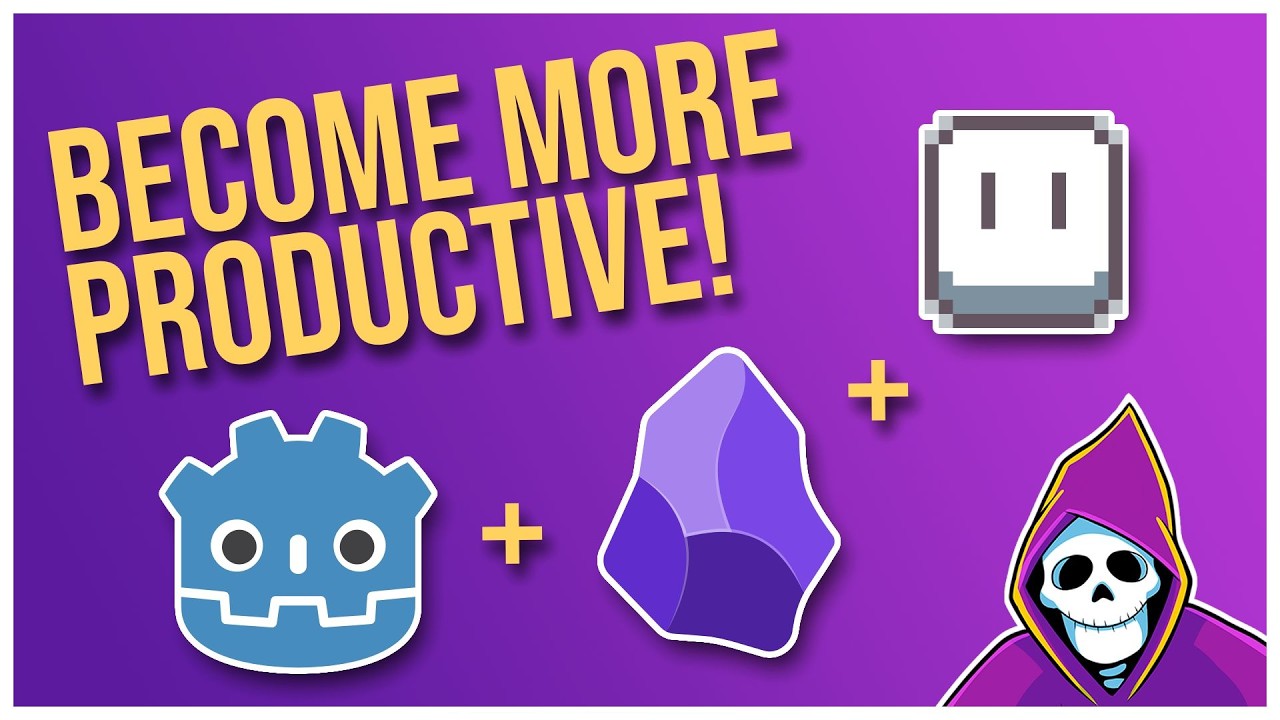Hardware for gamedevs / What you need
Summary
TLDRThis video offers guidance for aspiring game developers on selecting the right hardware. It discusses the trade-offs between laptops and desktops, emphasizing the importance of RAM, with a minimum recommendation of 16GB. The presenter advises on storage, favoring solid-state drives (SSDs) over traditional hard drives, and suggests a minimum of 256GB for ample space. They also touch on the significance of a capable CPU, recommending at least an i5 processor, and the necessity of a dedicated graphics card for advanced graphics work. The video also stresses the importance of screen resolution, advocating for at least 1080p for accurate game development. Lastly, it provides tips on finding good deals on hardware, including checking sites like Slickdeals and considering used markets.
Takeaways
- 💻 The video discusses the hardware requirements for game development, focusing on minimum specs and potential upgrades.
- 🖥️ It compares the pros and cons of using laptops versus desktops for game development, highlighting the personal preference of the speaker.
- 💾 The speaker emphasizes the importance of RAM, recommending at least 16GB for game development, with 32GB being ideal.
- 🗂️ Storage is crucial, with solid-state drives (SSDs) being highly recommended over traditional hard drives for their speed and efficiency.
- 💽 The minimum SSD size suggested is 256GB, but 512GB to 1TB is preferred for ample space for game projects.
- 🖥️ The video suggests that a high-resolution display, preferably 1920x1080 or higher, is important for game development to match common gaming resolutions.
- 🔧 For CPUs, an i5 or greater is recommended, with the speaker noting that a very powerful CPU isn't necessary for game development but is beneficial for gaming.
- 🎮 The video briefly touches on the importance of graphics cards, suggesting that for advanced graphics work, an Nvidia or AMD GPU is preferable.
- 🔌 Having multiple USB ports is essential for plugging in various devices during game development.
- 💰 The speaker provides tips on finding good deals on laptops, including using deal websites, checking used markets, and asking around in personal networks.
Q & A
What is the main topic of the video script?
-The video script discusses the hardware requirements for game development, including the minimum specifications needed and recommendations for upgrades.
What is the first decision a game developer should make according to the script?
-The first decision a game developer should make is whether to use a laptop or a desktop for development.
What are the benefits of using a desktop system for game development mentioned in the script?
-Desktop systems offer more power for a relatively low price, but they lack portability and require additional peripherals like a monitor, mouse, and keyboard.
How much RAM does the script recommend for a game developer?
-The script recommends starting with at least 16GB of RAM, with 32GB being ideal, and 8GB being the bare minimum for game development.
What is the importance of having a solid-state drive (SSD) for game development?
-A solid-state drive is recommended because it is significantly faster than traditional hard drives, which improves load times for projects and games.
What is the minimum storage capacity suggested for a game developer's system?
-The minimum storage capacity suggested is a 256GB SSD, but it's generally recommended to go up to a 512GB or 1TB SSD to avoid running out of space.
What processor is recommended for game development in the script?
-The script recommends an i5 or greater, with i7 or newer versions being ideal, but notes that for most game development tasks, the processor doesn't need to be super powerful.
Why is screen resolution important for game developers according to the script?
-Screen resolution is important because it allows developers to see their game in the resolution most players will use, which is typically 1920x1080 (1080p).
What are the script's recommendations regarding video cards for game development?
-For basic game development, any AMD, Nvidia, or Intel graphics card should suffice. However, for more advanced graphics work, it's recommended to have a mobile GPU from Nvidia or AMD.
What advice does the script give for finding good deals on hardware for game development?
-The script suggests looking at deal websites like Slickdeals, checking used markets like Craigslist, and asking around on social media for people who might be selling or giving away old laptops.
What is the role of Backtrace in the context of this video script?
-Backtrace is mentioned as a sponsor of the video. They offer a debugging platform that helps improve game quality by automating error capture and are hosting a game Jam where participants can win a PlayStation 5.
Outlines

This section is available to paid users only. Please upgrade to access this part.
Upgrade NowMindmap

This section is available to paid users only. Please upgrade to access this part.
Upgrade NowKeywords

This section is available to paid users only. Please upgrade to access this part.
Upgrade NowHighlights

This section is available to paid users only. Please upgrade to access this part.
Upgrade NowTranscripts

This section is available to paid users only. Please upgrade to access this part.
Upgrade Now5.0 / 5 (0 votes)