WebRTC in 100 Seconds // Build a Video Chat app from Scratch
Summary
TLDRThis video tutorial offers a concise introduction to WebRTC, a technology enabling real-time audio and video communication directly between browsers without third-party servers. It explains how to build a video conferencing app using WebRTC and Firebase, detailing the process of establishing peer-to-peer connections, handling signaling with Firestore, and managing media streams. The tutorial walks viewers through creating a basic video chat app using vanilla JavaScript, showcasing the setup of Firebase, handling media devices, and the intricacies of WebRTC's peer connection and ICE candidates.
Takeaways
- 🌐 WebRTC enables real-time audio and video communication directly between browsers without the need for third-party servers or native apps.
- 🔗 It facilitates peer-to-peer connections by allowing browsers to exchange audio and video streams.
- 🤝 The process begins with one peer creating an offer, which is a request for another peer to connect, resulting in an SDP (Session Description Protocol) object.
- 📡 Signaling is a key part of WebRTC, handled by a third-party server, which allows peers to exchange connection data securely without media transmission.
- 🔄 To handle network complexities like firewalls and IP address changes, ICE (Interactive Connectivity Establishment) helps in discovering public-facing IP addresses.
- 📱 Both peers generate ICE candidates, which include IP addresses and ports for connection, and these are exchanged via a signaling server.
- 🔧 The script demonstrates building a video conferencing app using vanilla JavaScript and Firebase as the signaling server.
- 🎥 Users grant permission for webcam access, and the app manages local and remote video streams through the RTCPeerConnection object.
- 🔗 The app uses Firestore to handle the signaling process, storing offer and answer details, and ICE candidates for peer connection.
- 🛠️ Firebase's real-time database updates are utilized to synchronize offer, answer, and ICE candidate information between peers for establishing connections.
Q & A
What is WebRTC and what does it enable in web browsers?
-WebRTC (Web Real-Time Communication) is an API that allows web browsers to establish peer-to-peer connections for real-time communication, enabling the exchange of audio and video streams directly between browsers without the need for a third-party server or native app.
How does the signaling process work in WebRTC?
-Signaling in WebRTC is handled by a third-party server and involves the exchange of connection data between peers. One peer creates an offer, which is saved as a Session Description Protocol (SDP) and sent to the server to be read by another peer. The second peer then creates an SDP answer, which is also written to the server.
Why is ICE (Interactive Connectivity Establishment) necessary for WebRTC?
-ICE is necessary because most devices are behind firewalls and have IP addresses that change due to Network Address Translation (NAT). This makes establishing a direct peer-to-peer connection complicated. ICE helps clients discover their public-facing IP addresses and coordinate the connection process.
What is a STUN server and why is it used in WebRTC?
-A STUN server is used to discover a peer's public-facing IP address and port. It's not something users need to set up themselves as there are many free options available. STUN servers help in the ICE process by allowing peers to find out how they are seen on the public network.
How does Firebase function as a signaling server in a WebRTC application?
-Firebase, with its Firestore database, can be used as a signaling server in WebRTC applications. It allows real-time updates to the database, which is crucial for the signaling process. The database can store offer and answer details, as well as ICE candidates, facilitating the exchange of connection data between peers.
What are the steps involved in setting up a video chat app using WebRTC and Firebase?
-The steps include initializing a Firebase project, creating a Firestore database, setting up global state for RTCPeerConnection, local and remote streams, managing streams through the peer connection, and handling signaling with Firestore to exchange offer, answer, and ICE candidates.
How does the local user's video feed get displayed in a WebRTC video chat app?
-The local user's video feed is displayed by obtaining a stream from the user's webcam using the navigator.mediaDevices.getUserMedia method. Once the stream is obtained, its tracks are added to the peer connection and then applied to the local video element in the DOM.
What is the role of the remote stream in a WebRTC video chat app?
-The remote stream in a WebRTC video chat app is initially empty and gets updated by the peer connection itself. It listens to the ontrack event on the peer connection, and when tracks are received, they are added to the remote stream and then displayed in the remote video element in the DOM.
How is the offer and answer mechanism used to establish a connection in WebRTC?
-The offer and answer mechanism is used to negotiate the connection between peers. The caller creates an offer, which is saved to the database. The callee then retrieves the offer, creates an answer, and saves it back to the database. Both peers exchange ICE candidates to finalize the connection.
What is the purpose of listening to the on ice candidate event in WebRTC?
-Listening to the on ice candidate event is crucial because it allows the application to capture and save potential IP address and port pairs that can be used to establish the peer-to-peer connection. These ICE candidates are then exchanged between peers through the signaling server to finalize the connection.
Outlines

This section is available to paid users only. Please upgrade to access this part.
Upgrade NowMindmap

This section is available to paid users only. Please upgrade to access this part.
Upgrade NowKeywords

This section is available to paid users only. Please upgrade to access this part.
Upgrade NowHighlights

This section is available to paid users only. Please upgrade to access this part.
Upgrade NowTranscripts

This section is available to paid users only. Please upgrade to access this part.
Upgrade NowBrowse More Related Video
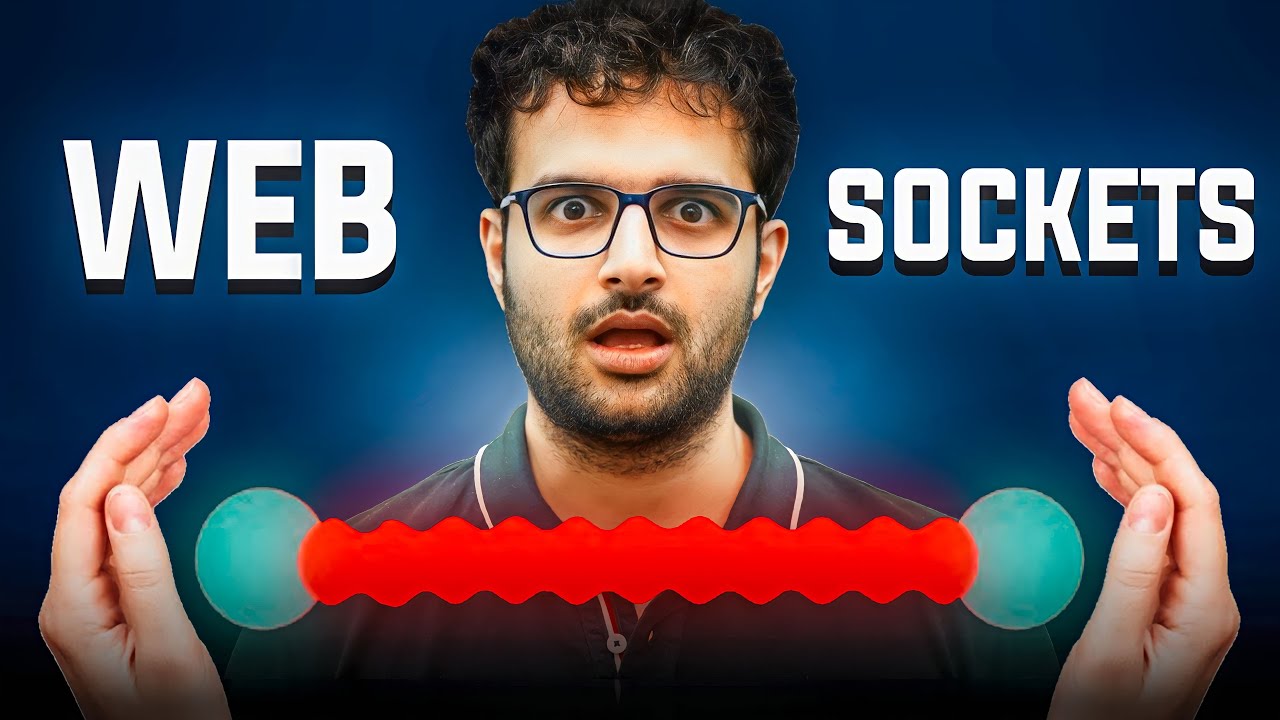
What is WebSocket? Why is it used & how is it different from HTTP?

API Web Services Beginner Tutorial 1 - Introduction - What is a Web Service

Pengenalan Internet

ТЕСТИРОВАНИЕ ВЕБ - Знакомимся с WebSocket. Еще один протокол, еще один вид запроса !

What is Syslog ? Easy to understand
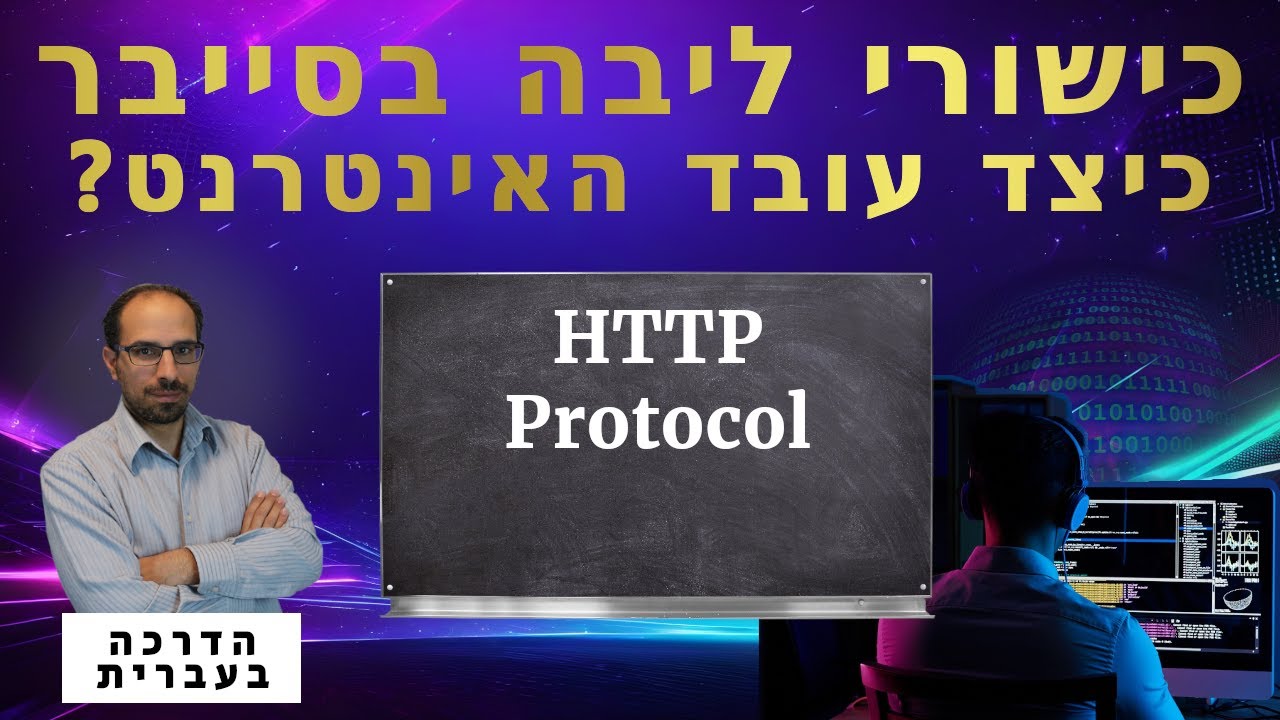
05 - HTTP Protocol | כישורי ליבה בסייבר 2024
5.0 / 5 (0 votes)