Data Flow Diagram Tutorial
Summary
TLDR本视频讲解了数据流图的基本概念,特别是上下文图(Context Diagram)和图0(Diagram 0)的创建。上下文图是数据流图的起点,展示了系统与外部实体之间的数据流动。图0是对上下文图的展开,详细描述了系统中的最多九个过程,包括实体、数据存储和数据流。通过图书馆借阅系统的例子,视频展示了如何记录借阅者信息、书籍信息、罚款以及借还书的流程,并如何生成月度报告和借阅者交易报告。
Takeaways
- 📈 数据流图(DFD)是一种用于表示信息系统中数据流动的图形化工具。
- 🎯 上下文图(Context Diagram)是数据流图的起点,展示了系统与外部实体之间的数据交换。
- 🔍 上下文图中通常只包含一个过程,该过程代表整个系统,并标明系统名称。
- 📊 上下文图中至少应包含一个输入和一个输出,表示系统的数据来源和去向。
- 💡 绘制上下文图后,接下来的步骤是将其细化为0级图(Diagram 0),即上下文图的爆炸图。
- 🔎 0级图中的流程数量应与上下文图中的流程数量相等,以保持一致性。
- 🌳 0级图可以进一步细化为1级图和2级图等子图,每个子图都是对更具体过程的细化。
- 📋 在0级图中,应包括所有主要数据存储和外部实体,并且每个过程都有编号。
- 🔄 数据流不应重叠,以便于识别每个流程或数据存储所经过的路径。
- 📝 例如,图书馆借阅系统上下文图包括借阅者信息、图书信息、罚款信息以及借阅和归还流程。
- 📊 报告生成是系统功能的一部分,如月度报告和借阅者交易报告,这些报告展示了系统的数据输出能力。
Q & A
什么是数据流图?
-数据流图是一种图形化表示法,用于展示信息系统中数据的流动、数据的输入和输出以及数据的处理过程。
上下文中的“零级图”是指什么?
-零级图,也称为上下文图,是数据流图创建过程中的第一个图,它展示了系统与外部实体之间的数据流动。
在创建数据流图时,为什么首先需要绘制上下文图?
-上下文图是数据流图的基础,它定义了系统与外部实体之间的关系,为后续更详细的数据流图(如零级图和一级图)的创建提供了框架。
在上下文图中,最多可以有多少个过程?
-在上下文图中,最多可以有九个过程,以保持图表的简单性,并能够从这些过程中创建子图。
如何确保数据流图中的数据流不重叠?
-为了确保数据流图中的数据流不重叠,应避免箭头交叉,并清晰地标识每个过程或数据存储所经过的流程,以便于理解和识别。
在数据流图中,如何处理实体和数据存储的重复?
-在数据流图中,可以复制实体和数据存储,但不允许复制过程。所有符号应相互连接,形成一个连贯的图表。
在借阅系统上下文图中,有哪些主要的外部实体?
-在借阅系统上下文图中,主要的外部实体包括借阅者、图书馆工作人员和罚款。
借阅系统中,如何记录新的借阅者信息?
-当新的借阅者想要借阅时,他们的姓名、地址和课程信息将被记录在系统中,并存储在借阅者表中。每个新的借阅者将获得一个基于表中最后一个借阅者ID加一的新的借阅者ID。
借阅系统中,如何处理借阅和归还书籍的过程?
-借阅者请求借阅书籍后,图书馆工作人员将进行确认。确认后,系统将生成借条并交给借阅者。归还书籍时,如果存在逾期,可能需要支付罚款,系统将生成收据并交给借阅者。
借阅系统需要生成哪两种报告?
-借阅系统需要生成月度报告和借阅者交易报告。月度报告显示每月借阅的书籍、书籍标题和借阅次数。借阅者交易报告显示特定借阅者的个人信息、借阅日期、归还日期和借阅的书籍。
在数据流图中,如何表示数据存储?
-在数据流图中,数据存储通常用矩形表示,并通过箭头与相关的过程或实体连接,以展示数据的流入和流出。
Outlines

This section is available to paid users only. Please upgrade to access this part.
Upgrade NowMindmap

This section is available to paid users only. Please upgrade to access this part.
Upgrade NowKeywords

This section is available to paid users only. Please upgrade to access this part.
Upgrade NowHighlights

This section is available to paid users only. Please upgrade to access this part.
Upgrade NowTranscripts

This section is available to paid users only. Please upgrade to access this part.
Upgrade NowBrowse More Related Video

What Is Entity Relationship Diagram ( ERD ) | ER Model Explained In DBMS With Examples

Mastering Concept Visualizations: A Simple Workflow for Creating Effective Visuals

【初心者必見】Copilotとは? 概要と魅力を徹底解説!【コパイロットの使い方を解説!】

Making a basic graph in Office 365 Excel

Part-3 | pyBibX: A Python Library Powered with AI Tools for Bibliometric and Scientometric Analysis
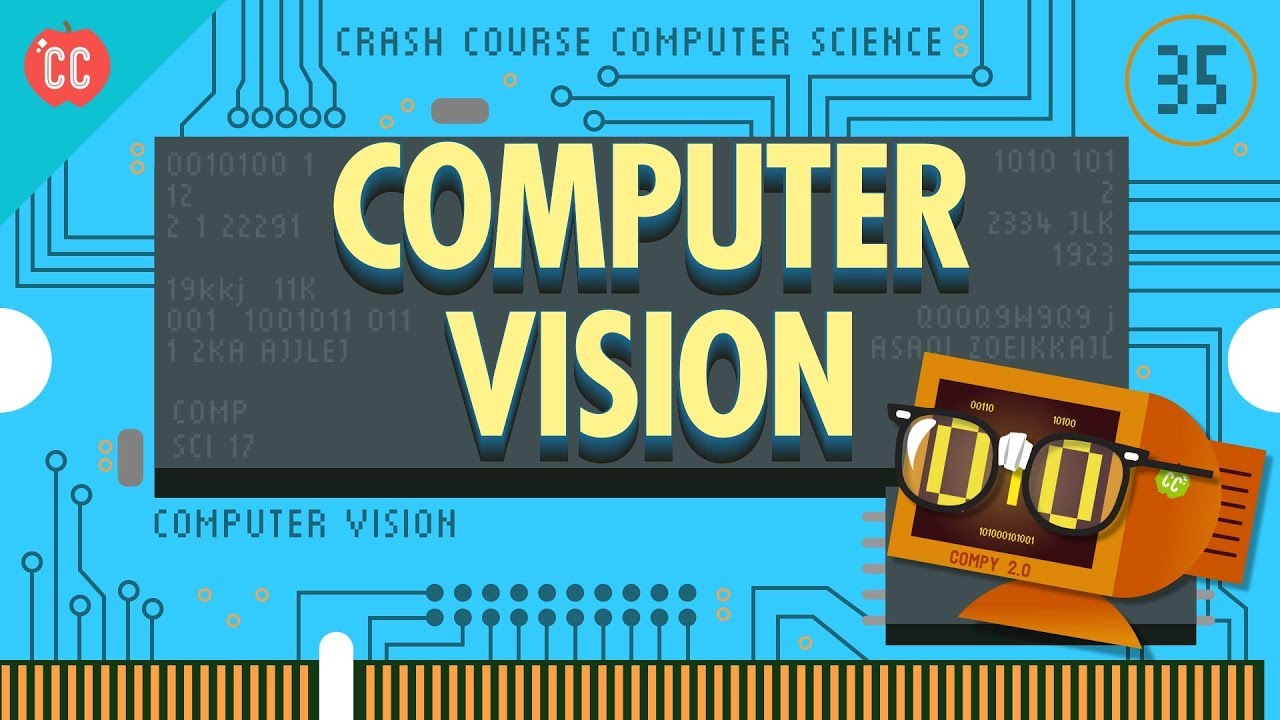
Computer Vision: Crash Course Computer Science #35
5.0 / 5 (0 votes)
