Word 365 (I): Sesión 3.1 - Opciones de Ortografía
Summary
TLDRThis video explains how to customize spelling and grammar settings in Microsoft Word for a more efficient writing experience. It covers key options such as omitting capitalized words, words with numbers, file addresses, and repeated words. The script also discusses enabling real-time error checking for both spelling and grammar, as well as showing readability statistics. Users can further personalize their Word settings by configuring custom dictionaries and managing error displays for specific documents. The video provides a comprehensive guide to tailoring these settings for professional document editing.
Outlines

This section is available to paid users only. Please upgrade to access this part.
Upgrade NowMindmap

This section is available to paid users only. Please upgrade to access this part.
Upgrade NowKeywords

This section is available to paid users only. Please upgrade to access this part.
Upgrade NowHighlights

This section is available to paid users only. Please upgrade to access this part.
Upgrade NowTranscripts

This section is available to paid users only. Please upgrade to access this part.
Upgrade NowBrowse More Related Video

How to Use Microsoft Word (10 Skills in 10 Minutes!)

Parafrase, Perbaikan Grammar, dan Proofread Artikel Jurnal dengan AI: TUTORIAL LENGAP editGPT
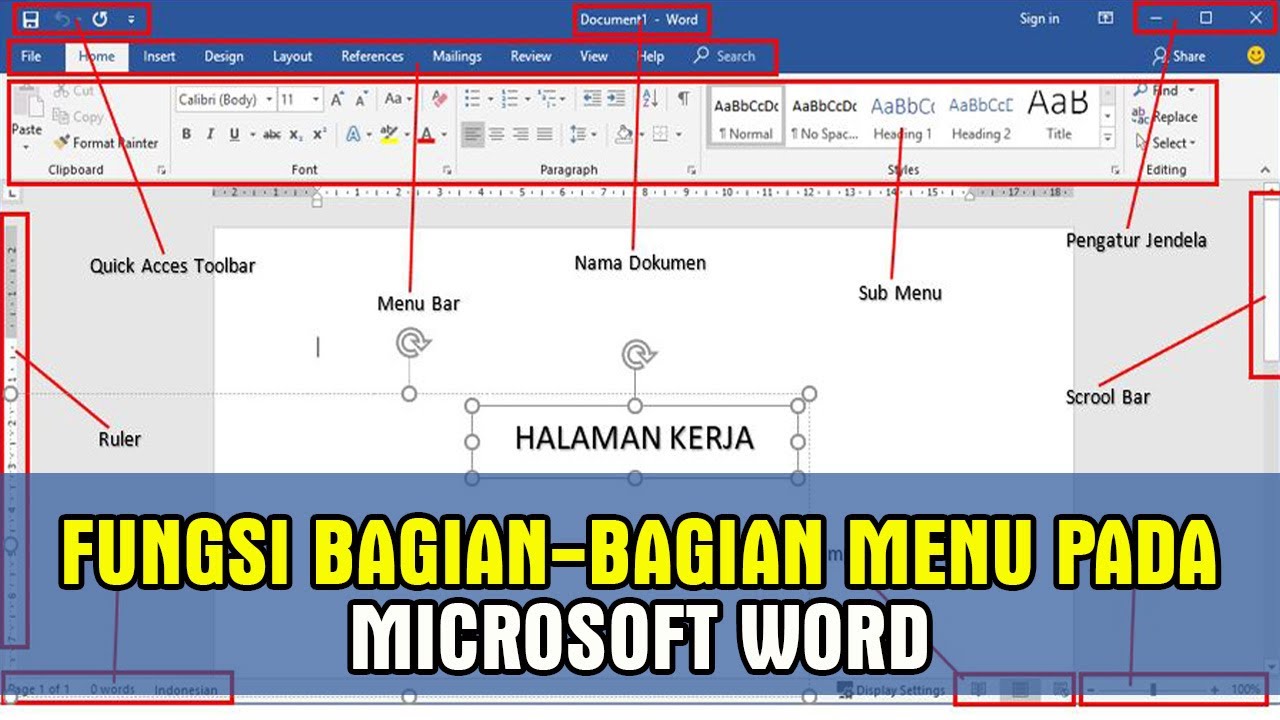
Penjelasan Lengkap Fungsi dari Menu Microsoft Word | Tutorial Word
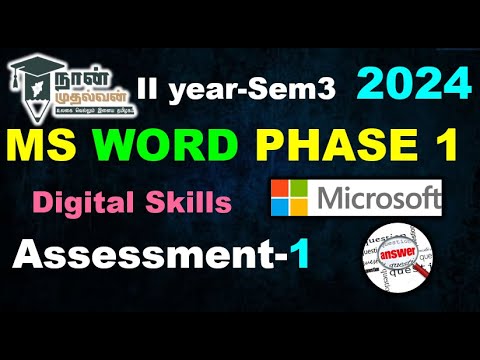
WORD PHASE-1 BEGINNER| Assignment1 | SEM3| 2024| DIGITAL SKILLS |💯✅👍#answersdotcom||#naanmudhalvan

Language conventions

5 Aplikasi untuk Mahasiswa Bahasa Indonesia, Penulis, dan Pengarang
5.0 / 5 (0 votes)