5 Tips on How to Protect Your PRIVACY on YouTube
Summary
TLDRIn this video, Ian Corzine, a YouTube lawyer, shares valuable tips on protecting your privacy on YouTube. He recounts a personal experience of privacy invasion and provides steps to secure your information, including turning off public access to your YouTube Activity Feed, disabling ad personalization, and regularly deleting your watch history. Corzine also advises content creators to avoid revealing personal details, such as addresses and license plates, on camera. Lastly, he emphasizes the importance of discussing privacy with friends and family who may appear in videos. He concludes with insights on net neutrality.
Takeaways
- 😀 Be careful when interacting with people online to protect your privacy; personal contact can lead to harassment.
- 🔒 Always turn off public access to your YouTube activity feed to prevent people from seeing your likes, subscriptions, and playlists.
- 📊 YouTube and Google track personal data such as your name, email, and browsing behavior, but you can turn off ad personalization in Google ad settings.
- 🛑 Regularly clear your YouTube watch history to keep your viewing habits private.
- 🔍 You can also delete individual items from your YouTube search history and comment history to further protect your privacy.
- 🏠 Avoid showing personal information such as your address, license plates, or IDs in your YouTube videos to protect your location and privacy.
- 👨👩👧👦 If you're a YouTube creator, talk to your family and friends about the risks of appearing in videos and the potential for negative contact.
- 🖥️ Net neutrality is important for online privacy, and creators should teach their friends and family about privacy rights online.
- 📹 To safeguard your privacy, never post sensitive documents like airline tickets or receipts in your videos.
- 🧑⚖️ Joining a community (such as a Discord server) can help creators share experiences and learn more about online privacy.
Q & A
What prompted the speaker to learn about protecting privacy on YouTube?
-The speaker encountered a privacy disaster after helping someone deal with trolls. They received hateful calls and texts, including threats involving their children, which led them to learn how to better protect their privacy on YouTube.
What is the YouTube Activity Feed and why should users be concerned about it?
-The YouTube Activity Feed is a public record of a user's activities, including liked videos, private playlists, and subscriptions. If not properly managed, this information can be viewed by the public, which could potentially expose personal interests or habits.
How can users turn off public access to their YouTube Activity Feed?
-Users can go to their YouTube settings, click on 'Privacy,' and uncheck the boxes for 'Likes and Subscriptions' to prevent the public from seeing their liked videos, private playlists, and subscriptions.
What is YouTube ad personalization, and how can users modify or turn it off?
-YouTube ad personalization uses a user's browsing behavior to show targeted ads. Users can turn this off by going to their Google Ads settings and disabling ad personalization, which stops Google from using their browsing data to serve personalized ads.
What steps can users take to delete their YouTube watch history?
-Users can go to their YouTube history, hover over specific videos, and click to remove them from the history. To delete all watch history, they can click 'Clear all watch history' in the settings.
How can YouTube creators protect their privacy when making videos?
-Creators should avoid showing personal information such as addresses, license plates, IDs, airplane tickets, or receipts. These items can be used by viewers to identify or locate them.
What should YouTube creators discuss with their family and friends regarding privacy?
-Creators should inform their family and friends about the potential risks of being seen on camera, including receiving negative comments or unwanted contact from viewers. It's important that everyone is aware of these risks and agrees to participate.
Why is deleting live chat comments useful for privacy, and how can it be done?
-Deleting live chat comments can help protect the privacy of the creator and others involved in live streams. Users can hover over comments in the live chat and click to delete them, ensuring that sensitive or unwanted comments are removed.
What is the significance of net neutrality in relation to online privacy?
-Net neutrality guarantees free access to the internet and prevents service providers from favoring certain content. It plays a crucial role in maintaining equal access and privacy online by preventing companies from controlling or interfering with internet traffic.
What are some additional resources the speaker offers to help protect privacy?
-The speaker provides a Discord server where users can join live chats, receive free legal templates, and watch a video on net neutrality, which discusses further ways to protect privacy online.
Outlines

This section is available to paid users only. Please upgrade to access this part.
Upgrade NowMindmap

This section is available to paid users only. Please upgrade to access this part.
Upgrade NowKeywords

This section is available to paid users only. Please upgrade to access this part.
Upgrade NowHighlights

This section is available to paid users only. Please upgrade to access this part.
Upgrade NowTranscripts

This section is available to paid users only. Please upgrade to access this part.
Upgrade NowBrowse More Related Video
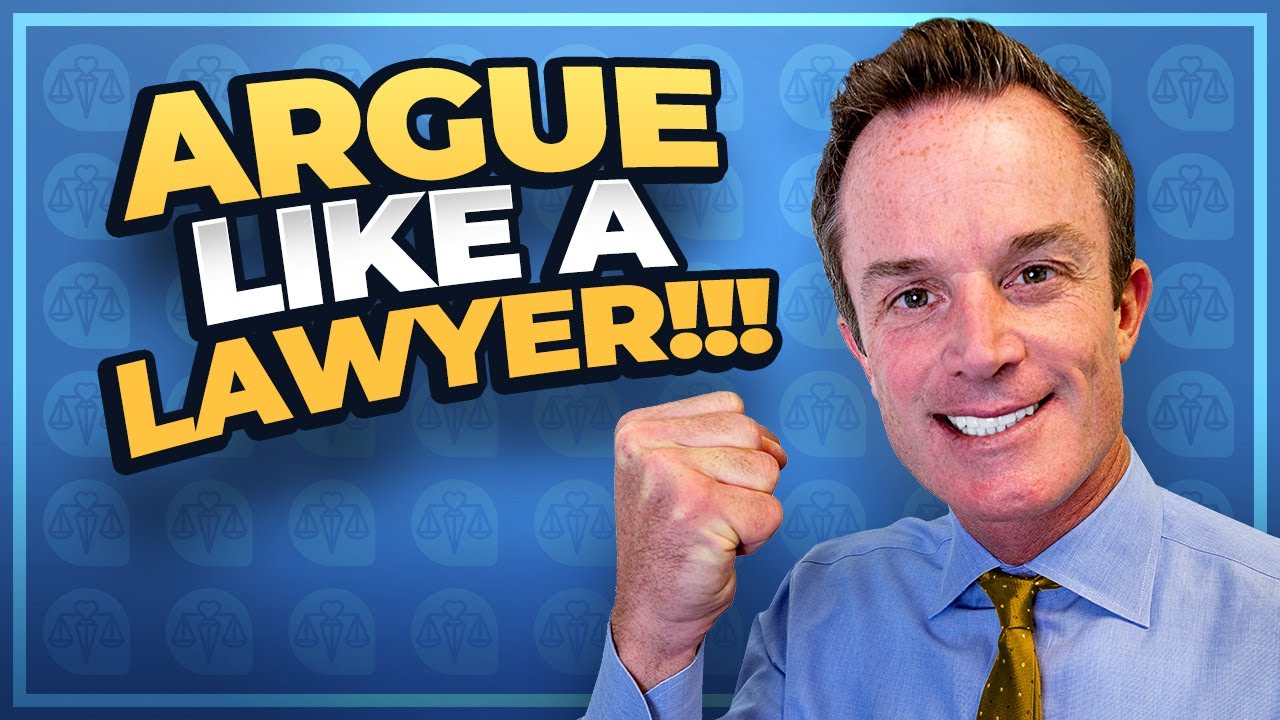
How to Argue Like a Lawyer

How to Make Money on YouTube Without Making Videos (Step By Step)

Cara Menjadi Youtuber Dari 0 Sampe Dapet Uang 2021 | Tips Youtuber Pemula 2021

How to Get More Views on YouTube (Even With 0 Subscribers)

7 key things to do AFTER uploading your YouTube video

Cara Setting Channel Youtube Target Luar Negeri Terbaru ! Konten Target Luar Negeri !
5.0 / 5 (0 votes)