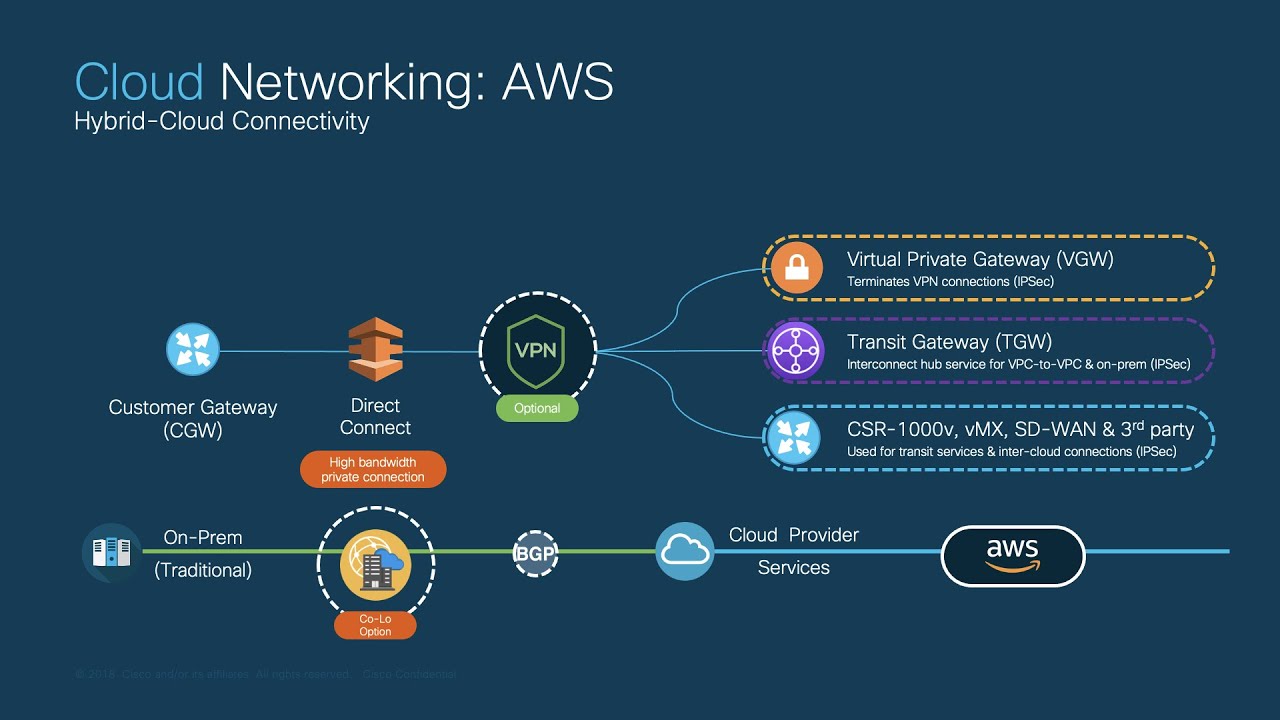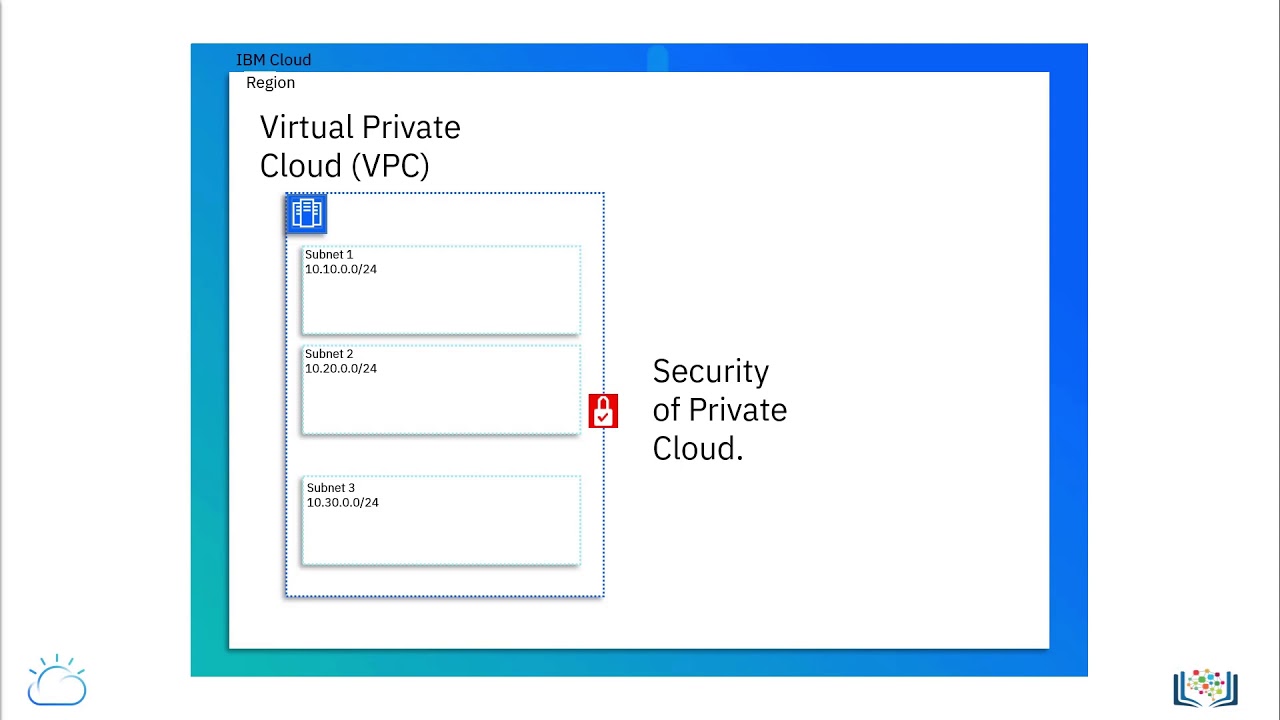How the Internet Works in 5 Minutes
Summary
TLDRIn this informative video, Aaron Titus from Security Catalyst demystifies the internet, explaining it as a network of wires rather than a cloud. He clarifies that the internet is a physical infrastructure, with servers and clients, each identifiable by unique IP addresses. Titus details the process of data transmission through packets and routers, ensuring data reaches the correct destination. He also touches on the practical aspects of internet usage, such as email exchanges and web browsing, making complex concepts accessible. The video aims to elevate viewers' understanding of internet mechanics, positioning them among the top 10% of informed users.
Takeaways
- 🌐 The internet is a network of physical wires, not a cloud-based entity.
- 💻 Servers are special computers connected directly to the internet, hosting web pages and files.
- 🏡 Home computers are called clients because they connect to the internet indirectly through an ISP.
- 🔢 IP addresses are unique identifiers for devices on the internet, similar to postal addresses.
- 🌐 Domain names like google.com are used for easier navigation instead of remembering IP addresses.
- 📩 When you send an email or request a webpage, your computer breaks the data into packets.
- 🔄 Packets travel through multiple routers, each adding its IP address to the packet's 'wrapper'.
- 🔐 Routers ensure that packets are directed correctly to their destination, preventing data mix-ups.
- 🔄 The process of sending and receiving data involves the assembly and disassembly of packets at their destinations.
- 🔒 Understanding the basics of the internet's structure is crucial for protecting your online information.
Q & A
What is the internet actually made of?
-The internet is made of wires, which can be fiber optics, copper, or occasionally wireless connections like satellite links or cell phone networks.
Why do we use the term 'Cloud' when referring to the internet?
-The term 'Cloud' was created by people more concerned about job security than education, and it is not an accurate representation of the internet, which is a physical network of wires.
What is the role of a server in the context of the internet?
-A server is a special computer connected directly to the internet that stores web pages or files on its hard drive and communicates with other computers.
What is an IP address and why is it important?
-An IP address is a unique identifier for computers on the internet, similar to a postal address, which helps computers find each other.
How do we make IP addresses more user-friendly?
-To make IP addresses more user-friendly, we assign them names, such as domain names like google.com or securitycatalyst.com.
What is the difference between a server and a client in the internet context?
-A server is a computer connected directly to the internet, while a client, like your home computer, is connected indirectly through an internet service provider (ISP).
How does the process of sending an email across the internet work?
-When you send an email, your email provider (like Gmail) sends the email to the recipient's email provider (like AOL), where it is retrieved the next time the recipient logs in.
What are packets and why are they used in internet communication?
-Packets are smaller pieces of information that computers break data into for transmission over the internet. They are reassembled at the destination to form the original data, such as an email, picture, or web page.
How do routers ensure that packets reach the correct destination?
-Routers direct packets around the internet, ensuring each packet gets one step closer to its destination by unwrapping layers of IP addresses and sending the packet to the next router in the path.
Why is it important to have unique IP addresses and routers in the internet infrastructure?
-Unique IP addresses and routers are crucial for directing data packets to the correct destination and preventing them from being mistakenly delivered to the wrong recipient.
How can understanding the basics of the internet help protect your information?
-Understanding the basics of the internet can help you make informed decisions about your online activities and use security measures more effectively to protect your information.
Outlines

This section is available to paid users only. Please upgrade to access this part.
Upgrade NowMindmap

This section is available to paid users only. Please upgrade to access this part.
Upgrade NowKeywords

This section is available to paid users only. Please upgrade to access this part.
Upgrade NowHighlights

This section is available to paid users only. Please upgrade to access this part.
Upgrade NowTranscripts

This section is available to paid users only. Please upgrade to access this part.
Upgrade NowBrowse More Related Video
5.0 / 5 (0 votes)