Trezor Wallet: Simple Bitcoin Security
Summary
TLDRIn this informative video, Ben from BTC sessions guides viewers through the setup and use of the Treasure Safe 3, a hardware device designed to securely store Bitcoin keys offline. The tutorial covers initial setup, including firmware installation, device authentication, and recovery seed backup. It also highlights the device's secure element feature, which enhances security by isolating keys. Ben emphasizes the importance of safeguarding recovery seeds and PINs, and demonstrates receiving and sending transactions using Treasure Suite software and Sparrow Wallet. The video concludes with a discussion on the device's Bitcoin-only firmware and the potential for firmware updates without proprietary apps.
Takeaways
- 🛡️ The Treasure Safe 3 is a hardware device designed to securely store Bitcoin keys offline.
- 🔧 The setup process involves using the Treasure Suite software and the device itself for a secure element chip that houses the keys.
- 🔄 The device supports Bitcoin-only firmware, which is recommended for enhanced security when securing Bitcoin.
- 📝 Users are instructed to create a physical backup of their recovery seed, a list of 12 words, to recover the wallet in case the device is lost or damaged.
- 🚫 It is advised against taking a digital copy or picture of the recovery seed due to the risk of unauthorized access.
- 🔑 A PIN is set up for the device to provide an additional layer of security against unauthorized physical access.
- 💰 The device allows users to check their wallet balance and transaction history through the Treasure Suite software.
- ✅ The script includes a demonstration of receiving Bitcoin into the Treasure Safe 3 and verifying the transaction through the device.
- 💸 Sending Bitcoin from the wallet is also demonstrated, including setting the transaction fee and confirming the send address and amount on the device.
- 🔄 The script explains the recovery process using the 12-word recovery seed if the device is lost or the setup needs to be redone.
- 🔗 The Treasure Safe 3 can be used with other software like Sparrow Wallet, allowing users to migrate from Treasure Suite if desired.
Q & A
What is the primary function of the Treasure Safe 3 hardware device?
-The primary function of the Treasure Safe 3 is to securely store the keys to your Bitcoin, keeping them offline and safe from potential online threats.
Who is the speaker in the video and what is his role?
-The speaker in the video is Ben from BTC sessions. He provides educational content and one-on-one private education sessions related to Bitcoin and cryptocurrency.
What are some key features of the Treasure Safe 3 device?
-Key features of the Treasure Safe 3 include a secure element chip for storing keys, a display screen, two buttons for user interaction, and a USB-C port for connecting to a computer.
What is the significance of the recovery seed provided with the Treasure Safe 3?
-The recovery seed is a series of 12 English words that act as a backup for your Bitcoin wallet. It is crucial for recovering your funds if the device is lost, damaged, or stolen.
How does the Treasure Suite software assist in setting up and using the Treasure Safe 3 device?
-The Treasure Suite software guides users through the setup process, including device authentication, firmware installation, wallet creation, and backup of the recovery seed. It also facilitates sending and receiving transactions.
What is the recommended way to store the recovery seed for the Treasure Safe 3?
-The recommended way to store the recovery seed is by writing it down on paper and keeping it in a secure and private location. It is also suggested to have a steel backup of these words for added protection against fire, water, and corrosion.
Why is it advised not to take a digital copy of the recovery seed?
-Taking a digital copy of the recovery seed poses a security risk as it could be accidentally uploaded to the cloud or accessed by unauthorized individuals. The recovery seed essentially holds the keys to your Bitcoin, so keeping it offline and secure is crucial.
What is the role of a PIN with the Treasure Safe 3 device?
-The PIN adds an additional layer of security to the device. It is required to access and use the device, preventing unauthorized physical access to the funds stored on the device.
How does the Treasure Safe 3 differ from previous models in terms of security?
-The Treasure Safe 3 introduces a secure element chip, which segregates and protects the keys to your money. This feature enhances security by making it more difficult for anyone with physical access to the device to extract the keys, improving protection compared to previous models.
Can the Treasure Safe 3 be used with other software besides Treasure Suite?
-Yes, after the initial setup with Treasure Suite, the Treasure Safe 3 can be used with other software, such as Sparrow Wallet for desktop, allowing users to manage their Bitcoin with alternative applications.
What is the process for recovering a lost or damaged Treasure Safe 3 device?
-To recover a lost or damaged Treasure Safe 3, you would use the recovery seed, which is a list of 12 English words. You would then follow the recovery process in the Treasure Suite software or compatible alternative software to regain access to your Bitcoin.
Outlines

This section is available to paid users only. Please upgrade to access this part.
Upgrade NowMindmap

This section is available to paid users only. Please upgrade to access this part.
Upgrade NowKeywords

This section is available to paid users only. Please upgrade to access this part.
Upgrade NowHighlights

This section is available to paid users only. Please upgrade to access this part.
Upgrade NowTranscripts

This section is available to paid users only. Please upgrade to access this part.
Upgrade NowBrowse More Related Video
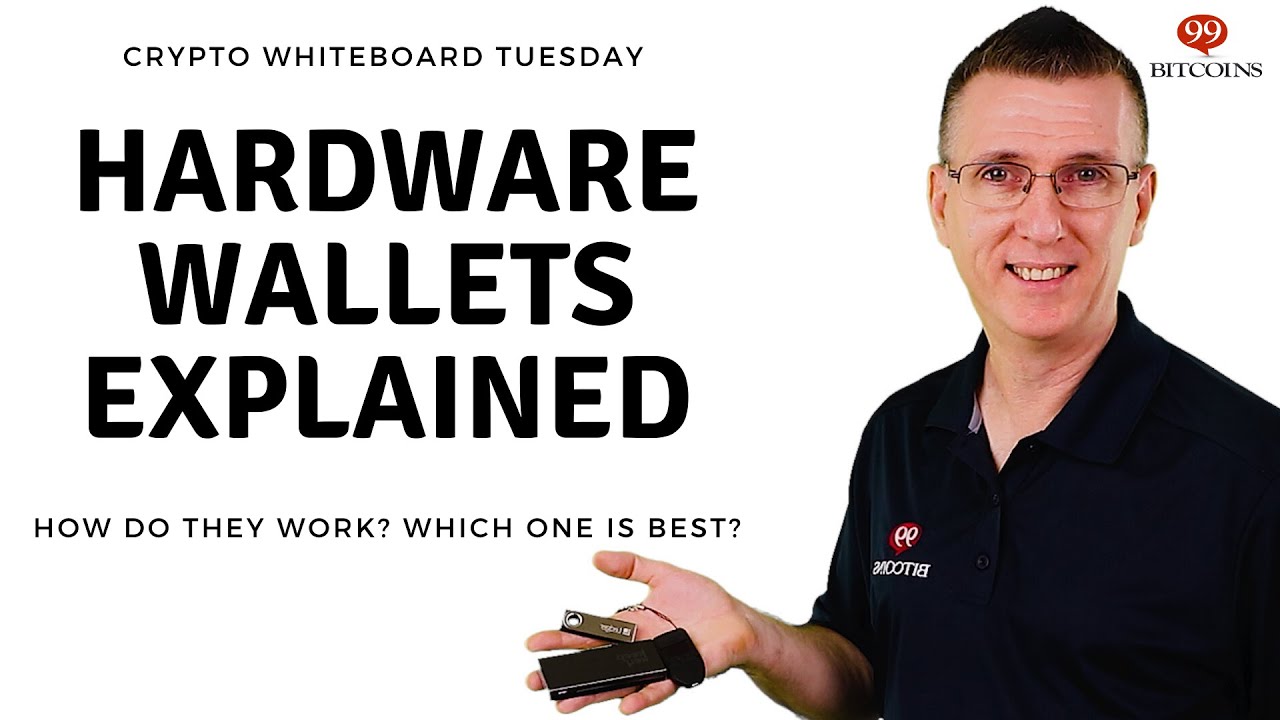
Hardware Wallets Explained, Reviewed and Compared

Criar COLD WALLET BITCOIN de maneira OFFLINE E SEGURA! Método Pendrive Tails Electrum 2025 #bitcoin

Zaprite's Cutting-Edge Technology Takes Center Stage & Redefines Payment Solutions!

What is a Bitcoin Wallet? (in Plain English)

How to Keep Your Bitcoins Safe? avoiding scam, theft and fraud (2024 Updated)

Encryption Technologies - CompTIA Security+ SY0-701 - 1.4
5.0 / 5 (0 votes)