Best Social Media Management Tools 2024: Metricool vs Buffer vs Hootsuite vs Typefully 🫣
Summary
TLDRIn this video, the creators evaluate three popular social media scheduling tools—Metricool, Buffer, and Hootsuite—while sharing their journey of automating content posting across platforms like Instagram, TikTok, YouTube Shorts, and Twitter. Despite initial excitement, they encountered limitations with each tool, particularly with video formatting and scheduling features. Ultimately, they settled on using Buffer for Instagram, Twitter, and LinkedIn, while scheduling YouTube Shorts and TikToks manually. They highlight the difficulties of finding a single perfect tool, concluding that native posting may still be the best method for key platforms.
Takeaways
- 😴 The team initially manually posted content across various social media platforms but sought automation tools to save time.
- 🔍 They evaluated tools like Hootsuite, Metricool, and Buffer to streamline their social media posting process.
- 🚫 Upon testing, they found limitations with Metricool, such as lack of optimization for YouTube Shorts and formatting issues on TikTok and Instagram.
- 🛠️ Buffer offered a more user-friendly interface and successfully posted to Instagram Reels without video size issues, unlike Metricool.
- 📈 Buffer also lacked automatic analytics and optimization suggestions for posting times, requiring manual input and adjustment.
- 💸 Hootsuite, being more expensive, had a dated interface and similar limitations to Metricool and Buffer, making it less appealing.
- 📱 The team discovered TikTok's native desktop app scheduling feature but found video quality degradation to be a significant drawback.
- 📅 They devised a hybrid strategy: using Buffer for Instagram, Twitter, and LinkedIn, manual posting for TikTok, and YouTube's native scheduling for Shorts.
- 🔒 Concerns were raised about the extensive permissions required by these tools to access and manage social media accounts.
- 🔍 Typy was recommended for scheduling on Twitter and LinkedIn, offering auto-saving, analytics, and power user features like auto-posting and direct messaging.
Q & A
What was the main issue the speaker faced with posting on YouTube Shorts using Metro?
-The main issue was that Metro did not allow for optimization of YouTube Shorts, such as adding a description or choosing a thumbnail, which are important features for the speaker.
Why did the speaker decide to pause using Metro after encountering issues with video size on Instagram?
-The speaker decided to pause using Metro because the tool required resizing of all videos to be posted through the app, which was not only time-consuming but also seemed to defeat the purpose of using a scheduling tool to save time.
What was the speaker's experience with Buffer in terms of user interface and scheduling posts on Instagram?
-The speaker found Buffer's user interface to be prettier and more friendly than Metro. They also experienced no issues with video size when scheduling posts on Instagram, which was a significant improvement over Metro.
How does Buffer handle scheduling for YouTube Shorts compared to Metro?
-Buffer allows scheduling for YouTube Shorts but, similar to Metro, it has limitations such as not being able to add tags, descriptions, or thumbnails.
What was the primary reason the speaker and their team decided against using Hootsuite?
-The speaker and their team decided against using Hootsuite because it was not as user-friendly, had similar limitations to other tools they tested, and was priced significantly higher without offering the necessary features for their needs.
What alternative strategy did the speaker adopt for scheduling posts on TikTok after testing various tools?
-The speaker decided to manually upload and schedule posts on TikTok using the native app, ensuring better control over video quality and caption formatting.
How does the speaker plan to use Buffer for social media scheduling?
-The speaker plans to use Buffer for scheduling posts on Instagram, Twitter, and LinkedIn, as they found it to be the most reliable among the tools tested for these platforms.
What feature of YouTube did the speaker discover that allowed for better scheduling of YouTube Shorts?
-The speaker discovered that YouTube's native app allows for scheduling of YouTube Shorts, which means they can upload the video, save the thumbnail, and then schedule it for future posting.
What additional tool does the speaker recommend for scheduling posts on LinkedIn and Twitter?
-The speaker recommends using Typy, a tool that specifically works with Twitter and LinkedIn, for those looking to grow their following on these platforms.
What are some of the benefits of using Typy according to the speaker?
-Typy offers auto-saving of drafts, which prevents loss of content, and provides analytics to track growth and engagement. It also has power user features like auto post, auto DM, and auto plug.
Outlines

This section is available to paid users only. Please upgrade to access this part.
Upgrade NowMindmap

This section is available to paid users only. Please upgrade to access this part.
Upgrade NowKeywords

This section is available to paid users only. Please upgrade to access this part.
Upgrade NowHighlights

This section is available to paid users only. Please upgrade to access this part.
Upgrade NowTranscripts

This section is available to paid users only. Please upgrade to access this part.
Upgrade NowBrowse More Related Video

How To Promote Your Podcast On Social Media

Turn YouTube Videos Into Twitter Threads! FREE Automation Tools!
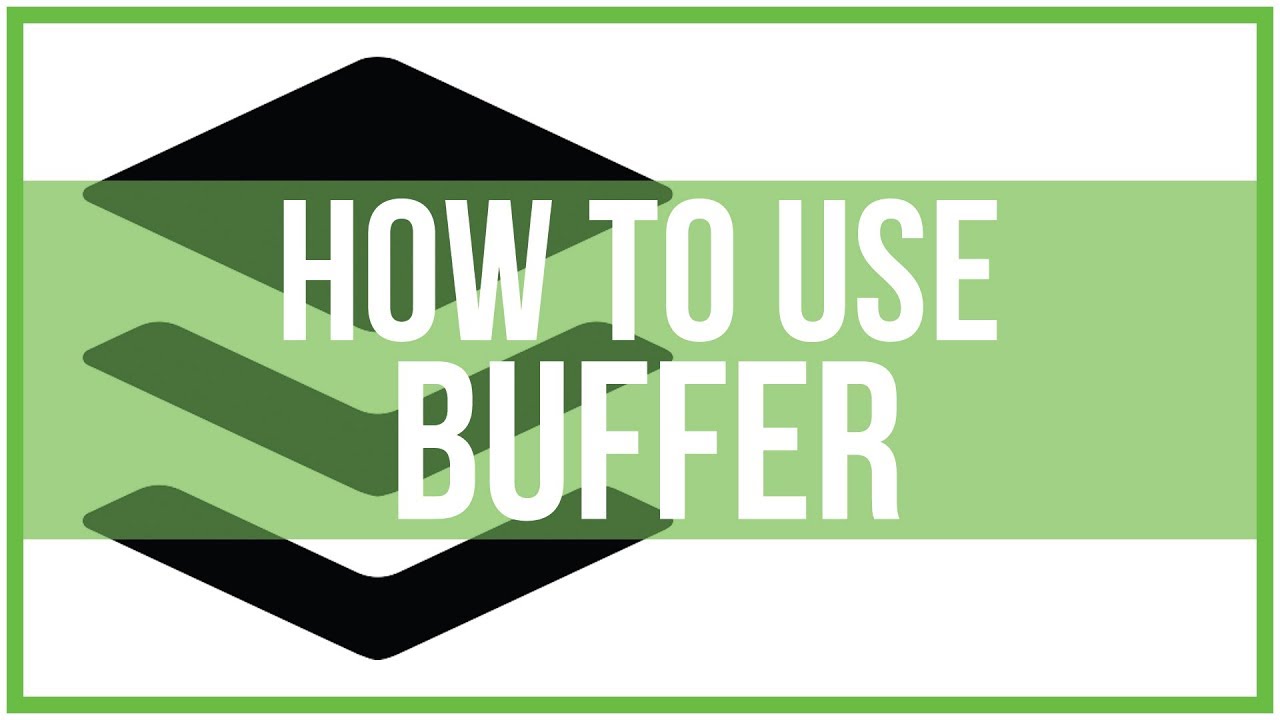
How To Schedule Social Media Posts with Buffer

Bulk Create 1000 MONETIZABLE YouTube Shorts In 10 Min (ChatGPT + Canva)

How To Create MONETIZABLE YouTube Shorts With New AI Method
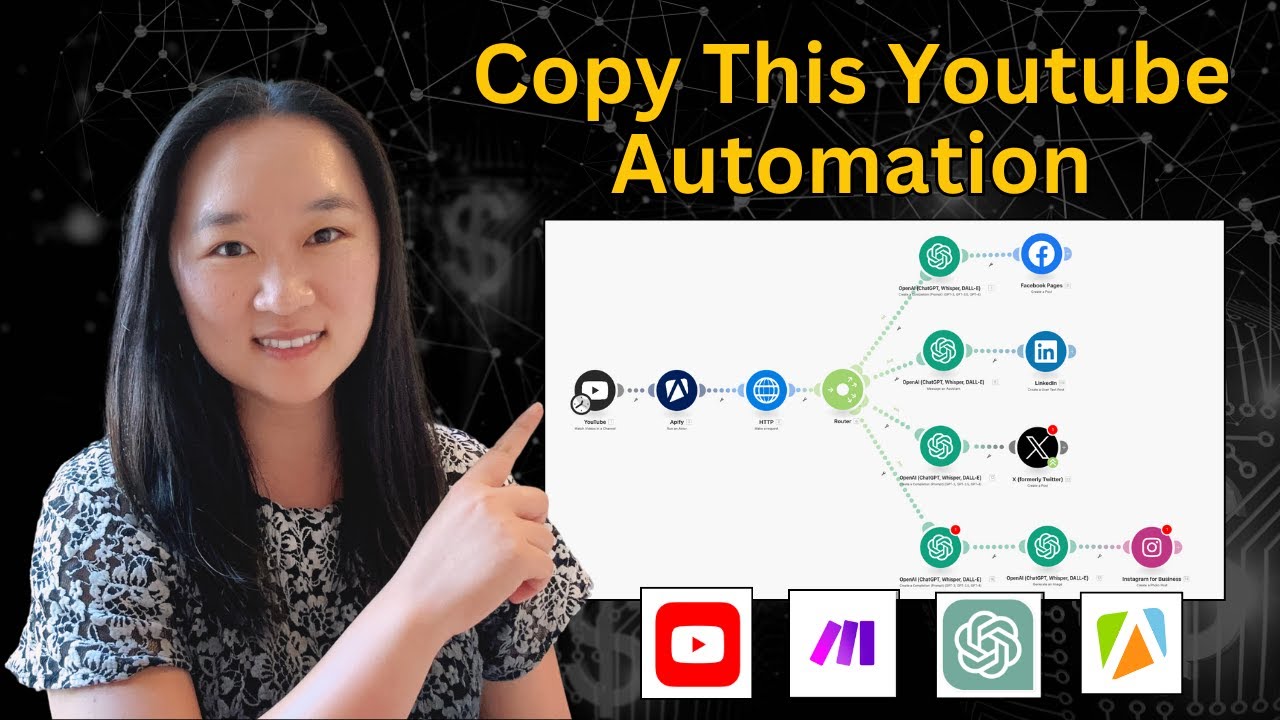
THIS AI Automation Lets You Repurpose Youtube Videos Into Social Media Posts!
5.0 / 5 (0 votes)