What are React updater functions? 🔄
Summary
TLDRIn this educational video, the concept of updater functions in React is explained. Updater functions are used with `setState` to ensure safe updates based on the previous state, especially useful for asynchronous updates and when multiple state changes are needed. The video demonstrates how to use updater functions with a counter example, illustrating the difference between directly updating state and using updater functions. It emphasizes the importance of using updater functions for consistency and future-proofing code, even for single state updates.
Takeaways
- 🔧 An updater function in React is passed as an argument to `setState` to handle state updates based on the previous state.
- ➕ Incrementing a state variable directly can lead to unexpected results due to React's batching of state updates for performance.
- 🔄 Using updater functions is a best practice, especially when dealing with multiple state updates or asynchronous functions.
- 👉 The script demonstrates a counter program with increment, decrement, and reset functionalities, highlighting the use of updater functions.
- 🚫 Directly adding to the state variable without using an updater function can result in the state not updating as expected.
- 🔁 React batches state updates, which means multiple updates in quick succession may not trigger re-renders as separately as one might expect.
- 📚 The script recommends renaming the parameter of the updater function to represent the previous state, such as using 'c' instead of 'count'.
- 📈 When using multiple state updates, updater functions ensure that each update is applied in sequence rather than all at once.
- 💡 It's good practice to use updater functions even for single updates to future-proof the code for potential future changes.
- ⏲️ The concept of a queue (Q) is introduced to explain how React handles multiple state updates in the order they were called.
Q & A
What is an updater function in React?
-An updater function in React is a function passed as an argument to `setState`, typically used to ensure safe updates based on the previous state, especially when dealing with asynchronous operations or multiple state updates.
Why is it better to use an updater function instead of directly adding to the state?
-Using an updater function is a better practice because it guarantees that updates are based on the most recent state, preventing potential issues when multiple state updates are batched together for performance reasons.
How does React handle multiple state updates?
-React batches multiple state updates together for performance reasons, meaning that updates aren't immediately reflected. Without using an updater function, each state update might be based on a stale version of the state.
What is a queue in the context of updater functions?
-A queue in the context of updater functions is a data structure where the updates are stored in order. During the next render cycle, these updater functions are called sequentially to ensure all state updates happen correctly.
When should you use an updater function in React?
-You should use an updater function whenever you're updating the state based on the previous state, or when performing multiple state updates, to ensure consistency and avoid issues with React's batching of updates.
Can you use an updater function even if you're only updating the state once?
-Yes, it’s a good practice to use an updater function even if you’re only updating the state once. This future-proofs your code in case you later need to perform more complex state updates.
Why does the count only increase by one, even when the increment function is called multiple times?
-The count only increases by one because React batches the state updates. Each state update is calculated based on the current state, which hasn’t yet updated, so all updates are applied simultaneously, resulting in just a single increment.
How can you ensure that the count is incremented multiple times in one function call?
-You can ensure that the count is incremented multiple times by using an updater function that takes the previous state (like `prevCount`) and applies the changes in sequence. This ensures that each increment is based on the most up-to-date state.
What is the advantage of renaming the parameter in an updater function?
-Renaming the parameter (such as changing `count` to `prevCount` or `c`) clarifies that the function is working with the previous state, not the current one. This makes the code more readable and helps avoid confusion.
When is it unnecessary to use an updater function in React?
-It is unnecessary to use an updater function if you’re setting the state to a fixed value that doesn’t depend on the previous state. For example, resetting a count to zero doesn't require an updater function.
Outlines

This section is available to paid users only. Please upgrade to access this part.
Upgrade NowMindmap

This section is available to paid users only. Please upgrade to access this part.
Upgrade NowKeywords

This section is available to paid users only. Please upgrade to access this part.
Upgrade NowHighlights

This section is available to paid users only. Please upgrade to access this part.
Upgrade NowTranscripts

This section is available to paid users only. Please upgrade to access this part.
Upgrade NowBrowse More Related Video
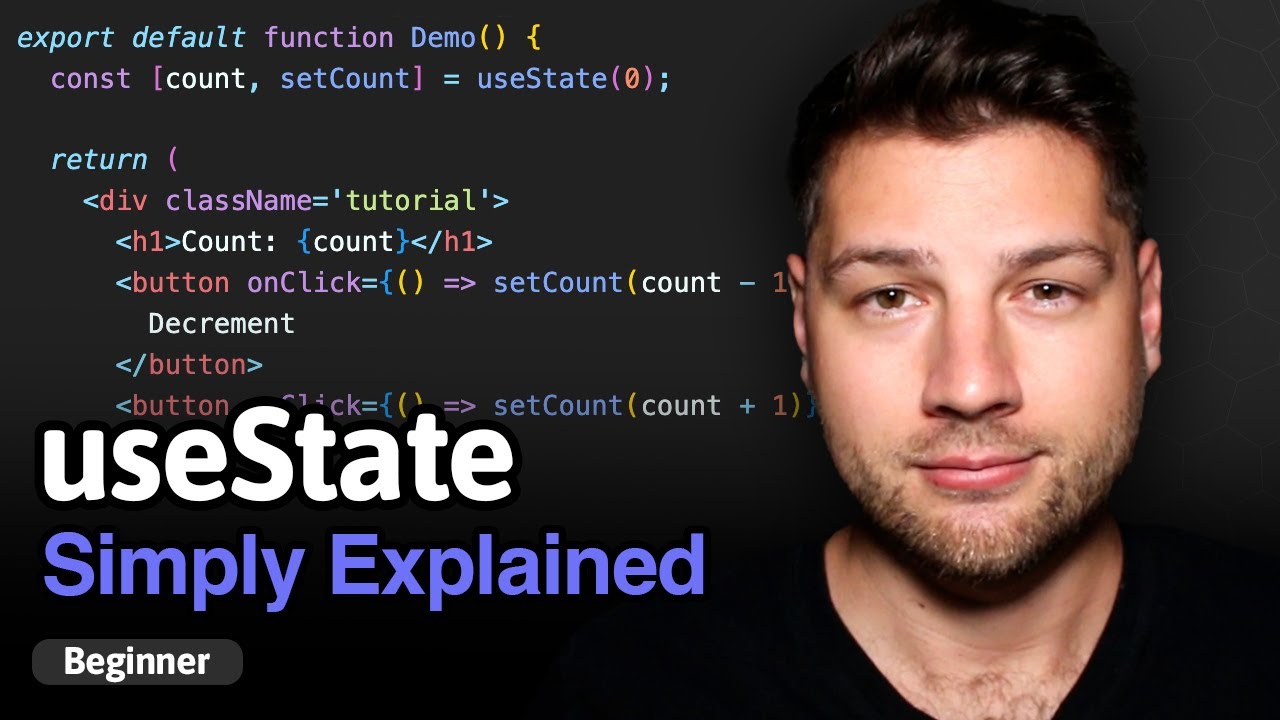
Learn React Hooks: useState - Simply Explained!

Calculus made EASY! 5 Concepts you MUST KNOW before taking calculus!

Materi Seni Tari Kelas XI (Fungsi, Tehnik, Bentuk, Jenis dan Nilai Estetis tari kreasi)

useEffect Hook | Mastering React: An In-Depth Zero to Hero Video Series

Sosiologi Kelas 12 - Kearifan Lokal - SMA - Doa Bangsa | Ratih Mandalawangi
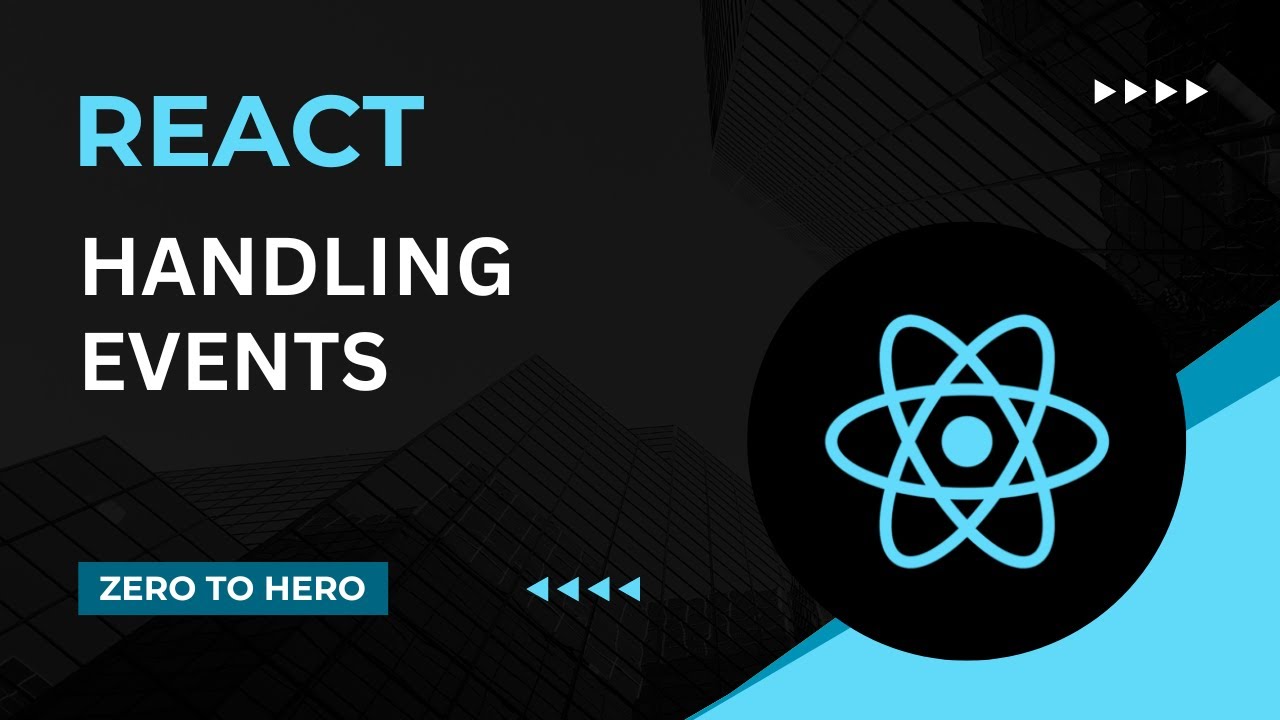
Handling Events | Mastering React: An In-Depth Zero to Hero Video Series
5.0 / 5 (0 votes)