English for Online Meetings - Handling Technology
Summary
TLDRThe video script offers a behind-the-scenes look at online meetings with Jay, a technical support specialist. It humorously covers common issues like muting, unmuting, camera and microphone adjustments, and internet connectivity problems. Jay and others guide viewers on best practices for participating in online meetings, emphasizing the importance of clear communication and professional presentation. The script also touches on the use of virtual backgrounds and the necessity of being mindful of one's background during video calls.
Takeaways
- 😀 Jay has a side job providing technical support for online meetings, drawing on his experience in television news production.
- 🔧 Jay can usually fix common online meeting issues, highlighting the importance of technical proficiency in remote work setups.
- 🎥 Muting and unmuting are essential skills for participants to manage their audio during online meetings.
- 👥 The distinction between a host and a chairperson in online meetings clarifies different roles in managing the meeting's flow and content.
- 🤔 The necessity for participants to know how to mute themselves is emphasized, especially in large meetings where the host may not be able to manage all audio controls promptly.
- 💡 Adjusting microphones and checking camera functionality before joining a meeting is crucial for clear communication.
- 🖥️ Lighting and background setup affect the video quality, with recommendations to use front lighting and consider the background for a professional appearance.
- 📱 Virtual backgrounds can be distracting and are not always recommended, despite some companies using them for branding.
- 📶 Internet connection issues like freezing or disconnections can disrupt meetings, underscoring the need for robust online infrastructure.
- 🔗 Clear communication and frequent checks are vital in online meetings to ensure everyone is on the same page and engaged.
Q & A
What is Jay's additional job besides being in the video?
-Jay provides technical support for online meetings.
How does Jay describe the experience of working on online meetings compared to his previous job in television news production?
-Jay finds both experiences similar as they are live and can have many things go wrong, which he finds exciting and gives him an adrenaline rush.
What is the role of a host in an online meeting?
-The host handles the technical side of the meeting, including muting and unmuting participants, while the chairperson usually manages the discussion and interaction.
Why is it important for participants to know how to mute and unmute themselves during a meeting?
-In large meetings, it can take time for the host to mute everyone, so participants need to know how to mute themselves to avoid unwanted noise or distractions.
What common problems can occur with microphones during online meetings?
-Common microphone issues include not being able to hear someone, needing to unmute, and having to adjust the microphone to be closer to the speaker's mouth for better sound quality.
How can poor lighting affect a participant's appearance on camera during a meeting?
-Poor lighting can cause a participant to appear dark and make their face difficult to see, especially if they are sitting with a light source behind them.
What is the recommendation for dealing with background noise or distractions during online meetings?
-It's recommended to use a quiet space for the meeting and to be mindful of what is visible in the background to maintain a professional appearance.
Why might some people prefer not to use virtual backgrounds during meetings?
-Some people find virtual backgrounds distracting, especially when they cause parts of a person's head to disappear when they move.
What advice is given for dealing with technical difficulties such as slow internet connections during online meetings?
-It's important to communicate any delays, explain what is happening, and ensure that everyone is aware of the issues and any steps being taken to resolve them.
What does the term 'crystal clear' imply in the context of online meetings?
-Being 'crystal clear' in online meetings means having very clear and effective communication to ensure everyone understands what is being said and done, despite potential technical challenges.
What is the significance of checking in frequently during online meetings?
-Frequent checking in is important to ensure everyone is on the same page, seeing and hearing the same things, and to address any issues promptly.
Outlines

This section is available to paid users only. Please upgrade to access this part.
Upgrade NowMindmap

This section is available to paid users only. Please upgrade to access this part.
Upgrade NowKeywords

This section is available to paid users only. Please upgrade to access this part.
Upgrade NowHighlights

This section is available to paid users only. Please upgrade to access this part.
Upgrade NowTranscripts

This section is available to paid users only. Please upgrade to access this part.
Upgrade NowBrowse More Related Video

A Day In The Life Of A Brazilian Software Engineer | Rio de Janeiro

Make $40/Hr.! Work From Home In Tech Support / Entry Level Remote Job Hiring Now

The FD S15 Returns - New Liveries, Testing + More!

США Готовят Золотую Перезагрузку: Что Ждет Доллар?

A Day in the Life of a Machine Learning Engineer (at a *small* startup)
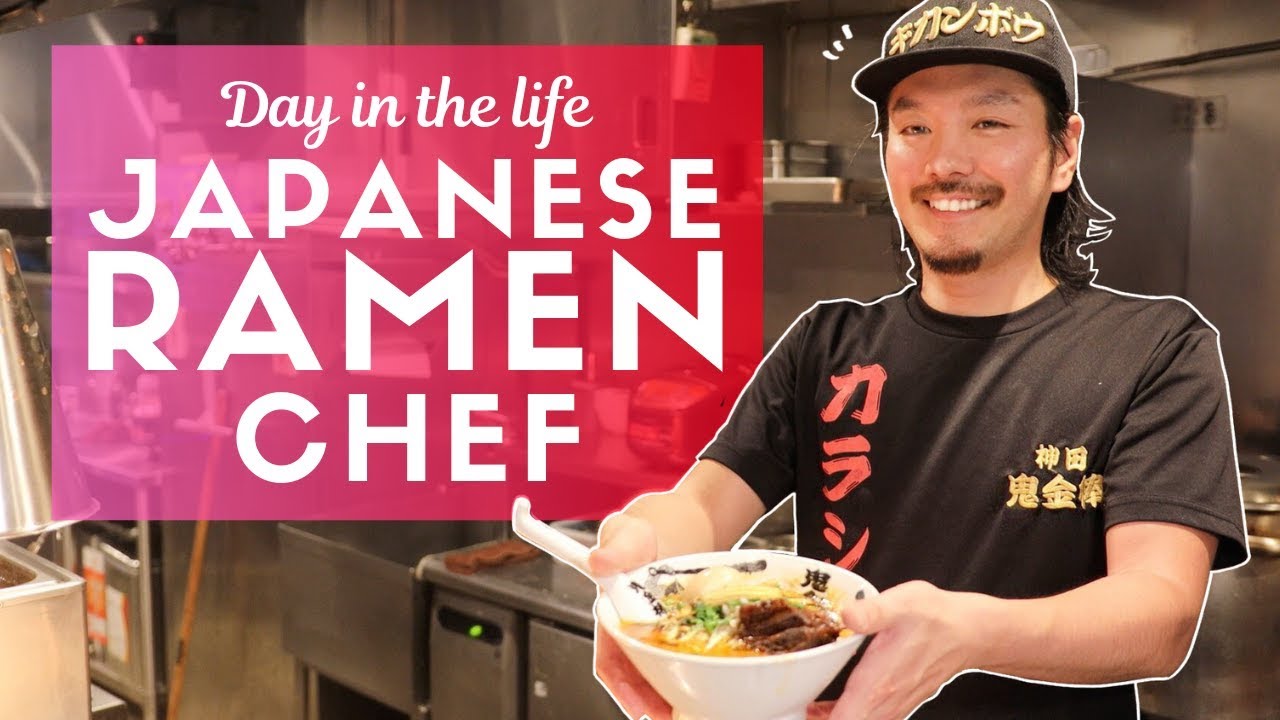
Day in the Life of a Japanese Ramen Chef
5.0 / 5 (0 votes)