Building my DREAM Gaming/Streaming PC!
Summary
TLDRВ сегодняшнем видео автор рассказывает о значительных апгрейдах своего ПК. Он заменяет старые компоненты на новые, включая процессор Ryzen 75800x, видеокарту 2070 Super, 32 ГБ оперативной памяти и систематизированные вентиляторы. В центре внимания оказывается новый корпус H9 Elite от NZXT, который стоит дополнительных 100 долларов за стекло. Автор также обновляет систему охлаждения на Kraken x73 и добавляет новые белые модули памяти для согласованности стиля. Видео заканчивается тестированием производительности новой системы в популярных играх, таких как Fortnite, Call of Duty и Valorant, демонстрируя высокие показатели FPS.
Takeaways
- 💻 Пользователь проводит значительную модернизацию своего ПК, который не был обновлен более一年半.
- 🛠️ В старой конфигурации ПК использовался процессор Ryzen 7 5800X, видеокарта 2070 Super, 32 ГБ ОЗУ и система охлаждения Corsair.
- 💡 Пользователь решает использовать некоторые старые компоненты, такие как процессор и ОЗУ, в новой сборке.
- 🏷️ Новые покупки включают корпус NZXT H9 Elite, жидкостное охлаждение NZXT Kraken X73 и видеокарту MSI Trio 470 TI.
- 💰 Пользователь рассматривает стоимость различных компонентов и оправдывает свои выборы, особенно при выборе корпуса и жидкостного охлаждения.
- 🔩 В процессе сборки ПК пользователь испытывает трудности с разборкой старого корпуса и установкой новых компонентов.
- 🕒 Сборка занимает больше времени, чем ожидалось, и пользователь работает над ней днем и ночью.
- 🎮 После завершения сборки ПК пользователь проводит тесты производительности на разных играх, чтобы проверить результаты обновления.
- 📊 В играх, таких как Fortnite и Call of Duty, ПК демонстрирует высокие показатели FPS, что указывает на успешное обновление.
- 🔗 Пользователь предлагает подписаться на свой канал, следить за обновлениями и общаться на Twitch для обсуждения игр и оборудования.
Q & A
Какой процессор использовался в старой сборке ПК?
-В старой сборке ПК использовался процессор Ryzen 7 5800X.
Какой видеокартой был оснащен старый ПК?
-В старом ПК была установлена видеокарта 2070 Super.
Какую систему охлаждения AIO решил заменить в новой сборке?
-В новой сборке был выбран NZXT Kraken x73 для системы охлаждения.
Почему автор не выбрал NZXT z73 вместо x73?
-Автор не выбрал NZXT z73, потому что он стоил на 100 долларов дороже.
Какую видеокарту MSI предоставила для сборки?
-MSI предоставила видеокарту GeForce RTX 4070 TI для новой сборки.
Какой цветовая схема была выбрана для новой сборки?
-Автор решил использовать белый цвет для новой сборки, чтобы сохранить единый стиль.
Сколько времени ушло на сборку и настройку новой системы?
-Сборка и настройка новой системы началась в 15:00 и заняла до 02:00 следующего дня.
Какие игры были протестированы на новой системе?
-Протестировали игры Fortnite, Call of Duty и Valorant.
Какие результаты показала новая видеокарта в игре Fortnite?
-В игре Fortnite система показалаFPS около 240, что является очень хорошим результатом.
Чем закончилась сборка и настройка ПК?
-Сборка и настройка ПК закончились успешно, и автор был доволен результатом, несмотря на возникшие трудности и затраченное время.
Outlines

This section is available to paid users only. Please upgrade to access this part.
Upgrade NowMindmap

This section is available to paid users only. Please upgrade to access this part.
Upgrade NowKeywords

This section is available to paid users only. Please upgrade to access this part.
Upgrade NowHighlights

This section is available to paid users only. Please upgrade to access this part.
Upgrade NowTranscripts

This section is available to paid users only. Please upgrade to access this part.
Upgrade NowBrowse More Related Video

SIMPLE Way I Make $1,000 Daily With Chat GPT / YouTube (FOR FREE!)

Beijing was... not what I expected.
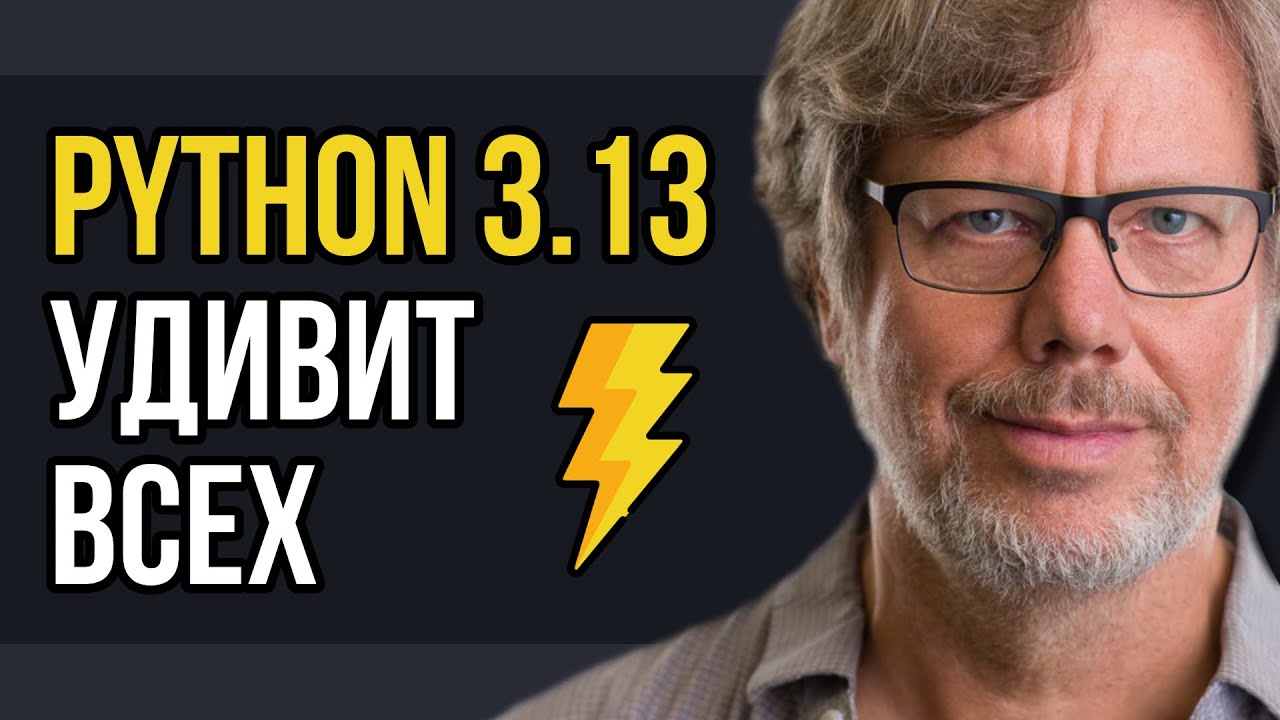
Python 3.13: Ускорение на максимум! Все новые возможности в одном видео!

Продаю ранчо, ухожу с ютуба | Off The Ranch на русском

2年間使い倒したiPad Proはいくらで売れる?

Exactly How I Make $80-100k/m Profit (Complete Breakdown)
5.0 / 5 (0 votes)
