How to Use Stable Diffusion AI (Locally) with AI Agents using AutoGen!
Summary
TLDRこの動画では、Stable Diffusionを用いてAIエージェントと共にローカルで画像を生成する方法が紹介されています。Hugging Faceの500,000以上のモデルを使用し、テキストから画像への変換を実施。具体的な手順として、必要な環境設定、APIの呼び出し、画像の取得と保存が説明されています。また、異なる種のAIモデルとのインテグレーションの可能性やローカルでの実行方法についても触れられています。
Takeaways
- 🌐 説明者による話: 今回はStable Diffusionを使用してローカルで画像を生成する方法を紹介します。
- 🤖 Hugging Faceを使用してモデルを取得し、500,000以上のモデルが選べます。
- 🖼️ 今回のデモンストレーション: 文字から画像への変換。
- 🚀 過去の例: 宇宙を馬に乗って旅する宇宙飛行士と、大きな都市をロケットで回る猫。
- 🔧 ユーザーエージェントとアシスタントエージェントの相互作用: 画像プロンプトの生成と取得。
- 💻 必要な環境: 必要なライブラリのインストール、API URL、ヘッダー、LLMの設定。
- 📈 モデルの設定: 温度0.5、シード番号の変更、プロンプトの応答タイプ。
- 🎨 画像生成の実際のプロセス: APIの呼び出し、画像の取得、ファイルの保存。
- 📊 結果: 夢のようなマリオの画像が生成され、星空や夜の雰囲気が表現されています。
- 🔄 シード番号の変更による画像のバリエーション: 異なる結果が得られ、インファレンスサーバーを使用して高速に生成されます。
- 🔍 今後の計画: 4〜5日間にHugging Faceの異なるモデルを使用して様々なことをし、最終的に全てのコンポーネントを組み合わせます。
Q & A
Stable Diffusionを使った画像生成について教えてください。
-Stable Diffusionは、Hugging Faceから入手可能なAIモデルを使用して、ローカルで画像を生成するための手法です。テキストを元に画像を生成し、例えば宇宙でのastronautや、大きな都市を回る猫の様子などのランダムな画像を生成できます。
Hugging Faceとは何ですか?
-Hugging Faceは、500,000以上のモデルを提供するプラットフォームで、様々なタスクをローカルで実行するために使用できます。特に注目されているStable Diffusionモデルは、テキストから画像を生成する際に使用されます。
Hugging Faceのモデルを使用するために必要な環境設定は何ですか?
-Hugging Faceのモデルを使用するためには、まず必要なパッケージをインストールする必要があります。`requirements.txt`ファイルを使用して、`pip install -r requirements.txt`コマンドを実行することで環境を設定できます。また、API URLとヘッダーを取得し、LLMの設定を行います。
AIエージェントの役割は何ですか?
-AIエージェントは、ユーザーとLLMとの間で仲介役として機能します。ユーザーからのメッセージをLLMに送信し、LLMからの応答をユーザーに返す役割を担います。
画像生成のためのプロンプトはどのように作成されますか?
-画像生成のためのプロンプトは、ユーザーエージェントが提供するランダムなテキストです。このテキストは、AssistantエージェントがLLMに送信し、画像を生成するプロンプトとして使用されます。
画像生成のプロセスを説明してください。
-画像生成のプロセスは、ユーザーエージェントがLLMにプロンプトを送信し、AssistantエージェントがLLMから受け取ったプロンプトを元に画像を生成するAPIを呼び出すことで行われます。生成された画像は、ローカルのファイルとして保存され、ユーザーに提示されます。
コードの実行中に発生するエラーを解決する方法は何ですか?
-エラーが発生した場合、まずは`requirements.txt`ファイルを使用して環境を正しく設定しているか確認してください。また、API URLやヘッダー、LLMの設定が正しいことを確認し、必要に応じて修正してください。
生成された画像の品質はどのように変えられますか?
-生成された画像の品質は、使用するモデルや設定パラメーター(例えば、温度)を調整することで変えることができます。また、プロンプトの内容やスタイルを指定することも、画像の見た目に影響を与えます。
異なるAIモデルを試すために何を変更する必要がありますか?
-異なるAIモデルを試すためには、使用するLLMの設定を変更する必要があります。例えば、別のモデルのAPIキーやベースURLを指定し、適切な設定をLLMの設定ファイルに記述する必要があります。
このスクリプトを使用して何種類のタスクを実行できますか?
-このスクリプトを使用すると、テキストから画像を生成するタスクを実行できます。また、Hugging Faceの異なるモデルを使用することで、音声認識などの他のタスクも実行できる可能性があります。
このプロセスを実際に試すために必要な手順は何ですか?
-実際にこのプロセスを試すためには、まずスクリプトに従って環境を設定し、必要なAPIキーや設定を準備する必要があります。その後、提供されたコードを実行し、画像生成のプロンプトをLLMに送信して結果を確認します。
Outlines

This section is available to paid users only. Please upgrade to access this part.
Upgrade NowMindmap

This section is available to paid users only. Please upgrade to access this part.
Upgrade NowKeywords

This section is available to paid users only. Please upgrade to access this part.
Upgrade NowHighlights

This section is available to paid users only. Please upgrade to access this part.
Upgrade NowTranscripts

This section is available to paid users only. Please upgrade to access this part.
Upgrade NowBrowse More Related Video

【無料で使える動画生成AI】Stable Video Diffusionってどうなの?PikaやGen-2と比較してみた

【AI動画の作り方】アニメのai実写化動画はどう作る?SNSでバズるAI動画を作って、マネタイズする方法とは

【不労所得】月10万へ!AI活用した在宅副業!「顔出しなし」「ノースキル」で稼ぐ!【チャットGPTで副業】

【※悪用禁止】画像生成AI「Flux AI」を使って全自動でSNS投稿して稼ぐ方法
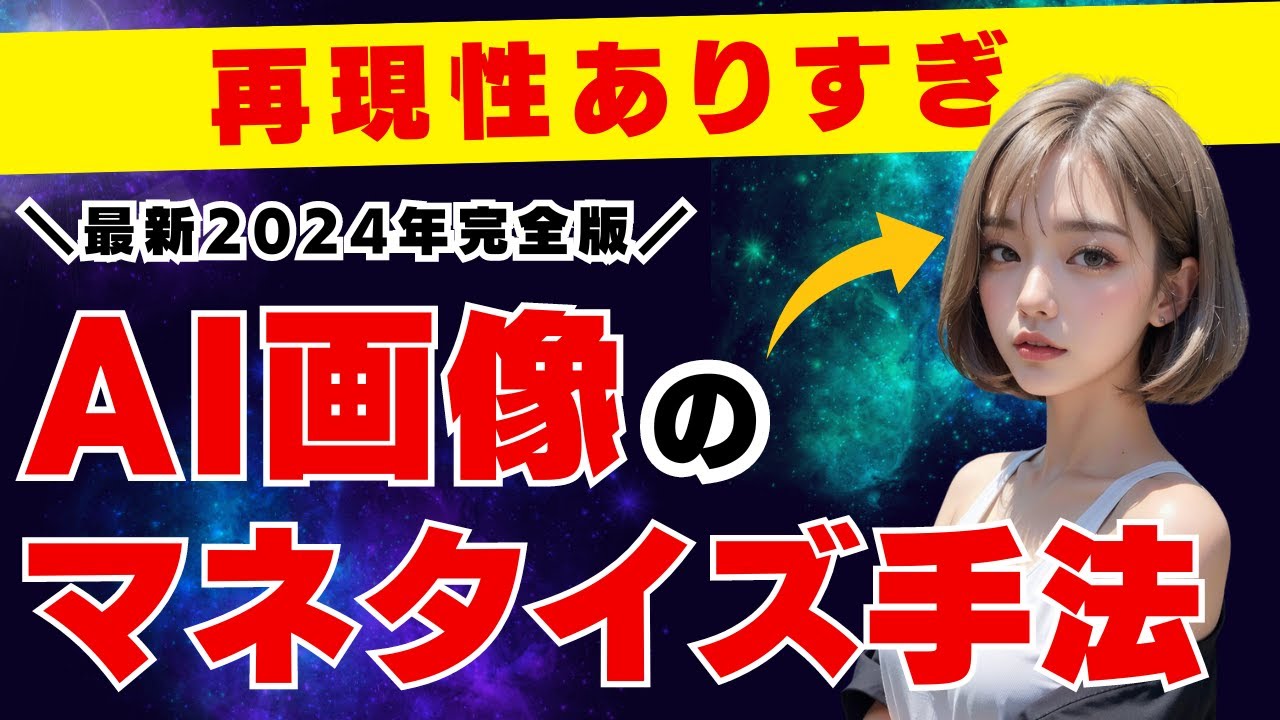
【AI×画像生成】時給1万円超え!?AI画像マネタイズ手法を解説します!

Generate AI Images with Stable Diffusion + Audio Reactive Particle Effects - TouchDesigner Tutorial
5.0 / 5 (0 votes)
